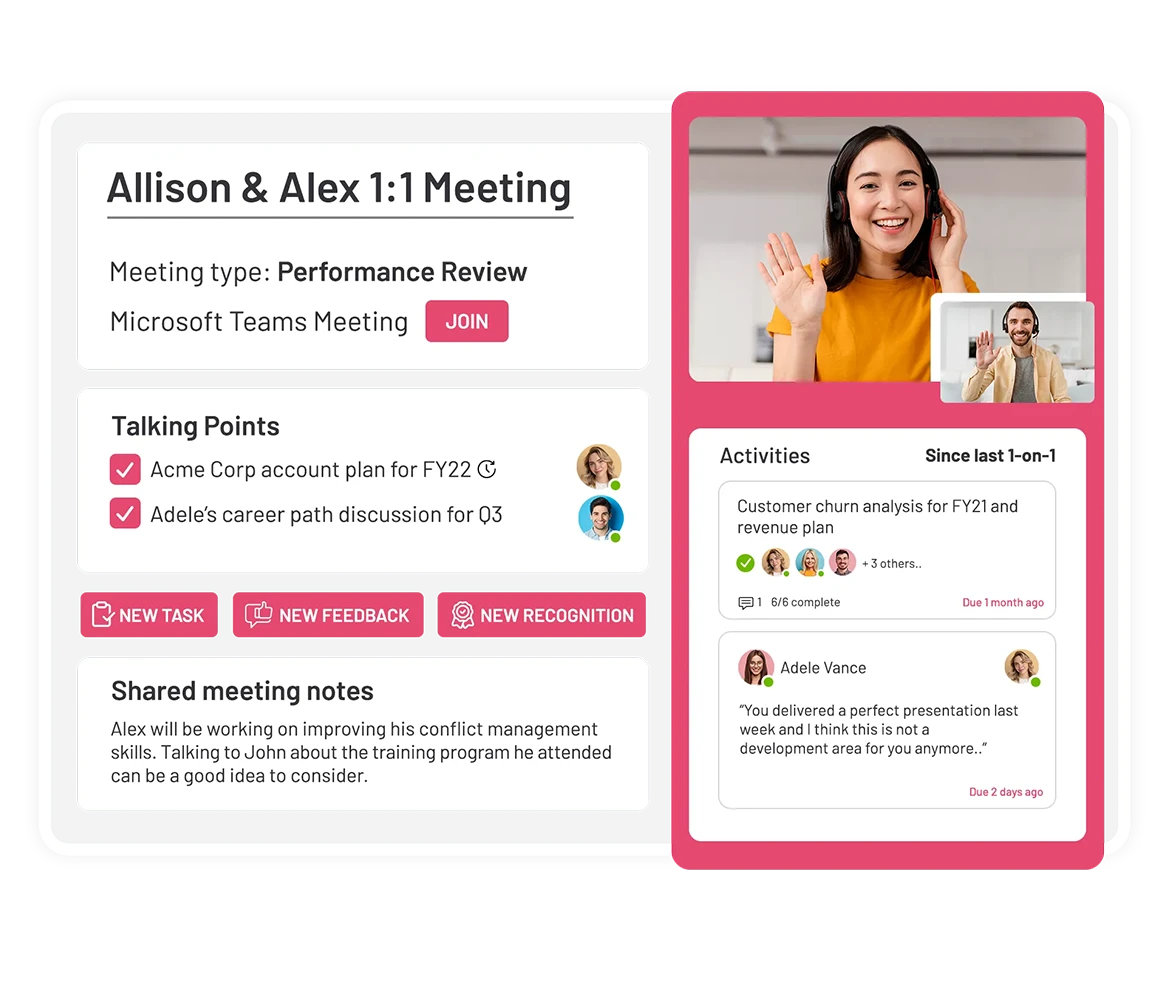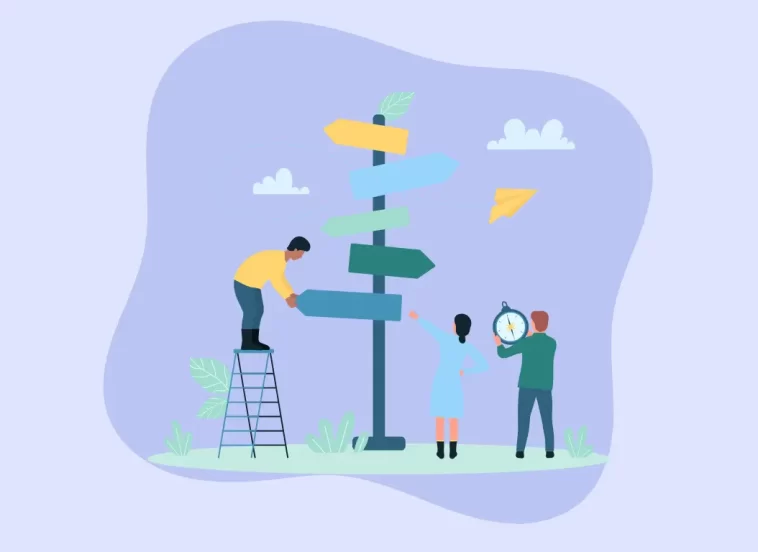Career pathing is a concept that has emerged from the evolution employee roles and career progressions went through as flat workplace hierarchies and linear career trajectories went by the wayside over time.
As the sense of belonging keeps vanishing from the modern workplace and employee loyalty starts becoming a thing of the past, a practice that shows employees all the possible directions their career can take within an organization benefits both the company and employees immensely.
In this post we will not only be going over the basics of career pathing but also how you can use the right employee career management application inside some of the most heavily used platforms in the workplace such as Microsoft Teams and Outlook in order to create visible career paths and projections for your employees.
Table of Contents
What is Career Pathing?
Career pathing is the strategic process of mapping out the potential career progression routes within an organization. It involves identifying the skills, experiences, and milestones employees need to achieve to advance in their careers.
Providing a clear roadmap, the practice of career pathing helps employees understand their growth opportunities and what they need to do to reach their desired positions.
The significance of career pathing lies in its ability to create a structured and supportive environment for professional development. It goes beyond merely filling positions; it is about cultivating talent, building skills, and fostering long-term employee loyalty.
Why is Career Pathing Important?
There are multiple reasons the practice of career pathing benefits both employees and employers alike! Some of the benefits include but aren’t limited to:
For Employees:
- Clarity and Direction: Employees gain a clear understanding of their potential career trajectories, reducing uncertainty and enhancing motivation.
- Personal Growth: Structured career paths provide opportunities for continuous learning and skill development, which are critical for personal and professional growth.
- Job Satisfaction: Knowing that there are opportunities for advancement within the organization can significantly increase job satisfaction and commitment.
- Increased Engagement: When employees see a future within the company, they are more likely to be engaged and put forth their best efforts.
For Employers:
- Talent Retention: Career pathing helps retain top talent by providing clear advancement opportunities, reducing the risk of turnover.
- Skill Development: By aligning career paths with organizational needs, employers can ensure that employees develop the skills necessary for future roles.
- Succession Planning: Structured career paths facilitate effective succession planning, ensuring that the organization is prepared for future leadership needs.
- Enhanced Productivity: Employees who are engaged and see a clear path for growth are more productive and contribute more significantly to the organization’s success.
How to Build Branching Career Paths for Employees?
As discussed in the beginning, we will be using a complete performance management platform to create career paths for employees.
The software we will be using is Teamflect, a career management platform designed specifically for Microsoft Teams and Outlook.
The key when using an application for career or performance management in general is to choose a solution that is intuitive as well as visible.
The performance management tool you are using should be fully integrated into the daily communication and collaboration platforms you are using, such as Microsoft Teams and Outlook.
In this instance, Teamflect is the highest-rated app in this category inside the Microsoft Teams app store, making it the obvious choice.
Step 1: Using a Career Management Software: Teamflect
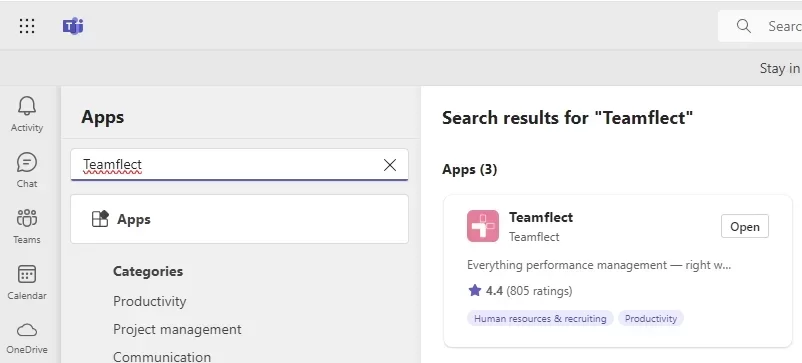
The first step you need to take in order to integrate Teamflect into your Microsoft Teams or Outlook is to head over to the app store and simply look for Teamflect and add it.
Since Teamflect is an official Microsoft Partner, you can log in with your Microsoft account, eliminating the need to sign up or create a separate account.
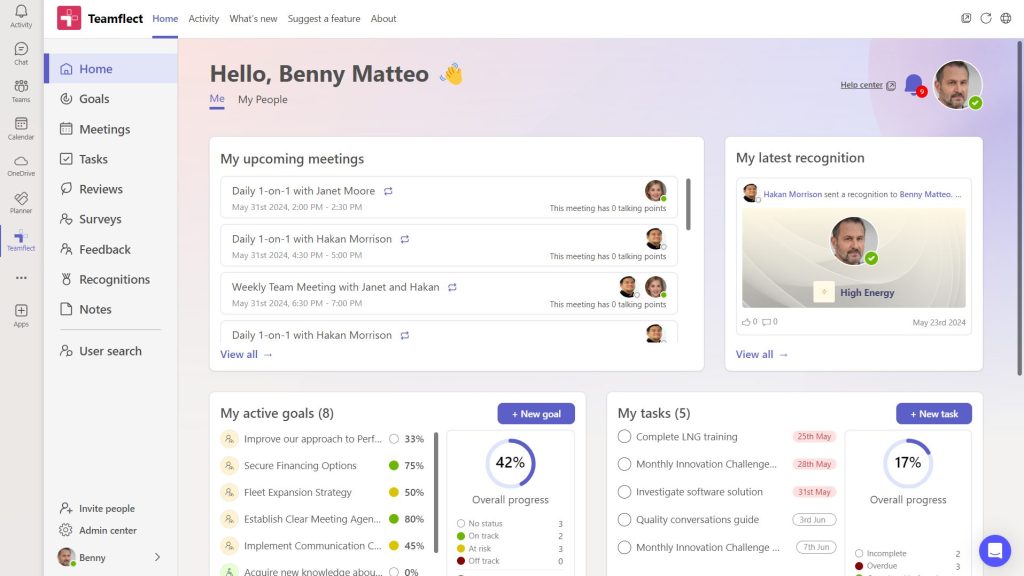
The app also draws your organizational chart directly from Entra ID, which means all user information will be readily available to you without the need to set it up.
Step 2: Defining Roles – Responsibilities – Competencies
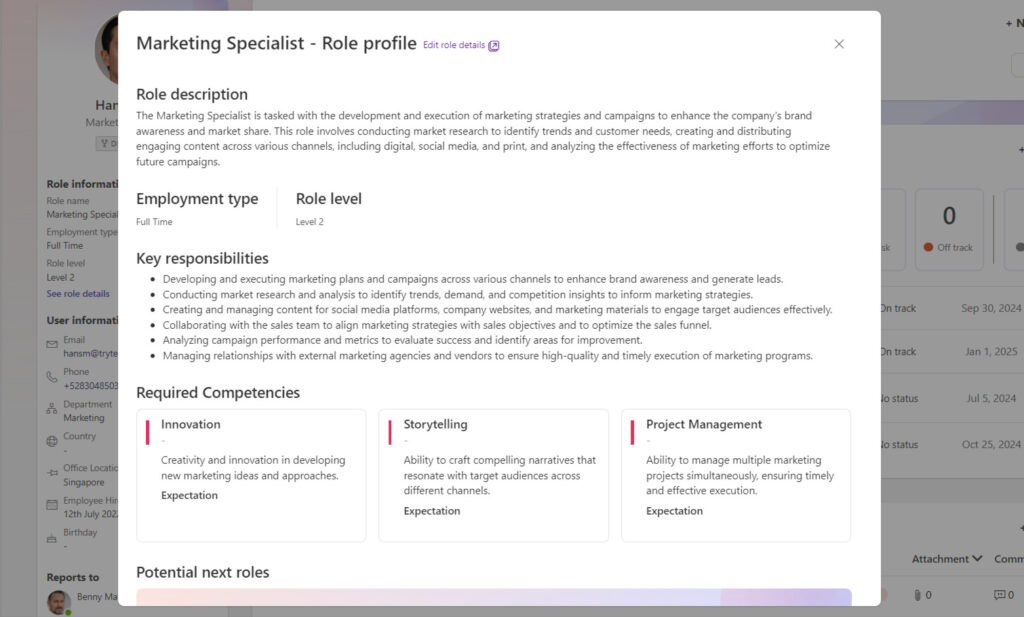
Once you start using Teamflect, the first thing you will need to do is create role descriptions for the positions in your organization.
Teamflect not only allows you to add:
- Detailed Role Descriptions
- Key Responsibilities
- Required Competencies
For each role in your organization, but streamlines the entire process too.
In a single click, you can scan your entire organizational chart to map out all roles and use an AI assistant to generate descriptions and responsibilities for all of them.
You can build a detailed library of competencies, and relate each competency not only with different roles but also individual development plans, performance appraisals, and career development goals for each employee to foster continuous growth.
Step 3: Building Potential Next Roles
Once you have your organizational chart synced with Teamflect and each role in your company well-defined with competencies, descriptions, and responsibilities, it is time to start the process of career pathing.
This is where you will be mapping out potential next roles for each role and show your employees the variety of directions they have when it comes to career advancement in your organization.
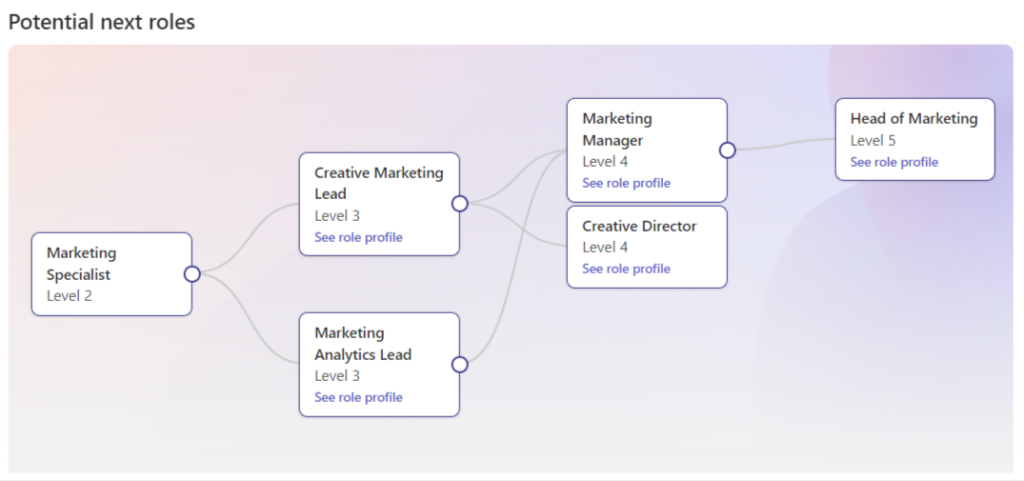
This branching career path structure will appear under the role description section inside an employee’s user page and it will provide them with the trust in your organization they need to stay committed.
While creating this branching structure for each appears complex, Teamflect takes care of it for you. When career pathing with Teamflect, you only need to input a few pieces of information.
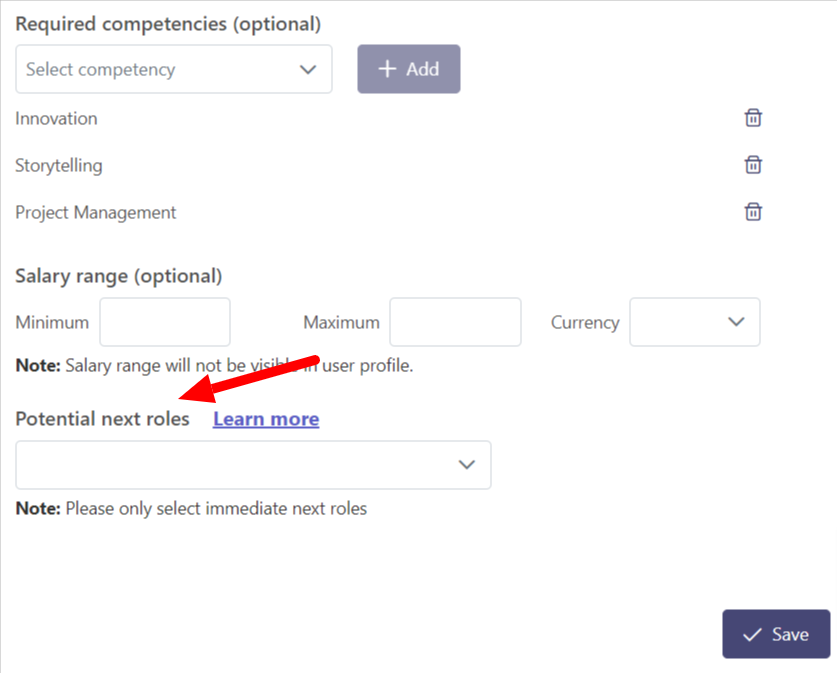
In order for Teamflect to design the branching career path structure you’ve seen above, all you need to do is select potential next roles for an employee in that position. Since each has their own level in the organization, Teamflect will automatically visualize the paths your employee’s career can take.