Request a callback
.svg)
Fair, Flexible, and Simple Performance Reviews —Supported with AI

.svg)

%20(1).avif)
.svg)
.svg)
.svg)

.svg)
.svg)
.svg)

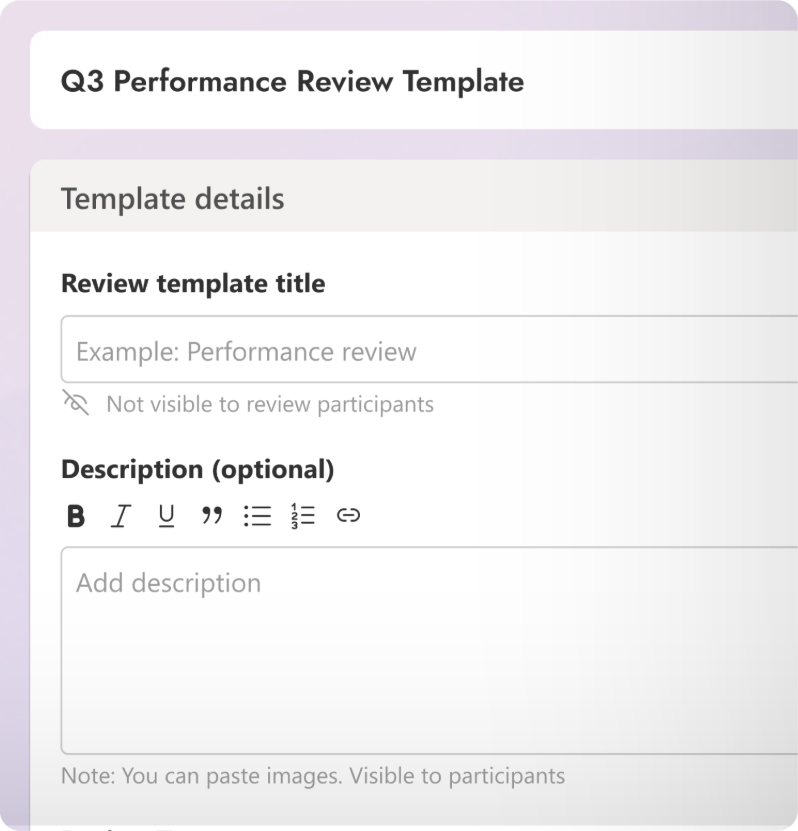
.avif)
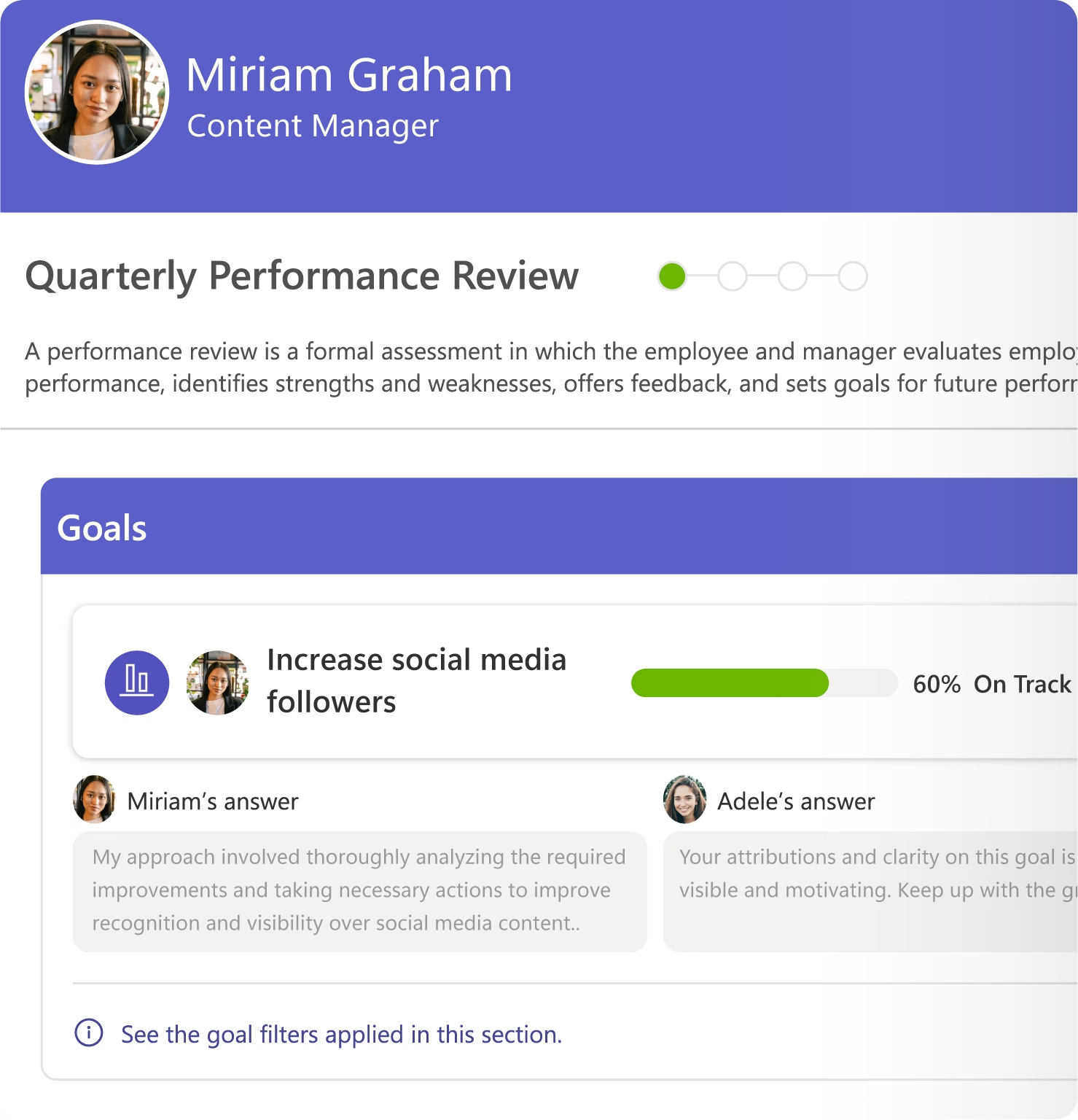
.avif)

.avif)
.avif)


.avif)
.avif)


.avif)
With Teamflect, you’re paired with a dedicated Customer Success Manager who handles everything from setup to onboarding.
Your CSM helps you configure templates, migrate existing processes, train your managers, and optimize your review cycles over time, so you can focus on your people while we take care of the rest.

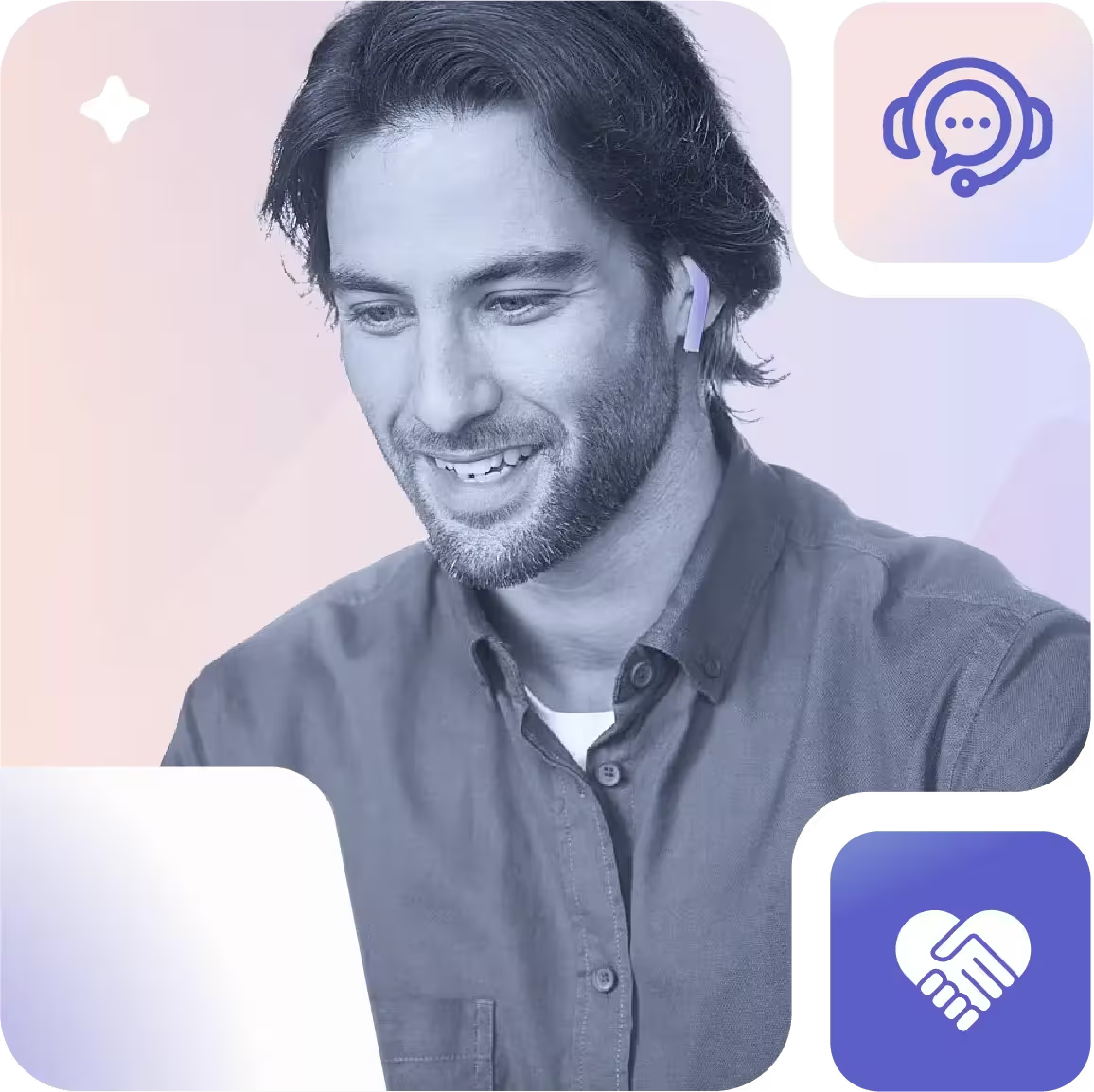



Do you have a question about our Reviews module?
Get in touch!

A performance review is a employee appraisal process where an employer evaluates an employee's job performance and productivity. The performance evaluation process often involves performance review software, which helps streamline the evaluation and provides consistent and accurate assessments.
The performance review process also takes into account key information from the review period such as the employee’s goal completion rated, their performance across various projects, their cultural fit into the organization, and the feedback they received from their colleagues throughout the review period.
Conducting performance appraisals effectively can help an organizations growth and boost productivity immensely. Some of the best practices for conducting employee performance reviews effectively include
The key requirements of a performance review include well-defined objectives, consistent evaluation criteria, and effective communication.
Objectives: Heading into the performance reviews, employees should be fully aware of what is expected of them in the reviews. This includes effective and clear goal-setting throughout the review period. Using performance review tools that also have goal and OKR functionalities like Teamflect can certainly help in this regard.
Consistent Criteria: Standardizing your review process and evaluation criteria with performance review tools such as review templates or employee appraisal software ensure the review process is not only streamlined but also fair and accountable. Keeping the criteria consistent across employees fosters trust in your performance review program.
Employers should conduct performance reviews at least once a year, but more frequent reviews can be beneficial. Quarterly or bi-annual reviews using employee performance review software can provide more timely feedback and opportunities for improvement. The frequency of performance reviews in an organization depends on multiple different factors such as their bonus programs, their organizational culture, and different management styles
A performance evaluation tool for employees can facilitate these frequent reviews, ensuring that employee progress and performance are being tracked consistently and issues that may arrise are addressed promptly.
A performance review program is a structured process designed to evaluate and enhance employee performance. A performance review program is comprised of multpile steps such as defining performance standards, assessing employees' work against these standards, providing continuous feedback throughout the review period, and developing plans for future performance improvement. The performance review program aims to align individual performance with the organization's goals, enhance productivity, and foster professional growth.
Employee evaluation software is a tool used to assess and document employee performance. Using an online employee evaluation system helps streamline the performance evaluation process and ensures consistency and accuracy across the organization.
This software often includes features that ensure the review process is data driven, effective, and streamlined. These features include:
The best employee performance evaluation software are those that are part of larger performance management platforms, since they can integrate data and cabilities across differet aspects of performance management.
Teamflect as an example is a complete employee performance management system that can integrate an employees goals in the review period, the feedback they received, their task completion rates throughout the review period, and other key performance information.
The four most commonly used performance appraisal systems are: