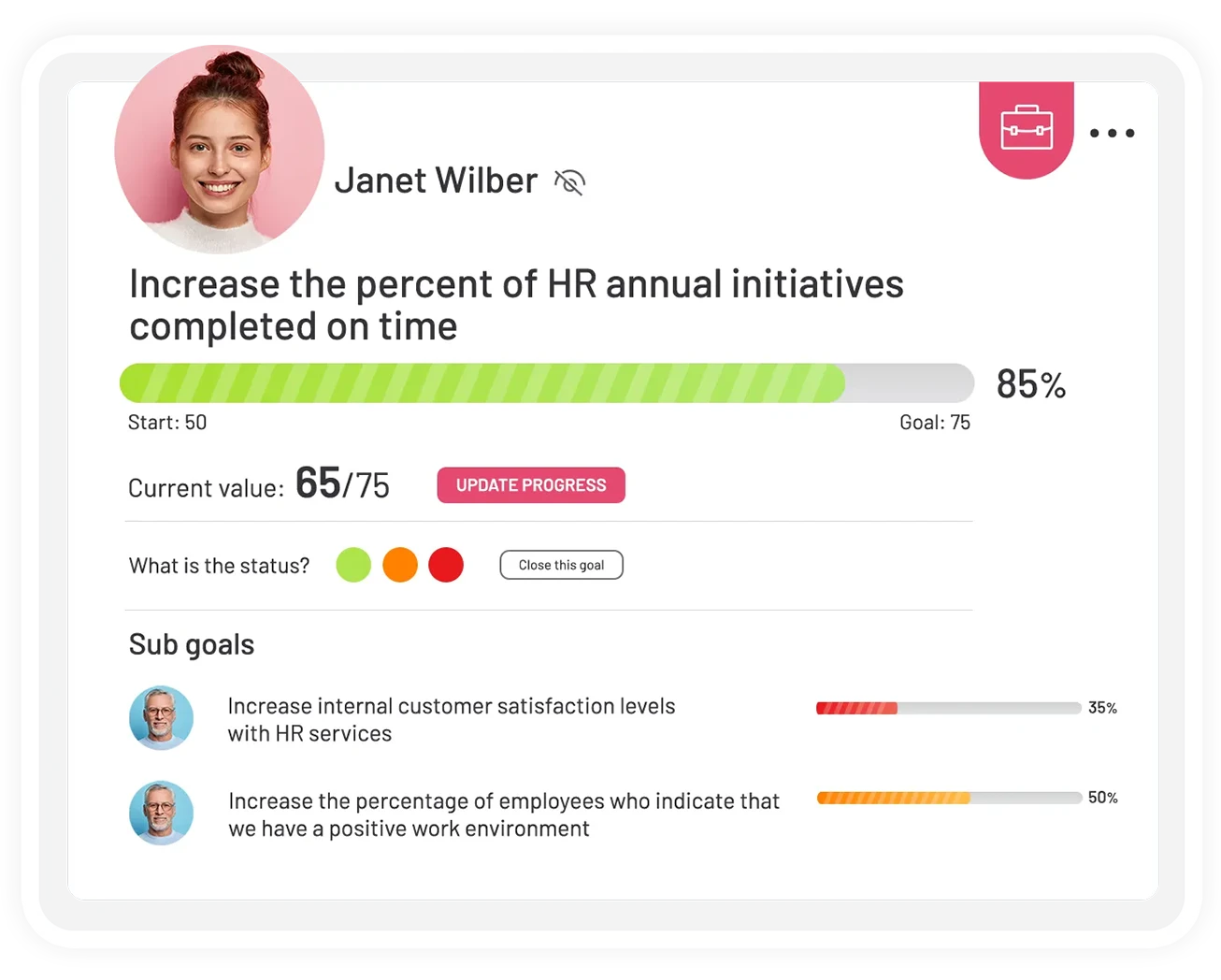A fast-paced world requires agility and a highly organized approach in order to create a successful workplace. In this regard, creating, tracking, and strategizing on goals has never been more important. That’s where goal check-ins come in.
Goal check-ins offer the ability to align your team with company objectives, encourage accountability, as well as provide consistent clarity and focus in your workforce. However, manual check-ins may be a time-consuming endeavor, which is why you should automate your goal check-ins using Microsoft Teams!
Let’s take a step-by-step look into how you can do exactly that, to drive sustained performance for your organization and transform the way you approach goal management.
Table of Contents
Step 1: Using an OKR Application for Microsoft Teams
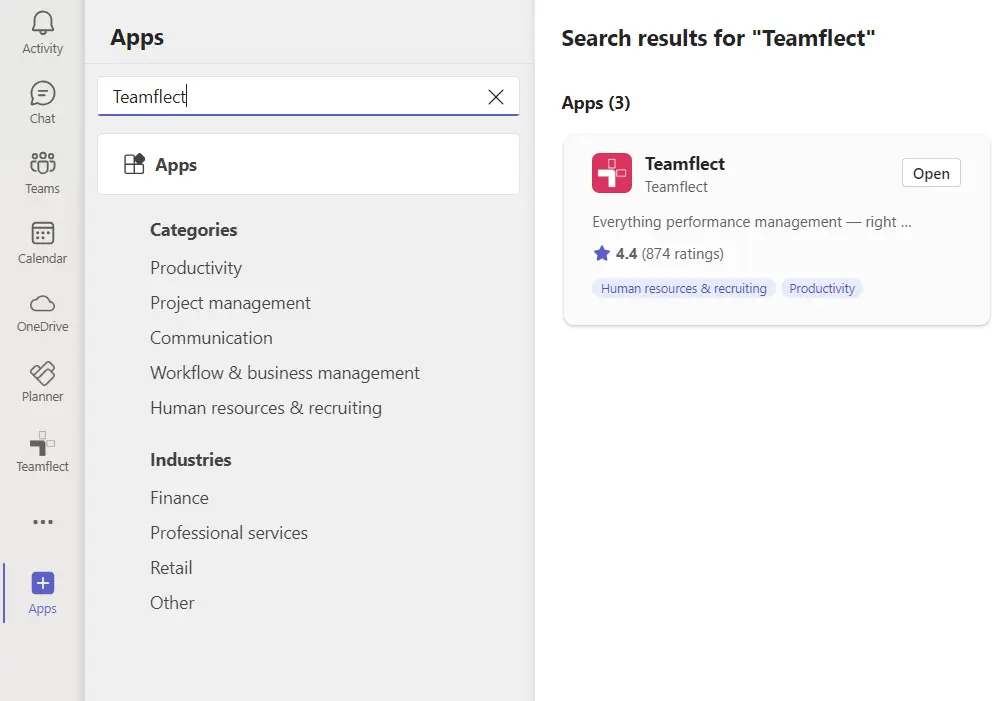
To begin, navigate to the “Add Apps” section in Microsoft Teams and download Teamflect, the premier all-in-one performance management solution tailored for Teams. As the highest-rated app in Microsoft Teams and offering free usage for up to 10 users, Teamflect is an outstanding choice!
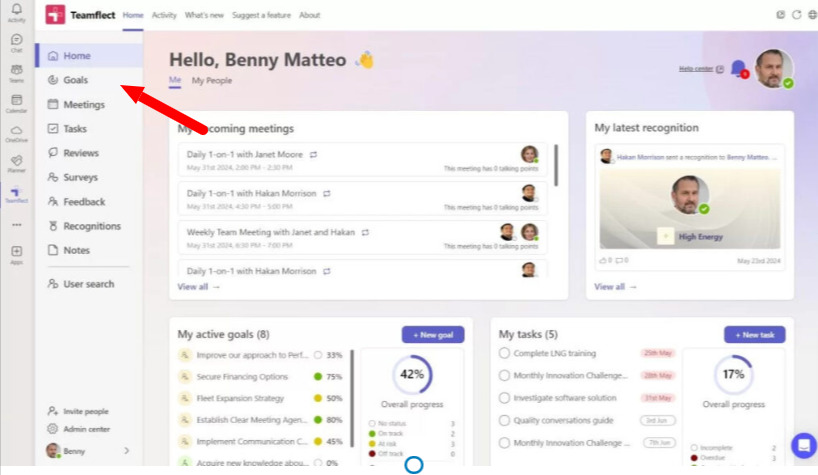
On your homepage, you’ll find a comprehensive collection of all your existing data within the app. Teamflect facilitates the seamless integration of your organizational chart and related company information by automatically pulling data from Entra ID.
Inside Teamflect, you’re able to reach your goals module front and center of the menu bar on the left-hand side. Additionally, you’ll be able to reach your goals inside our other modules, especially inside meetings when you’re presenting goals.
Step 2: Setting Goals & Automating Goal Check-ins
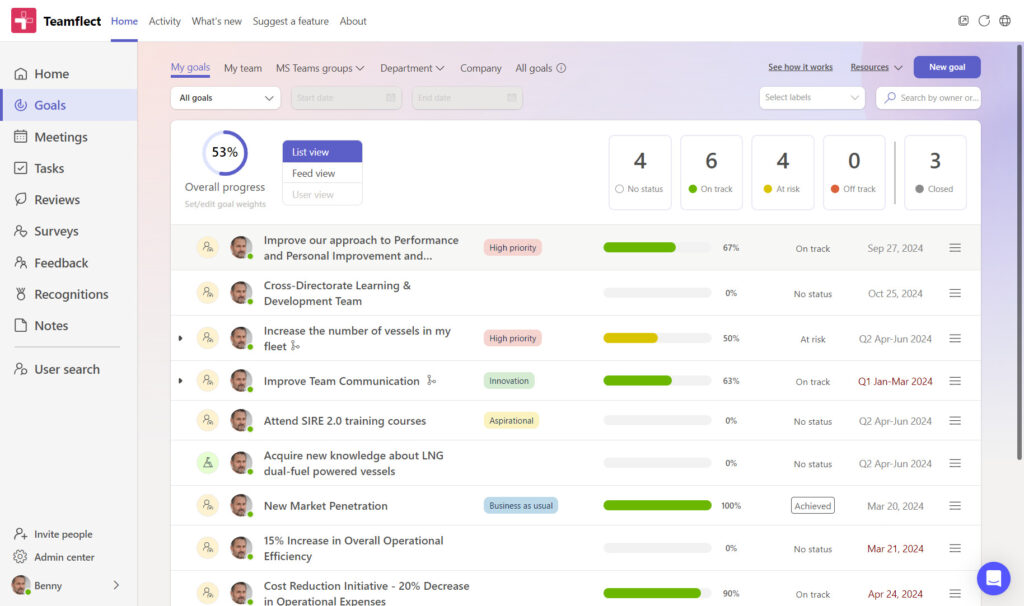
Once you’ve opened up Teamflect, simply go to the goals module where you will be met with a dashboard that allows you to view all of your existing goals, as well as switch to your teams’ goals with various filtering options according to department or goal type.
On the top right-hand side corner, you’ll also see a new goal button where you can start setting up your goals.
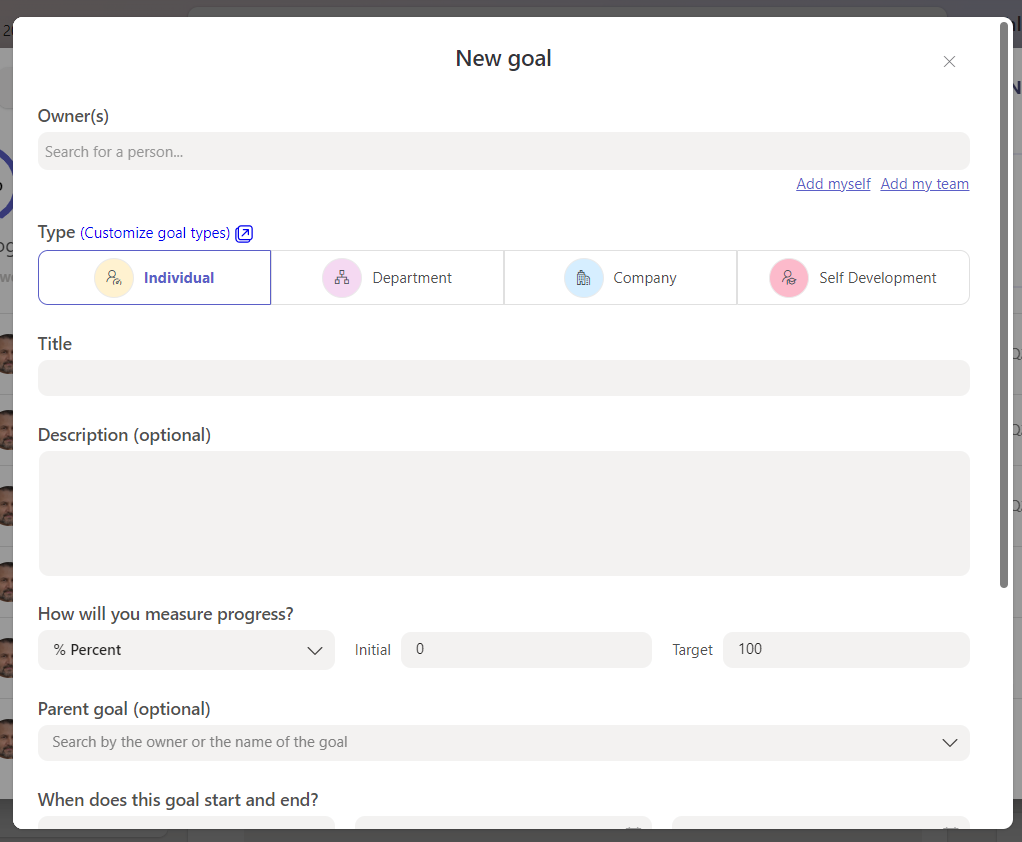
After you click on “new goal”, you’ll be met with a pop-up that allows you to detail what type of goal you’re setting, for whom, regarding what details, and how you wish to measure the progress of this objective.
Additionally, you also have the ability to tie your new goal to a parent goal in case it is related to other objectives. You may also adjust a time frame for this goal in whichever way that applies to your circumstances.
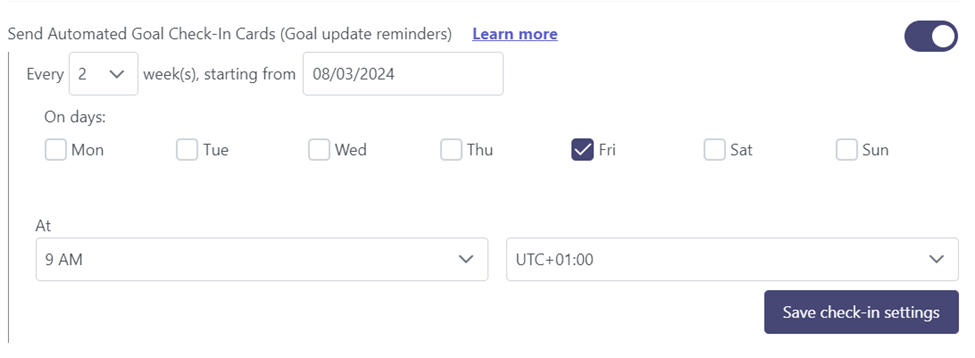
Saving the best for last, as a manager you are not obligated to chase after these goals in the process! Teamflect gives you the option to automate your goal check-ins as you please.
This way, you can digitize how often you wish for the goals to be reminded to your workforce and allow yourself to focus on other priorities because Teamflect will look after your goal progression.
Step 3: Goal Owners Receive Check-in Cards
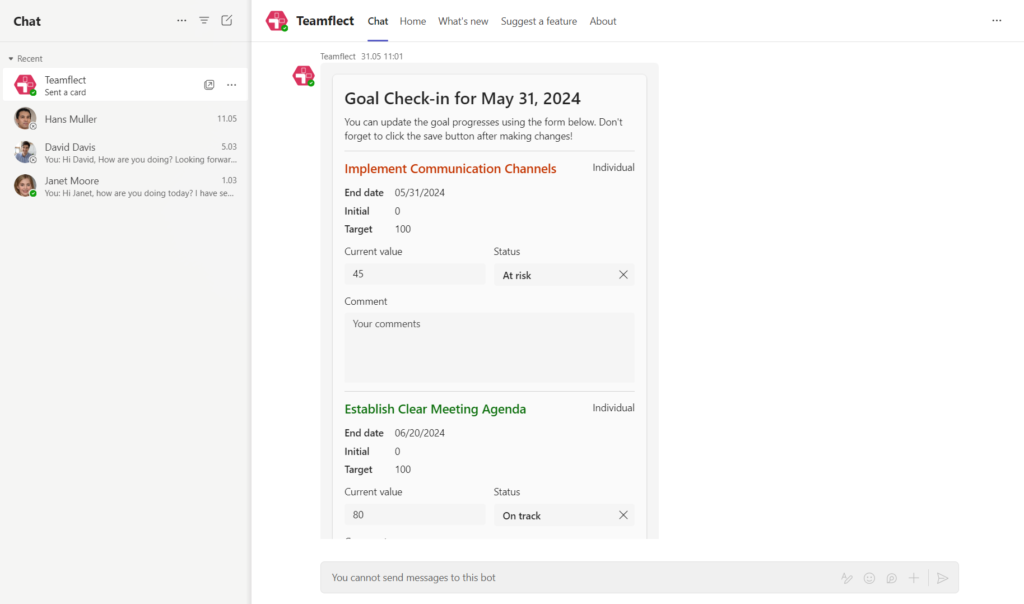
After you’ve set your goal check-ins, the goal owner will periodically receive the check-in right inside their Teams chat without ever having to jump in the app thanks to Teamflect’s seamless integration and can keep track of their overall progress, as well as make the necessary adjustment inside this interactive chat.