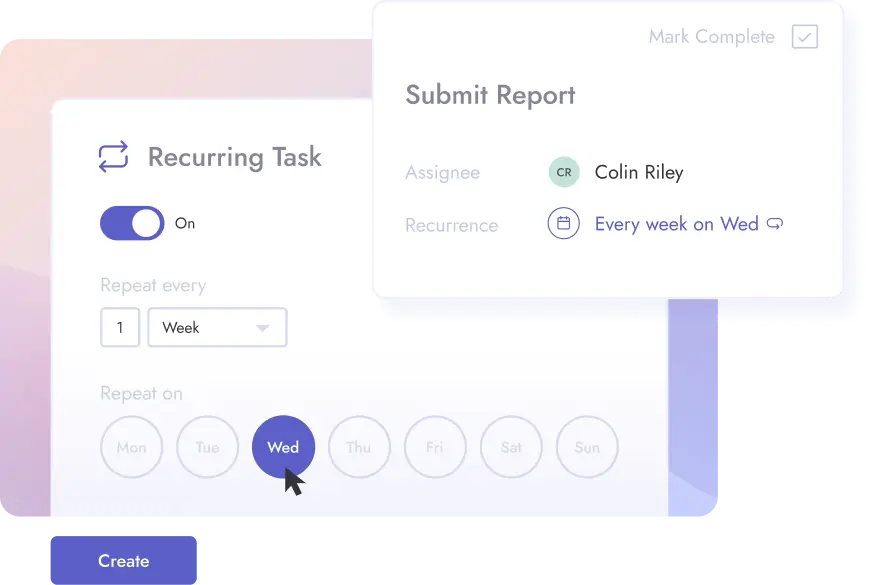The onboarding process is one of the most significant periods of time for a new employee. After all, you only get one chance at a first impression. The question is: How do you make that first impression formed in new hires be as accurate and positive as possible?
This is where employee onboarding checklists come in. They provide an excellent framework for the onboarding process, making sure nothing is lost.
So whether you’re an HR professional, a manager, or someone who wants to optimize the onboarding process, you’ve come to the right place.
The employee onboarding checklist templates in this list will work wonders in streamlining your onboarding process and guiding your new hires toward a positive experience within your organization.
Table of Contents
Checklists aren’t enough!
Onboarding is a multi-faceted and complex process that requires far more than just checklists! You need to make sure you are using employee onboarding software that is always in the flow of work and easily accessible. For Microsoft Teams users, that option is Teamflect.
Teamflect is completely free for up to 10 users with full functionality! So feel free to try it inside Microsoft Teams.