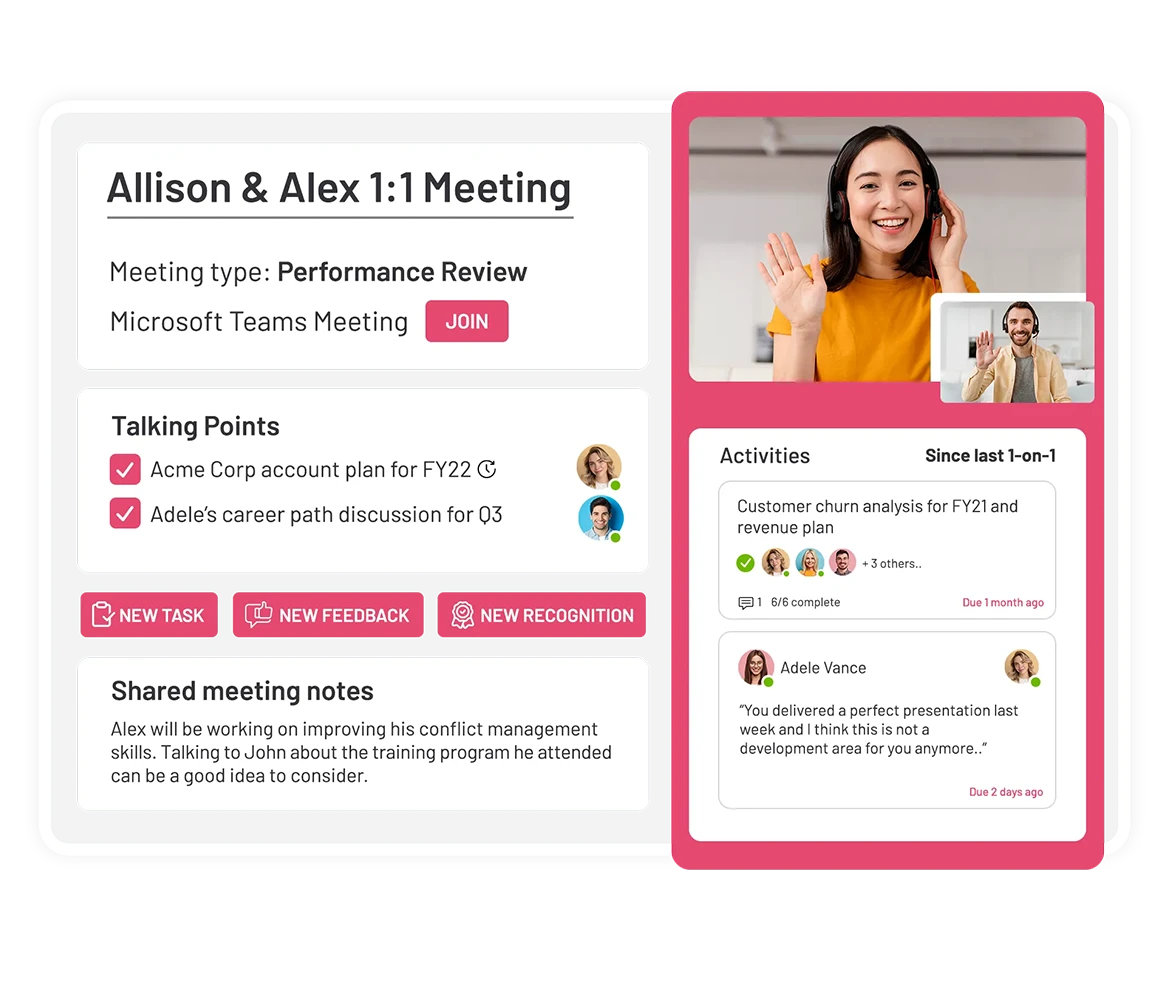We have made numerous lists about software in this blog, from top project management software to top employee onboarding software. Now, it’s time for our last hurrah on these lists with maybe one of the most fundamental ones: task management software.
Let’s face it, life can sometimes feel like a whirlwind of chaos, deadlines, and forgotten appointments. But do not fear, because task management is here to save the day! It’s like having a personal assistant who never complains about fetching your coffee or answering your emails. Plus, it won’t even ask for a raise!
Waking up in the morning with a clear plan of action will make you feel more than ready to tackle your day like a champion. With effective task management, you can overcome the overwhelming feeling of drowning in your responsibilities.
Regardless of whether it’s personal or professional, task management helps us to stay organized, maintain focus, and make the most of our limited time and resources. It creates a framework to prioritize effectively, break down complex projects into manageable steps, and ensure that nothing falls through the cracks.
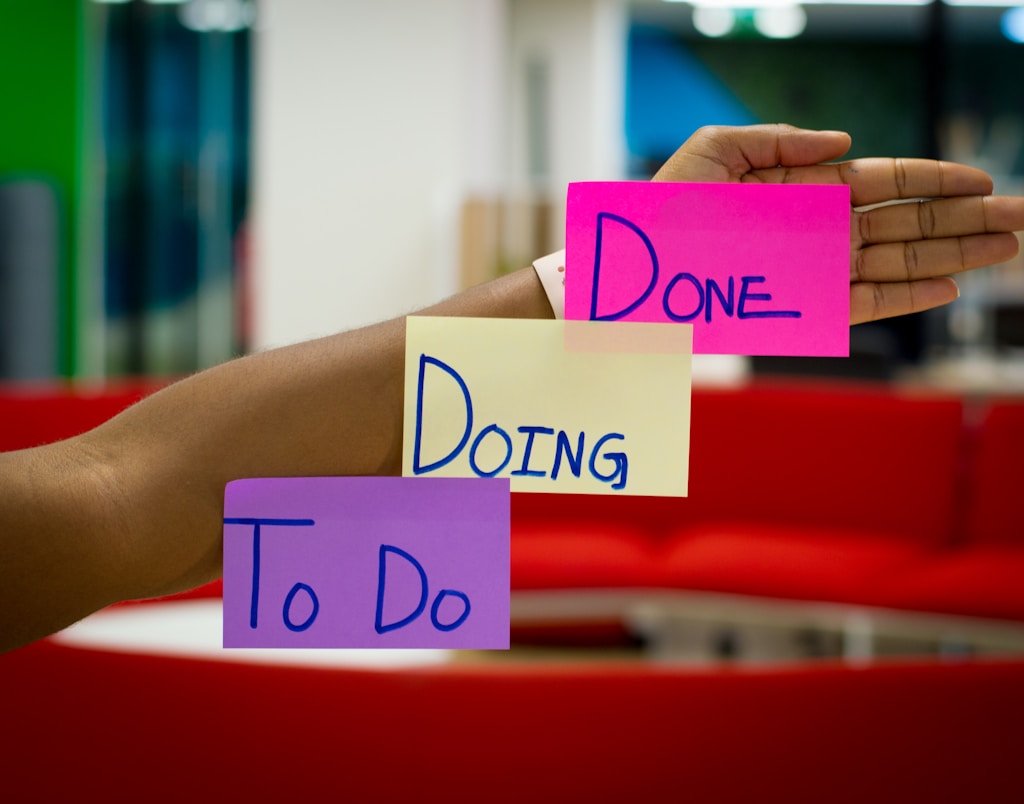
Table of Contents
Criteria For Selection
When you are selecting the right task management software, there are a few key factors to consider. After all, you want a tool that is not only functional but also a joy to use. One of the first things to look for is a user-friendly interface that makes task management a breeze.
1. User-friendly interface
Because who needs added complications, right?
The last thing you want is to spend precious time deciphering a complex and convoluted software interface. A user-friendly task management software should have an intuitive layout, easy navigation, and clear instructions. Whether you’re a tech-savvy pro or a casual user, a well-designed interface ensures that you can dive right in without a steep learning curve.
Remember, task management shouldn’t be a headache. With a user-friendly interface, you can focus on what truly matters—getting things done and staying organized.
2. Diverse features and capabilities
When it comes to task management software, the features and capabilities it offers can make all the difference in your productivity journey. While the core functionality of managing tasks is essential, it’s the additional bells and whistles that can truly elevate your experience.
Having a tool that not only lets you create tasks but also allows you to set priorities, assign tasks to team members, attach files, add notes, and set reminders will make task management easier. These extra features can transform a simple to-do list into a powerful productivity hub.
But that’s not all! Some task management software goes above and beyond with advanced features like task dependencies, recurring tasks, time tracking, project timelines, and integrations with other popular tools. These additional capabilities can help you manage complex projects, streamline workflows, and boost collaboration with ease.

3. Cross-platform compatibility
In today’s digital world, we’re constantly on the move, switching between devices and platforms. A good task management software should offer cross-platform compatibility to ensure that your tasks are accessible no matter where you are or what device you’re using.
Cross-platform compatibility makes your task management software a flexible companion that works on all of your devices. Whether you prefer working on a Windows PC, a Mac, an Android phone, or an iPhone, finding a task management software that supports multiple platforms can save you the frustration of having to switch between different tools or losing track of important tasks.
4. Integration with other tools
Task management doesn’t exist in isolation. It’s often part of a larger ecosystem of productivity tools that we rely on to get things done. That’s why you need to choose a task management software that integrates seamlessly with other tools you use on a daily basis.
You should be able to connect your task management software with your calendar app, so your deadlines automatically sync, and reminders pop up at just the right time, or effortlessly link it to your communication tools like Microsoft Teams.
5. User reviews and ratings
When it comes to choosing the right task management software, there’s nothing quite as valuable as hearing from those who have already tried it. User reviews and ratings come into play here – they provide insights from real users who have hands-on experience with the software.
User reviews and ratings offer a glimpse into the pros and cons of each task management software. These reviews highlight the strengths, potential limitations, and unique features that may not be evident from the official descriptions alone.
| Tool name | Best for |
|---|---|
| Teamflect | Microsoft Teams integration |
| Asana | Complex projects |
| Trello | Creating Kanban boards |
| Todoist | Personal task management |
| Microsoft To Do | Outlook integration |
| ClickUp | Totally free task management |
| monday.com | Adapting to different needs |
| Notion | Customization |
| Any.do | Simple task management |
| Remember The Milk | Mobile app |
| MeisterTask | Checklists |
| Taskade | AI implementation |
| Jira Core | Issue tracking |
| SmartTask | Mind mapping |
| Height | Cross-functional teams |
Top 15 Free Task Management Software
Now, let’s look at our suggestions for 15 free task management software.
1. Teamflect
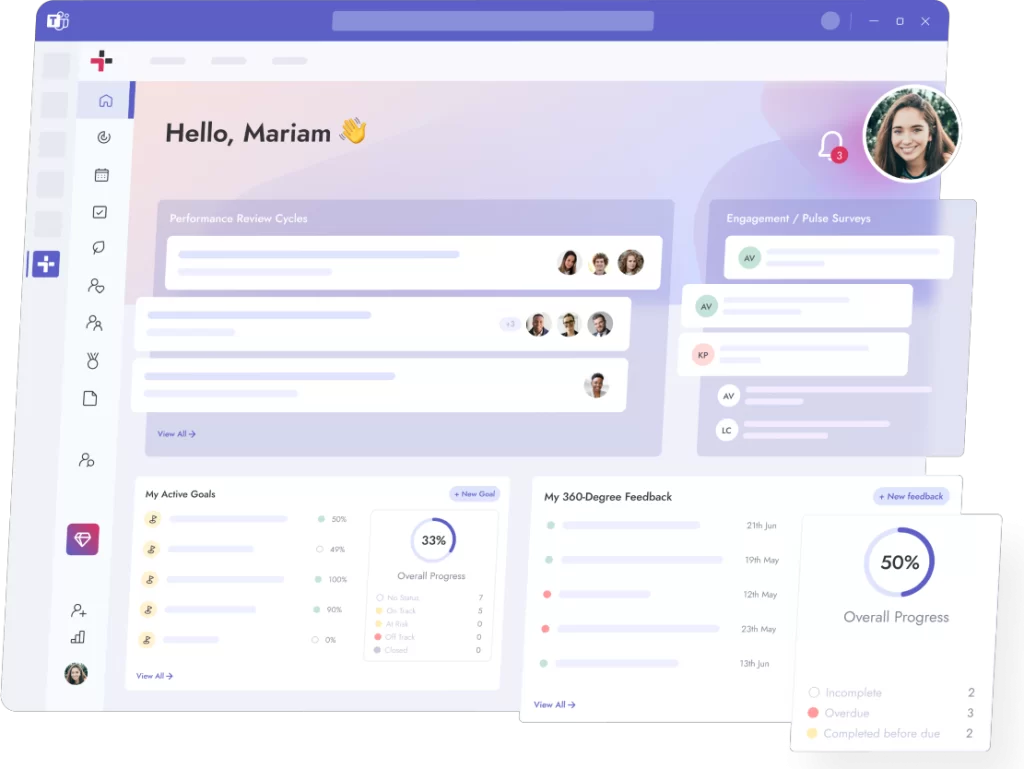
When it comes to task and project management inside Microsoft Teams, we stand by Teamflect as the best choice. With its seamless Microsoft Teams integration, Teamflect offers a variety of features you can use for both complex project and daily administrative tasks.
Teamflect is an all-in-one performance management software in which you can set goals, track progress, create tasks and subtasks, send and get recognition, and so much more! Teamflect creates a culture of feedback and performance review that creates the basis of task management. You can assign tasks to others or yourself easily using Teamflect’s robust task management functionality.
Unlike other software that claim to be “free”, Teamflect is totally free with all of its functionalities for up to 10 users! You can start streamlining your project management process using Teamflect’s free and user-friendly interface.
Key features:
- User-friendly design
- More efficient one-on-one meetings with note-taking tools
- Set and track progress on team and individual goals easily
- Customizable recognitions
- Employee engagement surveys
Pros
- Extremely streamlined
- Integrated seamlessly with Teams
- Variety of functionalities
Cons
- Works best with Microsoft Teams