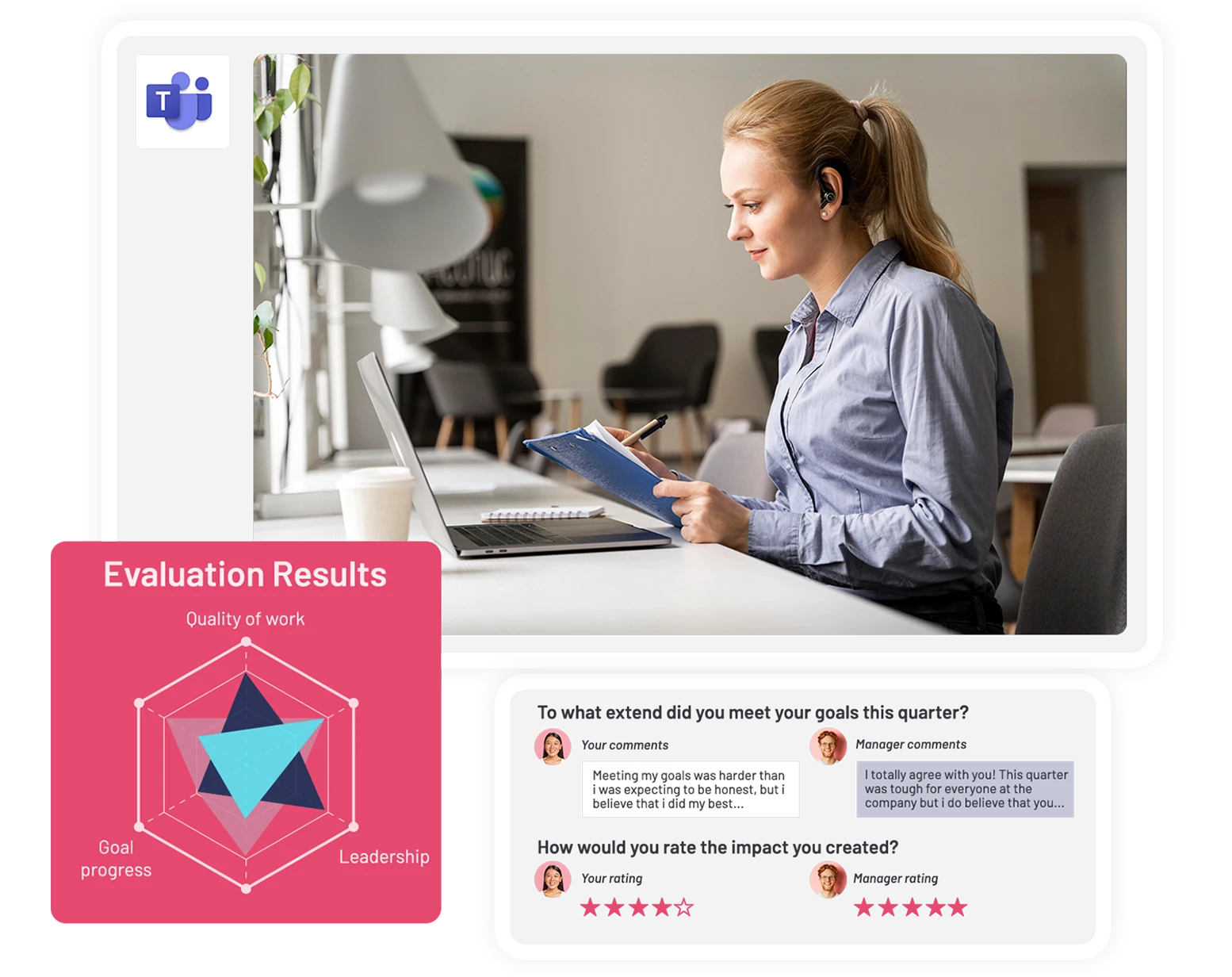Excel performance review templates: If we have to be honest, we are not their biggest fans. We do, however, know that they are a massive part of how a lot of organizations go through their performance review cycles.
Even though we find the use of Excel performance review templates to be a cumbersome process that puts a lot of unnecessary burden on the backs of both reviewers and reviewees alike, we do know that there is a lot of demand for helpful Excel performance review templates.
Since we here at the Teamflect blog are nothing but eager to please, we scoured the worldwide interwebz for some of the best Excel performance review templates and we are glad to say that we have found 5 distinct performance review templates that can really help you out in your review cycles.
That being said, we do have to state that there is a much better way of doing things, as opposed to using an Excel performance review template. We have discovered that the more steps you include in your performance review process, the more employees dislike performance reviews as a whole!
There is nothing wrong with performance reviews as a process! Performance reviews should be a part of every organization’s operations! We recommend that you should conduct performance reviews as often as once every quarter! In fact, check out our article on performance review frequency!
Table of Contents
Best Way To Use Performance Review Templates
If you are using Excel performance review templates instead of performance review templates designed and provided by the best performance review software out there, then you will surely run into some troubles in your performance review process.
We are normally never this straightforward when it comes to picking sides on which practice is best but the fact that we still see people leaders wrestling with spreadsheets on spreadsheets of Excel performance review templates breaks our hearts.
So we made sure you can try our customizable performance review templates inside Microsoft Teams for absolutely free! Our solution, Teamflect keeps the entire performance review process inside Microsoft Teams, letting you send out and analyze all manner of performance review templates in only a matter of a few clicks.