“What is a weekly check-in?” is an incredibly easy question to answer.
It is simply a one-on-one meeting between a manager and their direct report where they discuss the events of the past week, the goals for the current week, and possibly their plans for the upcoming week.
The following questions are much harder to answer:
- Just how many are too many when it comes to having check-ins with your employees?
- How can you have weekly check-ins without micromanaging your employees?
These are both incredibly viable questions every people leader at some point in their career asks themselves. We are sure that all the managers currently reading this article are all terribly fun to spend time with but there is in fact a limit to the amount of face-to-face time people want to spend with their boss.
The discussion surrounding weekly employee check-ins is a slippery slope to navigate. The benefits of having them are obvious.
When executed correctly, they create a healthy two-way street for feedback, help increase employee engagement, keep managers in the know and employees on track, and most importantly they don’t take that much time!
This very article will be the discussion topic of a weekly employee check-in between a writer and his team leader in about 12 hours.
At the time of this writing, the writer is certain the meeting will be efficient, productive, and concise!
The key phrase in the paragraph above is “When done right.”. There are many small but costly mistakes that can be done in conducting weekly check-ins; pit-falls that are quite easy to avoid, yet hard to notice at first glance.
Choosing to stay focused on the positive we wanted to share with you 5 of our favorite tips for conducting check-ins with your employees on a weekly basis.
Perhaps we will revisit the negative aspects of the discussion on a rainy day!
Table of Contents
5 Things to Cover in Weekly Team Check-ins
1. General Announcements and Housekeeping
It’s always a good idea to start your weekly team check-in meeting with some updates or news about things that are coming up or things that happened.
This can be as light-hearted as an upcoming birthday or as serious as a big event coming up. You can even use this time to address an elephant in the room about something that happened in the previous week.
Starting with some housekeeping and general announcements is a great way to warm people up and get the ball rolling.
2. Tasks and Accountability
Checking in on tasks and accountability is an important part of team check-ins.
However, instead of approaching it from a sense of “you better show me everything you did and show it to me on paper so I can make sure you weren’t slacking up on company time,” celebrate everyone for all the cool things they did throughout the week.
This is a great opportunity to recognize your team’s hard work and accomplishments.
3. Employee Recognition
Allocate a small part of your meeting to simply recognizing your employees.
This can come in the form of small gift cards, free Starbucks, customized recognition badges, or simply by singling someone out and giving them a heartfelt congratulations.
This practice helps greatly with employee engagement and if you’re having a meeting with lots of talking points going at breakneck speeds, this is a nice wholesome low in the action where everyone can take a deep breath and recalibrate.
If you’re working remotely, that means you’re going to have these meetings online and you’re going to need all the help you can get. That’s where Teamflect comes in!
Teamflect is an all in one performance management solution and it is perfect for weekly team check-ins. Not only does it keep track of everyone’s tasks and goals, but it is great with meetings, with talking points shared and private notes and recognitions galore.
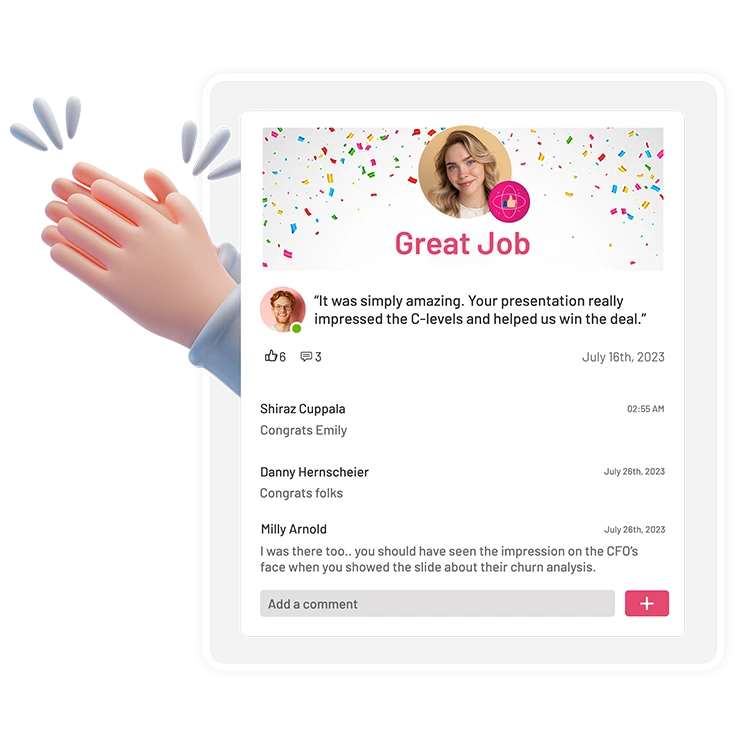
Teamflect’s all-in-one software is the first performance management system that offers its users powerful goal-setting, OKR management, feedback, and employee recognition capabilities in Microsoft Teams.
Teamflect’s powerful features are easy to use, with a clean interface that’s intuitive enough for anyone to navigate. Without leaving Microsoft Teams, you can:
- Have access to customizable performance review templates.
- Send customizable recognitions through Teams chat.
- Set and manage OKRs
- Encourage and practice 360-degree feedback.
- Conduct employee pulse surveys



