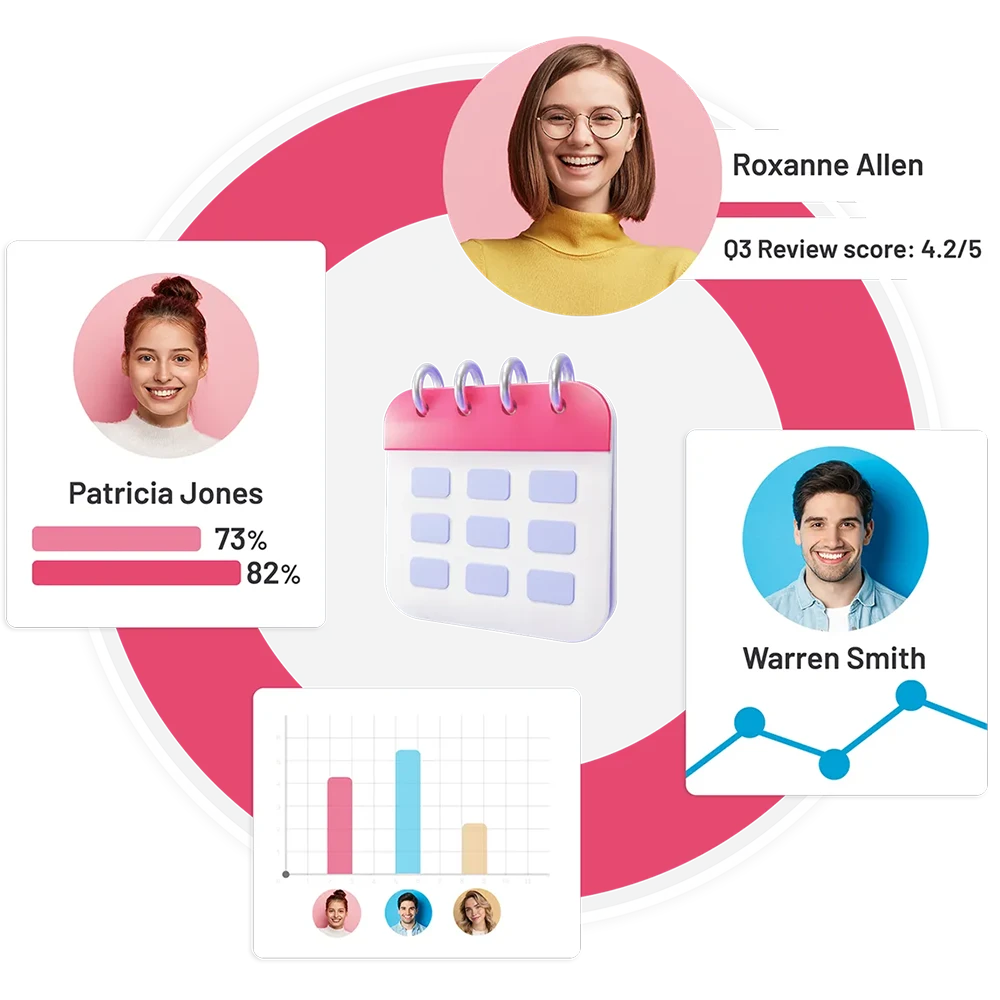Microsoft Word performance review templates! For as long as I can remember, the standard method for creating performance reviews has been to use Microsoft Word and Excel. In fact, this is still the case for most companies today.
These templates are essentially pre-formatted documents with fields for entering the necessary information about an employee’s performance, such as strengths, areas for improvement, and objectives for the next review period.
However, relying solely on Word performance review templates has its limitations and drawbacks, which we will explore in the following sections.
Performance reviews are a critical aspect of any organization’s HR strategy, as they provide an opportunity for managers and employees to reflect on the latter’s work and set goals for the future. That is why it is important to conduct them in the absolute best possible manner.
While we have listed some of the best word performance review templates we could find in the ocean of performance management content, our hooks caught more than just helpful templates. We caught an incredibly large fish that belongs to the “Over-Reliance on Traditional Methods to a Potential Point of Detriment” family.
Table of Contents
Integrate Your Performance Review Templates into Microsoft Teams
While we love helping you out by providing you with these performance review templates, we just have to say that Word and Excel performance review templates are the reasons performance reviews get a bad reputation. Conducting your performance appraisals over a digital communication & collaboration platform such as Microsoft Teams is the far better option.
That is why we want to offer you the chance to try the best Microsoft Teams performance review software for absolutely free. No sign-up. No time limits. No payment. Try Teamflect’s customizable Microsoft Teams performance review templates out once and see if you can ever go back to conducting your appraisals manually.