Just because you are far away from each other doesn’t mean you can’t work together. That’s why we have remote collaboration tools! These remote working tools exist so your employees can collaborate on projects together, even though they are quite possibly based on different corners of the planet. Here at the Teamflect blog, we are glad to be part of a team with members and readers from around the world.
We often have to work together on various tasks and it often isn’t as simple as, “Let’s just go to town on this Google Doc!”. The best remote working tools are the ones that put their users in the driver’s seat. When someone starts searching for a remote collaborative tool or a general remote working tool, their standards and needs depend heavily on their company’s way of doing things.
No remote working tool or remote collaborative tool can identify your needs and match them completely. What a remote working tool should be able to do is be adaptable. You should be able to make your remote working tool whatever you need it to be. Whether you are looking for a remote working tool that lets you set OKRs, track tasks, or simply conduct 360-degree feedback, you should be able to get what you need!
After talking this much about remote working tools, we just have to mention that we’ve also ranked the 10 Best Employee Feedback Software and the 10 Best Performance Review Software of 2023 in other lists. We believe they could be of some use to you as well!
| Tool name | Best for | Price |
| Teamflect | Microsoft Teams integration | $5 per user/month |
| Microsoft Teams | Seamless video collaboration | $4 per user/month |
| Redbooth | Gantt view | $9 per user/month |
| Zoom | Short meetings | – |
| Miro | Document collaboration | $8 per user/month |
| Slack | Start-ups | $7.25 per user/month |
| GoTo Meeting | Small teams | $10.75 per user/month |
| Creately | Brainstorming | $5 per user/month |
| TimeDoctor | Time tracking | $70 per year |
| Google Meet | Video recording | $6 per user/month |
| Nuclino | Workflow management | $5 per user/month |
| Trello | Kanban boards | $5 per user/month |
| Jira | Cross-functional teams | $7.75 per user/month |
| Fyle | Expense management | $6.99 per user/month |
| nTask | Task management | $3 per user/month |
| CallHippo | Sales teams | $6 per user/month |
| Chimp or Champ | Weekly pulse surveys | $2 per user/month |
| DocuSign | Signing documents | $25 per manager |
| Kickidler | Measuring productivity | $2.75 per user/month |
| Every Time Zone | International teams | $119 per year |
Table of Contents
20 Best Collaboration Tools For Remote Teams
1. Teamflect
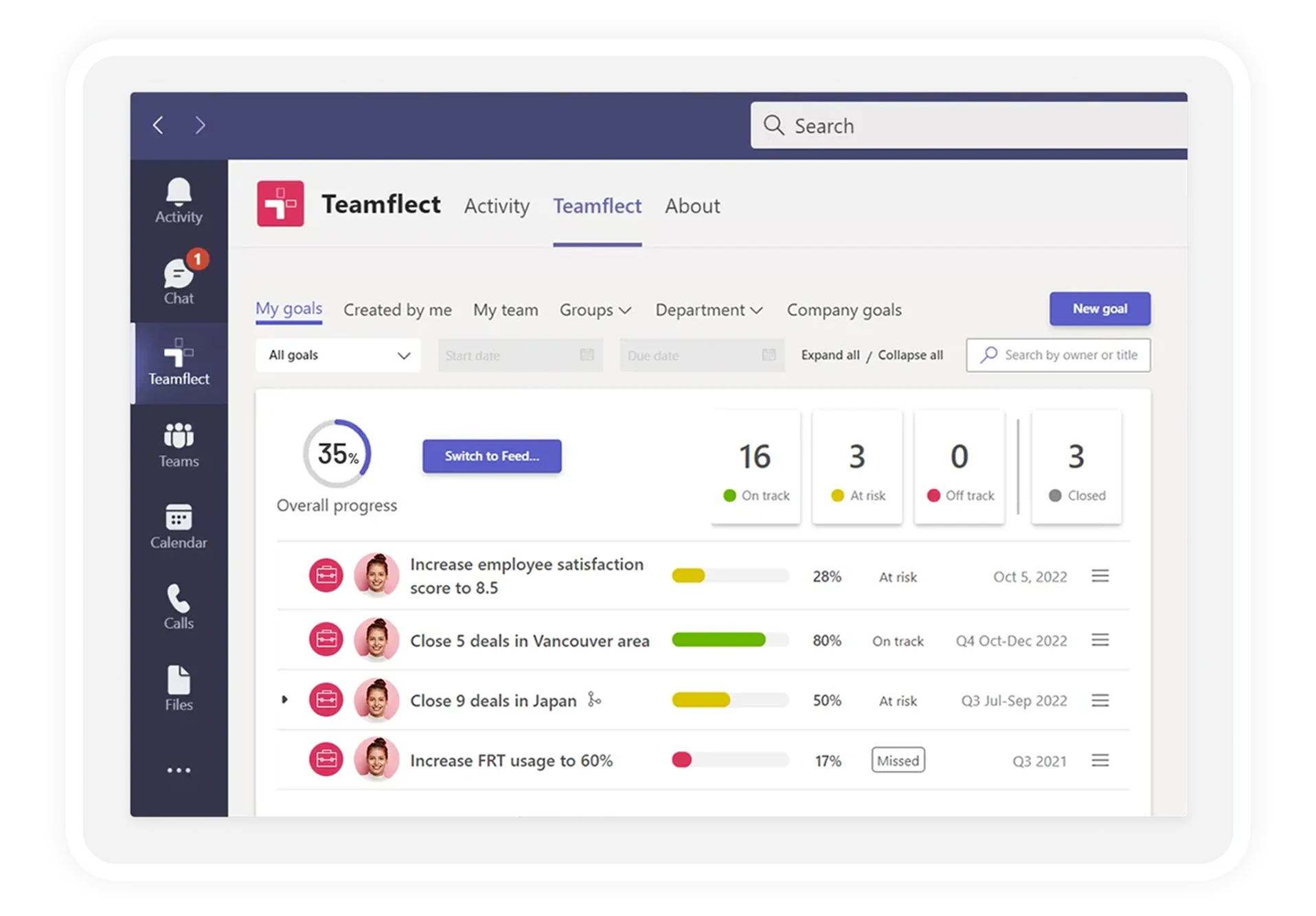
Teamflect is the best performance management / remote working tool designed for Microsoft Teams. Microsoft Teams on its own is still a great all-around collaboration tool for remote teams. When Microsoft Teams is supported with the Teamflect App, it not only becomes simpler and easier to use but also becomes one of the strongest and most capable remote collaborative tools in the market today. What are some of the most important things you could need when collaborating with someone from a remote setting?
A great meetings module? 360-Degree feedback? Customizable recognitions? Goal-setting? OKRs? Teamflect covers all these bases and then some! Teamflect’s 1-to-many meetings features are second to none with both shared and private meeting notes, and the ability to integrate tasks and goals into meetings.
With how easy and simple Teamflect is to use, if your Team has used Microsoft Teams even for a short amount of time, they will get the hang of Teamflect with ease.
Key Features:
- Complete Microsoft Teams integration
- Customizable recognitions
- Highly efficient one-on-one meetings with built-in task assignments and note-taking tools
- User-friendly design
- Customizable and automated recurring tasks
- Extremely streamlined, keeps everything in a single app
- Templates can be customized to conduct exit interviews, stay interviews, 30-day reviews, etc.
Pricing: Starting from $5 user/month
2. Microsoft Teams

Microsoft Teams is a chat-based tool that integrates with other Microsoft applications. It can be used for both group and one-on-one conversations, and it’s especially useful for remote teams. Microsoft Teams brings together chat, meetings, and files in one place, so you can chat with your team in real-time, easily organize your day with integrated calendars and schedules, create and edit documents together in real-time, turn conversations into actionable tasks, and track progress on shared projects.
Microsoft Teams is free for up to 300 users, but you’ll need to pay if you want additional features like calling capabilities (which are only available in the U.S., U.K., Canada, Australia, and Singapore).
Key Features:
- Chat and Messaging
- Video and Audio Calls
- File Sharing and Collaboration
- Security and Compliance
Pros
- Integration with Microsoft Office
- Wide range of features
- Scalability
Cons
- Performance and resource usage
- Limited external guest access
- Reliance on internet connection
Pricing: Starting from $4 per user/month
3. Movavi Screen Recorder

Movavi Screen Recorder is an intuitive remote working tool for creating tutorial videos, recording live webinars and streaming events, Zoom meetings, and much more. The software gives you several capture modes to choose from, including full-screen capture, region capture, and webcam capture. You can also record audio from both system and microphone.
Among other features, Movavi Screen Recorder allows you to take screenshots, draw on the screen, schedule recordings in advance, highlight mouse clicks, adjust hotkeys, and more. You can also record up to 4K resolution video and quickly trim the video afterward.
Pricing: Free trial with pro qualities starting from $42.95/year
4. Zoom

Zoom is a powerful remote working tool that can help you manage large remote teams. Zoom has been built for hosting webinars and teaching online courses, but the platform can also be used to hold meetings of up to 100 participants—so it’s great no matter what your business needs! The audio and video quality are excellent. It’s easy to use, with nice features like screen sharing and the ability to record meetings for later viewing. It also has features such as file sharing, scheduling and reporting.
Zoom has good customer support and you can get a free trial of this remote working tool so you can try it out before signing up for the service. You can also use Zoom for remote teams who need to collaborate with each other on documents or presentations while they are in separate locations or time zones.
Key Features:
- Video and Audio Conferencing
- Recording and Transcription
- Breakout Rooms
- Whiteboarding and Annotations
Pros
- Great for large teams
- High-quality video and audio
- Large meeting capacity
Cons
- Reliance on stable internet connection
- Limited offline functionality
- Limited meeting time for free option
Pricing: Free with pro qualities starting from $139.90 per user/year
5. Miro

Miro is a collaboration tool that makes it easy to work with others. Miro is free for up to five people, and can be used to collaborate on documents, share screens, and video conference. It is easy to share a Miro board with someone, without the trouble of signing up for an account.
The interface is simple and intuitive. The app has several options for video conferencing: there is a free chat room, private calls with up to 15 people, group calls with up to 30 people, and screen sharing.
The video quality is good, and the app allows you to mute your microphone or switch cameras. The screen sharing feature is particularly useful for collaboration; it allows users to share their desktop, a specific program window, or their full screen.
Key Features:
- Online Whiteboard
- Sticky Notes and Cards
- Real-Time Collaboration
- Voting and Feedback
Pros
- Ease of visual collaboration
- Highly flexible and customizable features
- Extensive template library
Cons
- Limited offline functionality
- Steep learning curve
- Complex boards
Pricing: Free with pro qualities starting from $8 per user/month
6. Slack
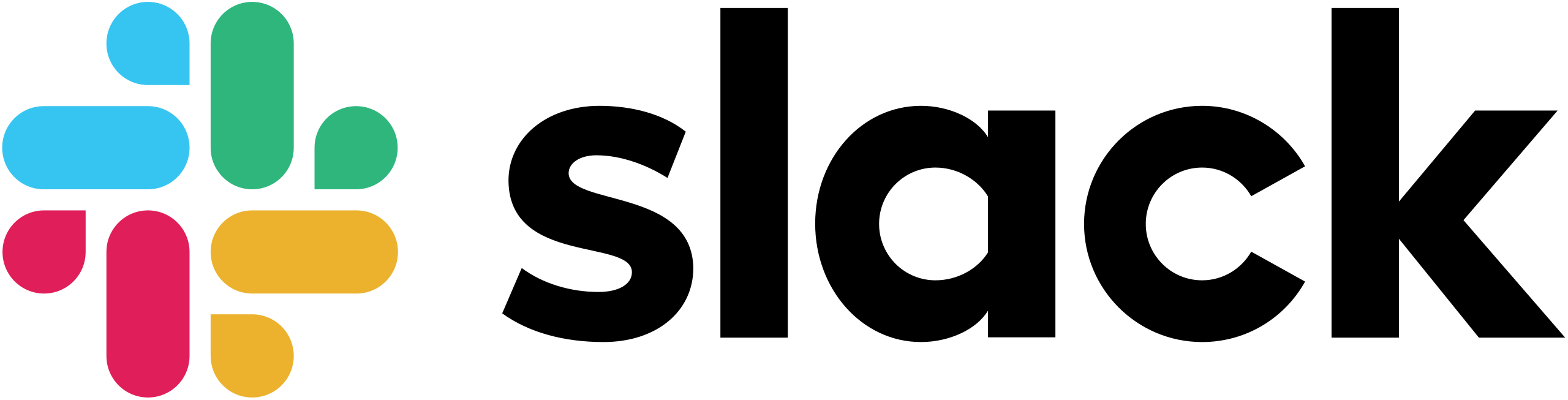
Slack is a collaboration tool that’s all about communication. It is a chat room, but it can also be used to share files, set up group calls and meetings, post updates and status messages on projects—you name it. With this platform, you can hold one-to-one virtual meetings and create private groups so that your different teams can communicate more effectively. You can upload, store, and retrieve the documents you need for your projects with this software.
The free version of Slack comes with unlimited file storage and searchable message history up to 10k messages per channel. If you’re looking for even more features like message expiration or advanced integrations with other apps like Salesforce or Google Drive, there’s also a paid version available.
Key Features:
- Channels and Direct Messaging
- Threaded Conversations
- App Marketplace
Pros
- Channel organization
- Notifications and customization
- Real-time communication
Cons
- Steep learning curve
- Potential for information overload
- Hard-to-navigate dashboard
Pricing: Free with pro qualities starting from $7.25 per user/month
7. GoTo Meeting

GoTo Meeting is a collaboration tool/remote working tool that allows you to share everything from documents and presentations to audio and video. It’s a subscription service that costs $20 per month for the first 20 participants, and then $25 per month for each additional participant in your meetings.
The service offers a range of features, including whiteboard sharing, document collaboration tools like annotations, watermarking and commenting (which can be visualized using in-meeting avatars), polling capabilities that allow you to get real-time feedback from attendees during meetings, screen sharing via easy drag-and-drop technology; support for multiple users on one computer; desktop sharing across multiple computers at once; file transfer capabilities; meeting recording options; and an attendee list with search capabilities so you can easily find who need attention etc.
Key Features:
- Secure Content Sharing
- Passcode-protected Meetings
- Meeting Drawing Tools
- Meeting Transcriptions
Pros
- Simpler interface than competitors
- High video and auido quality
- Good customer service
Cons
- High cost
- Suitable for smaller companies
- Lack of breakout rooms
Pricing: Starting from $10.75 per user/month
8. Creately

Creately is a web-based diagramming and remote working tool that allows you to create mind maps and flow charts. It’s available as a free version, but it also has premium features that allow you to collaborate with others.
Creately can be used on any device, including smartphones and tablets. The interface is simple and intuitive, so anyone can use it easily. Creately gives you the option of creating your diagrams in either “paper size” or “online size” (meaning what appears on screen). You can share these diagrams via email or embed them in other websites such as blogs or company intranets.
Key Features:
- Infinite Canvas
- Fully Customizable Diagrams
- Kanban Boards, Timelines and Grids
- Real-time Cursors and Mouse Pointers
Pros
- Easy visual representation
- Affordable pricing
- Great UI/UX design
Cons
- Limited third party integrations
- Dependency on internet connection
- Complex features
Pricing: Starting from $5 per user/month
9. TimeDoctor
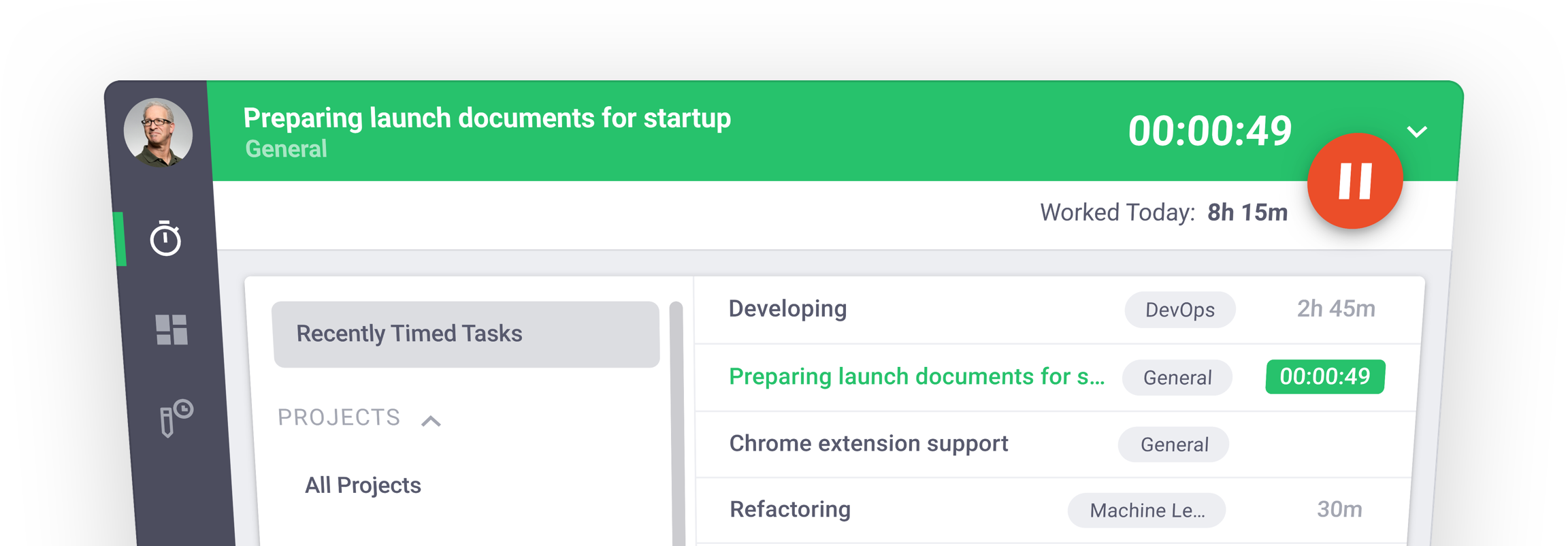
Time Doctor is a time tracking tool for remote teams. It helps you track the time spent on different projects, tasks, clients, and projects by client. You can also use this remote working tool to create detailed reports and get insight into how your team works. This can be especially useful if you want to know where your employees are spending their time or if you are trying to figure out how much more work, they should be doing each week/month/year so that they don’t get burned out by all the extra hours.
Time Doctor’s platform also helps you better organize work schedules and track employee attendance. It generates reports that can be imported to payroll solutions or HR systems, making it easier for managers to keep tabs on employee absences and time spent working. It can track keystrokes, monitor which websites users visit and snap pictures of their screens to check what they are doing at different points of the shift.
Key Features:
- Time Tracking
- Productivity Monitoring
- Project and Task Management
- Time Off and Leave Tracking
Pros
- Accurate time tracking
- Detailed reporting functionality
- Automated timesheets
Cons
- Poor customer support
- Poor user interface
- Potential for micromanagement
Pricing: Starting from $70 per user/year
10. Google Meet

Google Meet is a video conferencing tool that’s integrated with Google Drive, Calendar, and Gmail. It lets you join meetings with up to 10 people at once and provides features that make collaboration easier. You can schedule meetings in advance or invite people on the fly.
The interface is super user-friendly: There are no confusing menus to navigate and no unnecessary functions to clutter things up. A simple sidebar menu displays the available tools (i.e., video chat, screen share) alongside other useful information like date/time stamps for each session attended by yourself or someone else from your organization’s account—and even how many people have attended so far!
Key Features:
- Video Conferencing
- Live Polls and Q&A
- Screen Sharing and Collaboration
- End-to-End Encryption
Pros
- Easy accessibility
- Large meeting capacity
- Integration with Google Workspace
Cons
- Limited features in free version
- Limited customization options
- Fewer functionalities compared to competitors
Pricing: Starting from $6 per user/month
11. Nuclino
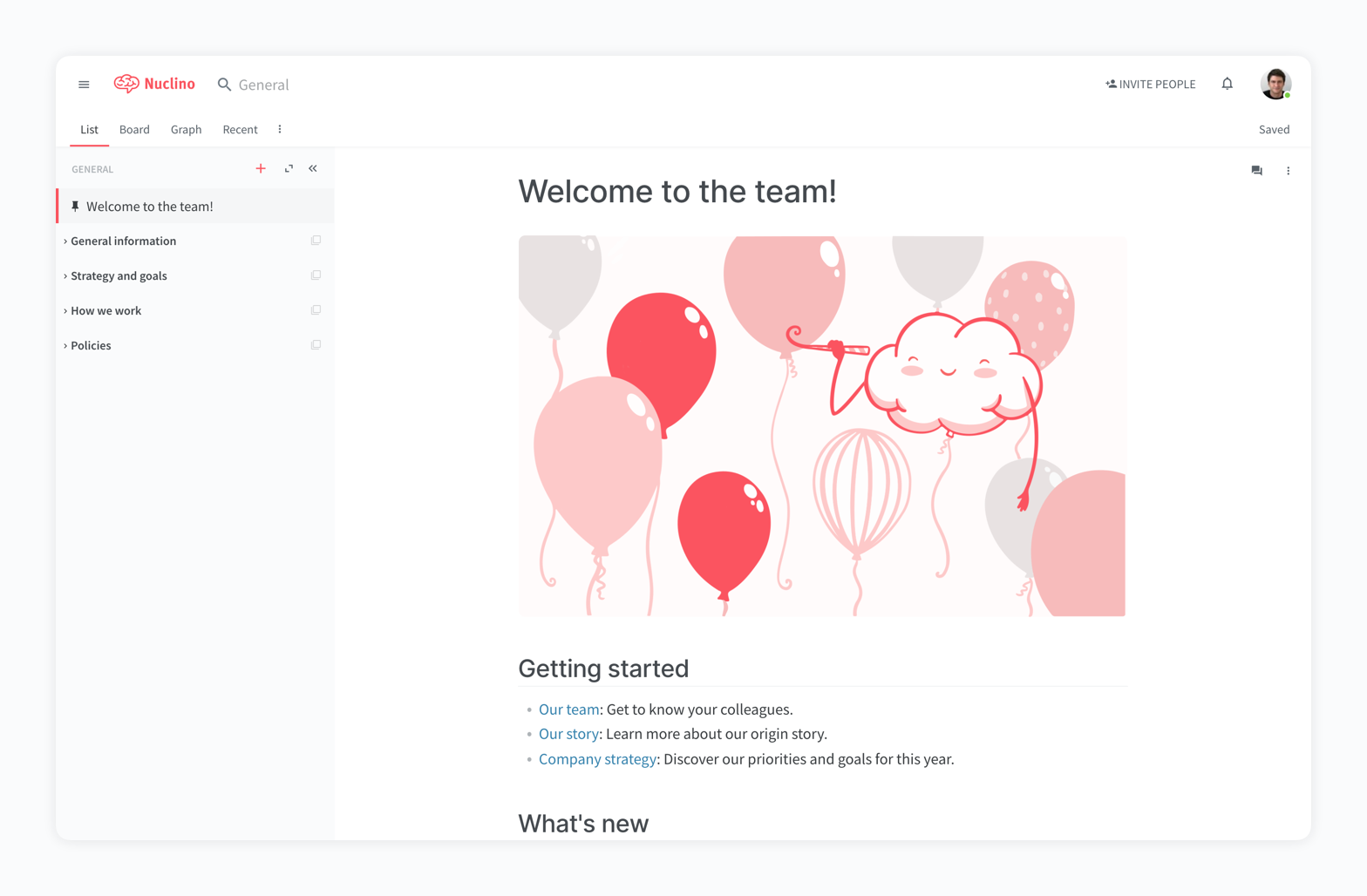
Nuclino is a knowledge management and collaboration platform that offers a wide array of features specifically tailored for remote teams. It provides a centralized space where team members can create, organize, and share information, making it an invaluable tool for enhancing collaboration, knowledge sharing, and project management.
One of the standout features of Nuclino is its intuitive and user-friendly interface. The app’s minimalist design ensures that users can quickly find what they need without getting overwhelmed by cluttered menus or unnecessary distractions.
Another highlight of Nuclino is its powerful search functionality. With the ability to instantly search across all documents, team members can effortlessly find the information they need, saving time and reducing frustration. Whether you’re looking for a specific document, a particular section within a document, or even a keyword mentioned in a conversation, Nuclino’s search capabilities are lightning-fast and remarkably accurate.
Key Features:
- Agile Methodologies
- Kanban Boards
- Idea Management
- Workflow Management
Pros
- Content is easy to organise
- Easy to track progress
- Good third party integration
Cons
- Poor feedback functionality
- Lack of reminders
- Lack of transparent pricing
Pricing: Starting from $5 per user/month
12. Trello

Trello is a digital Kanban board that allows teams to organize and track their work visually. The app utilizes a card-based system where each card represents a task or project, and columns represent stages of completion. This simple yet powerful visual representation makes it easy for team members to understand the progress of projects at a glance.
Trello is well-known for its customizable boards. With the ability to create multiple boards for different projects or departments, teams can keep their work organized and focused. Each board can be tailored to match the specific needs of a project, allowing users to create custom columns, add labels, assign due dates, and attach files or links.
Team members can easily collaborate on tasks and projects by assigning cards to specific individuals, leaving comments, and attaching relevant files or checklists using Trello. This real-time collaboration fosters transparency, reduces email clutter, and keeps everyone on the same page, regardless of their location.
Key Features:
- Kanban Boards
- Checklists
- Cards and Labels
- Comments and Collaboration
Pros
- Drag-and-drop interface
- Highly flexible boards
- Ease of visual organization
Cons
- Lack of advanced features
- Limited workflow automation
- Not suitable for large projects
Pricing: Starting from $5 per user/month
13. Jira
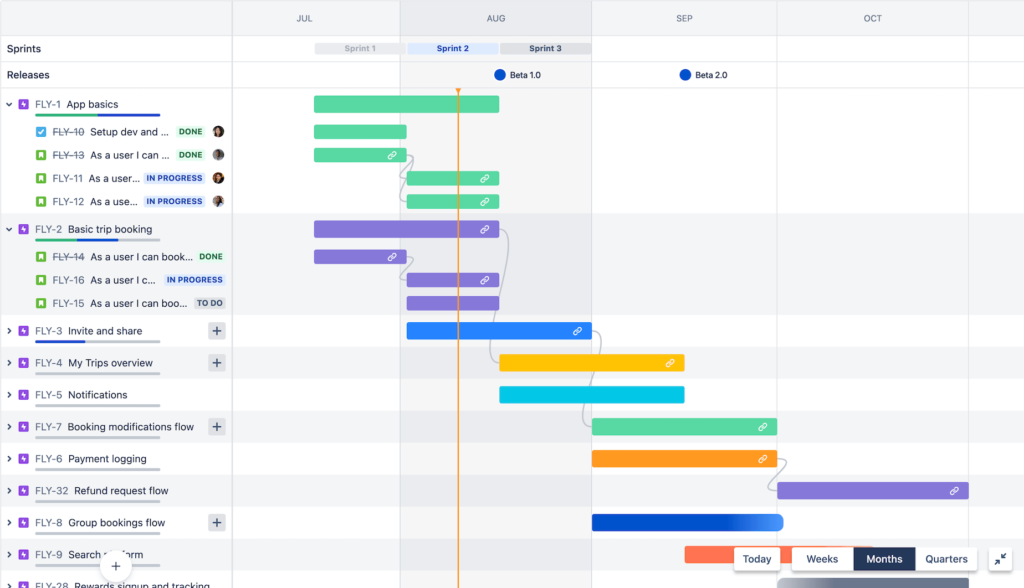
Jira is a versatile project management app designed to help teams plan, track, and deliver projects with ease. Built to accommodate various project methodologies, including Agile, Scrum, and Kanban, Jira provides a comprehensive suite of features tailored to meet the specific needs of remote teams.
One of Jira’s core strengths lies in its powerful issue tracking and management capabilities. The app allows teams to create and assign tasks, track progress, and set priorities for each project. With customizable workflows and boards, teams can visualize the status of their tasks and identify potential bottlenecks or blockers. Jira also offers real-time updates and notifications, ensuring that everyone stays informed about project changes and developments, even when working remotely.
Jira’s robust reporting and analytics features provide valuable insights into project progress and team performance. Managers and stakeholders can generate customizable reports, track key metrics, and identify trends to make data-driven decisions. These analytics help remote teams optimize their processes, identify areas for improvement, and ensure project success.
Key Features:
- Issue Tracking
- Agile Project Management
- Boards and Dashboards
- Customizable Workflows
Pros
- Extensive marketplace for add-ons
- Scrum dashboard and Kanban board
- Tracking and ticket assignment
Cons
- Limited integration options
- Roadmapping can be improved
- Sometimes difficult complex to configure
Pricing: Starting from $7.75 per user/month
14. Fyle

Fyle serves as a comprehensive platform that simplifies and automates the expense management process. From capturing receipts to generating expense reports, Fyle offers a range of features designed to save time, reduce errors, and enhance transparency. Regardless of the size or industry of your organization, Fyle provides a user-friendly and intuitive interface that empowers remote teams to effectively manage their expenses.
Fyle stands out with its ability to automate receipt capturing and extraction. Using Fyle’s smart technology, you can effortlessly snap pictures of their receipts using a mobile device or upload them directly from email.
Fyle also simplifies the process of creating expense reports. Users can categorize expenses, allocate them to specific projects or clients, and attach relevant receipts or documents. The app allows for customizable expense policies and approval workflows, ensuring compliance with company guidelines.
Key Features:
- Receipt Capture
- Expense Tracking
- Automated Expense Reporting
- Multi-Currency Support
Pros
- Streamlined expense management
- Policy compliance
- Customizable approval workflows
Cons
- Poor mobile app experience
- Poor UX/UI design
Pricing: Starting from $6.99 per user/month
15. nTask
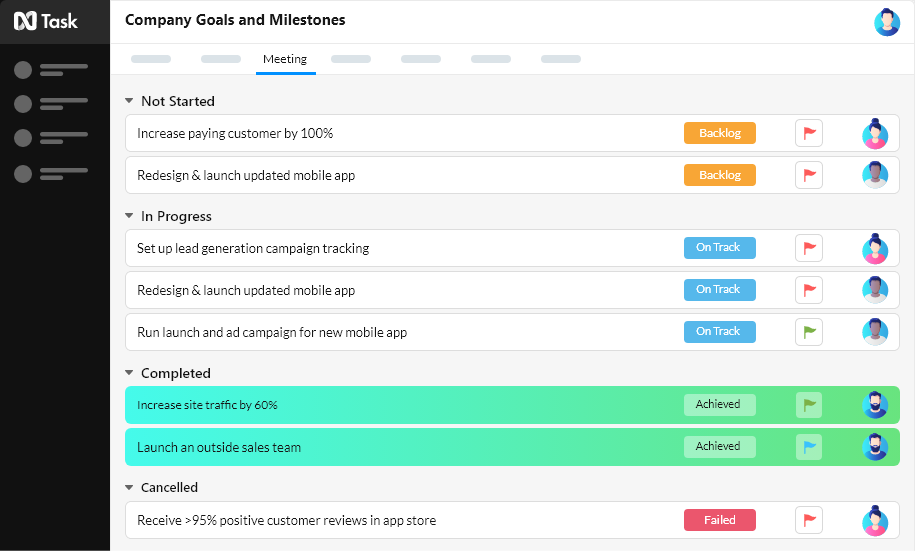
nTask provides a centralized hub where teams can plan, execute, and track their projects seamlessly. The app offers a range of features tailored to enhance project management, task tracking, team collaboration, and time tracking.
nTask is well-known for its robust task management capabilities. The tool allows teams to create tasks, assign them to team members, set due dates, and track progress. With customizable task lists and priorities, remote professionals can organize their work according to their preferences and deadlines. Also, nTask’s intuitive Kanban board view provides a visual representation of tasks, allowing users to easily track the status of each task and identify potential bottlenecks.
Risk management is another vital aspect of remote work, and nTask simplifies this process for individuals and teams. With its built-in risk management feature, managers can effortlessly identify the project risks, assign risk owners, and create mitigation plans.
Key Features:
- Task Prioritization
- Issue Tracking
- Time Management
- Risk Management
Pros
- Affordable pricing
- Good third party integration
- Good customer service
Cons
- Hard-to-navigate dashboard
- Attaching large files takes time
- Suitable for small teams
Pricing: Starting from $3 per user/month
16. CallHippo

CallHippo is a virtual phone system that enables teams to make and receive calls using internet connectivity. With CallHippo, all you need is a reliable internet connection and a device, such as a laptop or smartphone, to communicate effortlessly with your team and clients.
CallHippo’s advanced call management capabilities make it a standout virtual phone system for remote work. You can set up customized call routing, forwarding, and automated greetings which ensures that incoming calls are directed to the right team members or departments, regardless of their location.
Call recording is another essential feature offered by CallHippo. Remote professionals can easily record their phone calls for quality assurance, training purposes, or legal compliance. This feature is particularly valuable for sales teams, customer support representatives, and remote professionals who engage in important business conversations.
Key Features:
- Virtual Phone Numbers
- Call Routing and Forwarding
- Interactive Voice Response
- Call Recording
Pros
- Cost-effective
- Global presence
- Ease of use
Cons
- Decrease in call quality
- Poor customer support
- Dependency on internet connection
Pricing: Starting from $16 per user/month
17. Chimp or Champ

Good managers will focus on their teams’ happiness. Chimp or Champ makes it easy for managers to form a connection with their team in the simplest way possible. It is a weekly employee happiness survey that allows you to anonymously check in with your team members.
Every Thursday, your team will receive a weekly check-in over email with 24 hours to express how they felt during the week, reflect on their reasons for those feelings and write actionable feedback. Every Friday, you will receive a report on the pulse of your team and actionable feedback from anonymous members. You’ll also see how each individual’s responses compare to the whole group average in order to identify positive and negative trends within your team.
Key Features:
- Frequent Feedback
- Anonymous Pulse Surveys
Pros
- Affordable pricing
- Quick way to measure employee engagement
Cons
- Lack of functionalities
- Depends on user
Pricing: Starting from $2 per user/month
18. DocuSign

DocuSign can be used as an electronic signature solution that enables remote teams to streamline their document workflows. You can electronically sign and send documents securely from anywhere in the world, eliminating the need for physical paperwork and expedited courier services.
DocuSign has a simple and intuitive interface that makes it easy for remote professionals to navigate and understand the e-signature process. Whether you’re signing a contract, approving a proposal, or collecting consent forms, DocuSign’s step-by-step guidance ensures a smooth and efficient experience.
Security is paramount when it comes to remote document management, and DocuSign prioritizes the protection of sensitive information. The tool employs industry-leading encryption technology to safeguard documents and ensure secure transmission. DocuSign provides authentication options, such as multi-factor authentication and access code verification, to ensure that only authorized individuals can access and sign documents.
Key Features:
- Document Templates and Automation
- Electronic Signatures
- API and Developer Tools
- Document Collaboration
Pros
- High convenience and efficiency
- Legally binding
- Security and compliance
Cons
- High pricing
- Limited offline functionality
- Compatibility issues
Pricing: Starting from $25 per manager
19. Kickidler

Kickidler is another powerful employee monitoring solution that helps organizations to track and analyze employee activities in remote work environments. The app has a range of features to monitor computer usage, track time spent on tasks, and analyze employee productivity.
Time tracking is another essential aspect of remote work, and Kickidler simplifies this process for organizations. The app records the time spent by employees on various tasks and provides detailed reports on their time usage. Using Kickidler’s time tracking features, organizations can gain insights into productivity trends, identify time-wasting activities, and make informed decisions to improve overall efficiency.
Kickidler also offers employee attendance tracking, allowing organizations to monitor remote employees’ work hours and ensure compliance with their schedules. You can collect real-time data on employees’ login and logout times, breaks, and active hours to maintain transparency, ensure remote team members adhere to their work schedules, and prevent potential time theft or absenteeism issues.
Key Features:
- Time Tracking and Attendance
- Employee Productivity Analysis
- Employee Investigation and Incident Response
- Data Security and Privacy
Pros
- Ease of remote employee monitoring
- Good third party integrations
- Easy-to-use interface
Cons
- Legal and compliance considerations
- Might have negative impact on employee morale
- Potential for misuse
Pricing: Starting from $2.75 per user/month
20. Every Time Zone
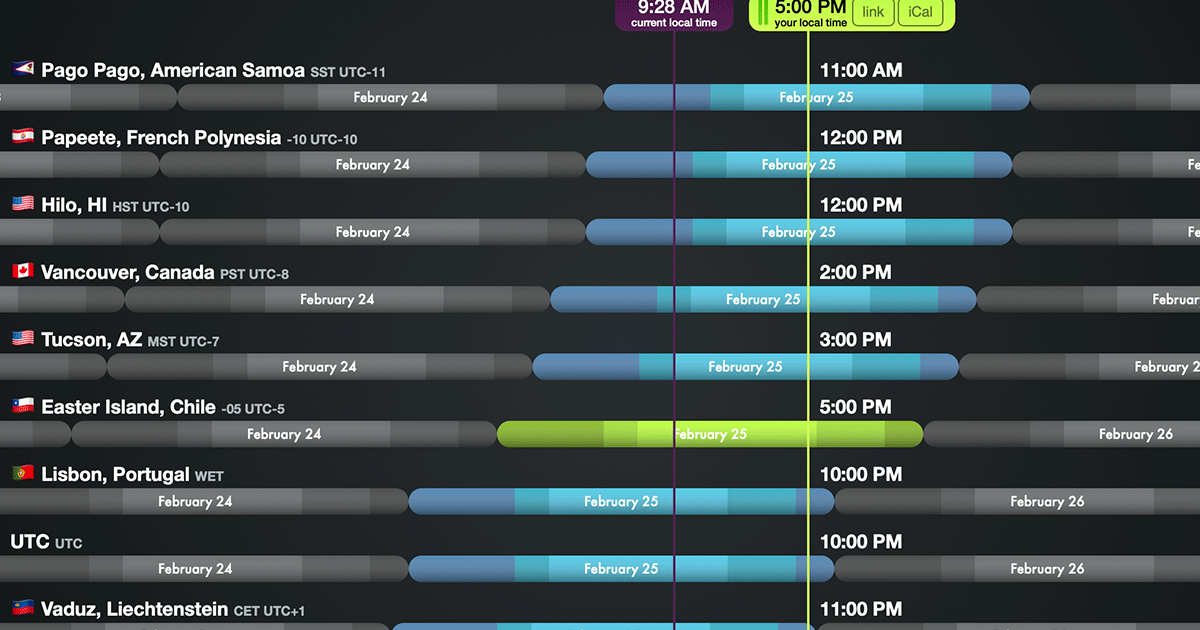
Last but not least, we have maybe one of the most important apps for remote work! Every Time Zone is a website designed specifically for time zone conversion tool to view and compare different time zones on a single screen. The website offers a visual representation of time zones worldwide, allowing users to quickly identify the current time and compare it with their colleagues’ locations.
Every Time Zone might be the easiest to use from this list of remote work tools. The app presents time zones in a clean and intuitive interface, making it accessible for remote professionals of all technical backgrounds. Users can easily add locations, save them for future reference, and toggle between different time zones with a single click.
Every Time Zone provides various viewing options to accommodate different preferences and needs. Users can choose between a “slider” view, where time zones are displayed on a horizontal timeline, or a “table” view, which presents time zones in a tabular format.
Key Features:
- Time Zone Display
- Daylight Saving Time
- Time Conversion
- Shareable Links
Pros
- No registration required
- Simultaneous time zone comparison
- User-friendly interface
Cons
- Limited functionality
- Lack of additional information
- Dependency on internet connection
Pricing: Starting from $119 per year
FAQ
What are remote collaborative tools?
Remote collaborative tools are those that allow teams to work together, even when they’re not in the same physical space. These tools are a lifesaver for teams who are spread out geographically, work remotely, or just need to collaborate while on the go. With the right remote collaborative tools, teams can communicate, share documents, and manage projects no matter where they are.
Whether you’re a team of two or twenty, these tools can make sure you stay connected and on the same page, even when you’re not in the same room. So ditch the post-it notes and get ready to take collaboration to the next level with remote collaboration tools!
What tools are needed to work remotely?
When it comes to remote working, the right tools can make all the difference in ensuring successful collaboration and productivity. To work remotely, you need tools that allow you to communicate, collaborate, and manage projects with ease.
Instant messaging tools are an essential part of any remote working setup. With these remote working tools, teams can stay in touch and share ideas quickly and easily. Whether it’s a one-on-one chat or a group discussion, having a messaging platform that everyone can access is key.
Video conferencing tools are also essential for remote working. Being able to have face-to-face meetings is important for maintaining relationships, building trust, and discussing ideas in-depth. With the right video conferencing tool and remote working tools, teams can meet up no matter where they’re located.
Project management tools are also important remote working tools. With these remote working tools, teams can create tasks and track progress on projects, no matter where they are.
Remote working tools like Teamflect or Asana are great for keeping everyone on the same page and ensuring that tasks are completed on time.
Finally, document-sharing tools are essential as remote working tools. Having the ability to easily share documents and files with the whole team is important for collaboration and productivity. Tools like Dropbox or Google Drive allow teams to quickly and easily share documents, no matter where they are.





