There is almost nothing worse than going into a meeting clueless. No meeting agenda, no talking points, nothing! We’ve all had that recurring nightmare where we found ourselves back in a classroom facing a test we know nothing about. It is the absolute worst.
Here is the real kicker: That entire sensation is incredibly easy to avoid. All you need to make sure everyone shows up to a meeting informed is to create a comprehensive, accessible, and customizable meeting agenda for everyone to look over before joining in.
We would never give you a piece of advice and not show you how it is done or not provide you with concrete examples.
👇Scroll down and you will not only find some helpful meeting agenda templates but also learn how you can create the perfect meeting agenda without actually needing those templates! 👇
Table of Contents
What are the different types of meetings?
Meetings come in different shapes and sizes, and each type serves a unique purpose. Knowing the type of meeting you are holding is crucial to developing an effective agenda. Some of the most common types of meetings and their purposes include but aren’t limited to:
Status update meetings
They are usually held to keep everyone in the loop about a particular project or task. The goal of these meetings is to provide an update on progress, identify any roadblocks, and set priorities for the upcoming period.
For this type of meeting, the meeting agenda has to include a brief overview of the project, updates on each team member’s progress, and a discussion of any issues or concerns.
Brainstorming sessions

Brainstorming sessions do have a tendency of going off the rails every once in a while. While not usually held at a regular meeting cadence, they are still crucial to the success of an organization.
That means the meeting agenda has the responsibility of keeping everything neatly organized, without blocking the creative flow of things so much!
Decision-making meetings
These meetings are held to make a critical decision or solve a particular problem. The meeting agenda has to highlight the fact that a specific decision needs to be made and it should encourage a thorough discussion of the pros and cons of each option. It’s also very effective to identify who has the final say in the decision and clarify the decision-making process.
Project kick-off meetings
Project kick-off meetings are held at the start of a particular project. They are meant to not only highlight what the project will entail but also create hype and boost morale around the project. The meeting agenda for them should keep a tight focus on employee engagement action plans!
Teambuilding meetings
Teambuilding meetings are meant to foster collaboration, build relationships, and improve team dynamics. Teambuilding meeting agendas can include virtual team-building activities, icebreakers, and opportunities for team members to get to know each other better.
“Could have been an e-mail” meetings
The ever-popular “Meetings That Should Have Been E-mails” meeting type. This is the type of meeting that everyone loves to attend because they get to spend an hour of their day listening to someone read an e-mail that they could have just as easily read on their own.
Let’s not forget the classic move of not sending out an agenda beforehand, so that everyone comes into the meeting completely unprepared and confused about why they’re even there in the first place. It’s a great way to really drive home the point that this meeting could have just been an e-mail.
Free meeting agenda templates:
Even after all that, if you are still keen on using some PDF meeting agenda templates then here are some incredibly useful free meeting agenda templates you can use for different purposes:
1. Board meeting agenda

This is a free meeting agenda template with a classic feel. The best part is the amount of free and open space you have really lets you get creative with how you will be structuring your meeting. This meeting agenda provides a simple but effective layout to follow.
2. One on one meeting agenda template
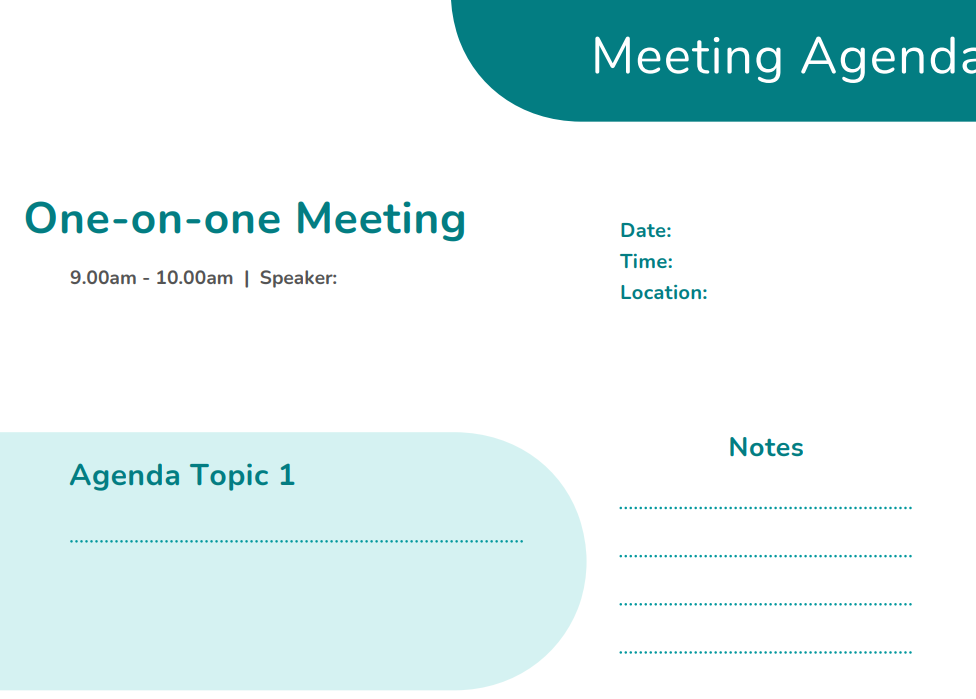
While more situational, we found this meeting agenda template to be filling an important need and serving a crucial purpose.
The first one-on-one with an employee or a prospective employee is always important and the meeting agenda for that meeting should reflect its importance. The amount of note taking space in this free meeting agenda template is very effective.
3. Team meeting agenda template
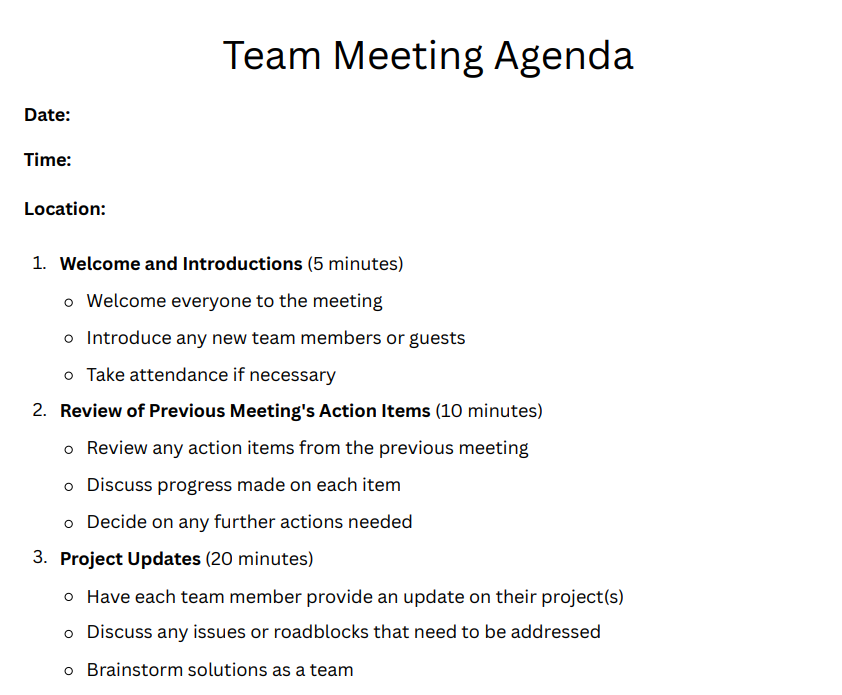
Some meeting agendas are good because they are very specific. Some are even better for the exact opposite reason. This meeting agenda template uses simple blanket statements and general sections that you can take and adapt to any meeting.
We are especially a fan of the fact that it includes a “Round-robin discussion” section. This agenda doesn’t need all the flash and the pizzaz of the previous management meeting agendas to be effective.
4. HR meeting agenda template

If we have to include a department-specific meeting agenda template in this list, then we will gladly pick one for HR meetings.
As HR trends change and new and improved HR initiatives start emerging out of the woodwork, it is always a good idea to make sure your meeting agendas are comprehensive, understandable, and informative. This template does just that.
5. Marketing Brainstorming Meeting Agenda
Date:
Time:
Location:
Objective: To brainstorm new marketing ideas for [Insert Product/Service/Event]
- Welcome and Introductions (5 minutes)
- Brief introduction of the purpose of the meeting
- Introduce everyone in the meeting and their role in the organization
- Review of Current Marketing Strategies (15 minutes)
- Review the current marketing strategies being used for [Insert Product/Service/Event]
- Identify what’s working and what’s not working
- Brainstorming Session (45 minutes)
- Open discussion on new marketing ideas for [Insert Product/Service/Event]
- Encourage participation from everyone in the meeting
- Use a whiteboard or other visual aids to capture ideas
- Review and Prioritize Ideas (15 minutes)
- Review all of the ideas that were generated during the brainstorming session
- Prioritize the top three ideas that the team feels have the most potential
- Assign Action Items (10 minutes)
- Assign specific action items to team members to execute the top three ideas
- Set deadlines and expectations for completion
- Next Steps and Follow-up (5 minutes)
- Recap the action items and deadlines
- Schedule a follow-up meeting to review progress and discuss any issues or challenges
- Wrap-up and Conclusion (5 minutes)
- Thank everyone for their participation and contributions to the meeting
- Reiterate the importance of their ideas and their role in the success of [Insert Product/Service/Event]
6. Project Kick-Off Meeting Agenda
Date:
Time:
Location:
Objective: To kick-off [Insert Project Name] and ensure all team members are aligned and ready to begin work.
- Welcome and Introductions (10 minutes)
- Brief introduction of the purpose of the meeting
- Introduce everyone in the meeting and their role in the project
- Set the tone for the meeting and emphasize the importance of the project
- Overview of the Project (15 minutes)
- Provide a high-level overview of the project
- Explain the project scope, goals, and objectives
- Discuss the timeline and key milestones
- Roles and Responsibilities (20 minutes)
- Review the roles and responsibilities of each team member
- Explain how each team member will contribute to the project’s success
- Identify any potential conflicts or areas of overlap and address them
- Communication Plan (15 minutes)
- Discuss the communication plan for the project
- Review how communication will be handled between team members, stakeholders, and project sponsors
- Set expectations for how frequently updates will be provided and in what format
- Risk Management Plan (15 minutes)
- Review the risk management plan for the project
- Identify potential risks and discuss how they will be mitigated
- Assign responsibility for risk management and set expectations for how risks will be monitored and addressed
- Project Deliverables and Milestones (20 minutes)
- Review the project deliverables and milestones in detail
- Explain how each deliverable and milestone contributes to the overall success of the project
- Assign responsibility for each deliverable and milestone
- Next Steps and Follow-up (10 minutes)
- Recap the action items and deadlines
- Schedule a follow-up meeting to review progress and discuss any issues or challenges
- Discuss any next steps needed to kick off the project
- Wrap-up and Conclusion (5 minutes)
- Thank everyone for their participation and contributions to the meeting
- Reiterate the importance of their roles and responsibilities in the success of the project
- Emphasize the importance of collaboration, communication, and teamwork
7. Teambuilding Meeting Agenda
Date:
Time:
Location:
Objective: To build team cohesion and improve communication among team members.
- Welcome and Introductions (10 minutes)
- Brief introduction of the purpose of the meeting
- Introduce everyone in the meeting and their role in the team
- Icebreaker #1 (15 minutes)
- Conduct an icebreaker activity to get everyone comfortable and familiar with each other
- Choose an activity that is appropriate for the group and will help break down barriers and encourage participation
- Overview of Team Goals (10 minutes)
- Review the team’s goals and objectives
- Explain how each team member contributes to the success of the team
- Icebreaker #2 (15 minutes)
- Conduct another icebreaker activity that will encourage team members to work together and communicate effectively
- Choose an activity that is focused on collaboration, problem-solving, or decision-making
- Strengths and Weaknesses Discussion (20 minutes)
- Facilitate a discussion about the strengths and weaknesses of each team member
- Encourage team members to share their own strengths and areas for improvement
- Identify how team members can work together to overcome any weaknesses
- Icebreaker #3 (15 minutes)
- Conduct a final icebreaker activity that will help reinforce team dynamics and communication skills
- Choose an activity that is focused on trust, teamwork, or empathy
- Next Steps and Follow-up (10 minutes)
- Recap the action items and deadlines
- Schedule a follow-up meeting to review progress and discuss any issues or challenges
- Discuss any next steps needed to build on the momentum of the meeting
- Wrap-up and Conclusion (5 minutes)
- Thank everyone for their participation and contributions to the meeting
- Reiterate the importance of team cohesion and communication in achieving team goals
- Encourage continued collaboration and communication outside of the meeting
Using meeting software
A problem with using preset meeting agenda templates is the fact that they are rigid and hard to customize. They won’t fit your meetings and you will end up having to shape your meetings according to them instead of the other way around.
What you can do in order to have the best possible meeting agendas for every single meeting type is to take advantage of meeting software.
Teamflect
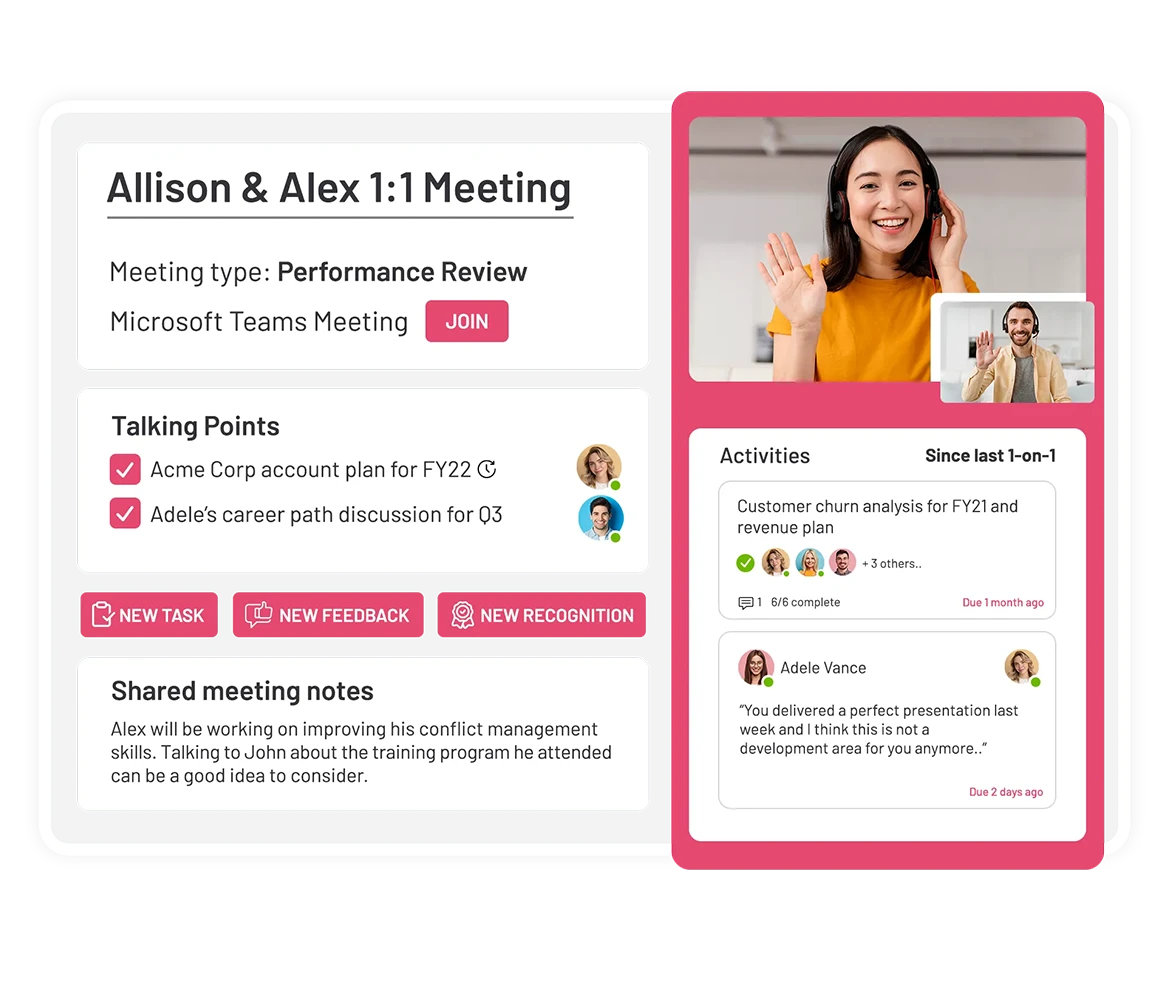
Teamflect is an all-in-one performance management system designed specifically with Microsoft Teams integration in mind. This means it has one of the most effective meeting agenda capabilities around. Teamflect users can create incredible custom meeting agendas instantly. What do those agendas include:
- Talking points with a recurring option!
- Shared and private meeting notes! (That can sync with your OneNote account)
- Tasks! (That can sync with Planner and To Do)
- Goals!
- Employee recognition!
- And more…
The best part is, users can access and edit these meeting agendas before, during, and after the meeting.
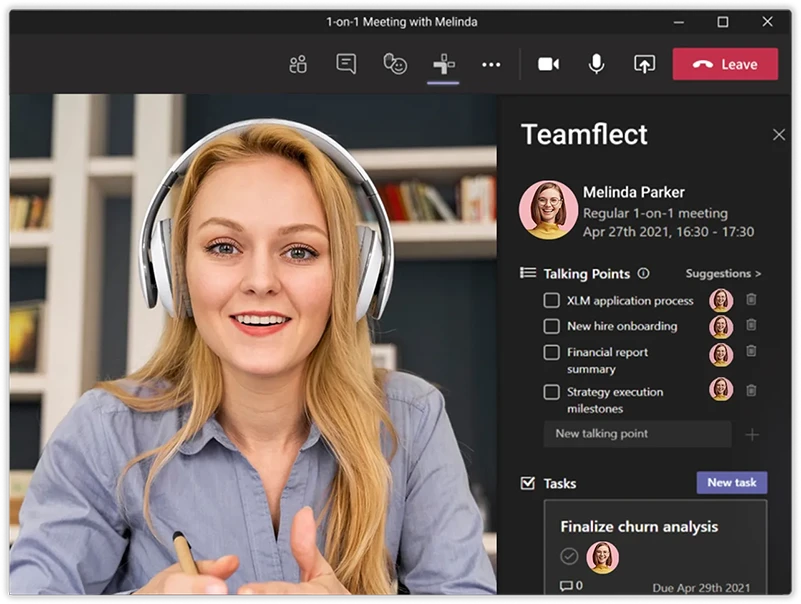
Teamflect’s meeting agendas are fully interactive, even inside ongoing Microsoft Teams meetings, letting you edit talking points, create new tasks, set new goals and exchange customizable recognition badges on the spot! Once your meeting is done, you can send a meeting summary to everyone involved with a single click.
What should you include in a meeting agenda?
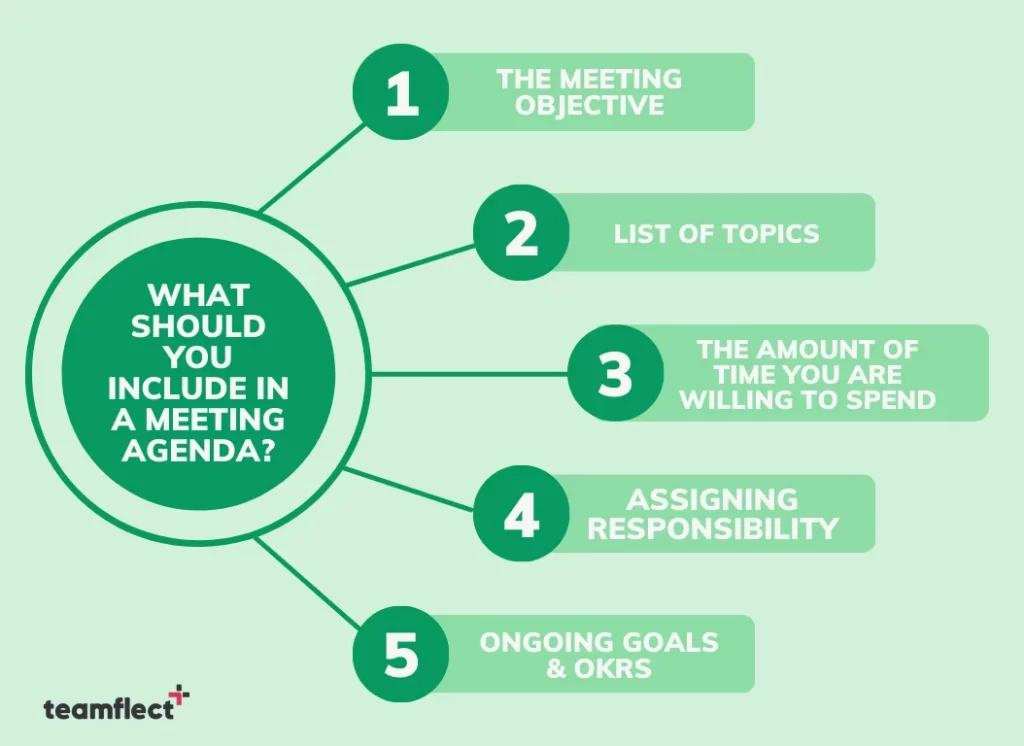
The contents of your meeting agenda will absolutely change depending on just what type of meeting you are holding. It goes without saying that the meeting agenda for a brainstorming session won’t be the same as the meeting agenda for a project kick-off meeting.
That being said, if we keep the terms broad enough, and look at things from a neutral angle, then there are some pieces that should be a part of all of your meeting agenda templates. Here they are:
1. The meeting objective
Stating the obvious? Definitely. But ask yourself this question: How many times have you found yourself frustrated because the simplest, most obvious meeting best practices weren’t followed? Exactly.
The objective of the meeting should be one of the first items in your meeting agenda, clarifying the goals of that meeting and what you wish to accomplish by it.
It is a fact that as remote team management became more and more prominent post-pandemic, the number of meetings everyone has to attend increased drastically. Having access to the meeting objective right away, gives that meeting a sense of purpose and legitimacy.
Your meeting objective be a clear and concise statement of what the meeting is intended to achieve. For example, the objective could be to brainstorm new marketing ideas or to review progress on a particular project.
This objective should be stated at the beginning of the agenda to provide context and focus for the rest of the meeting.
2. List of topics or items to be discussed
This section should be organized logically and in order of importance. Each item should be accompanied by a brief description or explanation of what will be discussed. This will help participants understand the purpose of each item and ensure that everyone is on the same page.
3. How much time you are willing to spend on each item
It is always a good idea to include time estimates for each agenda item. This makes sure that the meeting stays on track and that enough time is allotted for each item. Be realistic when estimating the time needed for each item and be sure to leave some buffer time for unexpected issues or discussions.
This is especially the case for brainstorming sessions. Having a strong team with bright ideas and good chemistry is the dream. The only side effect of that dream is that when these bright individuals with great chemistry start discussing ideas and riffing off of each other, TIME FLIES!
Passionate discussions and idea exchanges are nice and all but if left unchecked, they will overtake the rest of the meeting, dominating the allocated time and stopping you from accomplishing anything else.
Clarifying just how much time you are willing to spend on each meeting agenda item is a great way to get ahead of this issue. You can set time limits and still foster workplace creativity.
4. Assigning responsibility
Moving away from must-haves and into “suggestion” territory, we strongly recommend you align your discussion items with team members.
This lets different members of the team take control and lead the discussion, keeping everyone engaged and invested. This is a great way to maintain a culture of empowerment through the meetings you hold.
If you have any doubts about whether Frank from accounting will check the meeting agenda, using this nifty little trick should relieve all doubts from your mind. Frank will be all over that agenda.
5. Ongoing Goals & OKRs
Whether you are having weekly check-ins or having a decision meeting on which teambuilding activities you are planning to do in the next company getaway, it is always nice to keep an eye on the big picture.
Checking in with your team on their goal progression and current larger picture OKRs is a great way to make sure you are creating comprehensive meeting agendas.
One way to simplify this for those working remotely is to make sure your OKR software and meeting software are either connected or integrated. This way you can integrate ongoing goals, subgoals, and even tasks into your meetings.
Benefits of Creating an Effective Meeting Agenda
1. Gives time to prepare
Crafting a meeting agenda is convenient for your employees because they will be able to prepare before the meeting. When your employees know their responsibilities for a meeting such as doing research beforehand, the meeting will run more smoothly.
2. Helps you structure your thoughts
When you have a meeting agenda, you can allocate your time to each item effectively and avoid getting distracted by details which may lead to ending the meeting without discussing the important company matters.
3. Increases productivity
Having a meeting agenda is useful because it boosts productivity by effective time management and concentrating on important matters. You can also automate your agendas for better time management.
4. Keeps things organized
Having a meeting agenda allows you to be more professional and facilitates communication during your meetings. It also helps you become more organized since you are using action items and follow-up tasks to be completed once the meeting ends.
5. A way of ensuring involvement
Your employees should feel like their contributions matter and meeting agendas allows you to make sure that each of your employees is contributing as much as they can.
6. It creates accountability
When you assign action items to your employees you will increase accountability since the team will go through these tasks in future meetings.
Creating a meeting agenda is also useful because it makes sure that your employees are not going off-topic. Moreover, focusing on relevant business matters which will boost accountability.
How to Write a Meeting Agenda in 5 Steps
You need a meeting schedule template to hold a successful meeting. Using meeting agenda templates will boost your productivity as well. This how-to guide will help you create the meeting agenda format that answers your needs.
1. Determine the type of your meeting
When you determine what kind of meeting you’ll be holding, you will have a structured approach that will set the tone of the meeting. On top of that, establishing the type of meeting will help the facilitator create an appropriate meeting agenda.
2. Create an outline
To have an outline of your meetings, you need to ask these important questions:
- What do you want to achieve during this meeting?
- What do you want to include?
- How will the meeting contribute to your project?
Then you can determine the participants and the topics you want to talk about. You can also break down complicated tasks into manageable ones to complete the items more quickly.
3. Determine action items
Once you have a list of topics to be discussed at the meeting, you can come up with action items. While listing the action items you need to allocate timelines to people to avoid slacking. This means that you need to create a deadline for each task so that your employees would know when they should report.
4. Address the potential concerns
You should also be aware of the potential roadblocks to the success of your meeting. To address the roadblocks you can share the documents and discuss the steps that need to be taken beforehand.
You are only human so it’s impossible to anticipate everything but having a solid plan will help you avoid surprises as much as possible.
5. Allocate time for a recap at the end
Next up we have time allocation for a recap. It’s important to repeat the fundamentals of your meetings at the end because your employees will be able to retain the information better.
What you need to do is simply highlight the essential information such as areas that need improvement and what you have accomplished during the meeting.
An Example Agenda For Your Team Meeting
A well-structured team meeting agenda can assist the participants in understanding the aim of the meeting while providing them with the opportunity to prepare. Below you’ll find a meeting agenda sample for teams that will keep everyone on the same page.
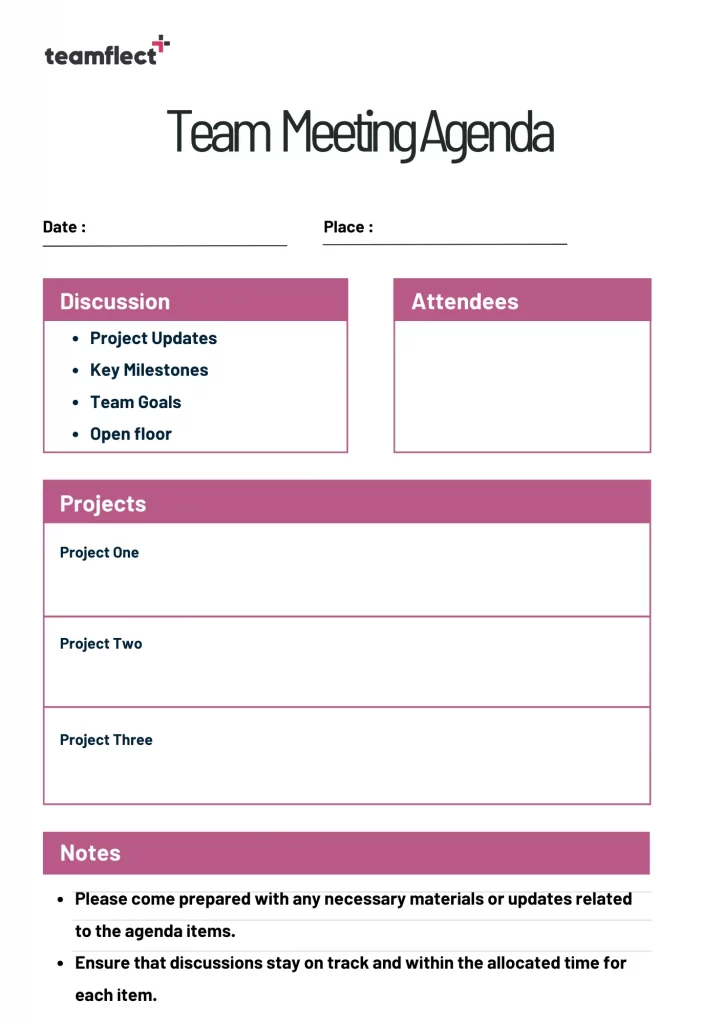
Something to leave you with
If you have stuck with this article this far then you deserve something special! As we said before, Teamflect is the best performance management system and meeting agenda software for Microsoft Teams.
As an official Microsoft partner, Teamflect doesn’t overpower or duplicate existing Microsoft Teams functions but enhances them!
Teamflect is completely free with full functionality for up to 10 users. No “Lite Version”. No “Limited Trial”. This way, you can demo the product with a small group for as long as you like and get their feedback before you but it for the whole company. Why not schedule a free demo to find out more?




