Project management apps are a dime a dozen these days. While big companies usually have their pick of project management tools, there aren’t many project management software for small teams.
In fact, looking for project management apps for small teams almost always turns into everyone’s favorite needle + haystack situation.
Even if you find a bunch of decent project management apps for small teams or at least some project management apps with features even small teams can benefit from, they might end up not picking up the phone, while they are trying to hook bigger fish than you.
In past blog articles, we cover topics such as the 6 best OKR software for startups or 5 reasons to use performance review software for small businesses. Well, today we add another member to that list as we dive into this list of the 10 best project management software for small teams!
Table of Contents
What to look for in project management software for small teams?
But before we start, we just have to cover one more thing. Don’t worry! Your regularly scheduled list is only a few scrolls away. This is only a quick detour.
The thing is, before giving you a list of the best project management tools for small teams, first we need to discuss what you should look for in project management software for small teams. So here are three crucial criteria that you should always be on the lookout for, as you’re going over project management software for small teams:
Cost
One of the greatest benefits of having a small team is that you don’t have to break the bank on software. The best project management software for small teams should have free plans or tiers for low user numbers.
Customization
Another awesome benefit of running a small team is the amount of flexibility you have. Your project management software of choice should be just as flexible. You should be able to customize it as your needs change!
Integration
The project management tool of your choice should be integrated to the rest of your software. If you’re using Microsoft Teams, then your project management software should have a strong Microsoft Teams integration.
10 Best Project Management Software for Small Teams
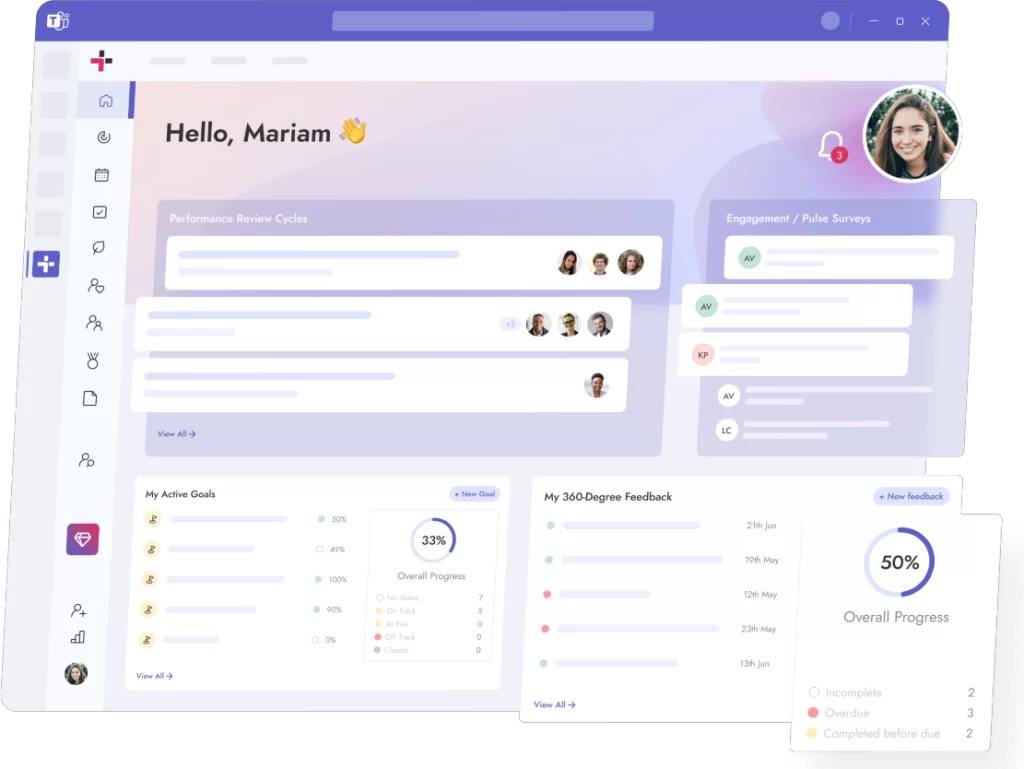
1. Teamflect
Speaking of Microsoft Teams, no software does Microsoft Teams project management quite like Teamflect. Teamflect is the undisputed king of project management software for small teams within the Microsoft Teams ecosystem.
Teamflect is an all-in-one project management and performance management software designed specifically to be the perfect Microsoft Teams app.
Users can make use of Teamflect to create and monitor tasks within the Microsoft Teams chat, offer customizable recognition, track 360-degree feedback, and manage OKRs.
Furthermore, Teamflect boasts impressive 1-to-many meeting capabilities that let users assign tasks, make notes, and provide recognition during meetings.
Providing continuous feedback is a crucial aspect of project management, and Teamflect makes this process effortless.
By implementing continuous feedback, any project you oversee can become free from misunderstandings and lack of appreciation.
Teamflect streamlines the process of offering feedback, which can increase project transparency, boost morale, and ultimately help achieve project goals more effectively.
Key Features:
- The best project management tool for Microsoft Teams
- Keeps the project management process within a single app
- Highly efficient one-on-one meetings with built-in task assignments and note-taking tools
- User-friendly design
- Customizable and automated review cycles with built-in templates
- Customizable feedback template gallery
- Incredibly easy to assign and track tasks.
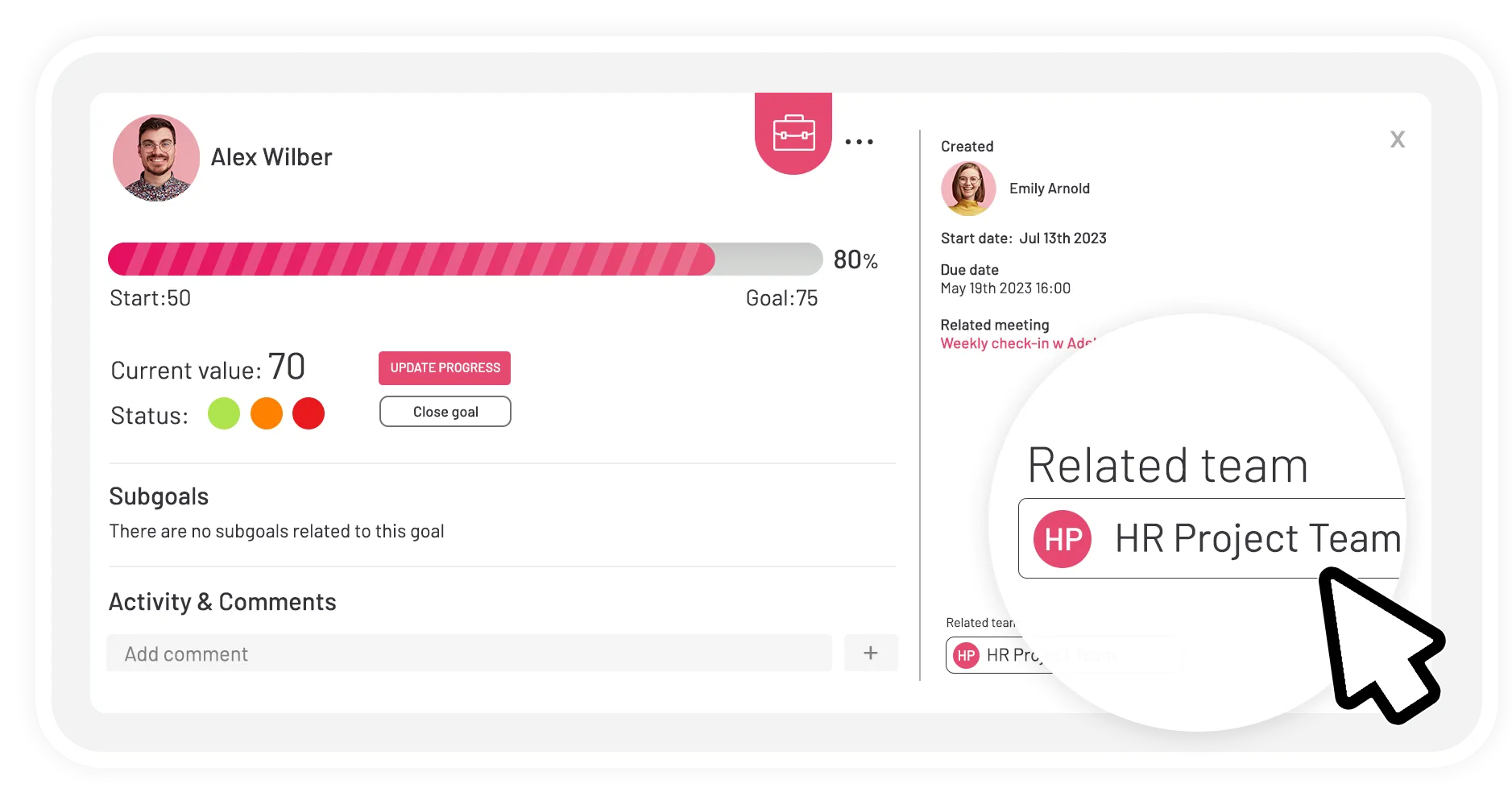
Cons:
While there is a browser version with full functionality, using Teamflect to its full potential requires Microsoft Teams.
Pricing:
Free with trial for up to 10 users. Paid plan starting from $5 user/month.



