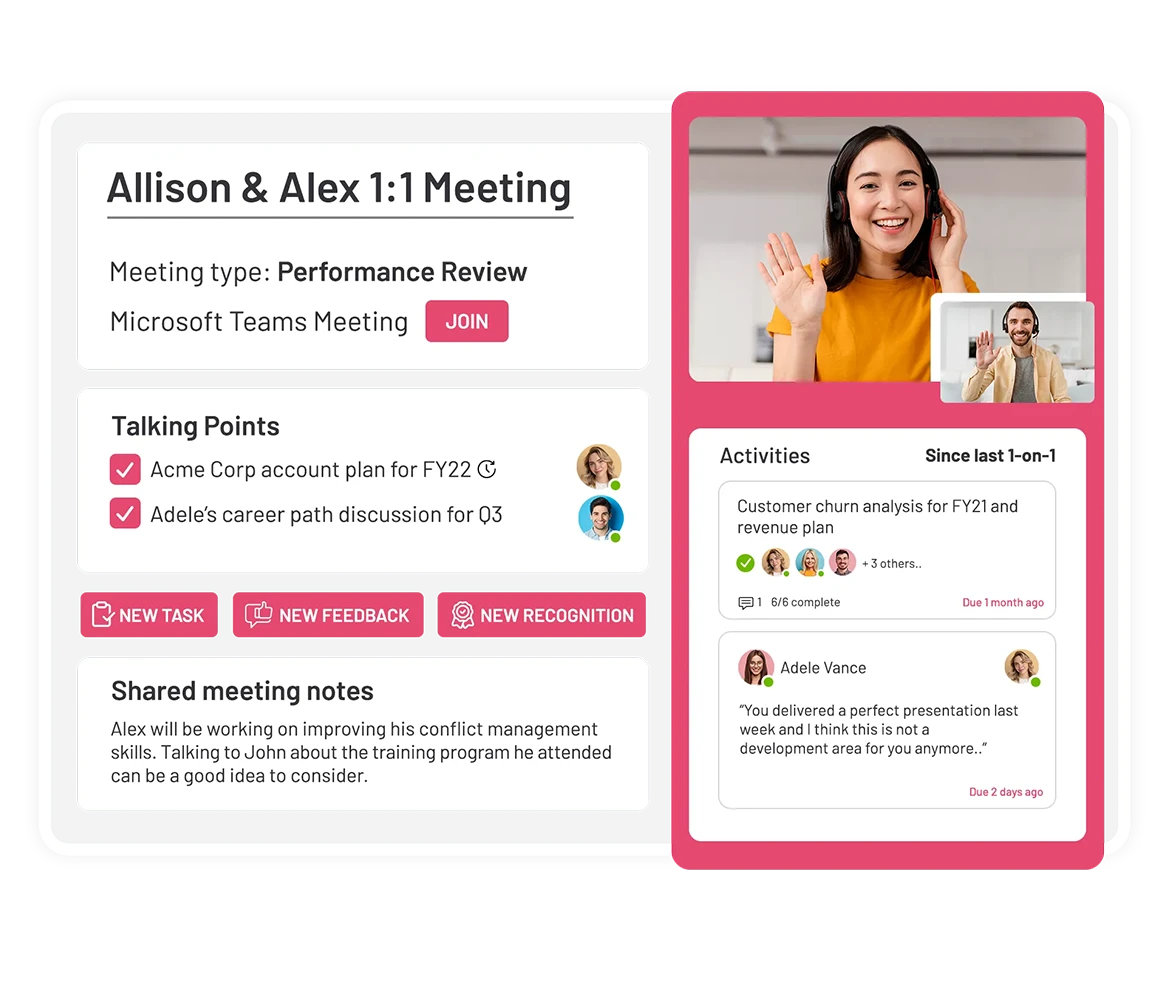If you’re a project manager, you’ve probably heard about Microsoft Planner, a comprehensive project management tool that’s part of the Microsoft365 suite. And you also know that project management requires planning. Lots of it.
But here’s the thing – while Microsoft Planner is fantastic, it might not be the perfect fit for everyone. We all have different needs and preferences when it comes to managing tasks and projects. So, the need for finding the best Microsoft Planner alternative arises.
Luckily, in the era of modern business, we have countless software to choose from in the project management market. But this variety comes with a price -literally and figuratively. With this many tools on the market with different features and pricing plans, it can become impossible to decide which one is the right choice for you.
That’s where we come in! In this blog post, we’re going to dive into the realm of Microsoft Planner alternatives. We’ll explore ten fantastic options that can serve as game-changers for your team’s project management needs. From the tried-and-true to the innovative and new, we’ve got a diverse lineup to help you find the perfect match.
Without further ado, let’s start!
| Tool name | Best for | Pricing |
|---|---|---|
| Teamflect | Microsoft Teams integration | $5 per user/month |
| Trello | Kanban boards | Starting from $5 per user/month |
| Asana | Complex projects | Starting from $10.99 per user/month |
| ClickUp | Task management | Starting from $7 per user/month |
| Wrike | Gantt charts | Starting from $9.80 per user/month |
| monday.com | Adaptability | Starting from $10 per user/month |
| Smartsheet | Creating spreadsheets | Starting from $7 per user/month |
| Basecamp | Creating workflows | Starting from $15 per user/month |
| ProofHub | Low cost | Starting from $45 per month |
| Teamwork | Startups | Starting from $5.99 per user/month |
Table of Contents
Top 10 Microsoft Planner Alternatives
1. Teamflect
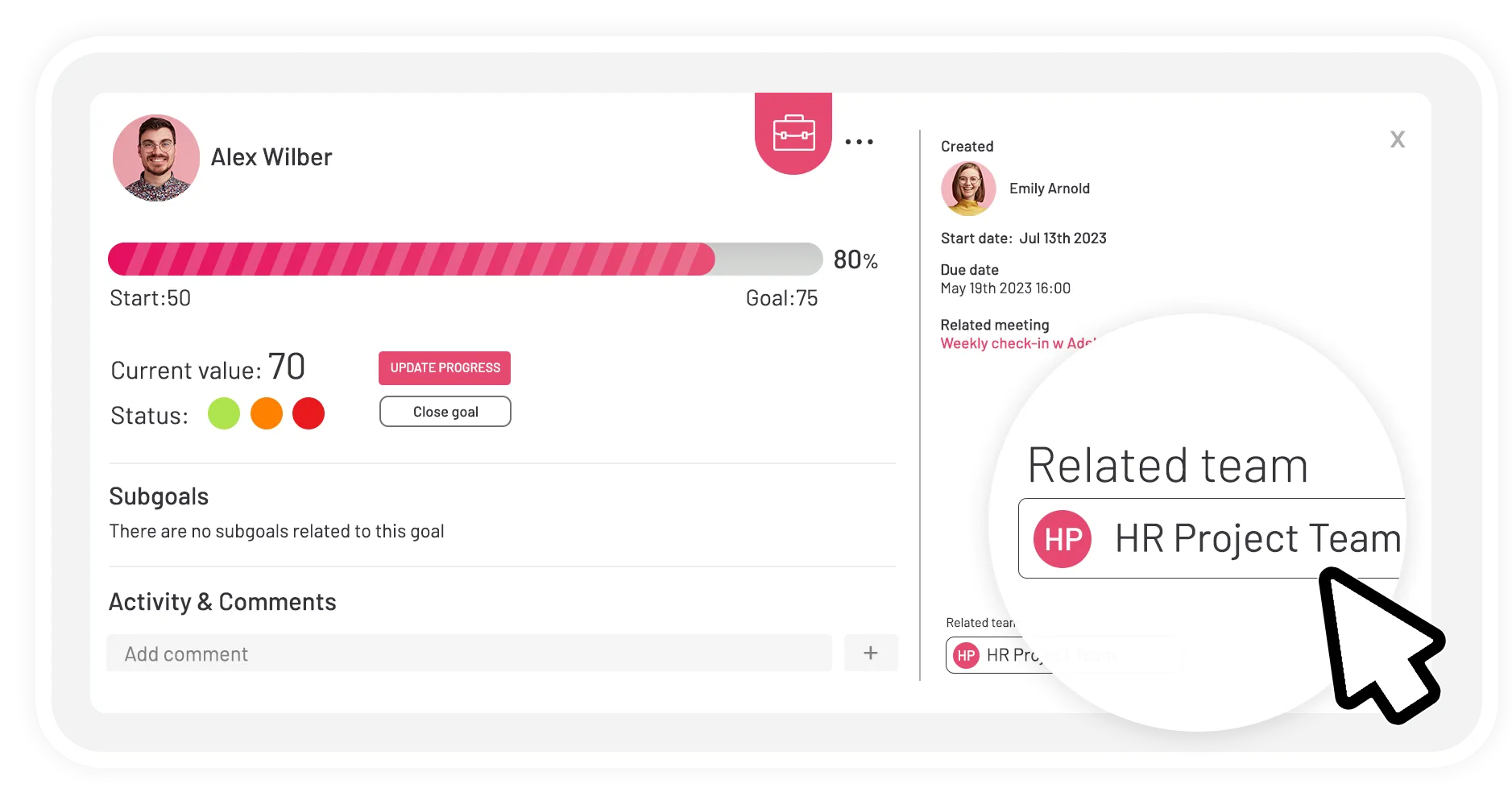
Teamflect is the best all-in-one project management software with seamless Microsoft Teams integration. If you like the fact that Microsoft Planner works in sync with other Microsoft tools such as Microsoft Teams or PowerBI, but need more than just ticking boxes to track your projects, Teamflect is the best choice for you!
As it is designed specifically to fit in the Microsoft ecosystem, Teamflect lets you set and track goals, create and assign tasks, assign arelated teams to your goals without ever leaving the Teams chat. With Teamflect’s fantastic goal tracking system, you can see the progress of each goal and subgoal without a hassle.
That’s not even half of it! Teamflect is much more than just being a regular project management tool. Teamflect offers customized and point-based recognitions, pulse surveys, 360-degree feedback, and a fantastic HR analytics tool that creates PowerBI reports.
Key features:
- User-friendly design
- More efficient one-on-one meetings with note-taking tools
- Set and track progress on team and individual goals easily
- Customizable recognitions with points
- Employee engagement surveys
Pros
- Extremely streamlined
- Integrated seamlessly with Teams
- Variety of functionalities
Cons
- Works best with Microsoft Teams
Teamflect Pricing
$5 per user/month in annual plan