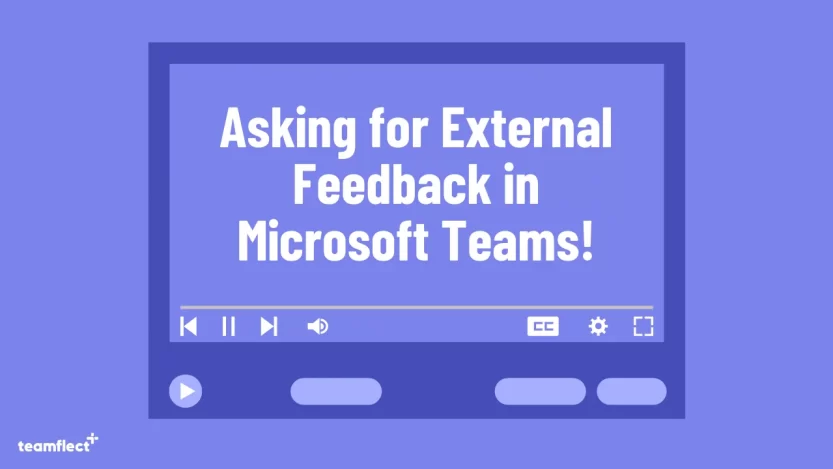Asking for external feedback in Microsoft Teams is a great way of collecting objective information because people who don’t work in your organization can be more objective and they will provide you with different perspectives.
When people talk about feedback though, they mostly mean internal feedback, which is the feedback provided by someone who works for your organization.
But, external feedback is as important as internal feedback and for that reason, today we are explaining how to ask for external feedback in Microsoft Teams.
We will be showing you the easiest way to gather external or internal feedback in Microsoft Teams. And that is using the best feedback software for MS Teams, Teamflect.
If you are more of a hands-on learner, you can always click the button below and try this app inside Microsoft Teams. Teamflect is completely free for up to 10 users and it doesn’t require you to sign up.
So you can just integrate it into Microsoft Teams and explore all its incredible feedback and performance management features yourself.
Table of Contents
How to Ask for External Feedback in Microsoft Teams?
Step 1: Download Teamflect
To ask for external feedback in Microsoft Teams, you can use Teamflect, performance management software for Microsoft Teams. If you don’t have it, all you need to do is go to apps, look for Teamflect, click on it here as it’s shown below, and download it.
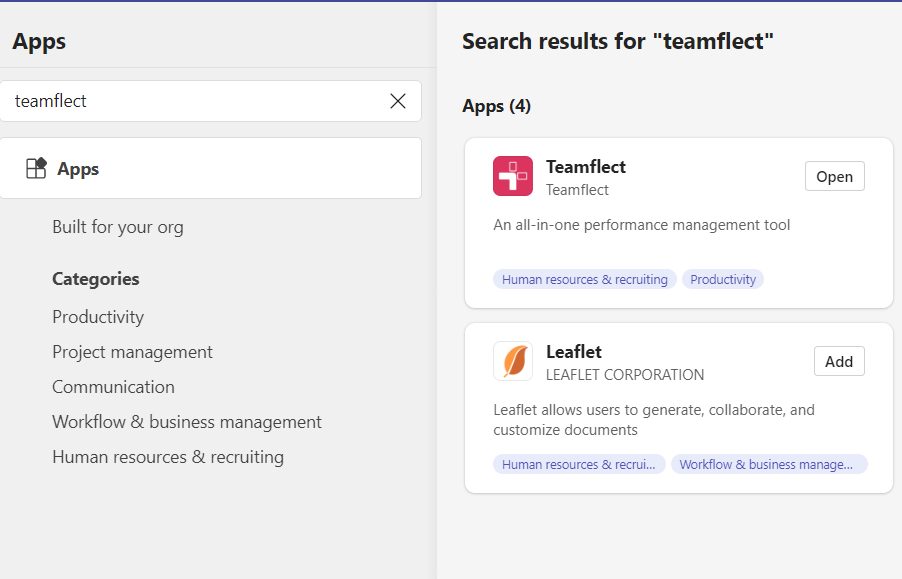
Step 2: Pick a feedback template
You can pick a feedback template from Teamflect’s extensive library. In the library, you will find templates with all sorts of different scenarios such as investor feedback, market research, leadership skills, and whatever you might like
Once you’ve picked a feedback template, you can pick who you’ll be sending this template out to, add a message, set due dates, and send the template.
You can send your feedback or feedback request to parties both in and out of your organization. One of the most intuitive parts of this process is that you don’t have to go out of your way for external feedback. Put in the external party’s e-mail the same as you would for an internal party and they will receive the feedback the same way an internal party would!
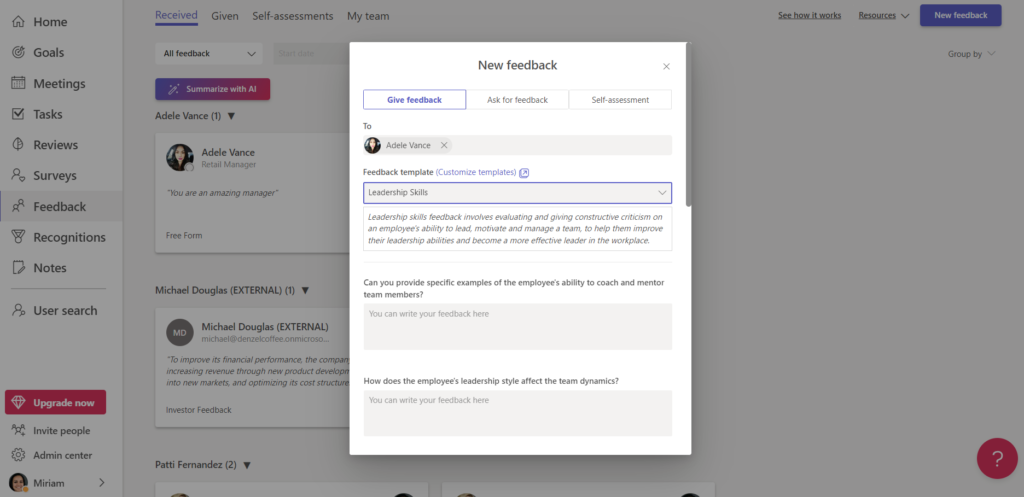
Step 3: See the feedback
What does the feedback look like from the other side? Below you will find one of Teamflect’s feedback templates.
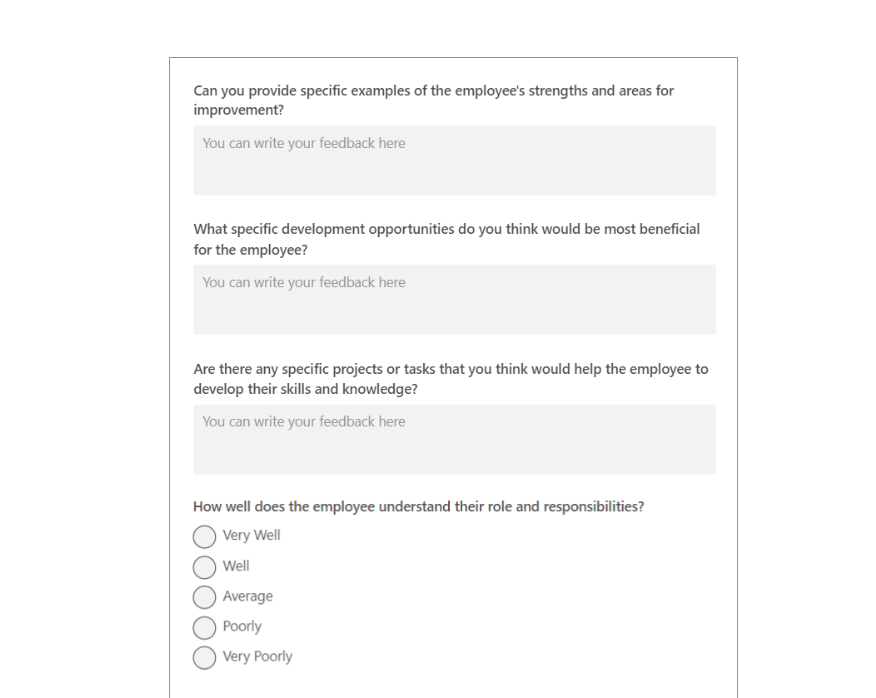
As you can see, we have multiple question types in this template. Not to mention that while there are many incredible preset templates, you can always customize them or create your own. The entire process is very simple and very quick for the people giving the external feedback.
Step 4: Summarize Feedback with AI
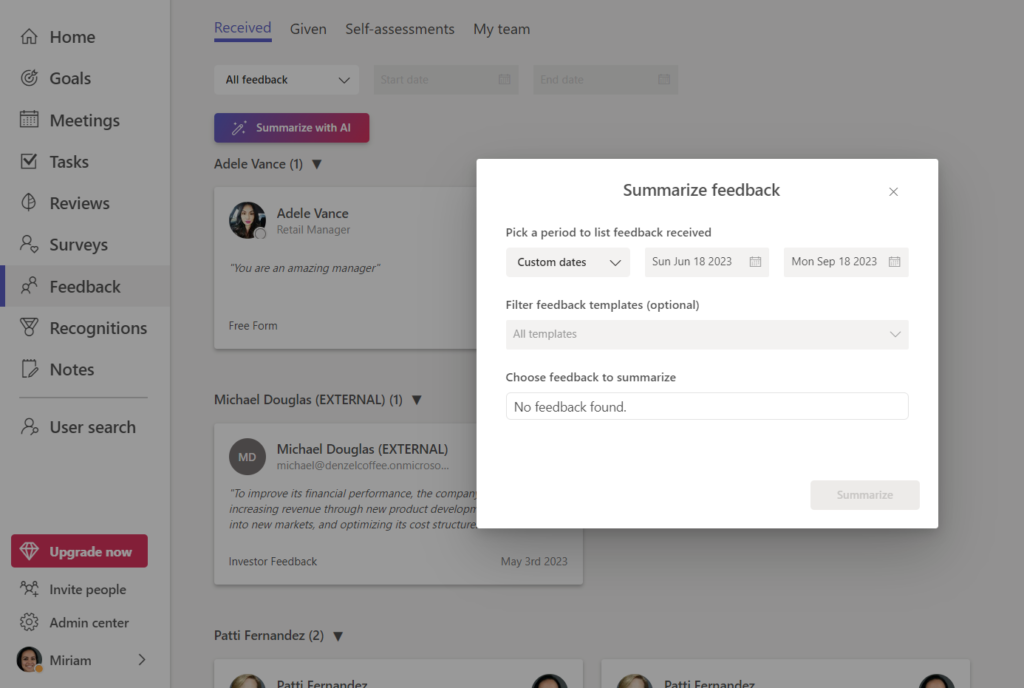
If you have to review more feedback then you can get to, you can always click the “Summarize with AI” button inside Teamflect’s feedback module. This gives you a clear and concise summary of all the feedback you received throughout a selected period of time. The amount of different feedback question types Teamflect has provides the AI with a robust dataset, which leads to accurate and efficient feedback summaries.
Conclusion
We are passionate about providing useful content like this one. To see more of our helpful guides you can subscribe to our YouTube channel. And if you want to schedule a free demo with Teamflect, you should click the button below!
Frequently Asked Questions
How to Ask for External Feedback in Microsoft Teams?
You can ask for external feedback in Microsoft Teams with three simple steps.
Step 1: Download Teamflect
Step 2: Pick a feedback template
Step 3: See the feedback
What sorts of templates can you find in Teamflect’s extensive feedback library?
In the library, you will find templates with all sorts of different scenarios such as investor feedback, market research, leadership skills, and whatever you might like.
What to do after installing Teamflect?
After you install Teamflect, you can click the feedback button to ask for external feedback in Microsoft Teams. There you will have all the completed feedback you’ve received before. Then to receive new feedback, you need to click ask for feedback.