The Peer Feedback Template is designed to help employees provide meaningful feedback to their colleagues. Whether it's recognizing contributions, offering growth suggestions, or reflecting on collaboration, this template encourages balanced input that builds trust and drives performance across teams.
Delivered through Teamflect in Teams and Outlook, this template makes giving peer feedback quick and easy and keeps recognition and growth happening all year.
.avif)
Contribution Examples
Encourages feedback providers to share specific ways the peer has added value to the team or project, with examples.
Improvement Suggestions
Invites constructive and respectful input on areas where the peer can develop or improve effectiveness.
Team Behavior Reflection
Focuses on how the peer’s behavior impacts team culture, communication, and overall dynamics.
Collaboration Effectiveness Rating
A multiple-choice question that assesses how well the peer works with others in a respectful and cooperative manner.
Team-Oriented Star Ratings
5-star scales assess how well the peer contributes to a positive environment, supports others, and shows up as a reliable teammate.
Overall Peer Performance Rating
A summary rating of the peer’s overall effectiveness as a team player.
Autosave & Configurable Visibility
Feedback is saved automatically and visibility can be adjusted to be private, anonymous, or shared, based on your organization’s preferences.
1. Use after collaboration, team projects, or before 360 reviews
This template works well at the end of projects, retrospectives, or as part of upward/downward feedback processes.
2. Customize for project-specific contexts
You can tailor the prompts to reflect values, cross-functional collaboration, or department-specific work styles.
3. Keep it frictionless and timely
Employees can give or receive peer feedback directly in Microsoft Teams—no extra tools, no delays.
4. Use it to support recognition, coaching, or calibration
Incorporate this feedback into performance discussions, manager 1-on-1s, or talent planning sessions.
Best for:
With the Peer Feedback Template, you make feedback a natural part of everyday teamwork and integrated into the flow of work.
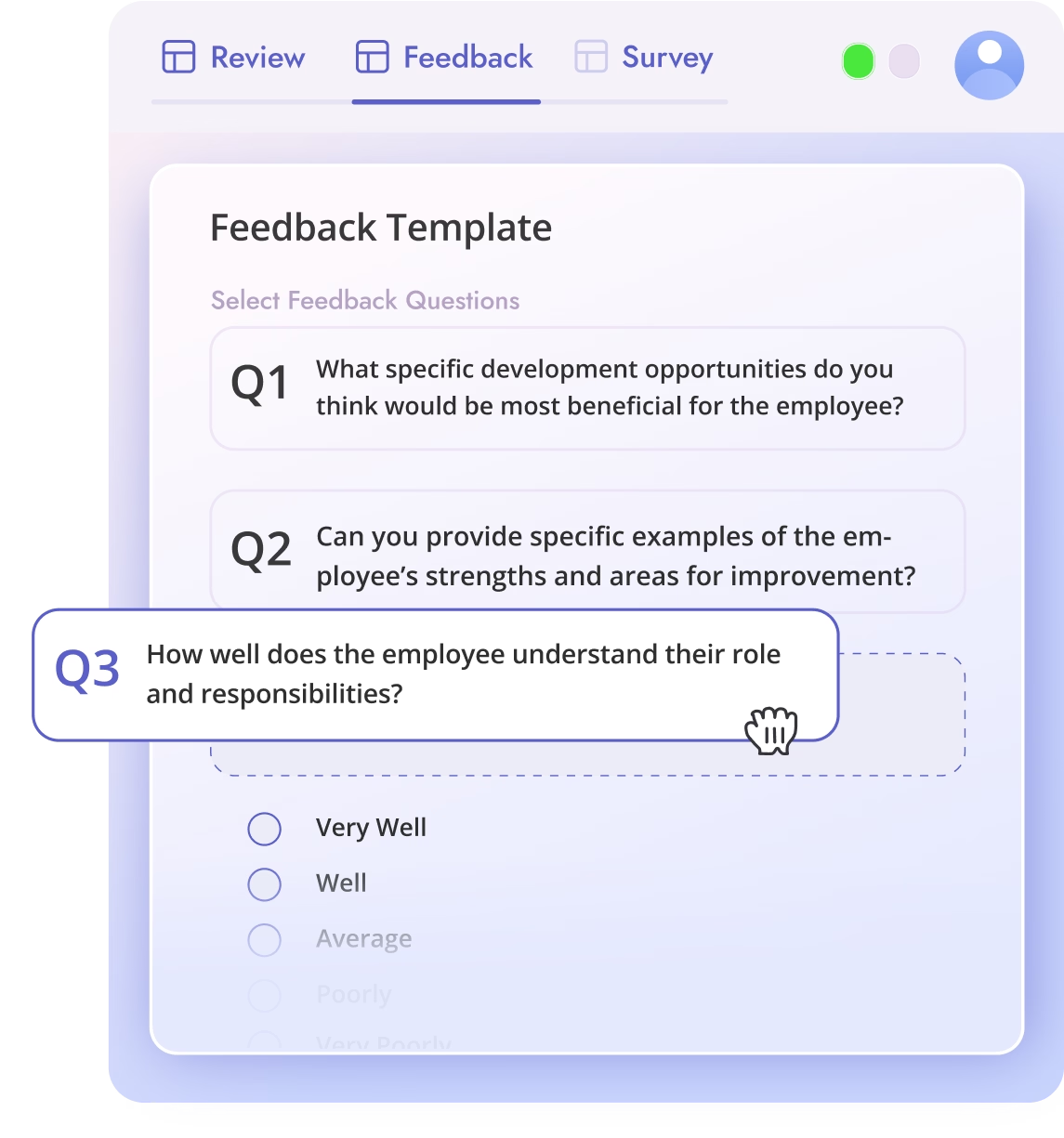
The purpose of peer feedback is to provide individuals with information on how their behavior and performance is perceived by their colleagues, and to help them understand the impact of their actions on the team and the work environment.
Be specific: Provide clear, specific examples of the behavior or performance you are commenting on. Be timely: Give feedback as soon as possible after the situation occurs, rather than waiting for a scheduled meeting or performance review. Be respectful: Use a constructive, non-judgmental tone and avoid personal attacks. Be actionable: Provide feedback that is actionable and can be used to make improvements.
Peer feedback can contribute to the company by helping to improve communication, increase productivity, and promote a positive work culture. It can also help to identify and address performance issues and improve teamwork among colleagues.
Peer feedback can focus on specific behaviors, such as time management, attitude, and attendance. It can also cover technical skills and knowledge, which can be valuable input for the employee's development and the team's performance.
When writing feedback for peers, you need to provide specific examples of their strengths and be mindful of your tone when mentioning their weaknesses. You should be constructive and reflect on how the issues you are giving feedback about affect you as their peer. Peer feedback templates can help greatly as you're giving feedback to your peers.
A peer review template is a standardized form or document used to evaluate and provide feedback on the performance of colleagues within an organization. It typically includes criteria or categories for assessment, such as teamwork, communication, or specific job-related skills. The template provides a consistent structure for peers to assess and provide feedback on each other's performance, fostering fairness and clarity in the review process.