30-60-90 day reviews are important because they can help your new employees smoothly transition into their new workplace.
To help you streamline your onboarding process, today we’re talking about how you can conduct 30-60-90 day reviews in Microsoft Teams using the best performance review application for MS Teams, Teamflect.
You can always try Teamflect and witness how easy it’s going to be to conduct 30-60-90 day reviews or any other type of review in Microsoft Teams.
The best part is that you can try it for free and without signing up!
Table of Contents
How to conduct 30-60-90 day reviews in Microsoft Teams
1. Downloading Teamflect
Downloading Teamflect is as easy as going to the MS Teams app store, searching for Teamflect, and clicking the “Download App” button. You don’t need to sign up or migrate your org-chart. Teamflect does that automatically for you!
2. The Admin Center
Now that you have the right tool for the job, let us show you just how you can use it.
To start conducting your 30-60-90 day reviews in Microsoft Teams, you should follow the steps below:
- Go into Teamflect’s Admin center.
- Click Modules and select Reviews
- Click Start New Review Cycles.
As you can see, there are tons of great performance review templates you can pick from.
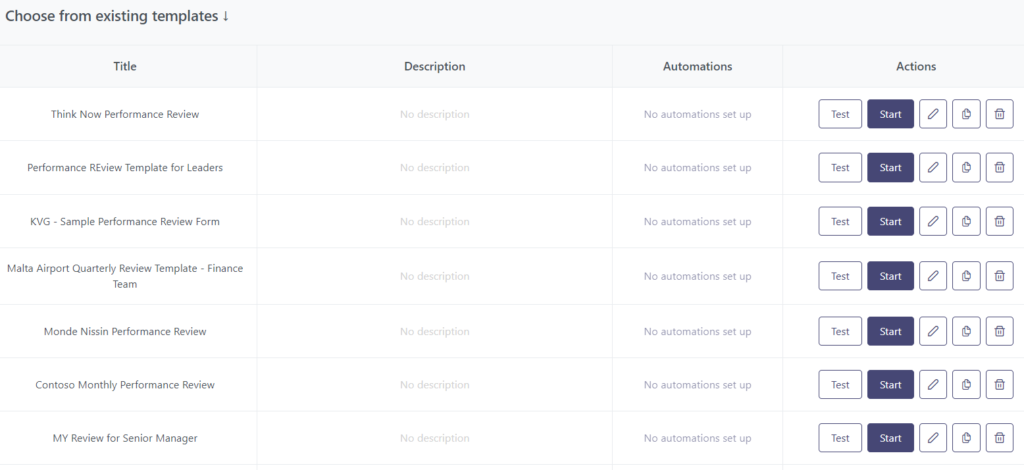
3. Customizable performance review templates
The greatest thing about these templates is that you can customize them completely. For example, you can toggle goal-related questions or 360-degree feedback on and off. You can also go to Review Questions and pick out one of many pre-made question sets, or customize them and write questions of your own.
And when you go into the results section, you can edit the way you view your results.
You can add new criteria and customize the way you do development plans, attachments, signatures, and so on. You can pick an automation scenario, and then pick automate for employees who complete their first X amount of days with the company.
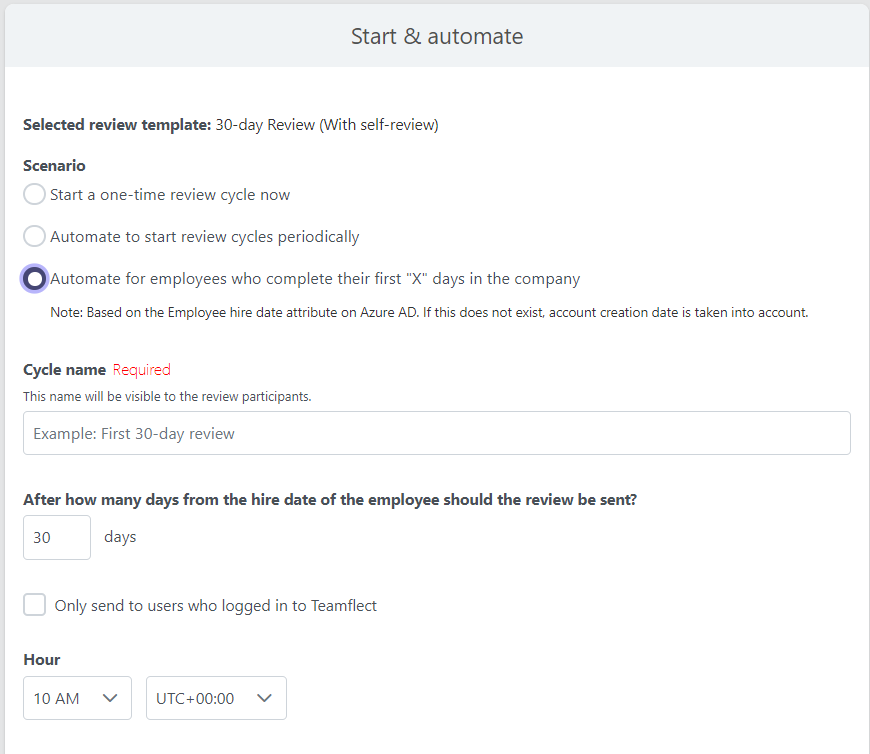
4. The employee’s self-review
First, the person being reviewed has to fill out the self-review section. Then this person’s manager needs to fill out their part of the revaluation. Once you are done with putting the answers, all you have to do is click Submit.
That’s how easy it is for an employee to fill out a 30-day review inside Teamflect!
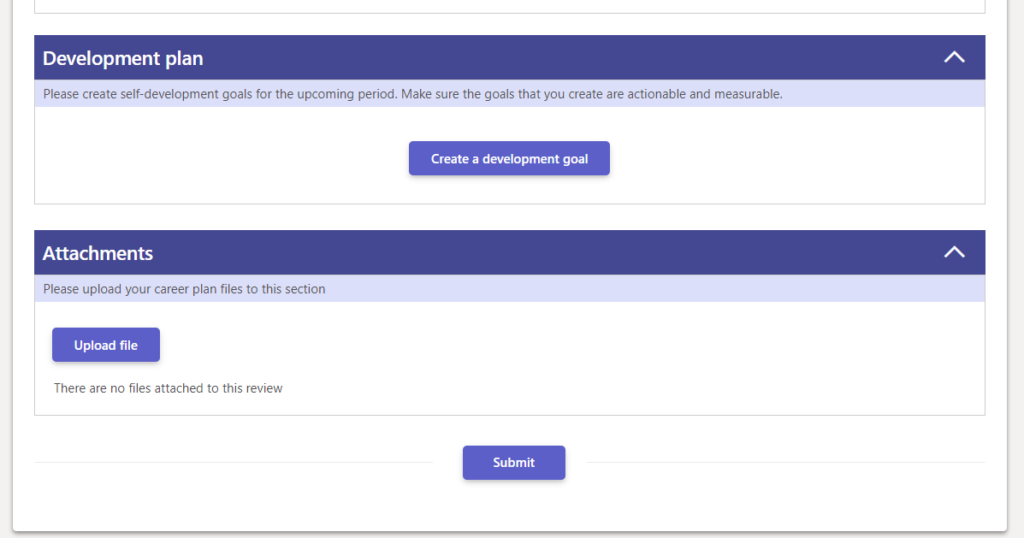
What the reviewer sees:
This is what reviewers see while conducting performance appraisals inside Microsoft Teams with Teamflect. The section on the left is the reviewee’s self review, and the section on the right is the part of the review completed by the reviewer.
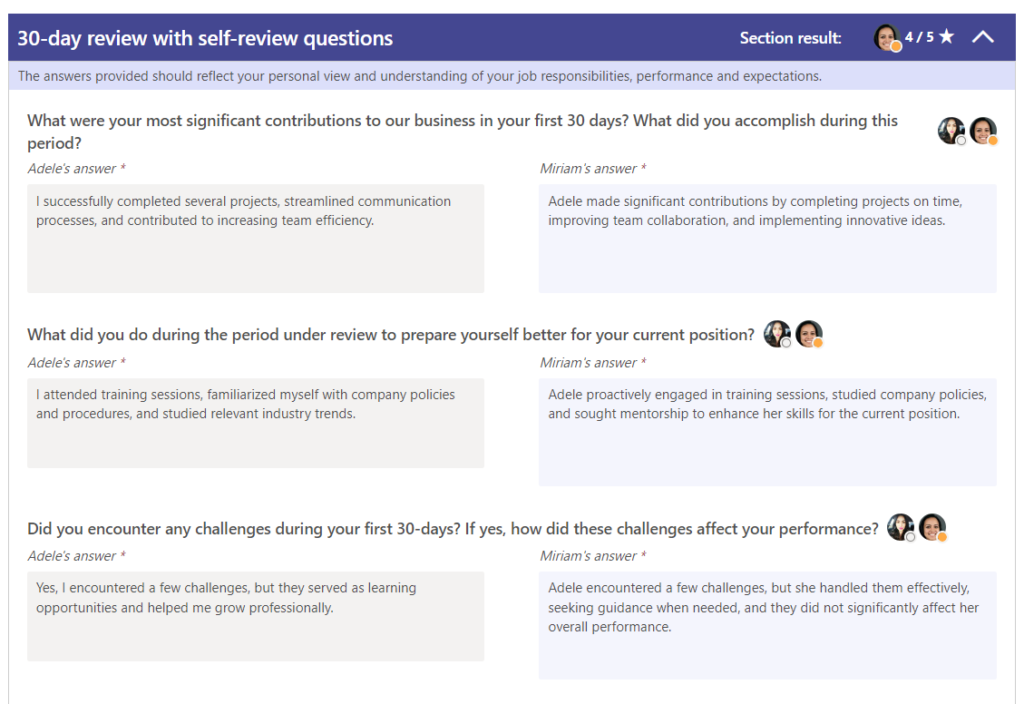
If you have any comments, public or private, you can put them in as well. When you are done with the review, you can click, Release and Finalize.
Seeing your team’s reviews
Teamflect lets you view all the reviews about your team in a neatly arranged dashboard.
Below you can see that Adele’s review has been finalized, but Alex still hasn’t completed his. So you can send Alex a reminder. And if you want to see the reviews previously completed, you can click see the review and view them all.
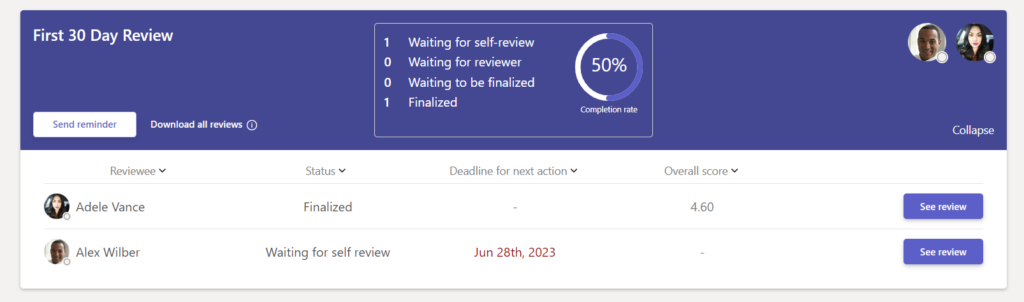
Conclusion
Teamflect allows you to track employee progress and performance within the initial three months of their employment. When you conduct 30-60-90 day reviews in Microsoft Teams you will encourage a culture of continuous feedback and help them improve their skills.
If you want to have a more streamlined onboarding process, you can try Teamflect for free without any time limits or feature limitations!
Frequently Asked Questions
What are 30-60-90 day reviews?
30-60-90 day reviews are structured evaluations conducted at certain intervals during an employee’s onboarding process. They are a key part of any onboarding program, and they help you track an employee’s progress, performance, and integration into the job during their first months of employment.
What are some of the benefits of conducting 30-60-90 day reviews?
30-60-90 day reviews promote a culture of continuous feedback in your organization. You’re checking in with your new hires and offering your feedback to them. They also create the perfect framework for goal setting.
They also are a great opportunity for you to recognize your employees for their contributions in between those reviews. And lastly, they help you identify high performance during the onboarding process so you can invest in their growth.
What should I do to start conducting 30-60-90 day reviews in Microsoft Teams?
To start conducting your 30-60-90 day reviews in Microsoft Teams, you should follow the steps below:
- Go into Teamflect’s Admin center.
- Click Modules and select Reviews.
- Click Start New Review Cycles.
What are 30-60-90 day reviews?
30-60-90 day reviews are structured evaluations conducted at certain intervals during an employee’s onboarding process. They are a key part of any onboarding program, and they help you track an employee’s progress, performance, and integration into the job during their first months of employment.
What are some of the benefits of conducting 30-60-90 day reviews?
30-60-90 day reviews promote a culture of continuous feedback in your organization. You’re checking in with your new hires and offering your feedback to them. They also create the perfect framework for goal setting.
They also are a great opportunity for you to recognize your employees for their contributions in between those reviews. Lastly, they help you identify high performance during the onboarding process so you can invest in their growth.




