This 360-Degree Feedback Review Template by Teamflect allows organizations to evaluate employee performance from multiple angles. By gathering input from managers, peers, direct reports, and cross-functional teammates, it provides a complete picture of strengths, development areas, and team impact.

Strengths & Development Prompts Contributors are asked open-ended questions about the employee’s strengths, areas for growth, and specific actions to start or stop doing.
Behavioral Rating Questions Simple star ratings provide a quick assessment of how the employee performs in key areas like leadership, adaptability, communication, and cultural fit.
Company Values Alignment A clear yes/no prompt assesses whether the employee embodies core organizational values in their behavior and decision-making.
Multi-Rater Feedback Collection Automatically request feedback from multiple stakeholders—including peers, managers, and collaborators—directly within Microsoft Teams.
Radar Chart Visualization All feedback is summarized into a visual review chart showing average scores across Leadership, Communication, Cultural Fit, and Quality of Work.
Consolidated Review Summary All collected feedback is compiled into a single performance review for the manager and employee to discuss during evaluation.
Verification & Acknowledgment Sign-off fields are included to document that feedback has been reviewed and discussed collaboratively.
Make multi-source feedback part of your culture without complicating your workflow:
1. Select reviewers for each participant Choose 2–4 feedback providers based on cross-functional collaboration, reporting lines, or recent projects.
2. Send feedback requests with one click Teamflect automatically prompts reviewers and tracks who has submitted feedback, reducing manual coordination.
3. Complete the review inside Microsoft Teams Reviewers respond directly within the Teamflect interface, and results are consolidated for managers and HR in real time.
4. Visualize and discuss the results Use the radar chart and written feedback to guide a meaningful conversation around the employee’s development.
5. Use feedback to fuel performance and growth Translate feedback into action items, development plans, or role adjustments to help employees improve and thrive.
This review is ideal for companies that value team-based feedback, cross-functional collaboration, and continuous growth.
Best for:
360-degree feedback examples to guide well-rounded evaluations
Best questions to include in a 360 review process
Best practices to help HR run more effective performance reviews
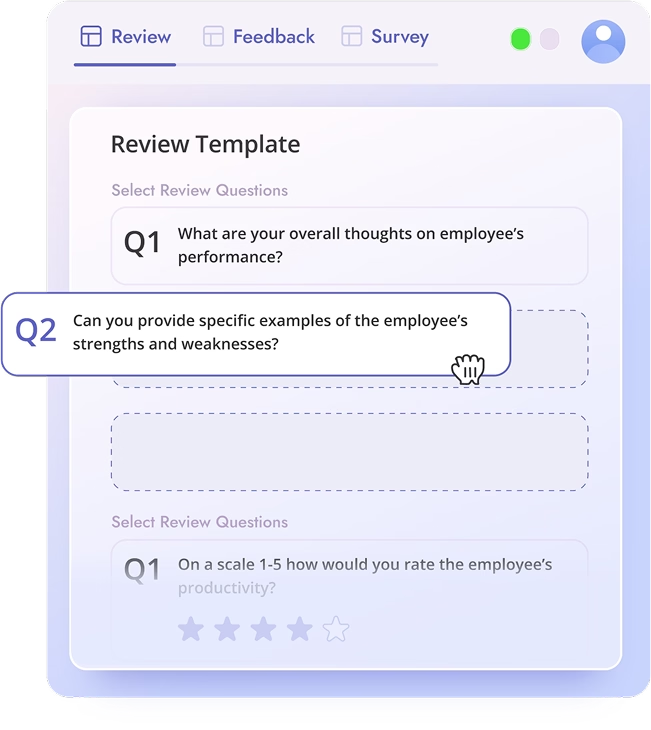
The purpose of employee review (with 360 degree feedback) is to get opinions about the job performance, adaptation and skills of the employees from all directions such as their manager, coworkers and direct reports.
Employee review (with 360 degree feedback) can be applied by companies once a month, quarterly or annually.
Employee review (with 360 degree feedback) contributes to understanding whether the company's resources are being used to hire the right employees.
Employee review (with 360 degree feedback) focuses on the strengths and weaknesses of employees and their adaptations to changes within the company.
A 360 review template should include feedback from multiple perspectives, such as superiors, peers, and direct reports. It should assess the individual's performance, behavior, and impact on others based on specific competencies or behaviors relevant to their role. The 360 performance review template should use a combination of rating scales and open-ended questions to provide a comprehensive assessment.
To create a 360 feedback form, start by defining the competencies or behaviors to be evaluated based on the individual's job responsibilities and organizational goals. Develop rating scales or a scoring system to assess performance on each competency. Include a mix of quantitative and qualitative questions to gather feedback, combining rating scales and open-ended questions.