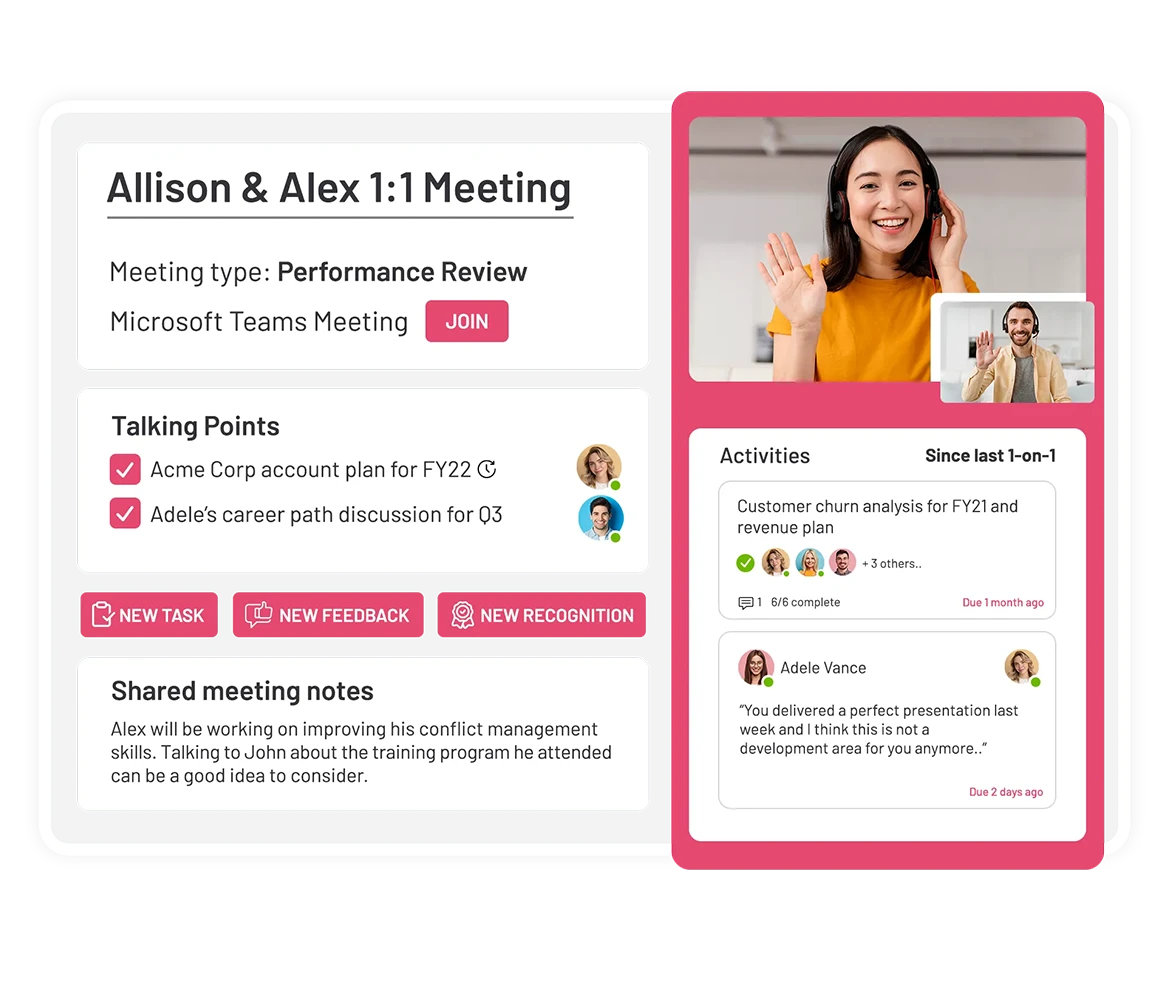To keep employees engaged and productive, most organizations offer extra money or benefits to attract and retain talented staff. But for some people, even these perks may not be enough —so what’s the solution?
The solution lies in platform-based tools where you can keep your employees engaged and provide them with a feeling of being valued.
The good news is now you don’t need to do this manually since some innovative apps that can help your employees thrive and improve retention time are available.
What apps can you use in Microsoft Teams? In this post, we will review the top 17 best Microsoft Teams apps to boost employee engagement.
But before moving towards further details, let’s highlight the purpose and benefits of employee engagement apps!
Table of Contents
Why is Employee Engagement Software Important?
Employee engagement software goes beyond simply improving employee engagement; it communicates your company’s goals to all employees and allows them to share their progress with each other, which makes them feel more like part of a team.
Unlike the classic remote team management apps, most employee engagement software conducts surveys, provides feedback, and encourages employees.
Listening to the suggestions and feedback of your employees will make them feel heard, resulting in increased productivity levels.
Employees are more likely to quit their jobs when they do not feel appreciated for the work that they contribute or if their relationships with supervisors and coworkers are poor.
But providing your employees with frequent feedback in addition to appreciating them for solving business problems can help keep them satisfied with their roles at your company.
This will improve the retention rates and take your organization to another level!
Before listing the top 4 best apps, let’s learn more about Microsoft Teams apps!
What are Microsoft Teams apps?
Microsoft Teams is a collaboration platform that allows you to create, edit, share and discuss documents in a team space. It’s also a voice-enabled chat tool that integrates with Office 365 and Windows 10.
Microsoft Teams apps allow you to do more with your team. They’re extensions of the Microsoft Teams experience and integrate directly into your team’s workspace.
These apps in Microsoft Teams are designed for specific use cases, such as managing projects, planning events or managing sales leads. You can even use them to set up meetings right in your team’s chat room!
They’re so easy to use—you don’t even have to leave your team’s chat room to get anything done. And with integrations with other Microsoft tools (like SharePoint), you can do just about anything in a few clicks or taps.
Microsoft Teams apps are designed for teams of all sizes and use cases. Whether you’re working on an Excel spreadsheet or a PowerPoint presentation, it doesn’t matter—you’ll be able to do it together, whether that’s in real-time or asynchronously.
With the right apps, Microsoft Teams makes it easy for everyone in your team to contribute at the same time and speed up your workflow by eliminating email overload and getting everyone on the same page at once!
How to add apps to Microsoft Teams?
Microsoft Teams lets you add apps that can help you and your team stay on top of your work, whether it’s by sharing files, creating new documents, or collaborating with others in real time. You can even use Microsoft Teams for video conferencing and teleconferencing!
Here are some tips on how to add apps to Microsoft Teams:
- Sign in with your work account. If you don’t have an Office 365 account, sign up here.
- Go to Teams and click the Apps button at the bottom of the left pane. This will open a menu where you can search which app you would like to add.
- Once you’ve selected an app, click “Add” on its detail page, then follow the prompts onscreen to complete installation and set-up.
Now let’s take a look at the best new Microsoft Teams apps of 2024!
What to Look for in Employee Engagement Tools for Microsoft Teams
Enhancing employee engagement in a medium such as Microsoft Teams is easier said than done. Employee engagement requires a personal touch that is difficult to deliver through platforms like Microsoft Teams. That is why the best employee engagement tools for Microsoft Teams have some key standards they need to live up to. Here is what you should be looking for in Microsoft Teams engagement tools!
Real-time Communication and Collaboration
Effective employee engagement in Teams relies on tools that support real-time interaction. Look for features that enable live polls and surveys. Real-time communication is the backbone of Microsoft Teams. If your engagement software has features that interact with Teams chat or ongoing Teams meetings, you will benefit from it greatly.
Recognition and Rewards
Microsoft Teams engagement tools should include mechanisms for recognizing and rewarding employees. Employee appreciation, praise, and most importantly, employee rewards programs are crucial for effective employee engagement. That is why the best employee engagement apps for Microsoft Teams need these features.
Personalization and Customization
Choose tools that offer personalization, reflecting your organization’s culture and values. Customizable features ensure that engagement efforts resonate more deeply with your team.
Advanced Reporting Capabilities
Tools with robust analytics provide valuable insights into engagement levels and help measure the success of your employee engagement strategies. This data can be gathered simply through employee engagement surveys and questionnaires.
User-Friendly Design
For effective employee engagement in Teams, the tool must be intuitive, ensuring widespread adoption and ease of use among all team members. Nothing is worse than investing in a tool that your team will never use or will have to go out of their way to use.
| Tool name | Best for | Price |
|---|---|---|
| Teamflect | Employee engagement | $5 per user/month |
| PowerBI | Data & analytics | $10 per user/month |
| Health Hero | Employee wellbeing | $2 per user/month |
| Evergreen | Peer-to-peer recognition | $3.99 per user/month |
| ScrumGenius | Reminders | $2.50 per user/month |
| Cacoo | Flowcharts | $6 per user/month |
| Lucidchart | Organizational charts | $7.95 per user/month |
| MURAL | Agile methodology | $9.99 per user/month |
| Mindmeister | Creating mind maps | $4.99 per user/month |
| MeisterTask | Task management | $10.99 per user/month |
| Hive | Kanban boards | $12 per user/month |
| Polly | Creating polls | $1 per user/month |
| SignEasy | E-signature | $20 per user/month |
| AttendanceBot | Tracking attendance | $4 per user/month |
| ApproveSimple | Sales teams | – |
| AtBot | Generating chat bots | $5 per 1000 message |
| Mio | Global companies | $24K per year |
Best Free Microsoft Teams Apps to Boost Employee Engagement in 2024
1. Teamflect
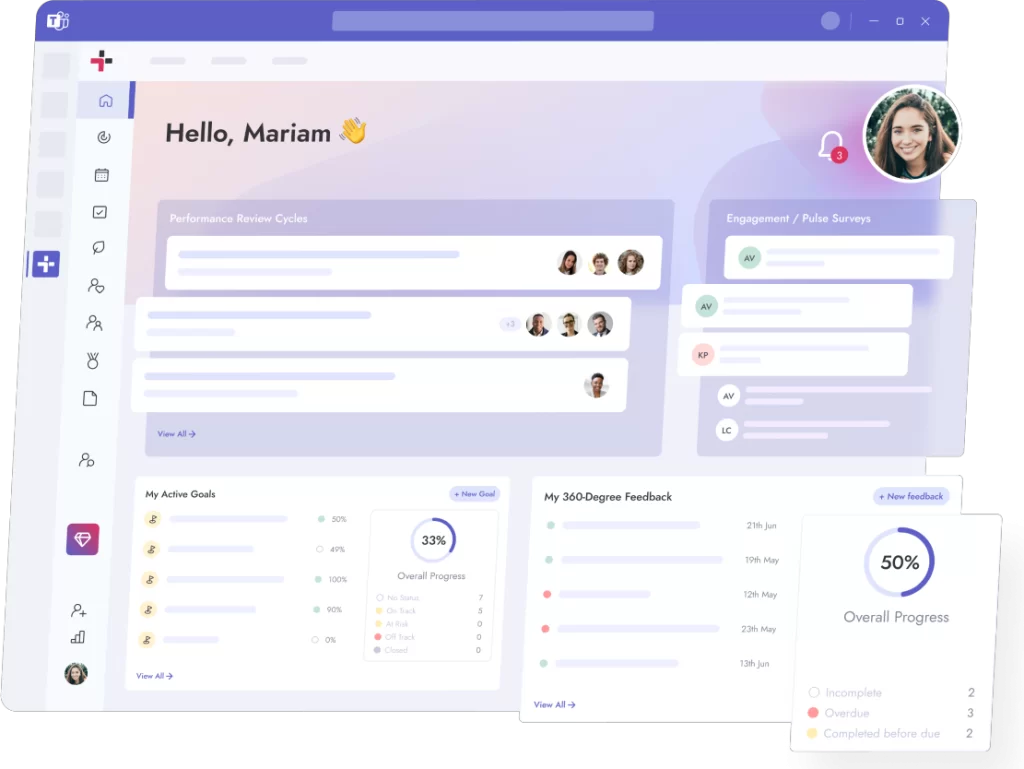
Teamflect is continuous performance management and employee engagement solution built for Microsoft Teams.
Teamflect offers integrated modules for performance reviews, 1-on-1 Microsoft Teams meetings, feedback and recognition sharing, task management, and OKR tracking.
Since the tool is fully integrated into Microsoft Teams, users can use all the functionalities of the tool without leaving Microsoft Teams.
The phrase all-in-one is rather dangerous to throw around since most top Microsoft Teams apps that do everything simply do them poorly. Not Teamflect.
With an intuitive dashboard designed so your team always knows where to find what they are looking for, Teamflect is the last performance management tool you will need for Microsoft Teams.
Whether you are conducting employee engagement surveys, entire performance review cycles, or simply making use of the many feedback templates Teamflect has to offer, you will be doing that without ever having to leave Microsoft Teams!
Teamflect also supplies users with Power BI reports, providing them with priceless insights into their workforce. More on those Power BI reports down the line!
Features:
- Best Engagement Platform for Microsoft Teams
- Extensive performance review & Feedback template galleries
- Customizable recognition badges
- Comprehensive meeting agendas
- Simple design
- A free plan for up to 10 users with full functionality.