Now Available in German, Spanish and French!
Provide your employees with a tool to capture feedback in real-time without leaving ![]() Microsoft Teams
Microsoft Teams
 Try for FREE with Microsoft
Try for FREE with Microsoft
Full functionality. Up to 10 users. No time limit
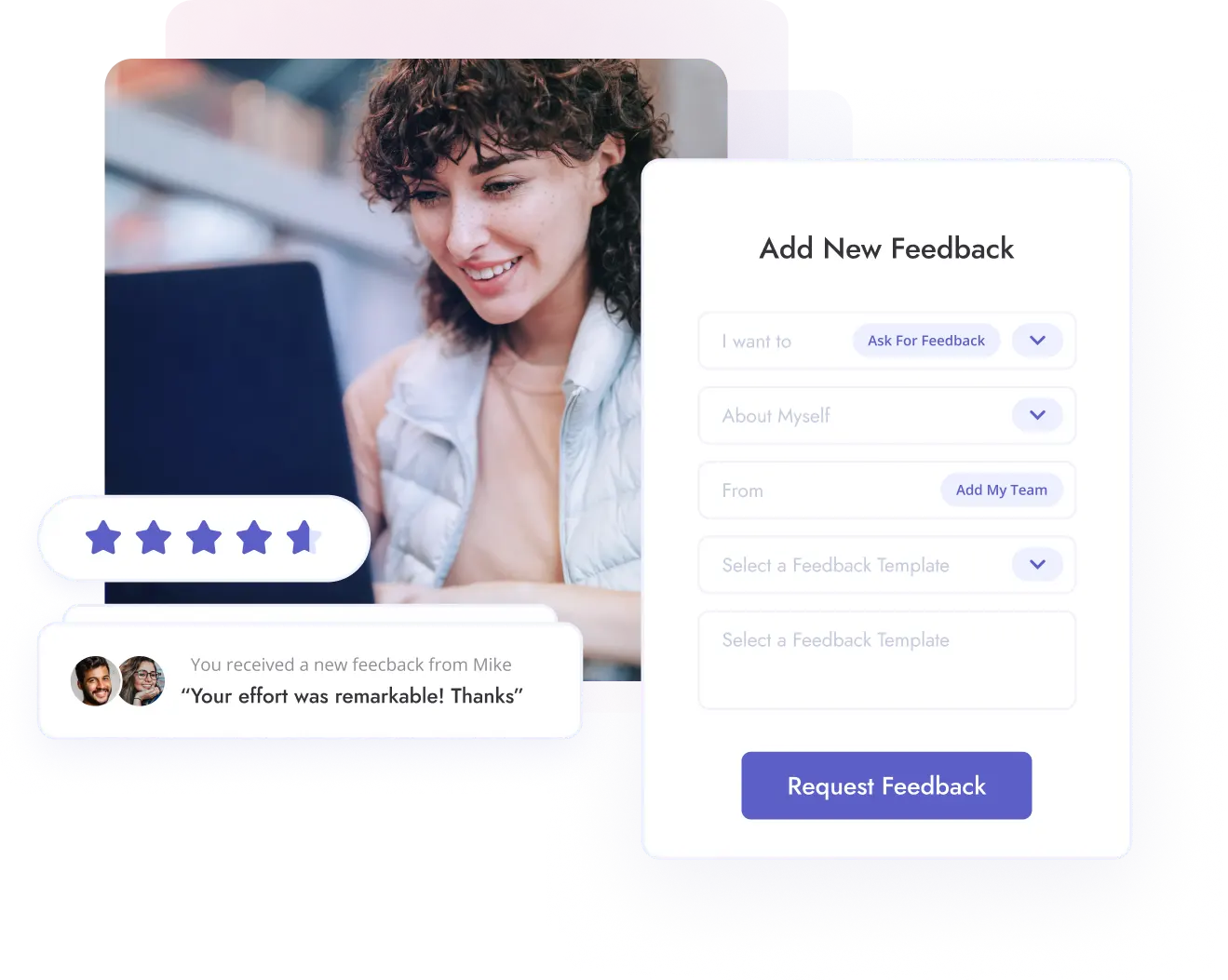
1000+ FORWARD-THINKING ORGANIZATIONS TRUST TEAMFLECT
According to the Harvard Business Review, 72% of people feel their performance would improve if their managers provided corrective feedback.
Browse Feedback Templates in Teamflect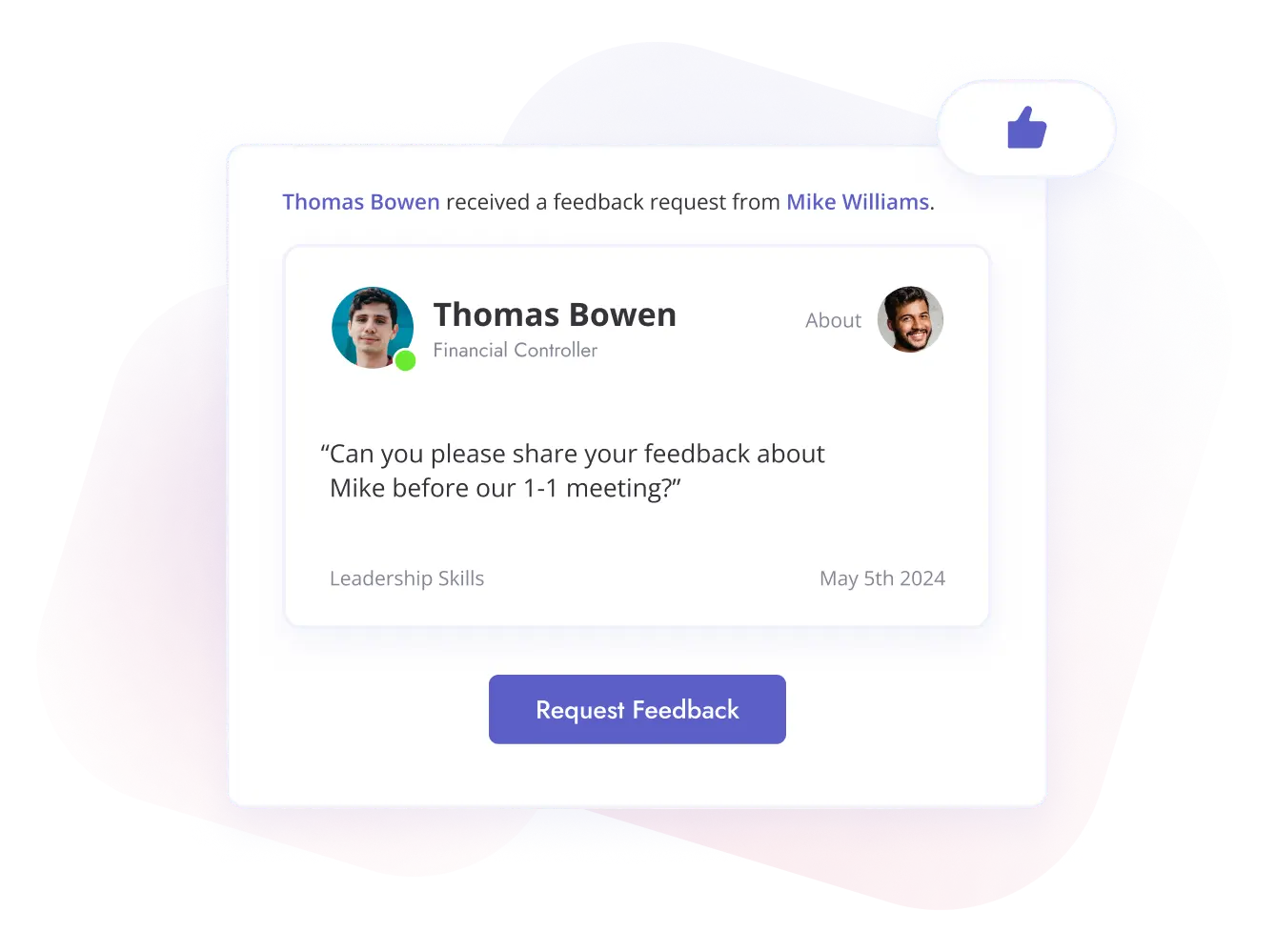
The best way to build a culture of feedback in your organization is to make the exchange of accurate, high-quality feedback as simple as possible.
Streamline your feedback process by having access to an extensive library of feedback templates, inside Microsoft Teams chat and Teams meetings!
There is an incredible amount of power in every single feedback exchanged within your organization. Use Teamflect's 360-feedback software for Microsoft Teams to make sure that power doesn't go to waste.
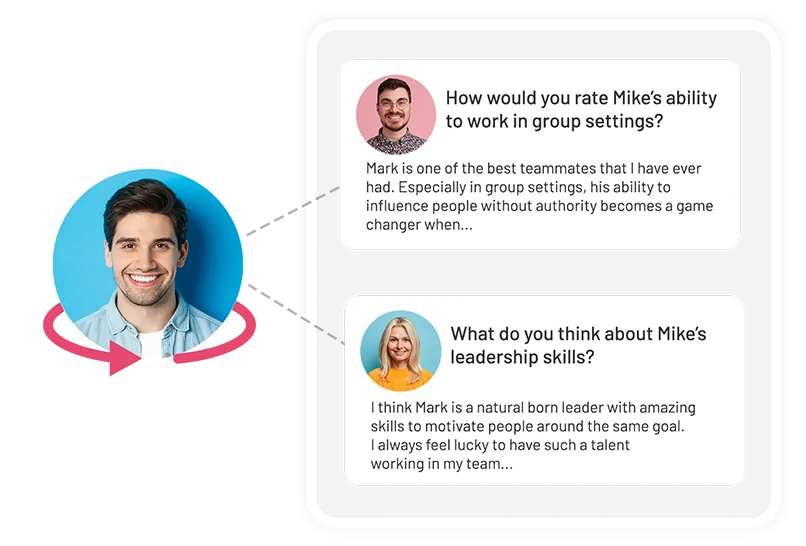
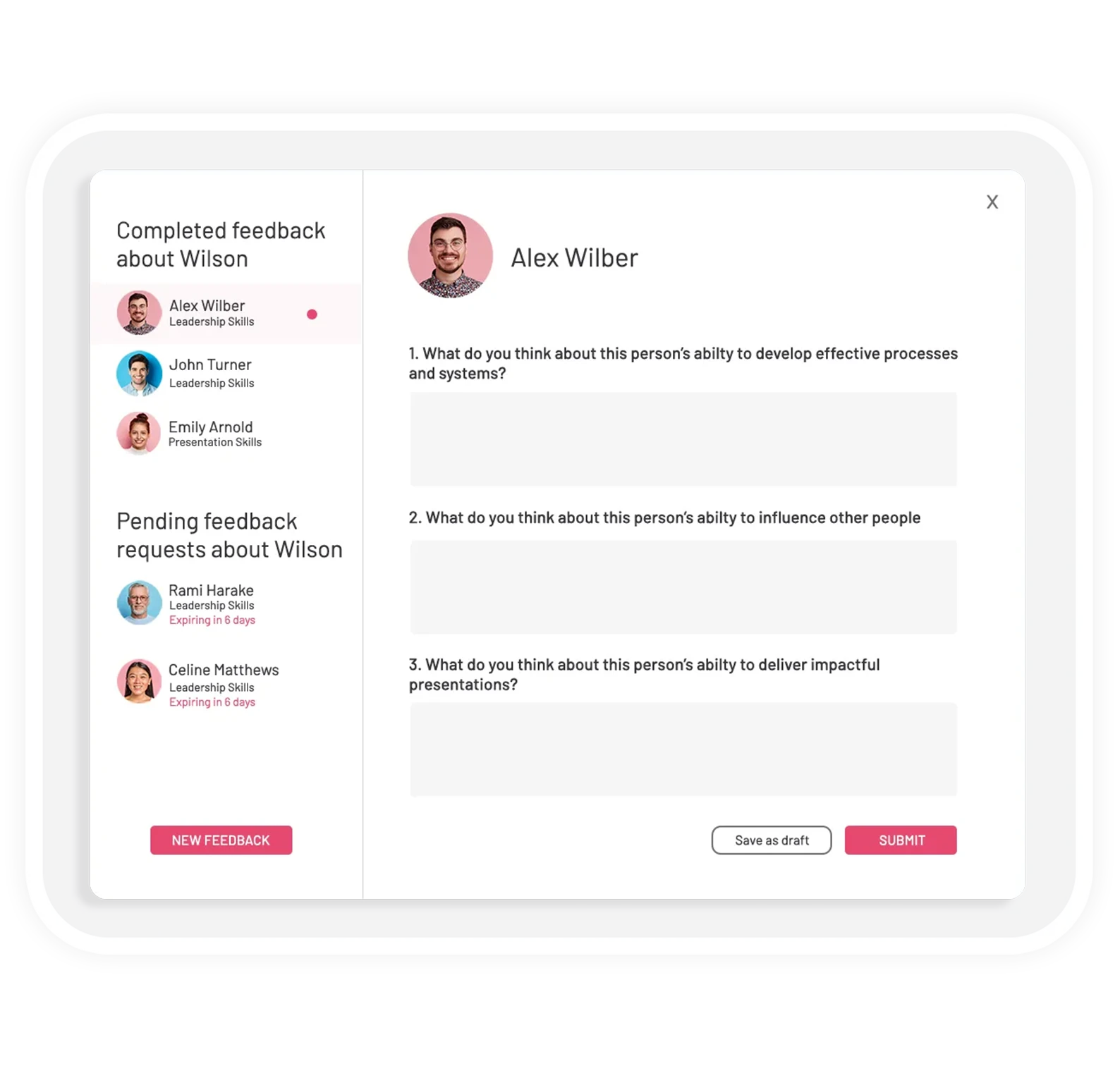
Our feedback module empowers you to create your own templates, customized specifically to any feedback area you might need. Whether it's for project reviews, skill development, or general performance, you have the flexibility to cover any topic.
Whether you are looking for transparency or anonymity in your feedback, we have you covered. With Teamflect's incredibly customizable employee feedback module, adjust the visibility of feedback results to your preference.

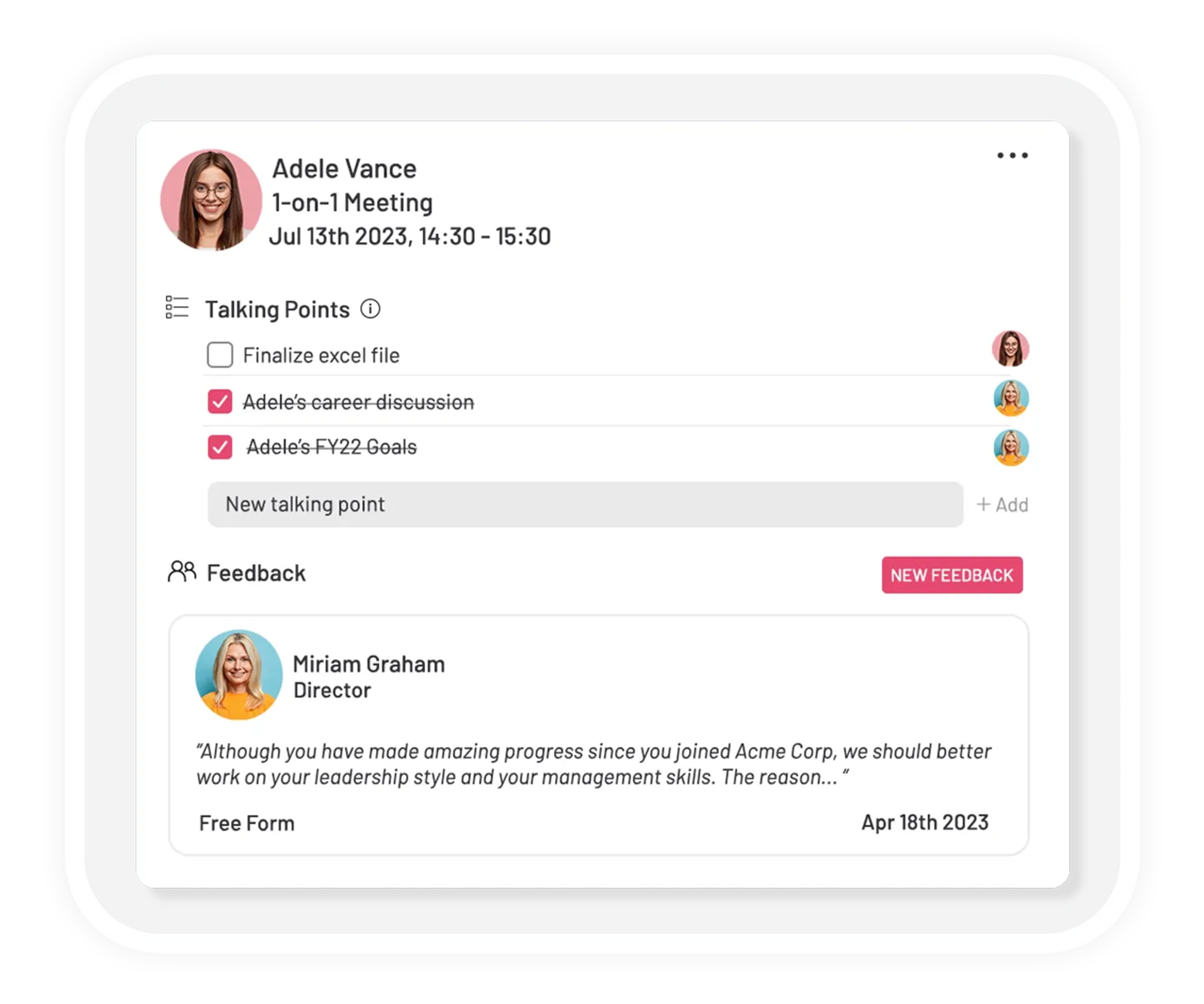
Turn every 1:1 or team meeting into an opportunity for effective feedback and employee development. Send or request feedback with a single click while conducting your meetings in Microsoft Teams.
Don't limit your feedback process to people in your organization. Discover true 360-degree feedback with Teamflect's external feedback feature.
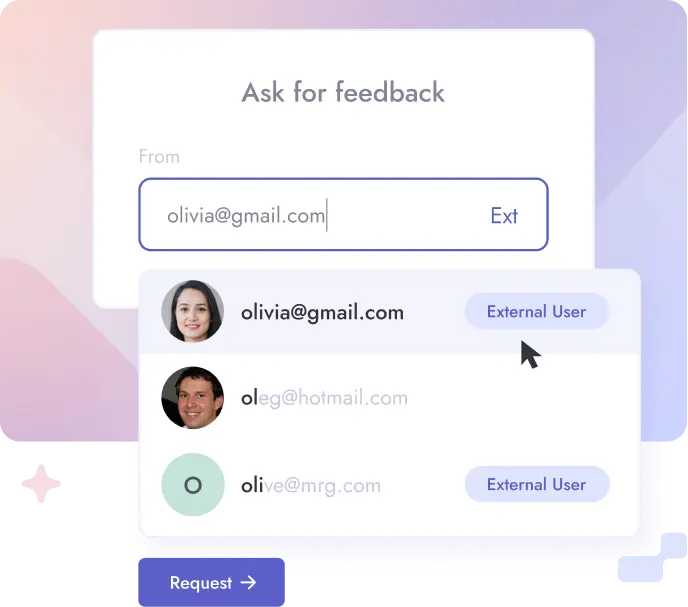
You have more feedback than you can get to? Do you only want the highlights? With the click of a button, Teamflect uses ChatGPT to give you a clear and concise summary of all the feedback you received.
Pave the way for growth-oriented performance discussions by providing your employees with a 360 feedback tool to critique themselves in many different areas. Turn the outdated performance review process into a tool to foster growth in your company.
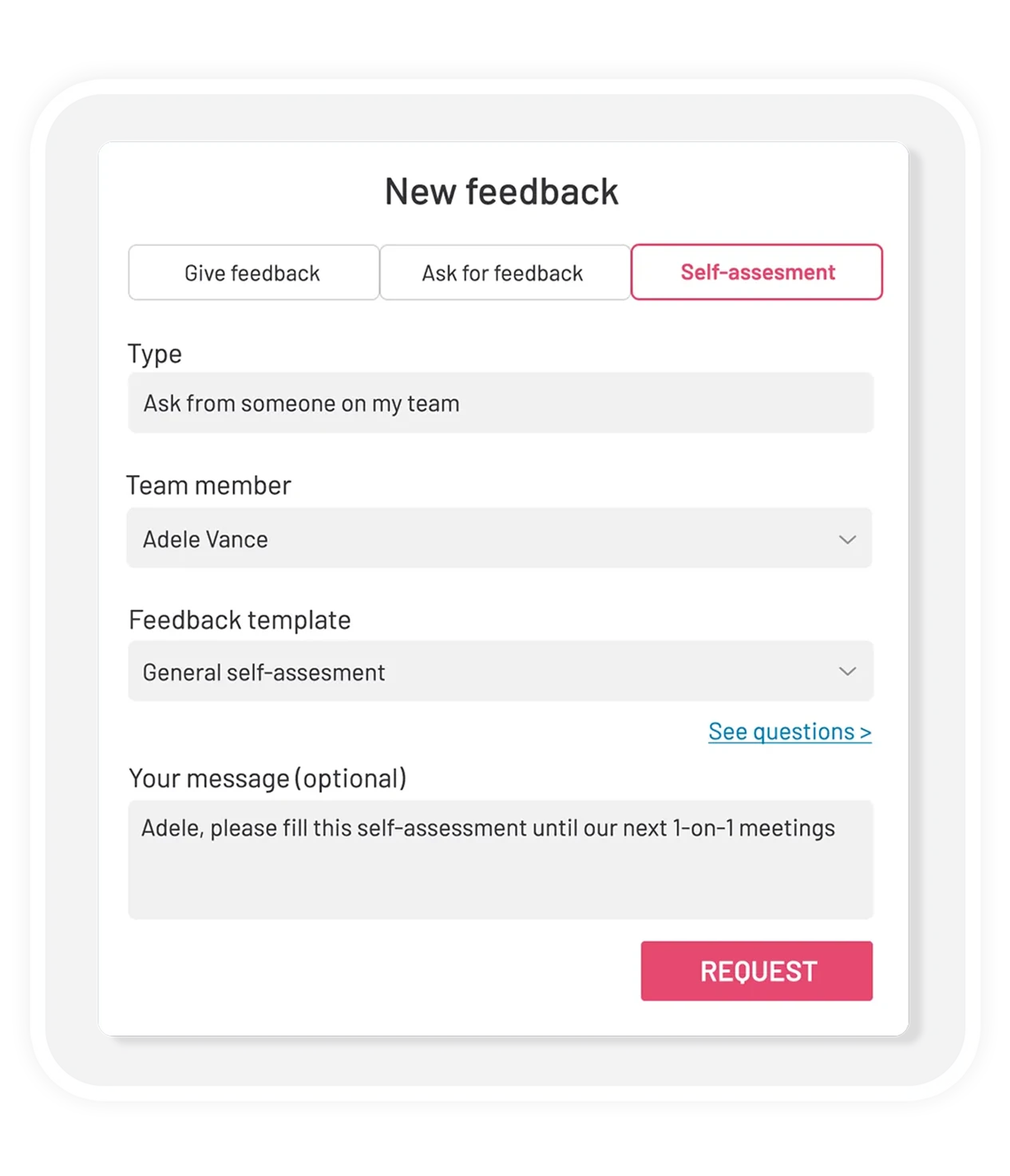

Teamflect provides rich and flexible reports for all of its modules, including feedback. These reports will provide you with insight into all the feedback exchanged in your organization, identify areas of improvement, and take action instantly.
See a sample report
Feedback is less of a two-way street and more of a complicated metropolitan traffic network. To make sure your employee feedback process is up to that standard, you need a tool that lets you practice 360 feedback. 360 degree feedback means including all relevant parties in the feedback process. While practicing 360 feedback can seem intimidating, using the right tool for feedback in the workplace can simplify the entire process.
Without proper 360 degree feedback software, voices remain unheard, feelings get hurt, and employee satisfaction and performance can deteriorate. Teamflect's 360 degree feedback software offers features such as anonymous employee feedback, 360 degree appraisals, customizable feedback templates, and more!
Meet some of the HR leaders who are leveraging Teamflect to craft robust performance management strategies and enhance employee engagement.

The premier human capital management firm of Canada, Align HCM, keeps everyone engaged using Teamflect.

Nevada County's Information and General Services Agency keeps goals at all levels visible with Teamflect's Goals module.
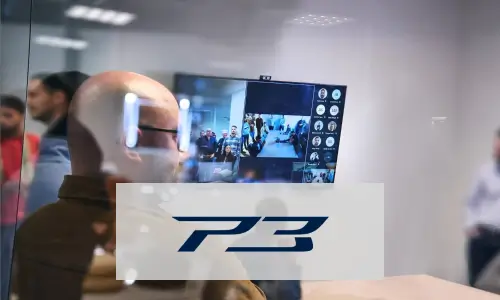
Revolutionary urban mobility company P3 Mobility implemented a culture of feedback and recognition with Teamflect.
When establishing a culture of feedback, there is no greater tool than a well-mapped-out and implemented 360-Degree Feedback system. Over the passing years, the 360-Degree Feedback definition has evolved as more and more 360-Degree Feedback examples started gaining visibility in the public eye. Establishing a 360-Degree Feedback Culture may seem like a complicated process but with the right tools, it is extremely simple.
In order to help our users conduct 360-Degree Feedback Loops with ease, we created intuitive, easy-to-use, and extremely comprehensive review templates, directly for the utilization of 360-Degree Feedback. What we pride ourselves on the most about these templates is the fact that they are upgraded with new features on a regular basis. As the theory and practice of 360-Degree Feedback keep evolving, so will the tools we provide you with.
Not only does Teamflect make it easy to give and receive feedback, but it also helps to improve communication and collaboration within teams. With Teamflect, team members can provide constructive feedback in a timely manner, which can help to improve performance and increase productivity. The feedback templates and feedback models provided by Teamflect, the best employee feedback software for Microsoft Teams, will provide you with all tools you need to streamline your workplace feedback process.
More than just a 360-degree employee feedback software, Teamflect's employee feedback module is the easiest software for feedback you can use within Microsoft Teams. Teamflect employee feedback module is the best and easiest online feedback software available today.
Using feedback templates in Microsoft Teams not only keeps the exchange of feedback constantly in the flow of work but also makes the feedback trackable and easy to analyze. Using Teamflect's Microsoft Teams feedback templates also allows users to give feedback in a more structured manner.
Yes! Teamflect lets you send out its customizable feedback templates to external parties thanks to its strong Outlook integration.
Yes and no! Teamflect lets you exchange feedback inside Microsoft Teams in both a public and private manner. You can toggle whether or not your feedback will be public, or even make sure only select users will be able to see your feedback.
Yes, Teamflect is a totally free feedback software for Microsoft Teams. Teamflect's free plan has all the features its pro plan does. As long as you have 10 users or fewer, you can use Teamflect with full functionality for as long as you want, for free! If you want to have more than 10 users, you need to move to our Pro Plan which starts from $5 per user / per month.
To learn more about Teamflect's Free Employee Feedback tool, you can contact us or start using it for free straight away if you want less than 10 users on our platform.