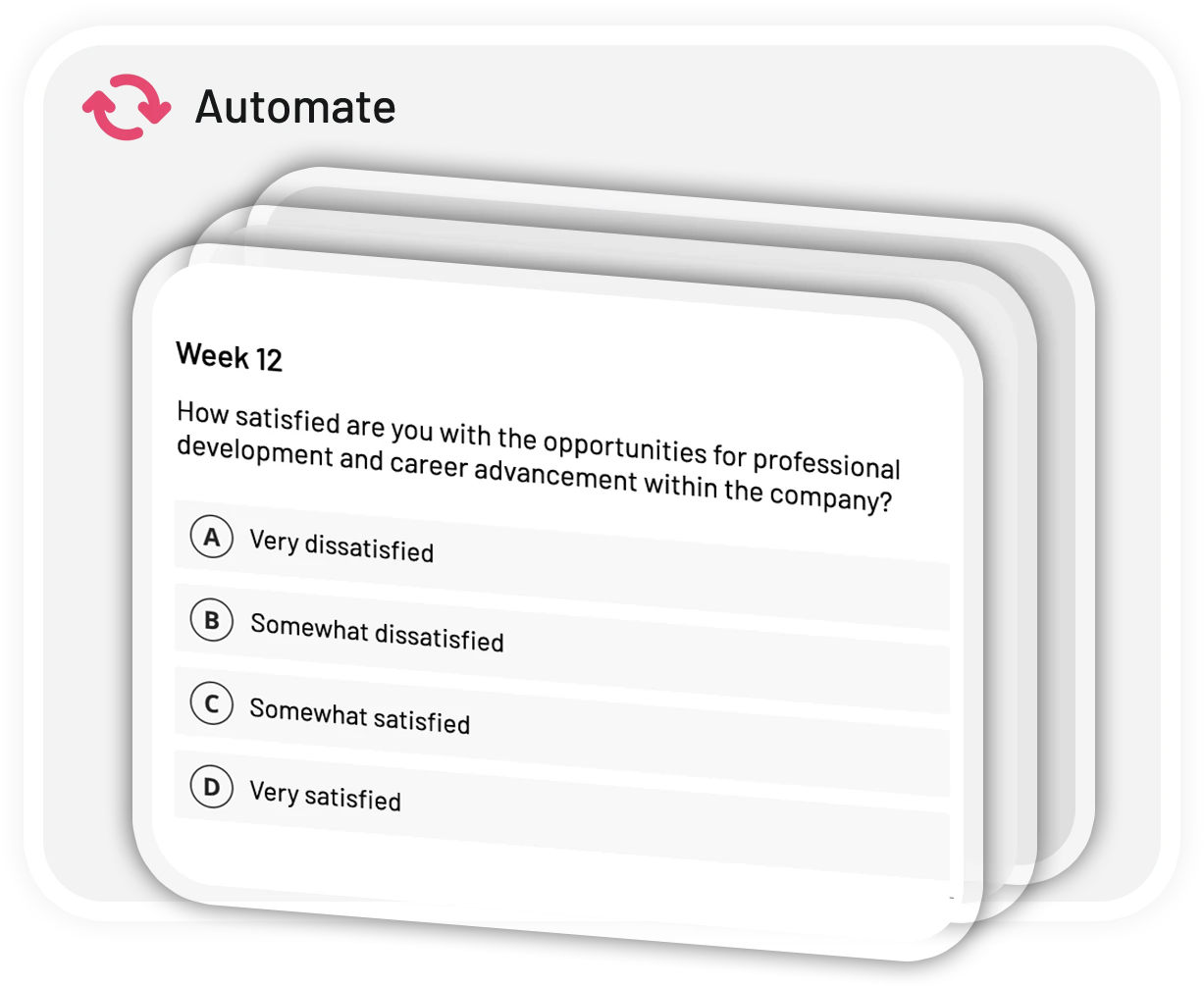Why are we focusing on the best employee pulse survey software for Microsoft Teams? Well, here is why! There are so many employee pulse survey tools out there, we don’t even have a joke about it at this point!
Sorry! Picking the right pulse survey tool, sadly, isn’t enough. You have to choose the best pulse survey software to go with your current setup. Don’t worry, users of Microsoft Teams, we have your back!
We made this list of the best employee pulse survey software for Microsoft Teams specifically for you.
We know that the pulse survey tool of your choice should be one that is integrated into your communication software of choice, Microsoft Teams.
So we looked far and wide, across the Teams app store, and sailed across the “Azure” seas ( The real IT people will have a chuckle at that one), and brought you the 5 best employee pulse survey software for Microsoft Teams!
Table of Contents
What to Look For in Employee Pulse Survey Software For Microsoft Teams?
Before we get started, we should set the record straight. We can’t talk about a list of the best employee pulse survey software for Microsoft Teams without bringing you proper judging criteria. Don’t get us wrong.
Each organization has different needs and almost every pulse survey tool for Microsoft Teams we listed here, brings something new to the table.
Finding the right employee pulse survey software for Microsoft Teams for you is a matter of preference and it totally depends on the way YOU do things.
That being said, there are some general things you could look for in an employee pulse survey software for Microsoft Teams:
1. Ease of Use
Investing in pulse survey software is half the battle! The rest of it is rolling out and hoping that people actually use it.
That is why having an over-complicated solution just won’t do! You need to make sure that your team members can navigate your software of choice, without watching a single tutorial!
2. Customizability
Your employee pulse survey software for Microsoft Teams needs to be adaptable! Just as we stated above, every organization has different needs.
If the pulse survey tool you pick isn’t customizable, no matter how well everything appears to fit, there will always be something slightly off.
Slowly but surely, that “off-ness” will be reminiscent of being disturbed by a terrible smell without actually being able to tell where the smell is coming from.
3. Integrations
Integrations? Isn’t this already a list of employee pulse survey software for Microsoft Teams? Yes, it is! But hear us out on this. There are integrations and there are integrations.
Just because an app has a Microsoft Teams version, doesn’t mean it is fully and seamlessly integrated into Teams. In fact, there are many tools in the Teams ecosystem that are simply lite versions of the actual product!
5 Employee Pulse Survey Software for Microsoft Teams
1. Teamflect
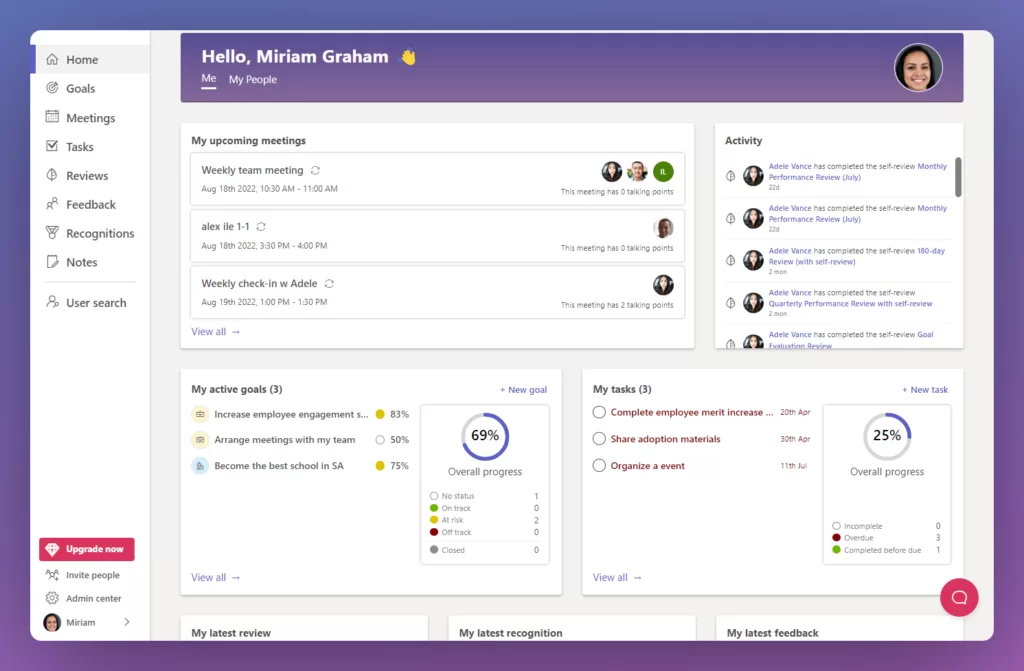
Speaking of integrations, Teamflect is the ultimate employee pulse survey software for Microsoft Teams. Teamflect as an all-in-one performance management software, isn’t just a lite version of an existing product, hallowed out for Microsoft Teams integration. No.
Teamflect was designed specifically for Teams, providing users with the absolute best performance management experience inside Microsoft Teams and other MS Office software.
With Teamflect, users can conduct employee engagement surveys, performance reviews, and feedback exchanges in only a few clicks, often without ever having to leave Teams chat. But Teamflect isn’t just your run-of-the-mill survey tool.
Teamflect Microsoft Teams integration, helps you analyze the employee engagement survey results of employee engagement surveys through extensive Power BI reports, so you can make educated decisions and change your strategies on the fly!
Teamflect isn’t just here to help you check the pulse! No sir! Teamflect also comes with an incredible task module, amazing OKR management capabilities, and performance reviews so comprehensive and so customizable that you will never even mouth the words excel performance review templates ever again!
Whether you are sending custom recognition badges, exchanging quality feedback, or setting tasks, Teamflect is the best option for Microsoft Teams users.
Key Features:
- The best pulse survey tool for Microsoft Teams
- Easy to navigate dashboard
- 360-degree feedback
- Task management
- OKR management
- Customizable feedback templates
- Customizable performance review template gallery
Cons:
- Can be used in the browser but needs Teams for optimal value.
Pricing:
Free for up to 10 users with full functionality. Teamflect Pro Yearly Starts at $5.00