A Complete OKR Guide For Microsoft Teams Users
.svg)

.svg)

If you regularly set goals for a team or company, you have probably seen and heard the abbreviation OKR more than once. OKR stands for objectives and key results. It is a goal-setting methodology designed to help teams more easily move towards their most important goals and track progress towards achieving them.
OKRs use a simple and highly stretch goal-setting tool that can be tailored to suit any purpose:
The objective, or a goal, is what you want to achieve: for example, increase brand awareness, reduce your greenhouse gas emissions to the lowest in the industry, and so on.
The key result is the metric by which the progress towards the goal will be measured.
For example: Getting a million views on the site, making sure that a quarter of the materials used for production are biodegradable, and so on.
It helps companies to set measurable goals for the entire organization and run effective performance management systems.
The history of OKR can be tracked back to 1954 when Peter Drucker invented the central concept of “management by objectives” (MBO). In the year 1968, this concept evolved to OKRs as we know them today. OKR Methodology s a dynamic idea that leaves companies a tremendous number of possibilities to create ambitious goals.


The best way to manage OKRs inside Microsoft Teams is to take advantage of an OKR or goal-setting software built for the platform. There are plenty of viable alternatives out there but the best OKR software for Microsoft Teams has to be Teamflect.
All you need to do in order to track OKRs effectively inside Microsoft Teams is to visit the Microsoft Teams App Store, and download Teamflect.
Once you’ve done so, you can set OKRs with ease and have your employees regularly update their OKRs inside Microsoft Teams.
With Teamflect’s OKR software, you can easily define, align, track, and visualize objectives and key results. What is a better platform there than Microsoft Teams to track employee performance and measure your company’s OKRs?
Refining goals, fostering employee engagement, and encouraging feedback have never been easier with the Teamflect app for Microsoft Teams.
…and much more.
All of this without ever having to leave Microsoft Teams to access a secondary software. With an accurate OKR cycle and the right OKR software, you focus on the essential measures in your company at all levels. This will increase your motivation – and your company will achieve success even faster and remain profitable in the long term.
OKR increases the effectiveness and efficiency of your employees. And with clear goals, your employees gain confidence, and you increase employee engagement – because they know what contribution they can make to the company.
While the detailed video above clearly demonstrates how you can set and track OKRs in Microsoft Teams, below we've also included a step-by-step guide into how you can use the best OKR software for Microsoft Teams, Teamflect to set and track OKRs inside Microsoft Teams.
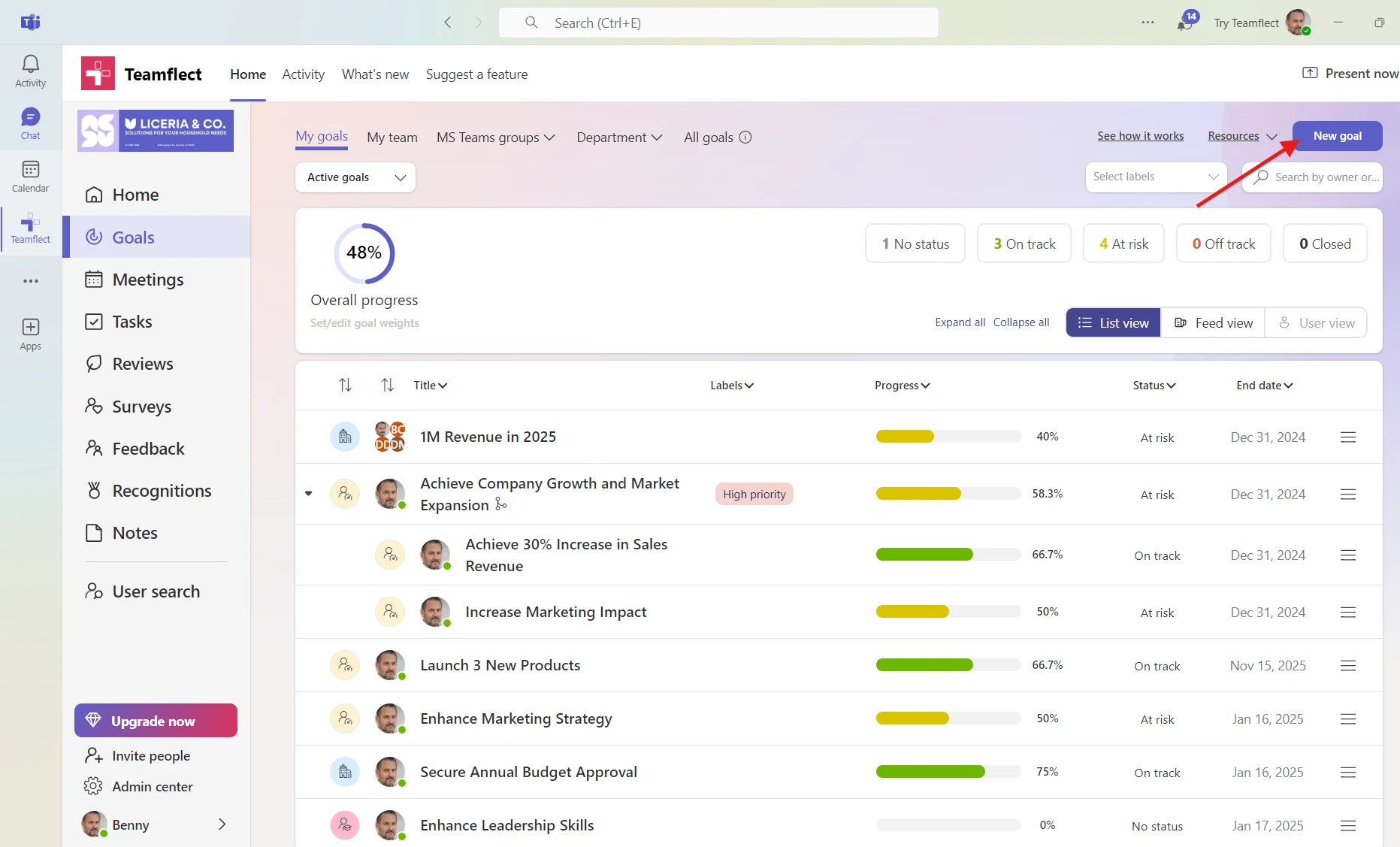
This is where you can not only see all the goals you own in a clear, cascading structure. Under the "My Goals" tab, you can view and edit the progress of all the goals currently assigned to you with ease. Once you click "New Goal", you will be greeted with a detailed goal-setting pop-up.
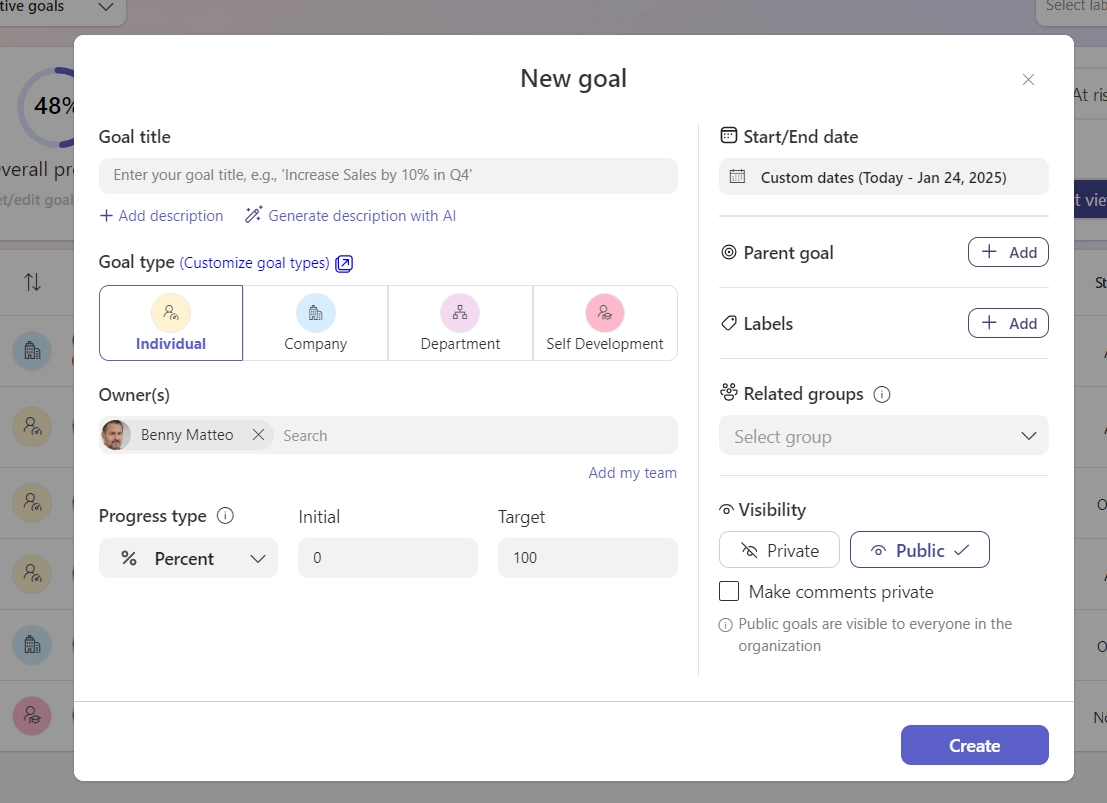
This is where you can add all the necessary details to the OKR you are creating. You can include the following details:
If your chosen goal-setting methodology is objectives and key results, you are encouraged to measure progress through the progress of subgoals.
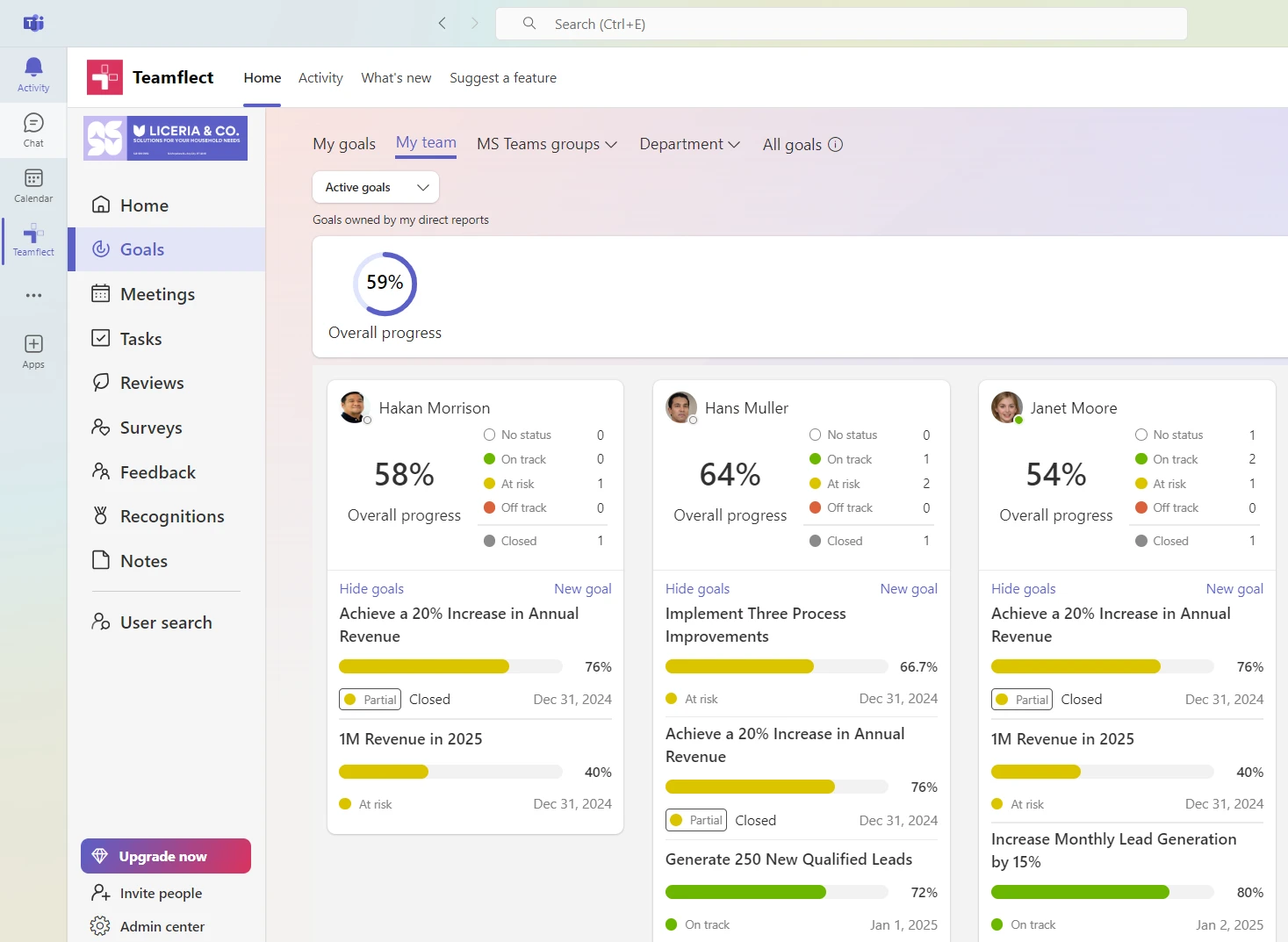
Once all the OKRs are set, all there is left to do is regularly track the progress of OKR owners. Teamflect allows you to do this multiple different ways inside Microsoft Teams.
While you can view progress in bulk inside the Goals module, you also have the options to:
Goal owners will also be receiving automated check-ins that they can fill out right inside Microsoft Teams increasing accountability & visibility.
Key Results:
In this case, the OKR might take some work. It is probably not possible to achieve the goal in a single quarter. While the first KR is well formulated, the second result is not quantifiable and thus represents a negative example.
Key Results:
Unfortunately, this would not be considered an OKR example but rather a project with a task list. Remember that goals are big ambitions, and OKR methodology is a quantifiable degree to achievable goals.
Here are further OKR examples you can follow. You can simply use them as an OKR template as you go forwarded and set your own OKRs:
Objective: Increase website traffic by 25%
Objective: Enhance customer experience and satisfaction
Objective: Increase sales revenue by 15%
Objective: Streamline internal operations for greater efficiency
Objective: Improve employee engagement and retention
Integrating OKRs into the most widely used collaboration and communication platform is a great way for organizations to leverage Microsoft Teams intuitive nature to streamline the OKR process and foster a more cohesive and engaged work environment.
So… Why is creating and tracking OKR teams within Microsoft Teams a smart strategic move?
Microsoft Teams provides a centralized platform where all members can communicate, collaborate, and access the same information. By integrating OKRs into this platform, leaders make sure that objectives and key results are always visible and in the flow of work.
When OKRs are inside Microsoft Teams, employees don’t have to go out of their way to keep track of their goals. They can quite easily collaborate on them together over Teams.
Most teams are already familiar with Microsoft Teams as a primary communication tool. So why would they need to make a shift to an entirely different platform?
Incorporating Their OKRs into their existing workflow minimizes the learning curve and maximizes adoption, ensuring that OKRs become an integral part of the daily routine rather than an added complexity.
Microsoft Teams isn’t just a standalone platform. Microsoft Teams has a rich ecosystem of goal setting and performance management applications.
Considering that Microsoft Teams also houses Teamflect, an OKR software designed specifically for the Microsoft Teams platform, managing OKRs and using Microsoft Teams truly goes hand-in-hand.
Integrating OKR tools Microsoft Teams allows teams to leverage specialized features designed to optimize the OKR process.
From setting objectives to tracking progress and analyzing results, tools like Teamflect facilitate a comprehensive OKR management system within the familiar interface of Microsoft Teams.
Managing OKRs in a platform like Microsoft Teams makes them more visible and easier to track. With the comfort of not having to leave the main communication and collaboration hub, managers enable real-time visibility into the progress of each objective and key result.
Team members can update their progress, share insights, and seek support directly within the platform, allowing for dynamic tracking and adjustment of OKRs in response to changing circumstances.
An all-in-one performance management tool for Microsoft Teams
