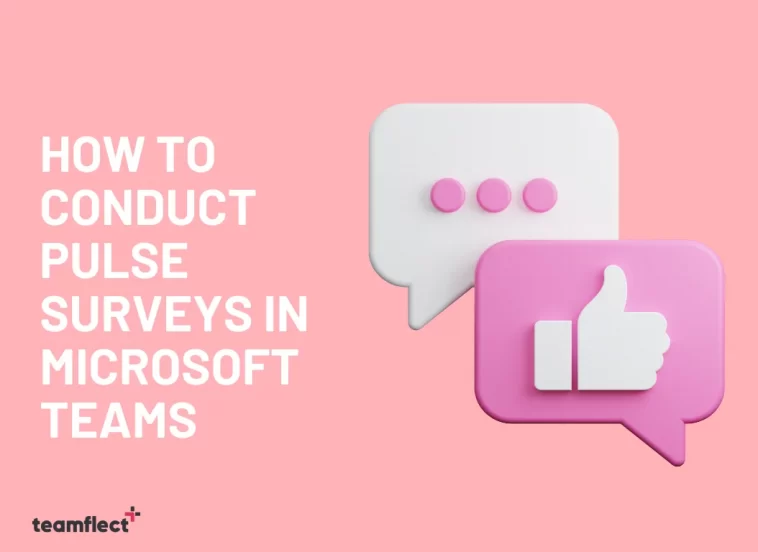Today we’ll be covering how you can use Teamflect to conduct Microsoft Teams Pulse Surveys. But before we get to that, let’s answer a few simple questions.
Table of Contents
What is a Pulse Survey?
What exactly is a pulse survey? A pulse survey is a brief and frequent type of survey that you can conduct to gather very quick feedback on some specific issues. Why should you conduct pulse surveys? Because they provide real-time actionable insights, they facilitate decision-making and foster continuous improvement.
When Should You Conduct Pulse Surveys?
Now that we’ve covered the what and the why, let’s talk about the when. When should you be conducting pulse surveys? Well, you can conduct regular pulse surveys to measure job satisfaction, or you can conduct them during times of organizational change. You can conduct pulse surveys to measure the effectiveness of a training session, or you can simply conduct them after implementing a new policy. No matter how you approach them, they’re incredibly versatile and very useful.
How to a Conduct Microsoft Teams Pulse Survey?
Now let’s talk about the how. To create a new survey, all you have to do is go to surveys, and you’ll be greeted with three tabs: my surveys, my team surveys, and all surveys.
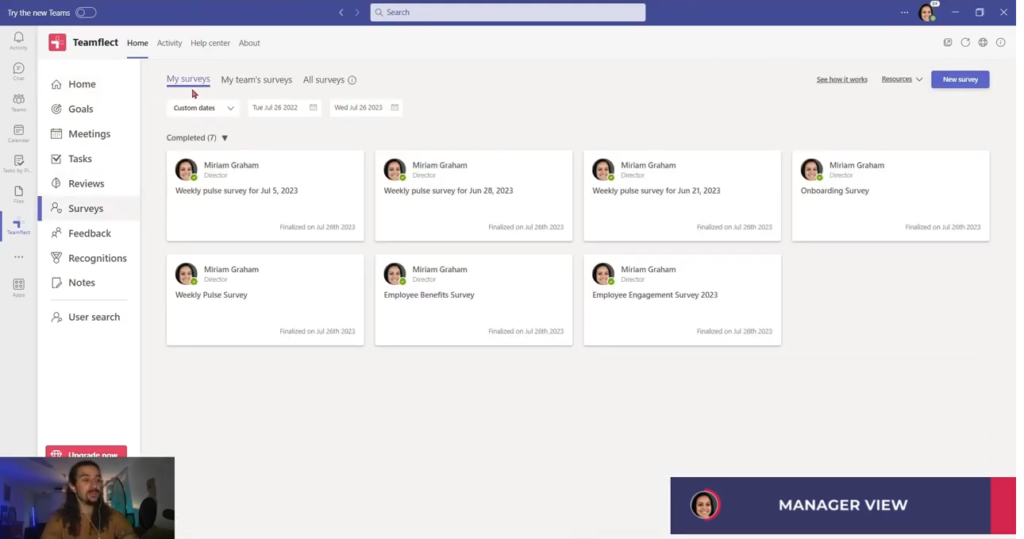
But from here you need to click new survey. Now the first thing you have to do is give your survey a name, and then you can go to one of the many incredible pre-made survey templates. If you’re a Teamflect admin, you can click customize templates and customize everything about this template.
If you click show questions, you can view all the questions inside this Microsoft Teams Pulse survey. Now you will pick respondents. If you have a note, you’ll add it here. Then pick a due date. And once you click Create, done. You can just sent out your Microsoft Teams pulse survey. That’s how easy it is, and that’s how easy it should be.
In this image below you can see Adele’s account. You can go into chat, and you will see an adaptive card, and this is the survey you just sent out. All the questions are right here, and you can fill them out inside the adaptive card.
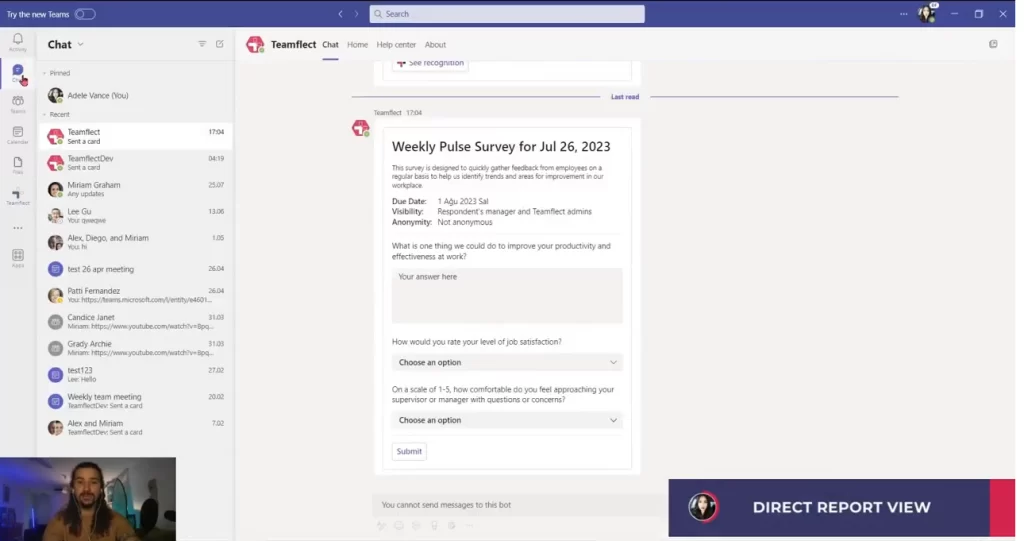
And once you’ve done that, you can click submit. Now, going back into the manager’s account, you can see what finished surveys look like.
That’s how Microsoft Teams Pulse Surveys work inside Teamflect. Now, let’s take a deeper dive into the Teamflect admin center. From here you can go into Modules and then click on Surveys.
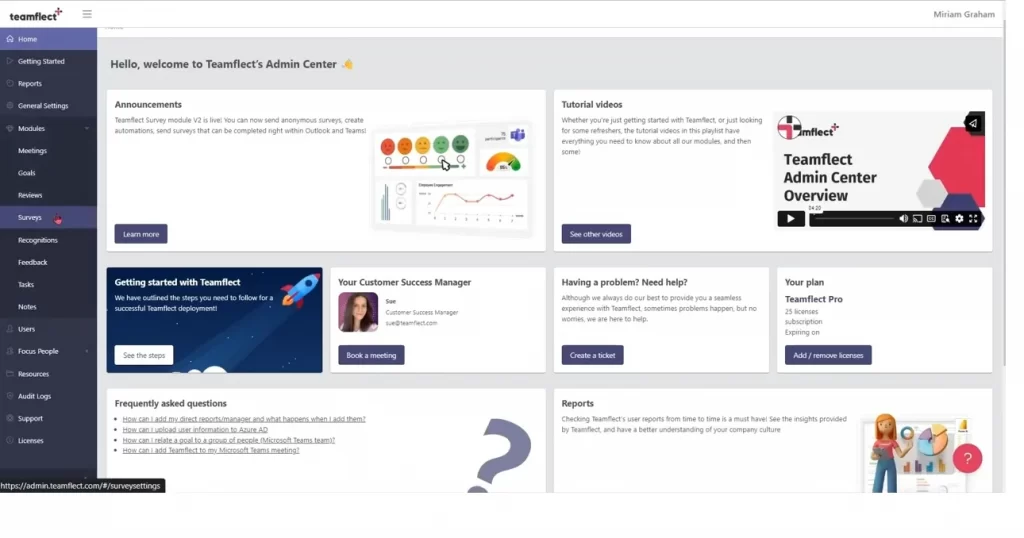
Once you click Start New Survey, you can see all the existing Teamflect Pulse Survey templates. And if you want to, you can test them out, start a cycle, edit them, clone them, or delete them.
You can Start a new cycle from the top left side. You can adjust visibility settings alongside notification settings. If you go into survey questions, you can edit the questions inside this template. You can either pick from existing question templates, such as training and development survey questions or add questions of your own.
The Summary and Test section gives you a brief overview of your Microsoft Teams Pulse Survey. If you click Save and Start, you can now pick automation scenarios. You can either make it a one-time survey or pick an automation scenario, such as sending the survey out after a certain amount of days. You can give your cycle a name, and pick respondents, and once you click start, your survey cycle will be on its way.
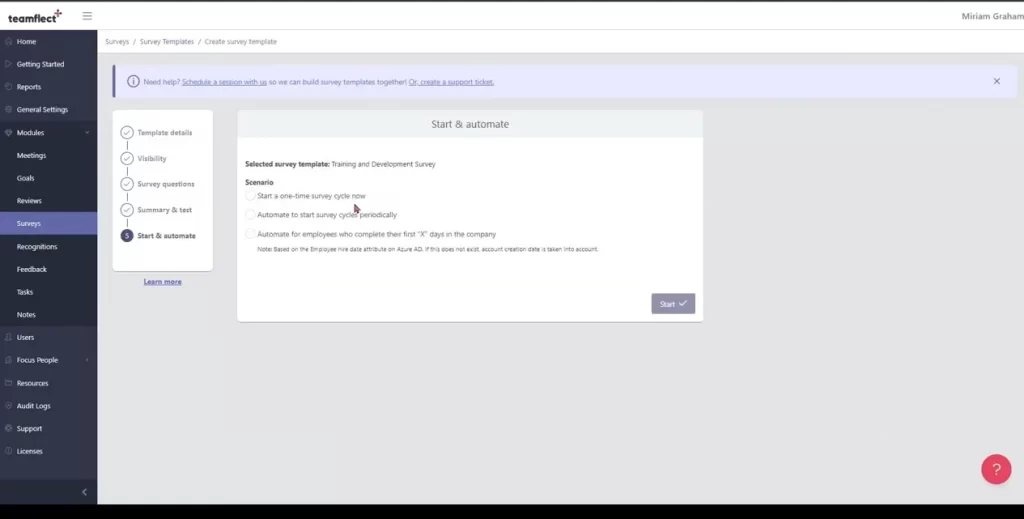
Conclusion
In this video guide, we have provided you with an overview of pulse surveys. More specifically, how you can conduct Microsoft Teams Pulse Surveys with Teamflect.
When you need to conduct these useful surveys, all you need to do is watch our YouTube video. Don’t forget to subscribe to our YouTube channel so you can discover cool tips by watching our useful tutorials.
You can also check out Teamflect to streamline your workflows and processes by clicking the button below.