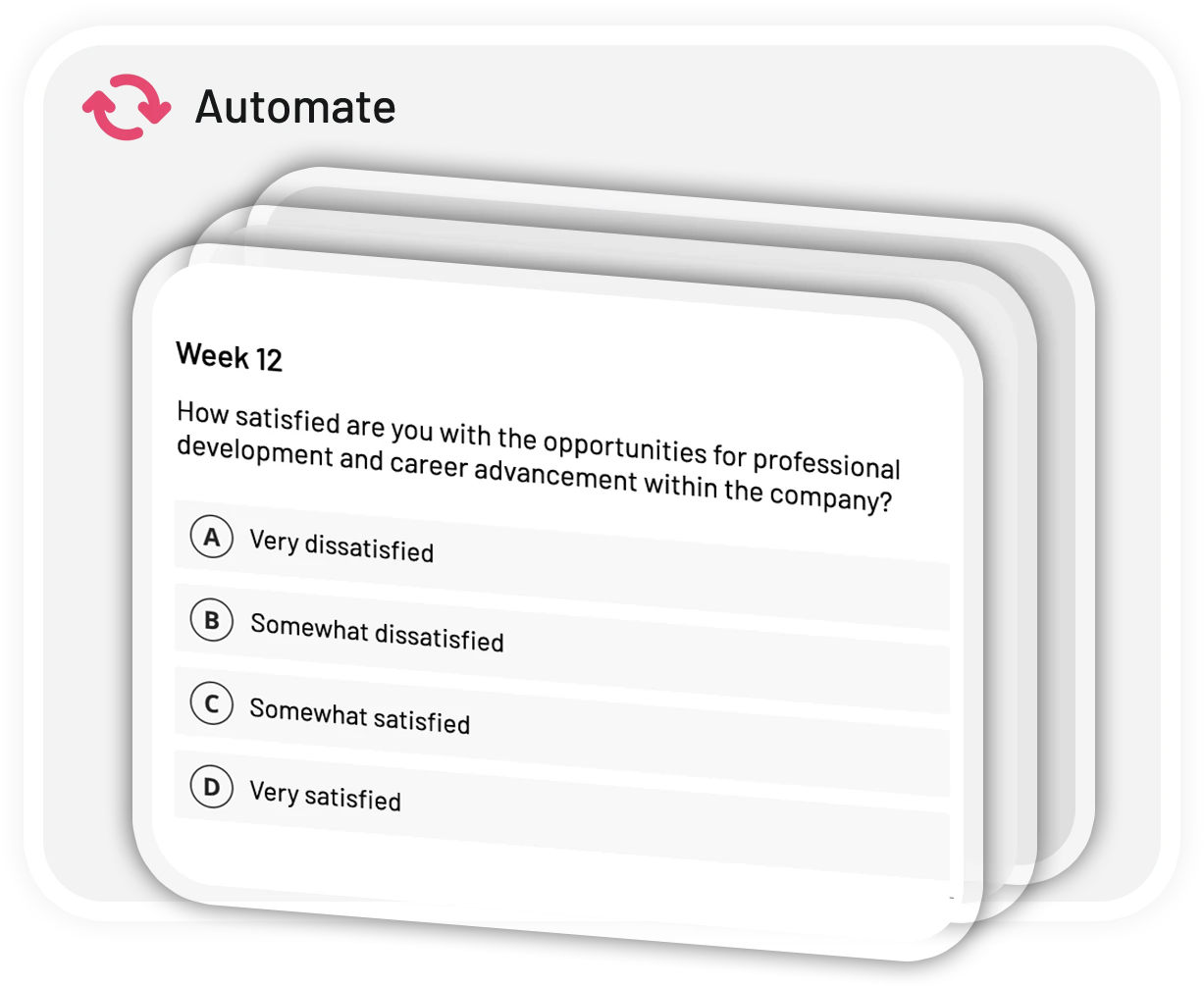In this video guide we are answering “Can you conduct NPS surveys in Microsoft Teams ?” Let’s first define what a Net Promoter Score is.
A net promoter score is a metric for measuring customer or employee loyalty and satisfaction levels by simply asking them the question:
On a scale of 0-10, how likely are you to recommend our company or product to a friend?
Word of mouth is one of the most effective methods of publicity ever. Whether you’re conducting an NPS survey among your employees or your customers, the results are analyzed pretty much in the same way.
Let’s take a look at how you can analyze the net promoter score survey results. When you’re conducting an NPS survey among your employees or customers, you’re asking them to rate on a scale of 0-10, their likeliness of recommending your product or company to their friends:
Those who rate between 0 and 6 are your detractors, and those rating between 7 and 8 are your passives. The 9 and 10s are your promoters.
To calculate your net promoter score, all you have to do is subtract the percentage of detractors from the percentage of promoters.
So if you have 20 % promoters and 60 % detractors, your net promoter score is a negative 40. But what do these numbers mean? Anywhere above a zero, which corresponds to anywhere in the positive region is good. Anywhere above 50 is excellent, and anywhere north of 70 is world-class.
Table of Contents
Why Should You Try Net Promoter Score?
- Because they will increase your employee and customer retention rates.
- Since this is a global scale of feedback, it is very easy to benchmark your results with other organizations.
- This is a very simplistic method of gathering feedback and analyzing it.
So without further ado, let’s dive right into Microsoft Teams and show you how you can use Teamflect to conduct employee NPS surveys inside Microsoft Teams.
How To Conduct Employee NPS Surveys Inside Microsoft Teams
1. Downloading Teamflect

To download the best survey /performance management tool in the Microsoft Teams ecosystem, all you have to do is head over to the Teams App Store and download Teamflect.
2. Sending Out The Employee NPS Survey
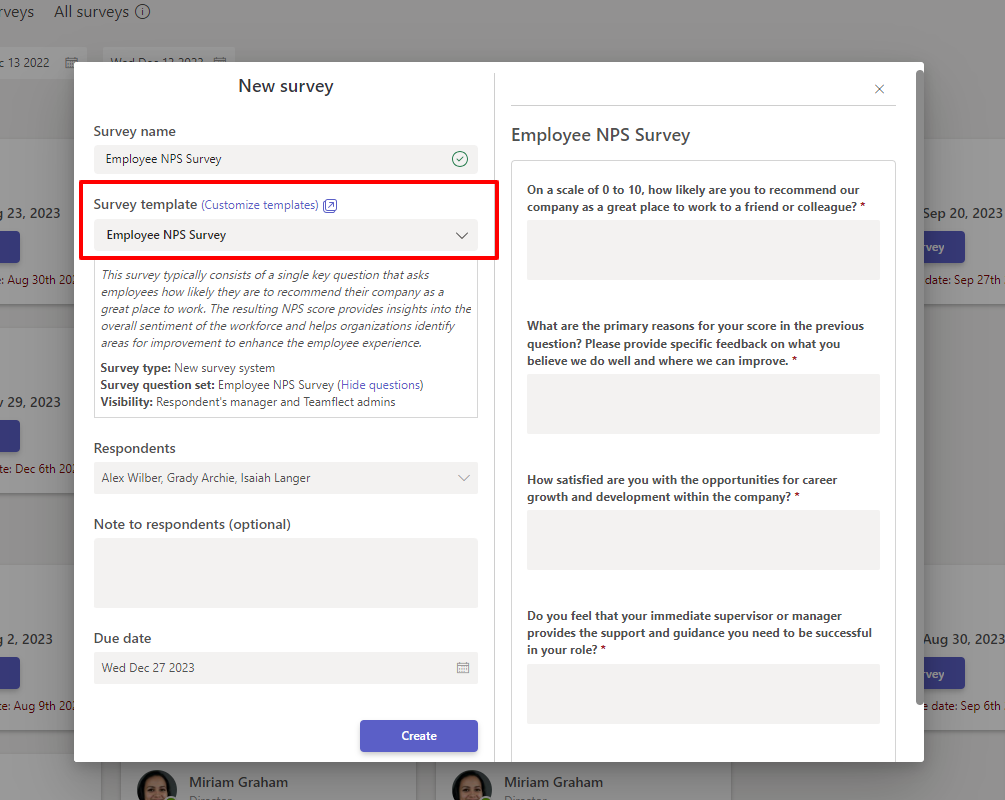
- First, you need to go to the surveys module and select a new survey.
- Then you have to give your survey a name and select the survey template.
- You will find preset templates while you conduct employee NPS surveys inside Microsoft Teams with Teamflect.
- If you want to customize it, you can click “Customize Templates.”
- Then you can select respondents.
- The last thing you have to do is to set a due date.
Once the surveys have been sent out, you can always send your responders reminders to complete the survey.
3. Filling Out Employee NPS Surveys Inside Microsoft Teams
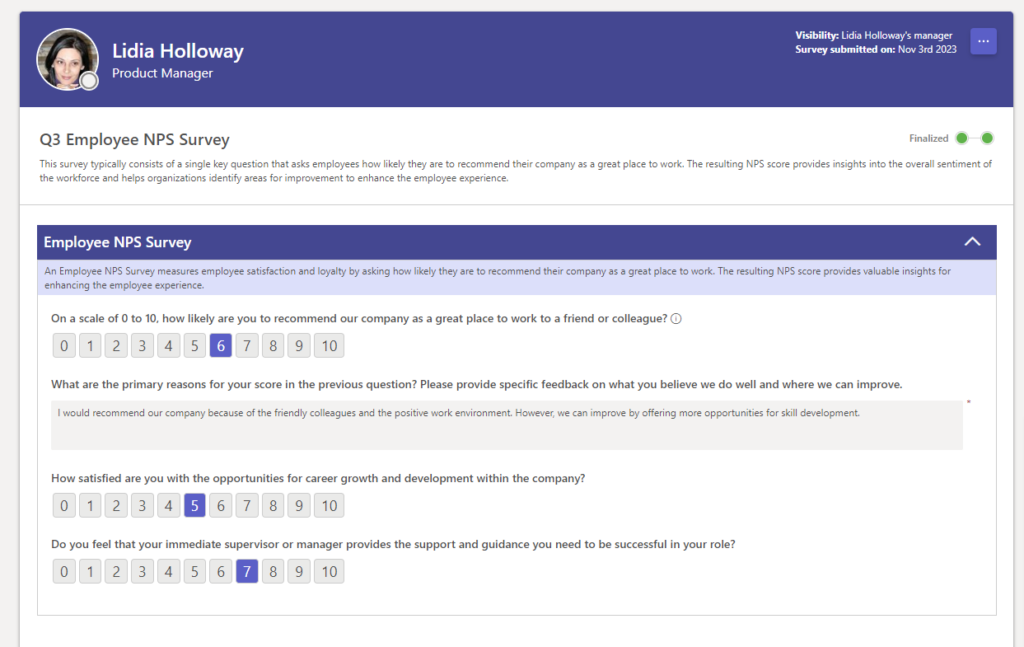
Your employees will receive the survey you sent out as an adaptive card inside Microsoft Teams chat. All they have to do is enter the survey and fill it out with their answers in only a few clicks.
Responding to Employee NPS Surveys as a Manager
As a manager, all your employee survey results can be viewed easily inside Teamflect’s “Surveys” module.
You can view everyone’s results in bulk or click on individual responders to view their responses individually.
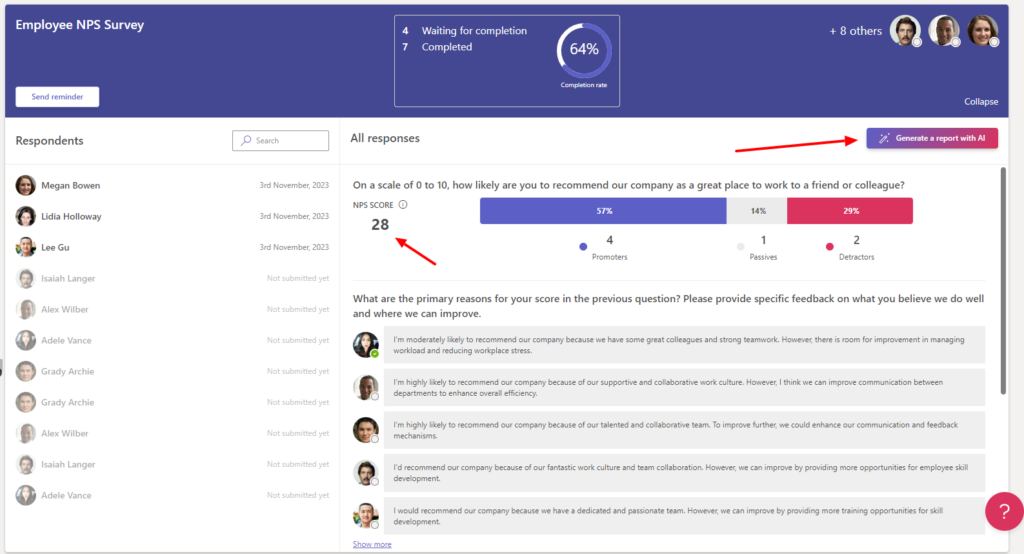
You can also generate a report with AI while conducting NPS surveys inside Microsoft Teams with Teamflect. This is going to be a detailed summary of your survey’s results with analysis. You also have the option to compare this survey results with past surveys.
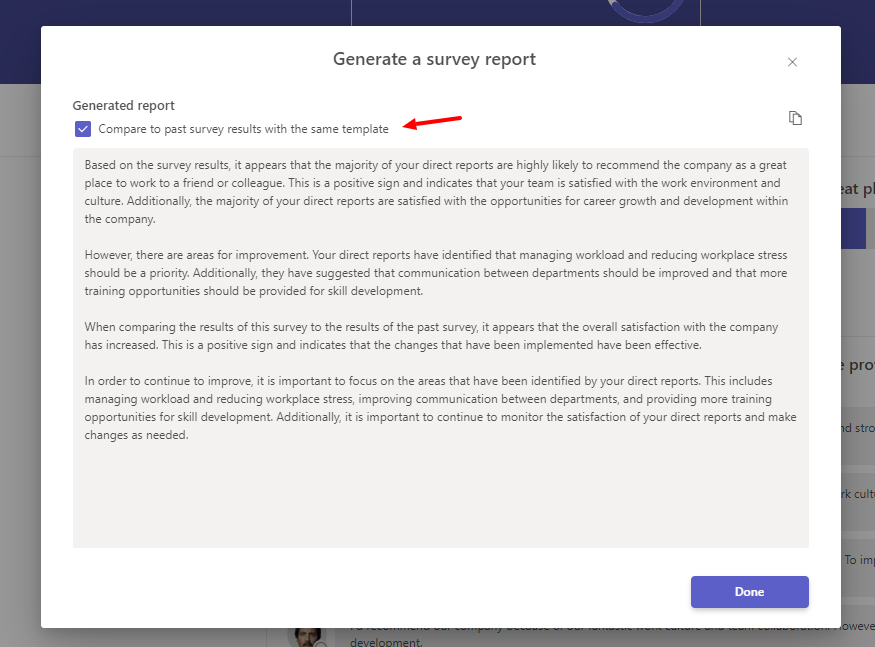
In A Nutshell
Net Promoter Score (NPS) helps you understand how likely your employees are to recommend your company or products.
The seamless integration of NPS surveys inside Microsoft Teams using Teamflect will simplify the process of conducting employee NPS surveys. Managers can effortlessly create, customize, and distribute surveys to team members directly within Microsoft Teams.
To conduct net promoter score surveys with ease click the button below and try Teamflect for FREE!