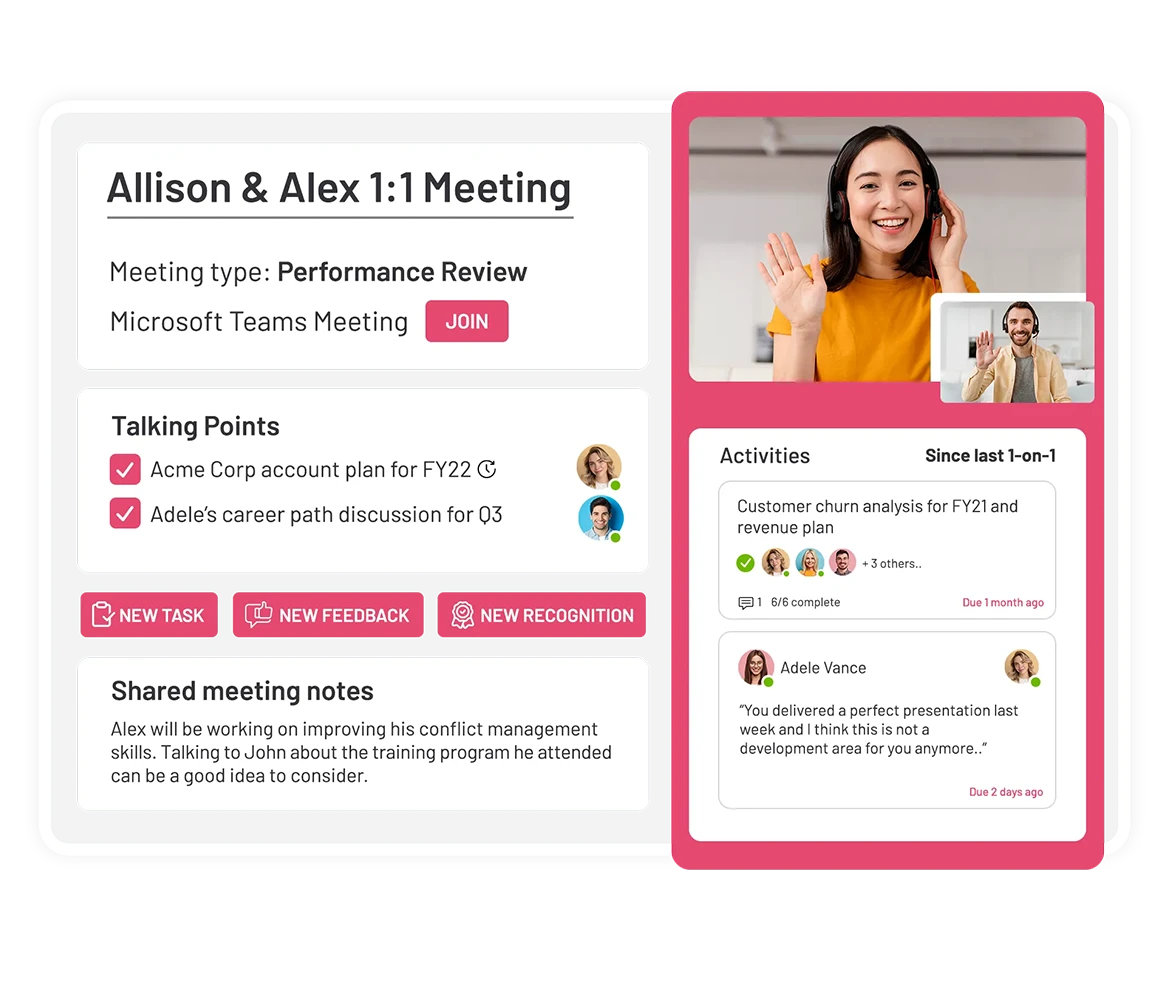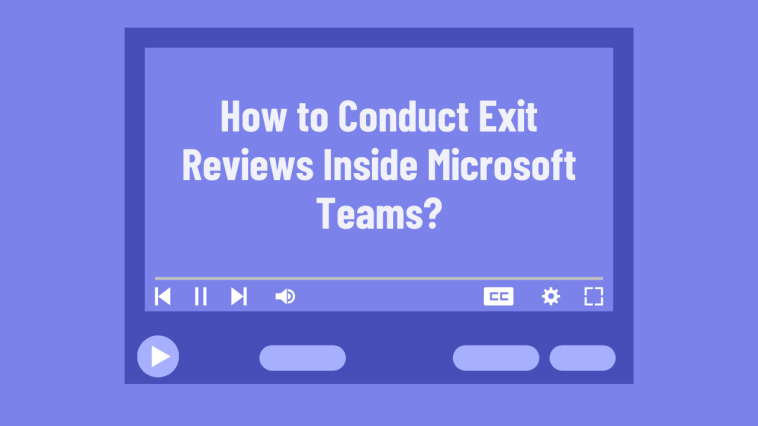Today we’re talking about how to conduct exit reviews inside Microsoft Teams. But, before we go ahead, let’s discuss what exactly exit reviews are and why you should be conducting them.
Exit reviews are formal surveys or interviews conducted with employees who are leaving your organization and their purpose is to provide you with insight into the employee experience in your organization.
Why should you conduct an employee exit review? Well, exit reviews help identify some of the underlying problems and issues in your organization.
Once you identify them and fix them, then these reviews will help enhance employee retention rates in your team.
And last but not least, employee exit reviews help you leave things on a positive note with the employees leaving your team.
Now, without further ado, let’s explain how to conduct exit reviews inside Microsoft Teams with Teamflect!
How to Conduct Exit Reviews Inside Microsoft Teams Step-by-step Guide
You can easily conduct exit reviews inside Microsoft Teams to understand the causes of attrition. Below you can find how to conduct this process step-by-step.
1. Access Teamflect’s Reviews Module
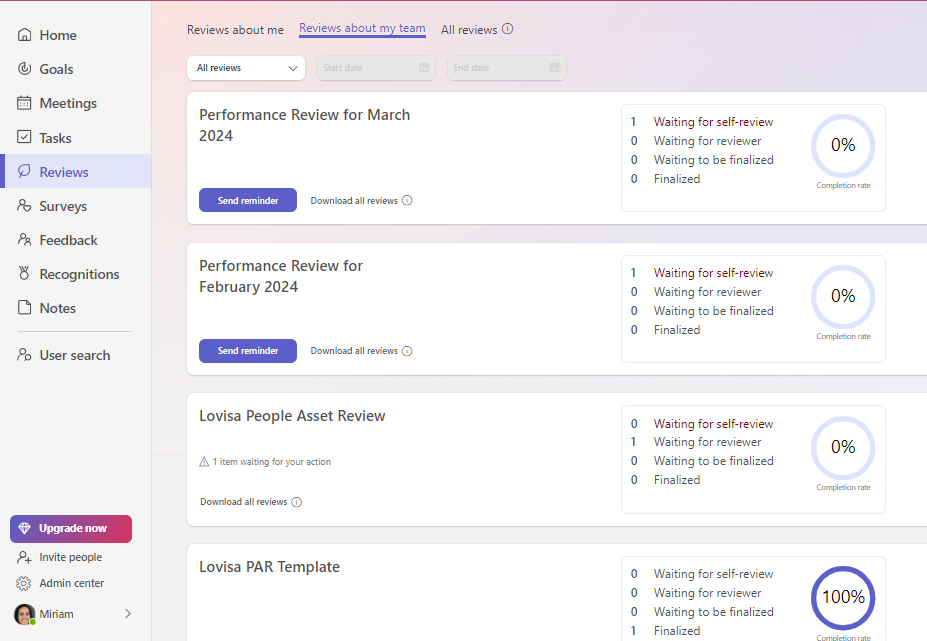
- To start conducting exit reviews inside Microsoft Teams, you need to find Teamflect app within Microsoft Teams.
- Then, you can access Teamflect’s Reviews module.
2. Create a New Exit Review and Select Review Template
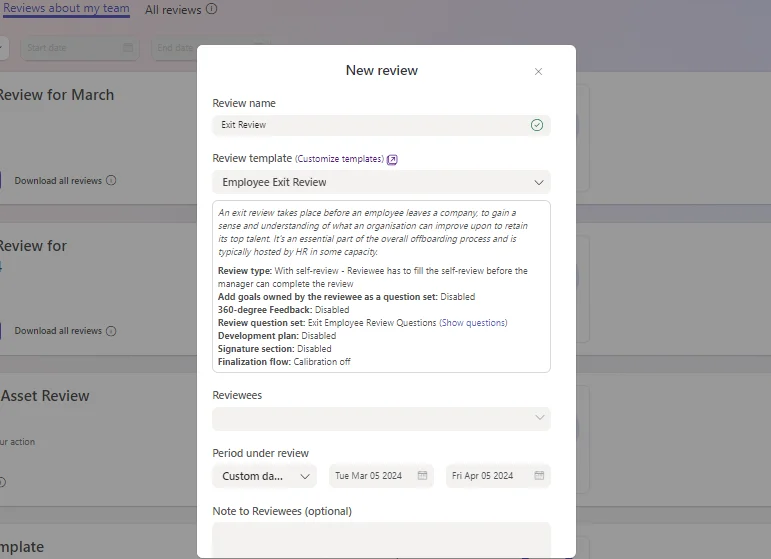
- Next, you can select the option to create a new review and give your exit review a name.
- Once you give a name for your exit review, you need to pick an employee exit review template from the available options.
3. Select Reviewees and Set Due Dates
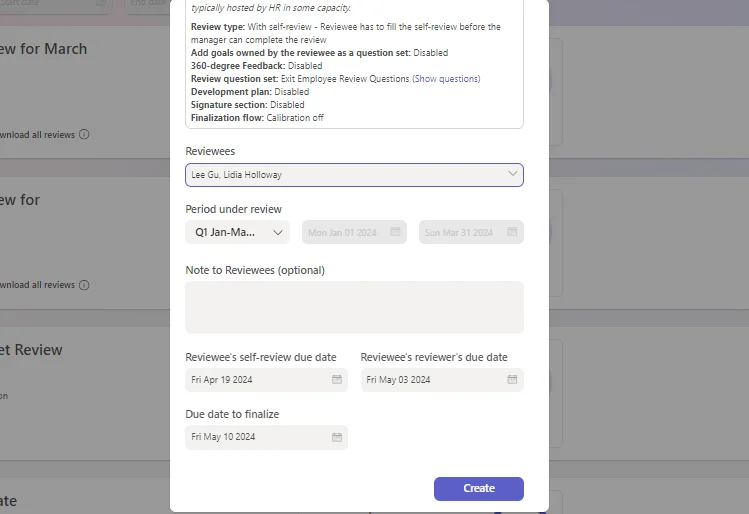
- Now, it’s time to choose the employees who will receive the exit review.
- After that you need to set due dates for the self-review, actual review, and finalization.
4. Send Exit Reviews
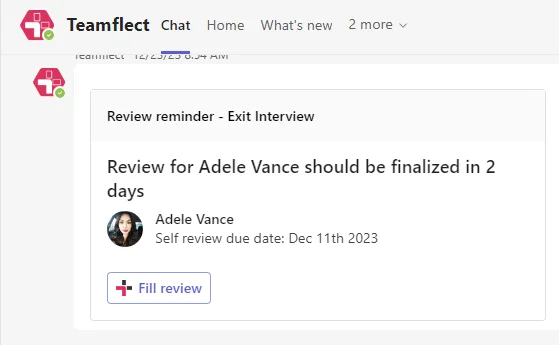
- Once you set up all the review details, you can click on Create to send out your exit reviews to your departing employees.
- Exit reviews will be visible on Teams chat as adaptive cards.
5. Review and Finalize Responses
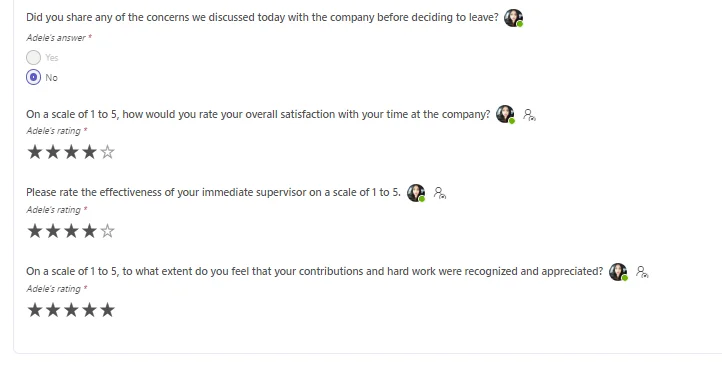
- The departing employees will fill out the exit review template that includes various question types.
- Then, Teamflect admins or managers will be able to review the submitted answers.
- You can click on Release and Finalize once you respond to the submitted answers when necessary.
Closing Words
Employee exit reviews offer valuable insights into areas for improvement within a company. To make the required improvements and increase retention, you need software with cutting-edge capabilities.
Teamflect, as the best performance management software within Microsoft Teams, will be your strongest ally when it comes to building a positive workplace culture!
Try Teamflect for free today to combat attrition and build a thriving workforce!