If you’re part of a remote team using Microsoft Teams for collaboration, you’re not alone. With the rise of remote work, more and more companies are turning to platforms like Teams to stay connected and get work done. But while it is great for many things, giving and recieving feedback in Microsoft Teams can be a bit of a challenge.
Let’s start by talking about why Teams is such a great platform for feedback. First off, Teams is all about collaboration. It’s designed to bring people together, no matter where they are in the world. This makes it the perfect place to exchange feedback, as everyone can see and respond to comments in real-time.
Additionally, Teams offers a variety of features that make it easy to give and receive feedback. You can use chat, video calls, and screen sharing to communicate your thoughts, and you can even record and save feedback for future reference. Plus, Teams integrates with other Microsoft tools, like OneNote and SharePoint, so you can easily share files and collaborate on projects.
With the right feedback software, you can streamline your feedback process, ensure that everyone is on the same page, and create a culture of continuous improvement. Plus, you’ll be able to keep all your feedback in one place, making it easy to reference and track progress over time.
But we won’t just leave you with a general overview. We’ll dive deep into the features and benefits of feedback software designed specifically for Microsoft Teams and provide examples of how it can be used in real-life scenarios.
So, whether you’re a manager looking to improve your team’s performance or an employee looking to grow your skills, this post has something for you. We’ll give you the tools and knowledge you need to exchange feedback effectively within Microsoft Teams and take your team’s collaboration to the next level.
Giving Feedback in Microsoft Teams
Let’s talk about why a different approach is needed when it comes to giving feedback in remote settings. When you’re working in an office, it’s easy to pop into someone’s cubicle or office and have a face-to-face conversation. However, in remote settings, you’re likely relying on digital communication platforms like Microsoft Teams to collaborate with your team members.
While it may be tempting to simply type out your feedback in a chat window, it’s important to keep in mind that this approach may not be as effective as you’d like. A wall of text can be overwhelming and difficult to digest, especially if you’re trying to give constructive feedback or critique. Your message may not come across as clearly as you intended, and the person receiving the feedback may have trouble understanding your point of view.
That’s where Teamflect comes in. Teamflect is an excellent feedback software for Microsoft Teams that allows you to exchange feedback at the highest level. With Teamflect, you can select a feedback template from feedback template gallery and receive guiding questions to help you give clear and concise feedback.
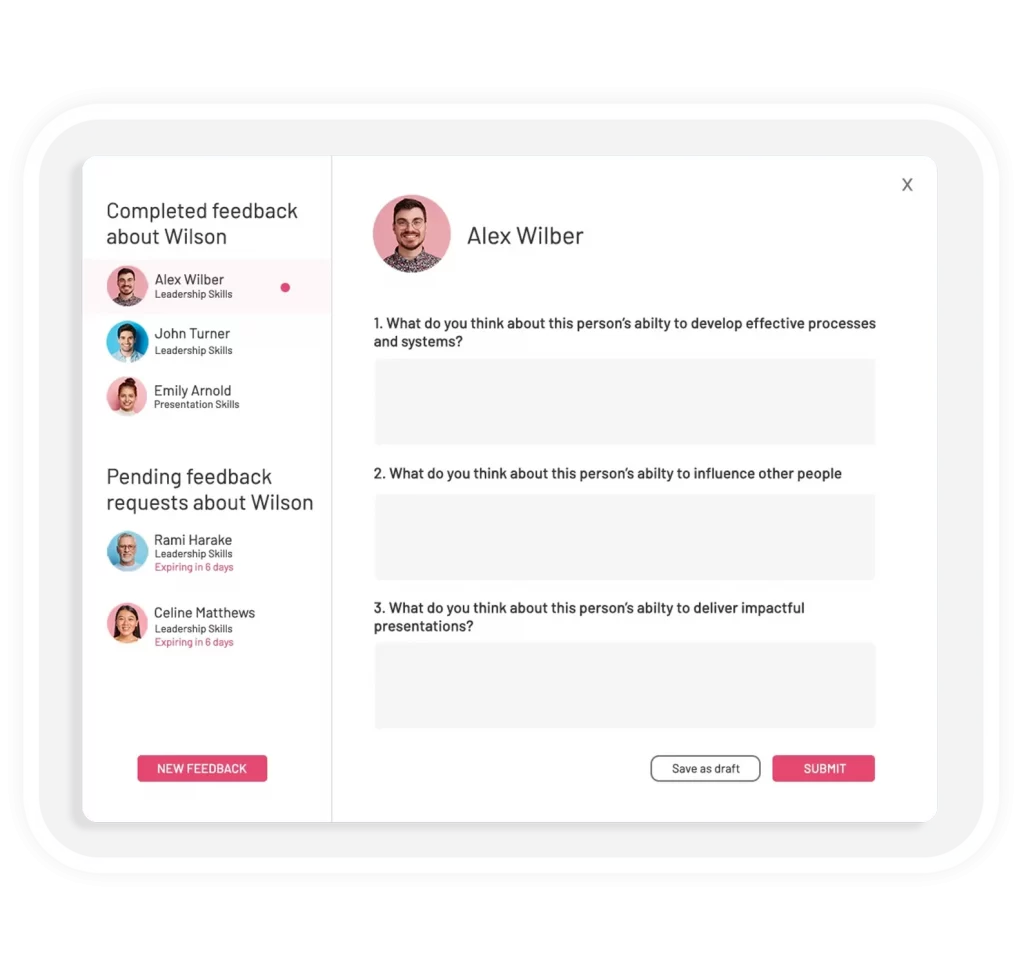
For example, if you want to give feedback on presentation skills, simply select the presentation skills template and answer the provided questions. You can even customize the questions to fit your specific needs. Once you’ve completed the feedback, it’s stored in a central location where it can be accessed for performance reviews, meaning your feedback won’t disappear into a chat window and will be taken into consideration during performance evaluations.
You can view the feedback you’ve received on your user page and see the last five completed feedback and pending feedback on the left side of the page. On the right side, you can see the description of the feedback template, the request date, the submit date, and the visibility of the feedback.
- The best performance management tool for Microsoft Teams
- Continuous feedback
- Power BI reports that give users key insights into their organization
- Keeps the performance management process in a single app
- One-on-one meetings with built-in task assignments, note-taking, and feedback tools.
- User-friendly design
- A Microsoft 360-feedback software
- Customizable and automated review cycles
- Extremely streamlined
If you are looking for Microsoft Teams feedback software, then you can’t go wrong with Teamflect!
Conclusion
And there you have it! By using Teamflect, you can revolutionize the way you give and receive feedback within Microsoft Teams. With its user-friendly interface and powerful features, Teamflect makes it easy to provide feedback in a structured and thoughtful way, and track progress over time.
Not only does using Teamflect make it easier to give feedback, but it also helps to create a more professional and organized feedback process. You can customize the Microsoft Teams feedback app to fit your team’s specific needs, and ensure that everyone is on the same page when it comes to goals and expectations.
But don’t just take our word for it! We encourage you to schedule a free demo and see for yourself how Teamflect can benefit your team. You’ll be able to explore all the features and functionality of the software, and get a better sense of how it can improve your team’s collaboration and performance.
And remember, continuous improvement is key to success, so don’t hesitate to try new tools and strategies to help your team grow. We’re here to help, and we hope that this blog post has provided you with some valuable insights and ideas.
Thanks for reading, and make sure to subscribe to our blog for more helpful tips and tricks to improve your remote team’s collaboration.



