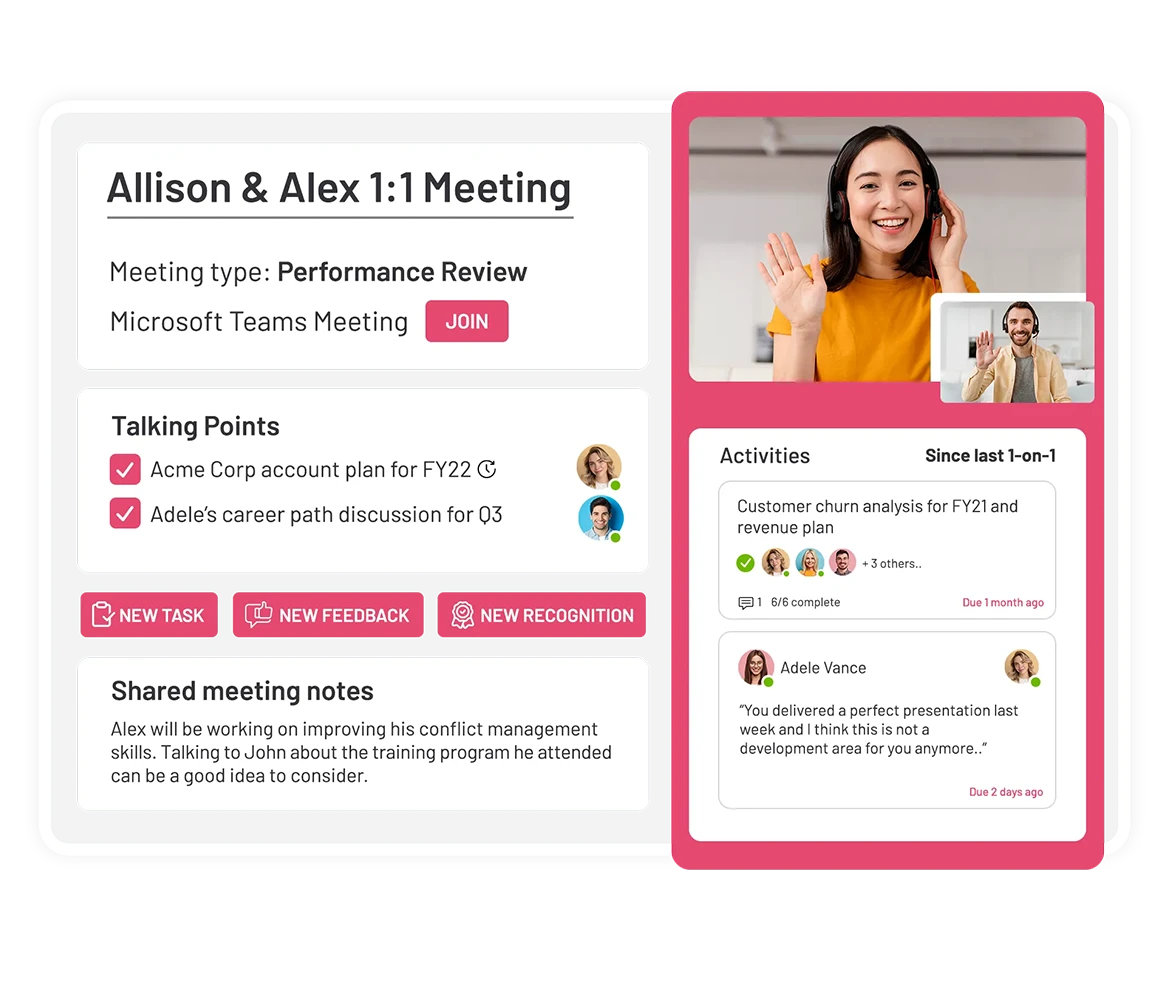In today’s fast-paced business world, technology has become an essential part of the HR function. With the right tools, HR professionals can streamline processes, improve communication, and make better decisions. That’s why we’ve put together a list of 10 great apps for HR that can help take your HR game to the next level.
Whether you’re looking for a tool to manage employee information, track time off requests, or streamline the recruitment process, these apps for HR have got you covered. We’ve handpicked a variety of apps to suit different needs and budgets, so you’re sure to find something that works for you. So, without further ado, let’s dive in!
Table of Contents
What Makes Great Apps For HR?
When it comes to choosing one of the apps for HR to your needs, there are a few key features to look for. First, it should be easy to use and intuitive. You don’t want to waste time trying to figure out how to use the app, so make sure it has a simple interface and clear instructions.
Second, the app should have a strong feature set. You want an app that can do more than just one thing. Look for an app that can help you manage payroll, onboard new employees, and track performance metrics.
Finally, the app should offer support. You want an app that has a team of experts who can help you with any questions or issues you may have. With these criteria in mind, let’s look at the 10 best apps for HR professionals!
Top 10 Apps For HR
1. Teamflect – Performance Management
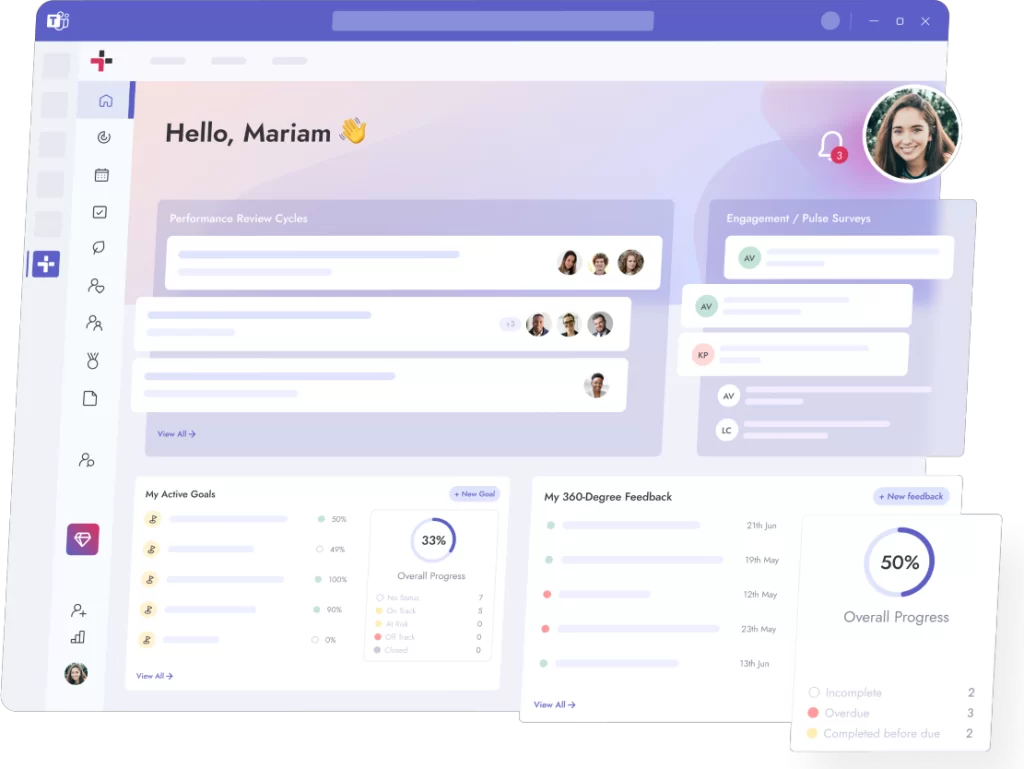
Teamflect is the ultimate all-in-one HR app that streamlines your team management process and makes it easy to keep your team engaged and motivated. Using it, you have access to a variety of features that help you stay on top of your team’s performance and growth.
One of the key features is one-on-one meetings, which allow you to have regular check-ins with your team members, discuss their progress, and provide feedback and guidance.
The Goals and OKRs feature allows you to set and track progress on team and individual goals, which helps to keep everyone focused and aligned. Feedback is another important feature that allows you to gather insights from your team members on their performance and progress with 360-degree feedback.
Teamflect also comes with HR analytics, providing you with valuable insights into your team’s performance, progress, and engagement. This feature helps you to identify trends and patterns and make data-driven decisions to improve employee satisfaction and performance.
The best part is —you can do all the above and more while using Microsoft Teams. If you’re using Teams as a communication tool, Teamflect is among the best apps for HR you can choose!
With its seamless integration with Microsoft Teams, you can access Teamflect’s features directly from Microsoft Teams, making it easy to stay on top of their performance and progress. With Teamflect, you have everything you need to keep your team engaged, motivated, and on track in one place.
- Plan regular check-ins with your team members
- Conduct performance reviews right inside Microsoft Teams and Outlook with customizable templates.
- Set and track progress on team and individual goals easily
- Define core competencies and job descriptions
- Assign and track tasks and deadlines, and keep your team members accountable
- Identify trends and patterns, and make data-driven decisions to improve employee satisfaction and performance