In a world brimming with challenges, non-profit organizations stand as beacons of hope, working tirelessly to address pressing social, environmental, and humanitarian issues. Driven by a shared mission rather than profits, non-profit organizations embody the true spirit of altruism and play a vital role in shaping a better tomorrow for all of us. The workfield of a non profit organization could be located anywhere from providing essential healthcare services, protecting the environment, advocating for human rights, or supporting marginalized communities.
Although non-profit organizations work with volunteers mostly and have a noble cause, that does not make them any less of an organization. Like every well-structured organization, nonprofits should use different software to help them achieve their aim to make an impact. That’s why in this blog post, we’ll dive into the realm of software for non-profits and explore different types of software for the specific needs of your organization for nonprofit performance management.

Table of Contents
Criteria When Selecting Software For Non-Profits
When you’re embarking on the quest to find the perfect software for your non-profit organization, it’s essential to keep a few key factors in mind. Finding the right software for non-profits can become a hassle without making sure the software meets the criteria of your organizations. Let’s look at some of our criteria:
Seamless Integration
Seamless integration of the software with your other tools might be the most important aspects of selecting software for non-profits. Using independent software for each of your organizational needs will only end up in chaos, and make things 10x harder for both you and your volunteers. We recommend using a non profit management software that has an integration with your collaboration tool. For example, if your non profit is using Microsoft Teams for internal communication, you should pick a software with seamless Microsoft Teams integration.
Scalability
Growth is one of the common goals of non profits. As your non profit organization reaches more people, your vision and agenda will be perceived by others and the scale of your organization will only increase. As your non-profit grows and evolves, so should your software. Look for a solution that can adapt to your changing needs and accommodate future expansion. Changing the software you use often is not a sustainable way to manage your non profit organization, and it will only give your management headaches.
User-Friendliness
No capes needed for this one! Opt for software that are intuitive and user-friendly, saving you from the clutches of a steep learning curve. The last thing you want is to be tangled in a web of complexity when you’re trying to change the world for better. If the software you chose is more complex than necessary and causes disengagement among your volunteers, it’s better not to use it. Non profit management software should be easy to use in everyday operations, saving your valuable time.
Cost-Effectiveness
Every penny counts in the non-profit realm and you should seek out software that fits within your budget while offering a bang for your buck. We recommend considering both upfront costs and ongoing expenses to choose a financially sustainable choice.
| Tool name | Best for | Price |
|---|---|---|
| Teamflect | Performance reviews | $5 per user/month |
| Microsoft Teams | Video conferencing | $4 per user/month |
| Little Green Light | Donor management | $40.80 per month |
| Canva | Graphic design | $14.99 per month |
| Google Drive | File storage | $1.99 per month |
| Evernote | Note-taking | $17.99 per month |
| Adobe Scan | Scanning files | – |
| Mailjet | E-mail campaigns | |
| Bloomerang | Donor communication | $75 per month |
| Qgiv | Fundraising | $25 per month |
| Survey Monkey | Pulse surveys | $25 per user/month |
| Quickbooks | Accounting | $30 per month |
| Salesforce | CRM | $25 per user/month |
| DonorPerfect | Online donations | $99 per month |
| ClickUp | Project management | $5 per user/month |
Top 15 Software For Non-Profits
1. Teamflect – Performance Review Software
If we are talking about performance review software for nonprofits with amazing Microsoft Teams integration, Teamflect is the only answer! As it is designed specifically for Microsoft Teams, Teamflect gives you the opportunity to access any performance management features you need in your nonprofit organization without leaving the Teams app. The software is designed to be simple, intuitive, and easy to use. Teamflect’s user-friendly design makes it possible for employees and volunteers of all skill levels to adopt the software with ease.
Teamflect is the best performance management software for non-profits with its diverse array of functionalities and reduces the time and energy needed to manage performance by simplifying a complex process. With a variety of pre-built performance review templates they offer, you can customize and create review cycles that will fit your organization’s unique needs.
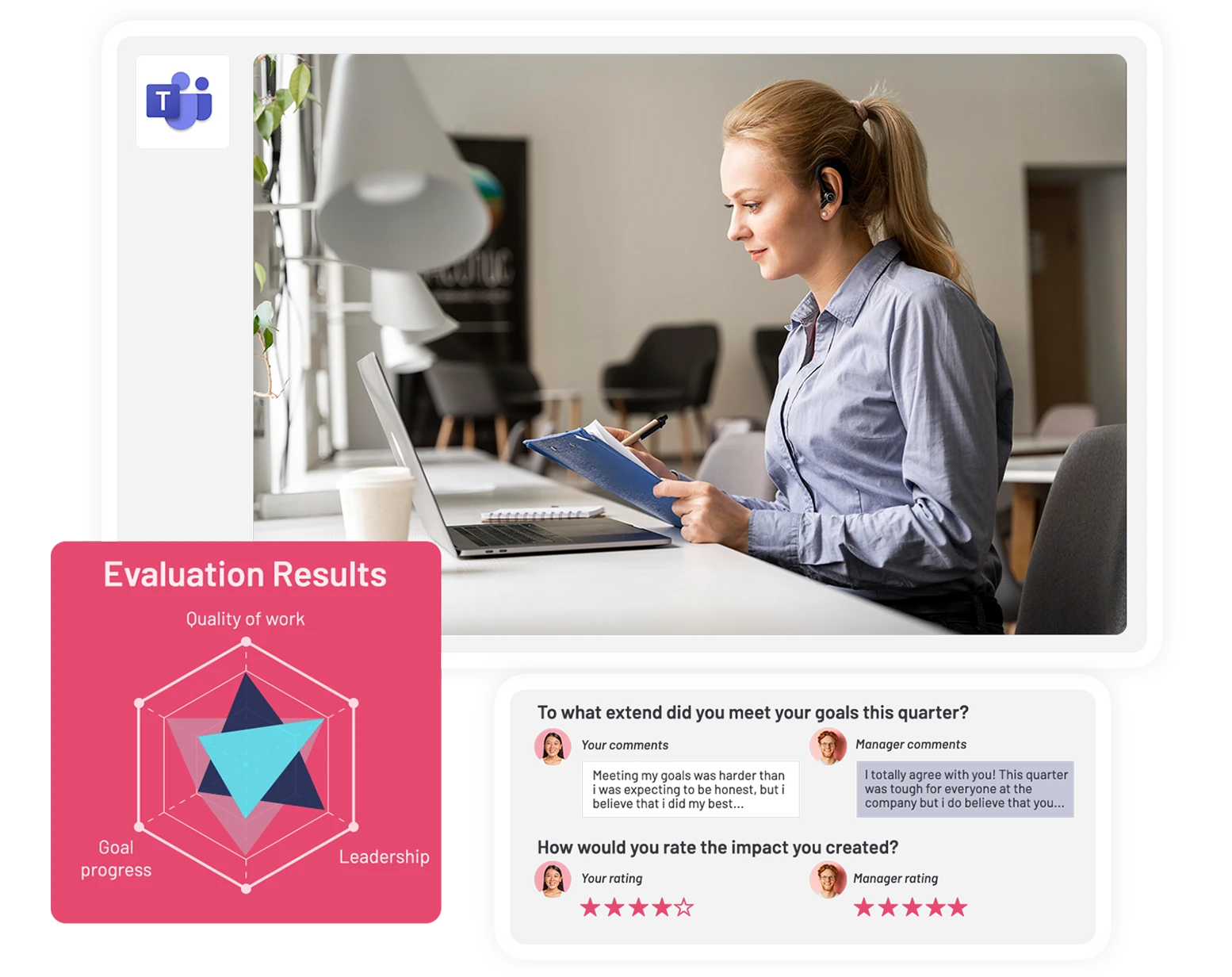
Teamflect was originally designed as a recognition software, but it’s grown into much more than that. You can set and track goals, implement OKRs, and send recognition to your hard-working volunteers and employees to motivate them on this journey. And the best part of Teamflect is they offer discounts for non profit organizations as a way to show gratitude on their philanthropic generosity!
Key Features:
- The best performance management tool for Microsoft Teams
- Keeps the performance management process in a single app
- Highly efficient one-on-one meetings with built-in task assignments and note-taking tools
- User-friendly design
- Customizable and automated review cycles with built-in templates
- Extremely streamlined
- Templates can be customized to conduct exit interviews, stay interviews, 30-day reviews, etc.
Pros
- Extremely streamlined performance review software
- User-friendly interface
- Complete integration with Microsoft Teams
- Completely free for up to 10 users
Cons
- Works best with Microsoft Teams
Pricing: Starting from $5 per user/month
2. Microsoft Teams – Collaboration Software
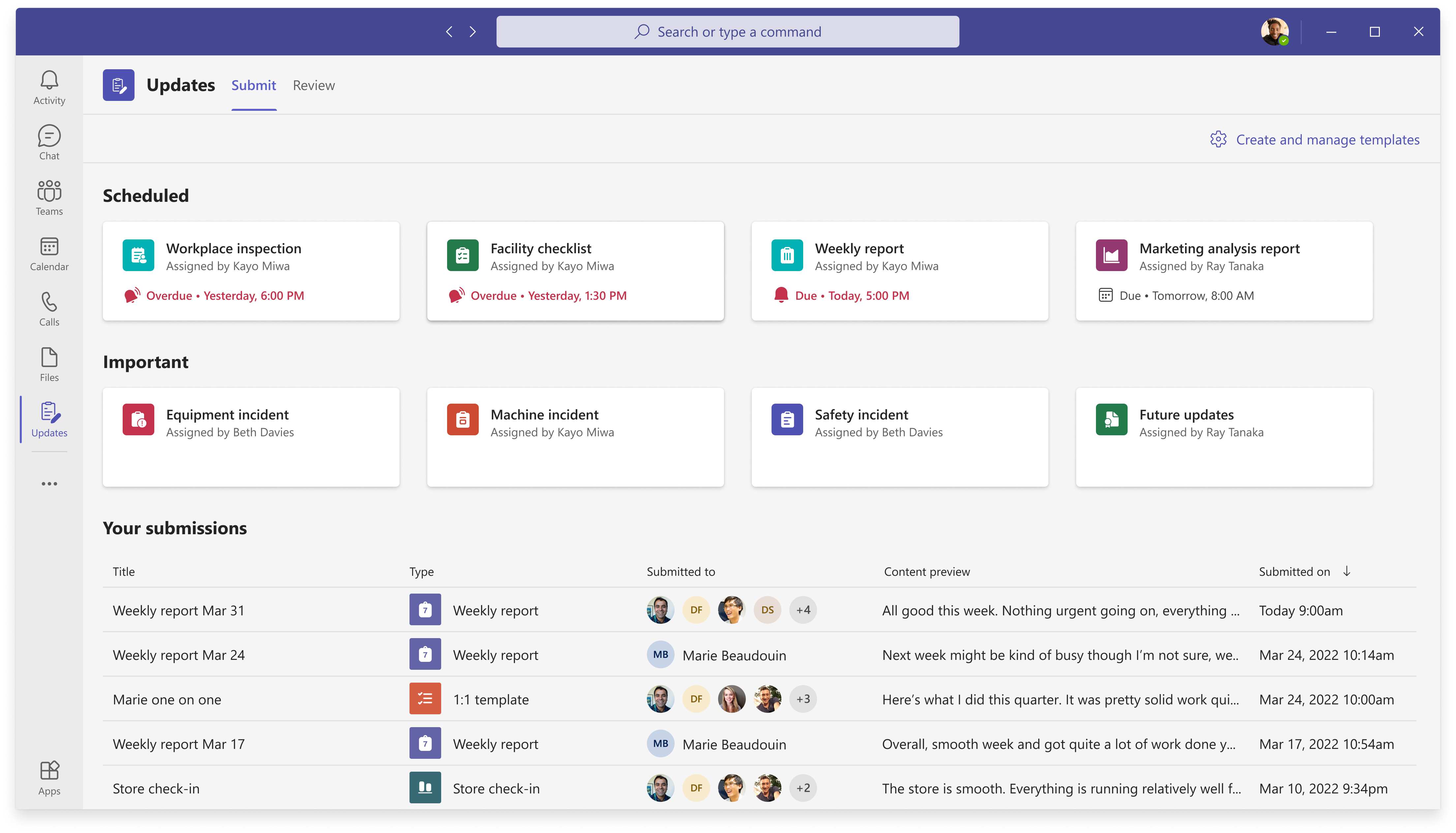
As in any organization, nonprofits need a solid communication tool to sustain day-to-day operations and stay connected with their volunteers. That’s why we made sure mentioning the best collaboration tool, Microsoft Teams.
Microsoft Teams facilitates collaboration and communication among team members in nonprofits. Nonprofit organizations often have distributed teams working on different projects and initiatives, and remote workers and volunteers all over the world. With Teams, your team members can easily connect and collaborate in real-time, regardless of their physical location.
In addition to communication, Microsoft Teams also provides a robust document sharing and collaboration feature. Your nonprofit organization can make use of Teams to share and collaborate on documents, spreadsheets, and presentations. Teams integrates seamlessly with other Microsoft Office 365 applications like Word, Excel, and PowerPoint, making it easy to create, edit, and share files within the platform.
Pros
- Good integration options
- Versatile channels and tabs
- High security and compliance
Cons
- Used best with other Microsoft products
- Pro version is expensive
- Limited notifications
Pricing: Starting from $4 per user/month
3. Little Green Light – Fundraising Software
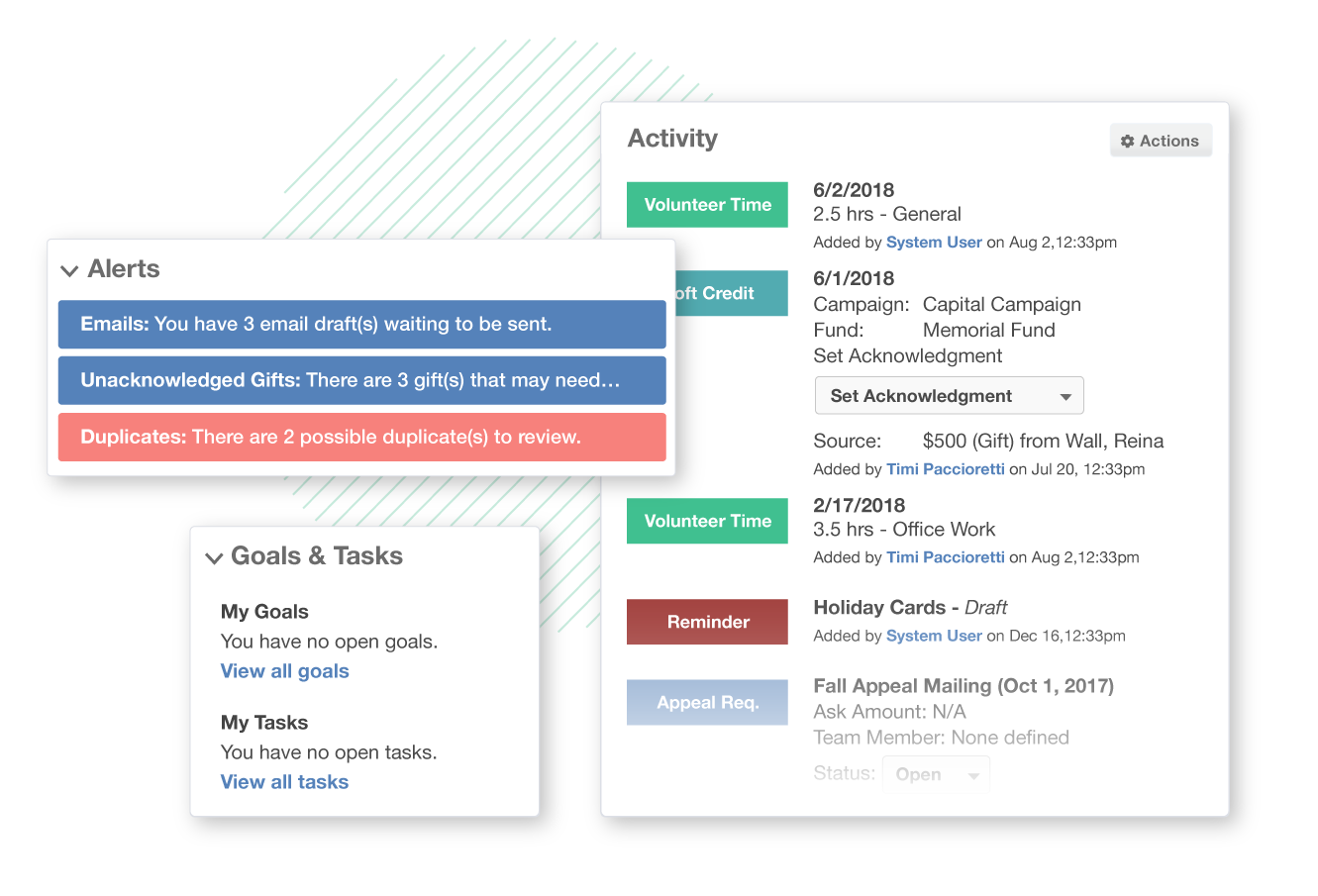
Little Green Light is a cloud-based donor management and fundraising software that specifically caters to small and mid-sized nonprofit organizations. The software provides a number of features to help nonprofits effectively manage their donor relationships, track donations and streamline fundraising.
Little Green Light’s donor database acts as a central hub for storing and managing information about donors. In addition to basic contact information, the donor management software allows nonprofits to keep track of donations and other financial transactions, as well as details about communications with each donor.
For nonprofits trying to plan and implement fundraising campaigns, Little Green Light provides varioys features that can ease up the entire process. You can create segmented donor lists, send personalized communications, track campaign progress, and generate reports to evaluate campaign performance. The software also supports peer-to-peer fundraising campaigns, empowering supporters to raise funds on behalf of the organization.
Pros
- Financial reporting and gift tracking
- Donor touch tracking
- Good flexibility options
Cons
- Limited integration
- Lack of e-mail formatting
- Limited updates
Pricing: Starting from $40.80 per month
4. Canva – Graphic Design Software
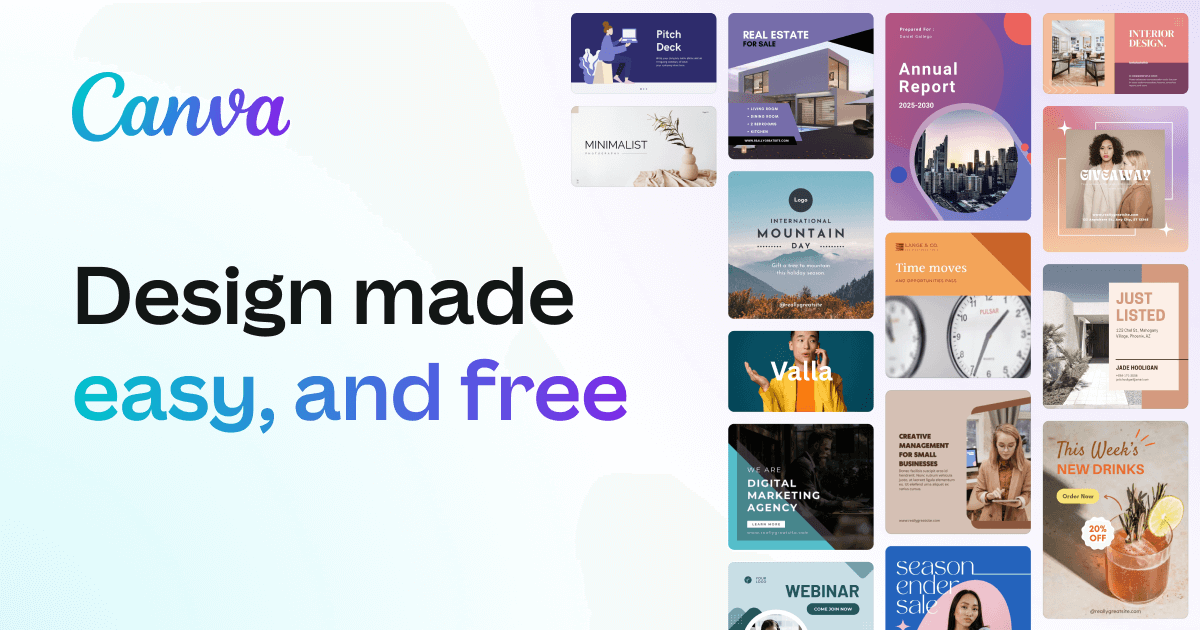
Having a professional and visually appealing social media appearance is also important for nonprofits. Canva is a free graphic design platform that offers a range of tools and features for creating visual content such as social media graphics, presentations, posters, flyers, and more.
Canva makes it simple and cost-effective for nonprofits to create professional visual identities. You can create custom templates with your organization’s logo, color schemes, and fonts, which gives consistency in branding across various materials. Canva’s drag-and-drop interface makes it easy to design eye-catching visuals without the need for graphic design expertise which makes Canva a great software for non-profits.
Canva’s infographic templates and data visualization tools make it easy for nonprofits to present complex information in a visually appealing format that makes the numbers easier to understand. You can create infographics to share impact metrics, success stories, and data-driven reports, helping to communicate your nonprofit organization’s work and outcomes effectively.
Pros
- Easy-to-use interface
- Graphic design made easier
- Pre-made templates
Cons
- Lack of transparent pricing
- Hard-to-navigate content planner
- Poor customer support
Pricing: Starting from $14.99 per month
5. Google Drive – File Storage Software
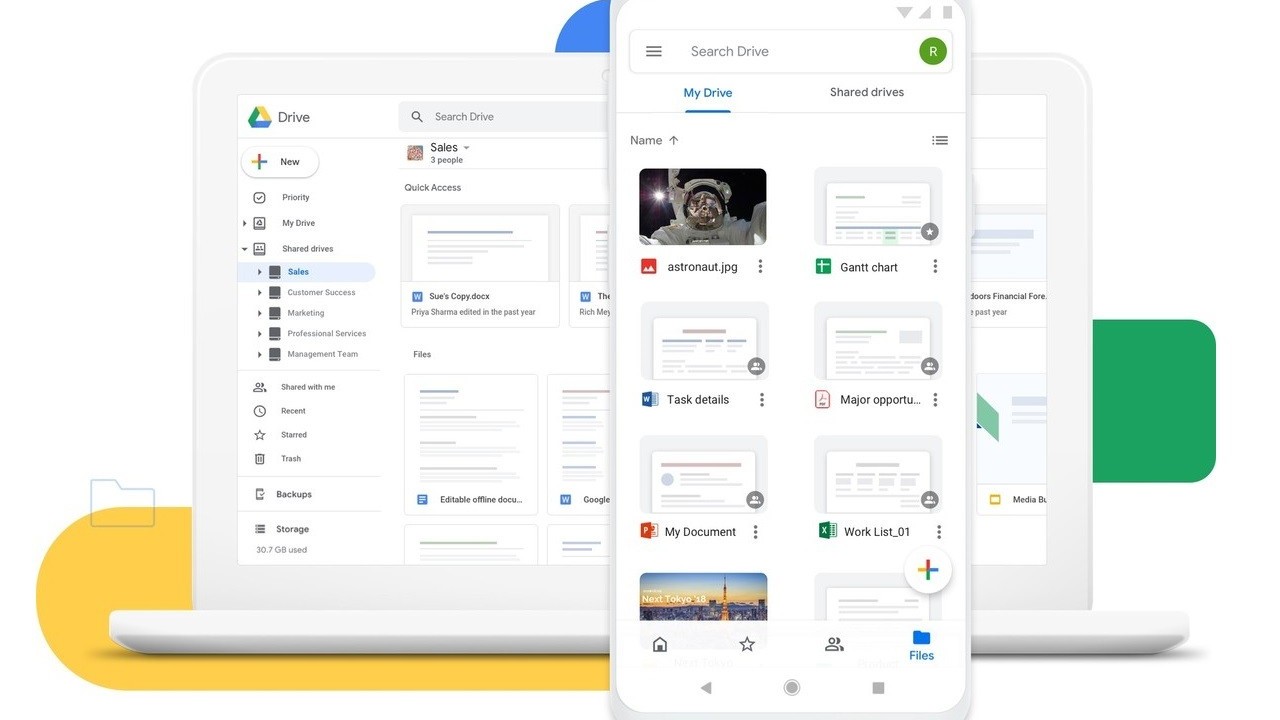
Managing a nonprofit organization surely comes with lots of documents, files, forms, surveys, and more. Storing these files manually is a lot of work, so we recommend using a file storage software for non profit organizations like Google Drive. Google Drive provides ample storage space for nonprofits to store files, documents, images, and videos in the cloud. You can create folders and subfolders to organize files based on projects, campaigns, or departments where you can easily find what you’re looking for the next time you need pictures from the 2015 fundraising.
Google Drive includes Google Docs, Sheets, and Slides, which are powerful web-based applications for creating and editing documents, spreadsheets, and presentations. Nonprofits can use these tools to collaborate with team members, volunteers and external partners. With multiple users working on the same document simultaneously it’s easy gather input and revisions while maintaining version control.
Pros
- Cloud-based access
- Good integration with third-party
- Clean user interface
Cons
- Security complaints
- Limited storage capacity in the free plan
- Needs improved swiftness
Pricing: Starting from $1.99 per month
6. Evernote – Note-taking Software
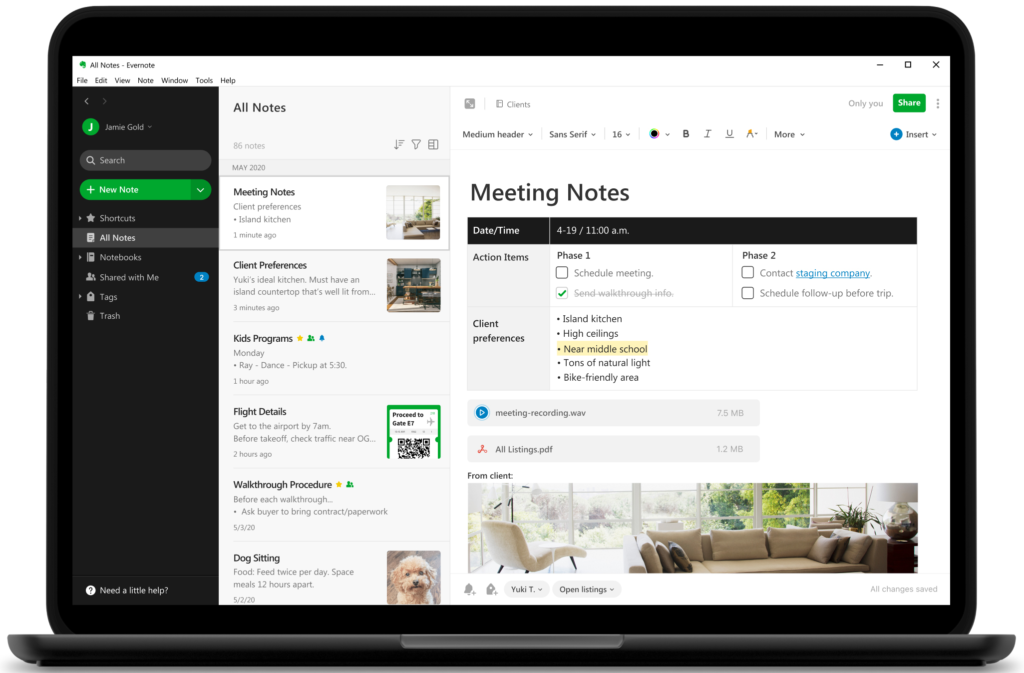
Evernote is a note-taking software which allows users to capture, organize, and access various types of information across devices. You can use Evernote to increase productivity and collaboration within your nonprofit organization by storing important documents in the cloud and collaborating on them with your employees.
Evernote provides a digital workspace where nonprofits can capture and organize notes, ideas, and important information. You can create and format text-based notes, add images, attach files, and even record audio within the app. Nonprofits can use Evernote to jot down meeting notes, brainstorm ideas, or keep track of research findings.
Evernote allows nonprofits to collect and organize digital content from various sources in one place. Nonprofits can save web articles, email attachments—and many other types of files—directly into Evernote using browser extensions or email forwarding.
Pros
- Easy access to your notes
- Taking visually appealing notes
- Task management
Cons
- Premium plan is expensive
- Limited e-mail management
- Lack of auto-save feature
Pricing: Starting from $17.99 per month
7. Adobe Scan – Document Scanning Software

Adobe Scan is a mobile app where you can turn your phone into a portable scanner! Adobe Scan lets you capture and digitize documents, receipts, business cards—any physical papers. You can use Adobe Scan for document management processes; improve organization; and increase efficiency—all with minimal training in your nonprofit.
Adobe Scan makes it easy to scan physical documents using their smartphone cameras. Nonprofits can capture various types of documents, including forms, agreements, receipts, or handwritten notes and turn them into PDFs. The app’s built-in image enhancement and cropping features help produce high-quality scans that are legible and professional.
Adobe Scan includes OCR technology, which converts scanned images into searchable and editable text. You can extract text from scanned documents, making it easier to search for specific information within the scanned files.
Pros
- Easy to scan physical paper
- Allow you to sign the PDFs
- Free to use
Cons
- Needs a phone to work
- Limited features
- Limited integration options
8. Mailjet – E-mail Campaign Software
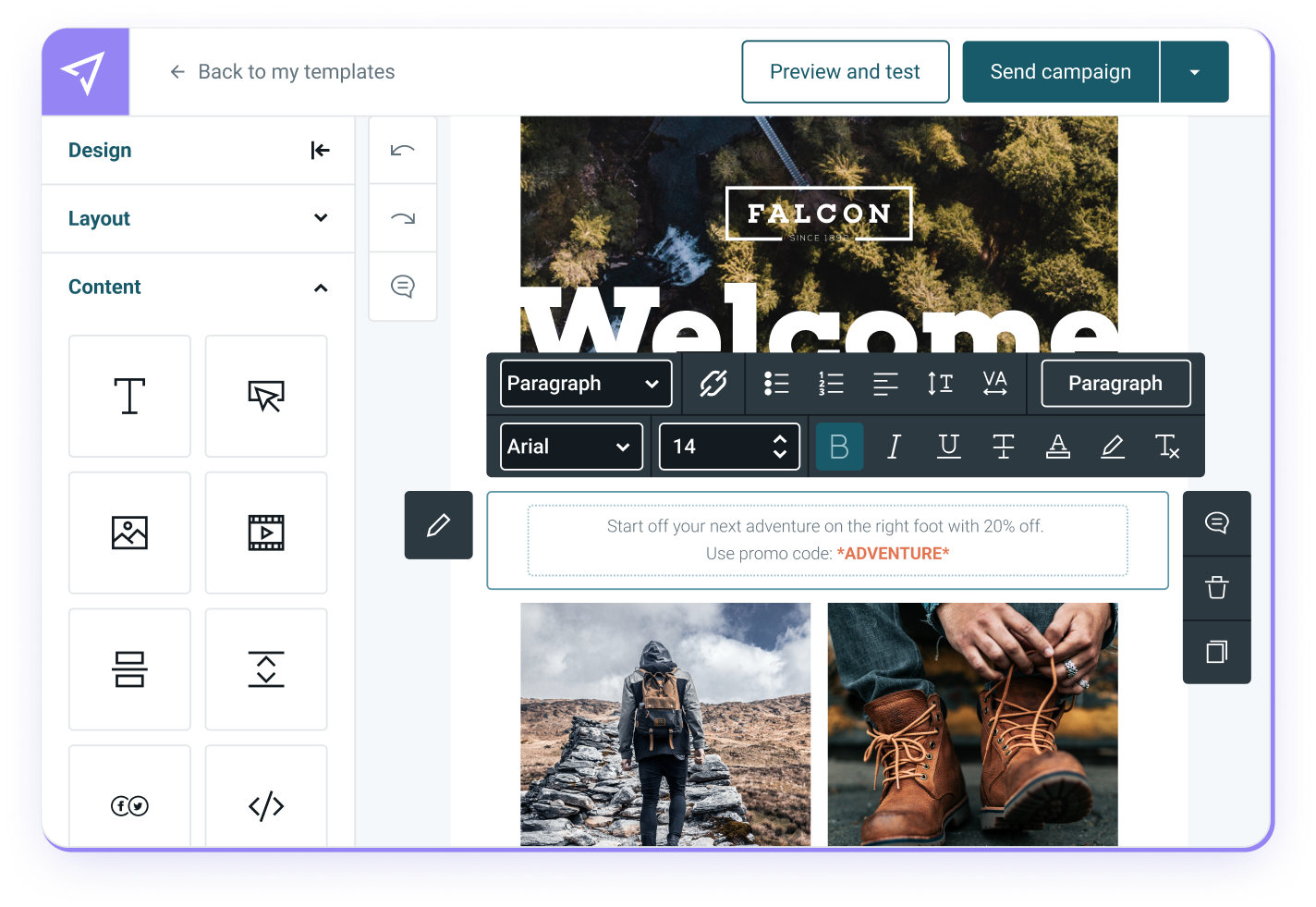
What is the best way to share your vision and latest news in your nonprofit organization? We’re sure it’s e-mail campaigning! Our top pick for e-mail marketing software for nonprofit organizations is Mailjet. Mailjet is an email marketing and automation platform where you can create, send, and track email campaigns. Nonprofit organizations can use Mailjet to effectively engage with their audience, raise awareness about their mission, and drive donor participation.
Mailjet helps nonprofits manage their contact lists by importing and categorizing the different groups of people associated with them—such as donors or volunteers. Segmentation allows you to target and personalize your messages, making sure that the right people are hearing about what’s happening in your organization.
Pros
- Easy access to your notes
- Taking visually appealing notes
- Task management
Cons
- Premium plan is expensive
- Limited e-mail management
- Lack of auto-save feature
Pricing: Starting from $15 per month
9. Bloomerang – Donor Management Software
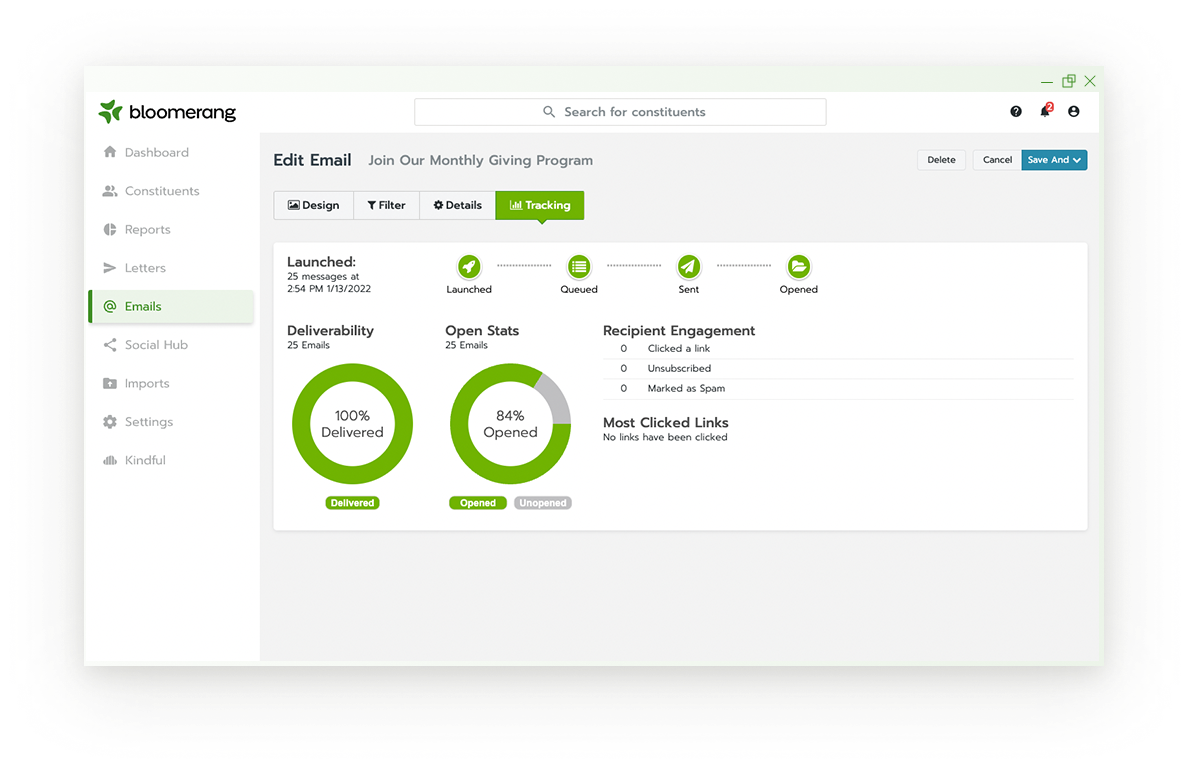
Bloomerang is another donor management software that helps nonprofits to communicate and engage with their donors effectively. You can create personalized email campaigns, newsletters, and acknowledgment letters using customizable templates with Bloomerang. The software also tracks donor interactions and engagement levels, helping nonprofits find opportunities for stewardship and cultivation.
Bloomerang simplifies donation tracking and management processes. You can record and track donations, generate acknowledgment letters, and manage recurring donations. The software also provides tools to manage pledge payments, track campaign progress, and generate reports to analyze donation trends and fundraising performance.
Pros
- Great reporting system
- User-friendly interface
- Excellent donor communication
Cons
- High pricing
- Limited third party integrations
- Lack of transactions list
Pricing: Starting from $79 per month
10. QGiv – Peer-to-peer Fundraising Software
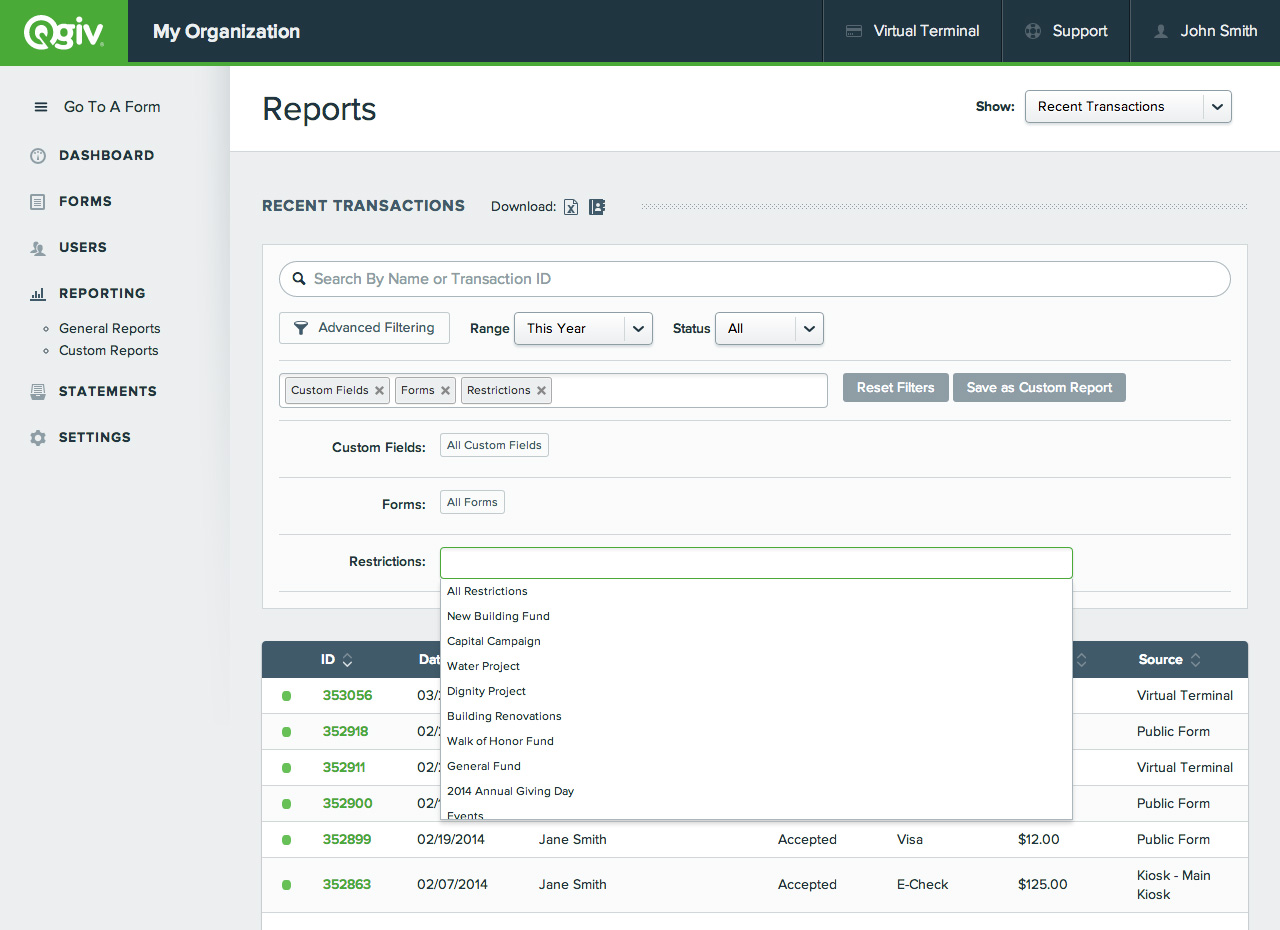
QGiv helps nonprofits to create customizable online donation forms, making it easy for supporters to donate securely through their websites or social media platforms. You can accept various types of donations, including one-time, recurring, and peer-to-peer donations. QGiv also provides options for matching gifts and tribute donations.
If you’re planning a fundraising event, QGiv could also help you with that! You can manage event registration and ticketing, create event pages, sell tickets online, and collect attendee information using QGiv. The platform also provides features for creating custom event forms, tracking event RSVPs, and managing event details.
Pros
- Easy to create events
- Great customer service
- Excellent peer-to-peer fundraising
Cons
- Limited integration options
- Lack of analytics
- High cost
Pricing: Starting from $25 per month
11. SurveyMonkey – Survey Software

Collecting data from employees, volunteers, and donors is crucial for a nonprofit organization to achieve their goals. SurveyMonkey is a survey platform that helps assessing the effectiveness and impact of your events, programs, and services. Nonprofits can create post-event surveys to gather attendee feedback and measure satisfaction levels.
With SurveyMonkey, you can conduct surveys targeted at donors and members of your nonprofit organization. Nonprofits can collect data on donor motivations, preferences, and engagement levels, which can help create fundraising strategies, donor communications, and membership benefits to better meet the needs and interests of their supporters.
Pros
- User friendly interface
- Anonymous surveys
- High confidentiality
Cons
- Limited integration options
- Can be used on limited number of devices
- Limited customization
Pricing: Starting from $25 per user/month
12. Quickbooks – Accounting Software
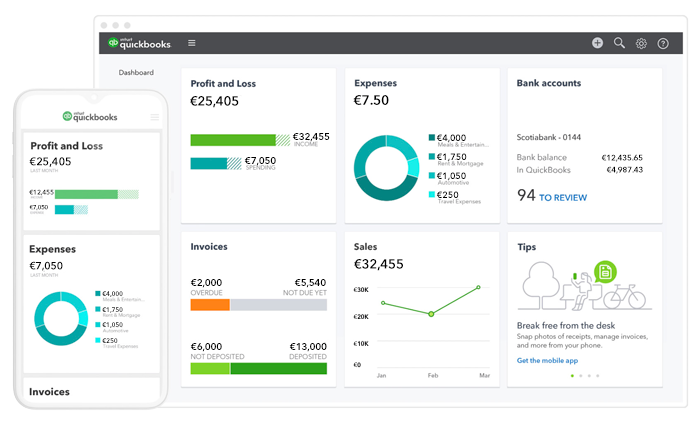
QuickBooks is a popular accounting software for nonprofits that offers a range of features to help manage their finances. QuickBooks can be used by nonprofits to track their financial management processes, donations, and maintain accurate financial records.
QuickBooks can help nonprofits manage their accounting needs by tracking income, expenses, and donations in one place. You can create separate accounts for different funding sources, programs—or even individual projects! The software provides ready-made reports to help nonprofits monitor budget versus actuals and generate financial statements for internal use or reporting.
QuickBooks has budgeting and forecasting tools that allow nonprofits to create budgets for various programs, events, or projects. Nonprofits can use the budgeting tools to set targets, plan their spending and measure results, which gives them a clear picture of where they are now—and how much further they need to go in order meet their goals.
Pros
- Recording expenses
- Good banking integrations
- Easy-to-use
Cons
- Slow to resolve technical issues
- Lack of calculator
- Poor customer service
Pricing: Starting from $30 per month
13. Salesforce – CRM Software

Salesforce is a CRM software for nonprofits that helps manage relationships and interactions with donors, volunteers, supporters, and other stakeholders. Salesforce CRM can help nonprofits centralize and manage their donor and contact information in a unified database. Salesforce allows organizations to track donor interactions, communication preferences, giving history—all the relevant details!
In Salesforce, nonprofits have access to tools for managing fundraising campaigns and engaging donors. You can track donor behavior and set goals—as well as create customized solicitation strategies. The CRM platform allows nonprofits to process donations, cultivate relationships with donors, and evaluate fundraising efforts through automation.
Pros
- Highly flexible
- Great forecasting options
- Good reporting system
Cons
- Outdated help articles
- Lack of AI help
- Poor customer support
Pricing: Starting from $25 per user/month
14. DonorPerfect – Nonprofit Management Software
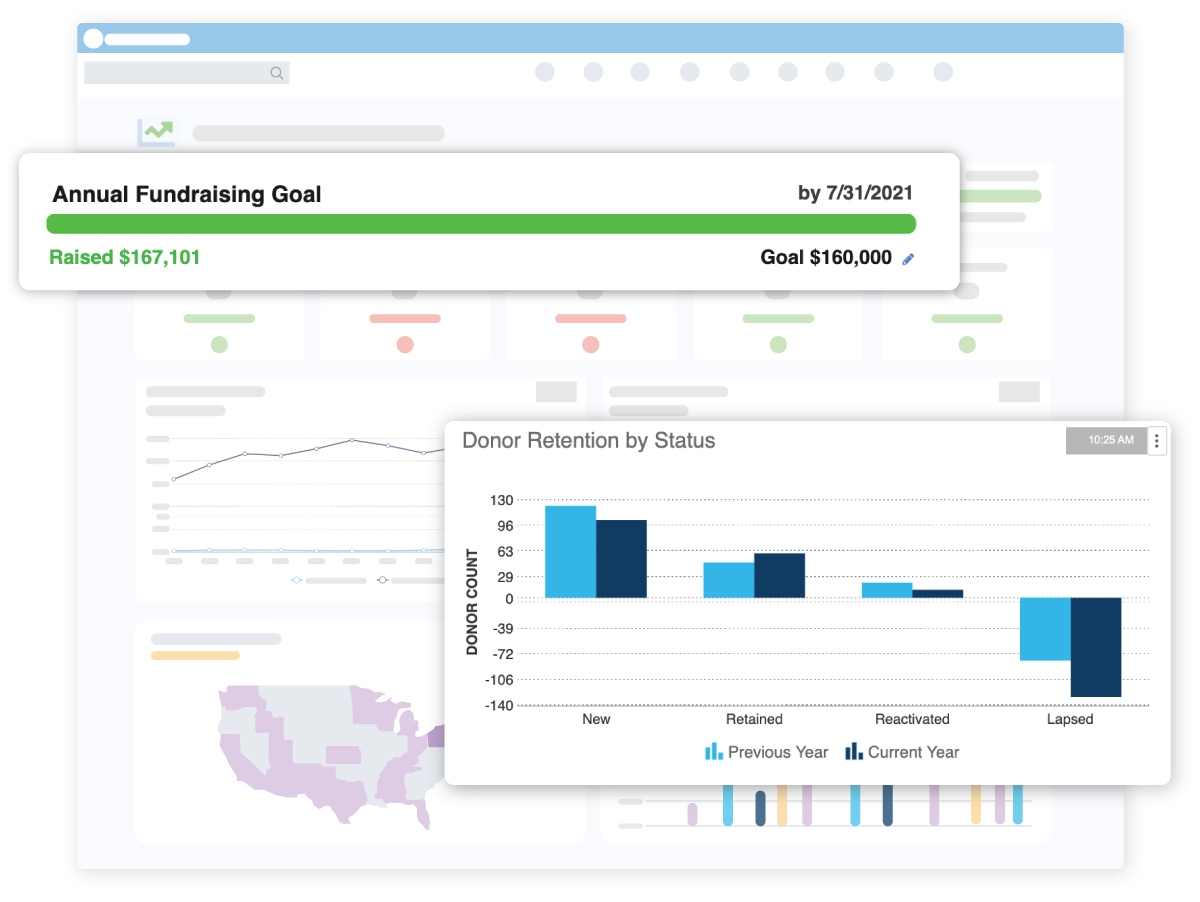
DonorPerfect is a donor-management software designed for nonprofit organizations to manage their relationships with donors, track gifts and streamline fundraising efforts.
DonorPerfect simplifies the process of recording, categorizing and tracking donations—so non-profits can focus on their mission instead of bookkeeping. DonorPerfect’s online fundraising software is compatible with the most popular payment processors, allowing nonprofits to securely accept donations through their websites or other platforms.
DonorPerfect helps nonprofits manage donor campaigns and appeals. Nonprofits can create segmented lists of potential donors, track the progress of each campaign, and measure its success once it is complete. The software offers several tools to help manage the solicitation process, track responses, and generate reports on campaign performance.
Pros
- Easy event management
- Online fundraising
- Great segmentation reports
Cons
- Complicated interface
- Steep learning curve
- Limited bank integrations
Pricing: Starting from $99 per month
15. ClickUp – Project Management Software
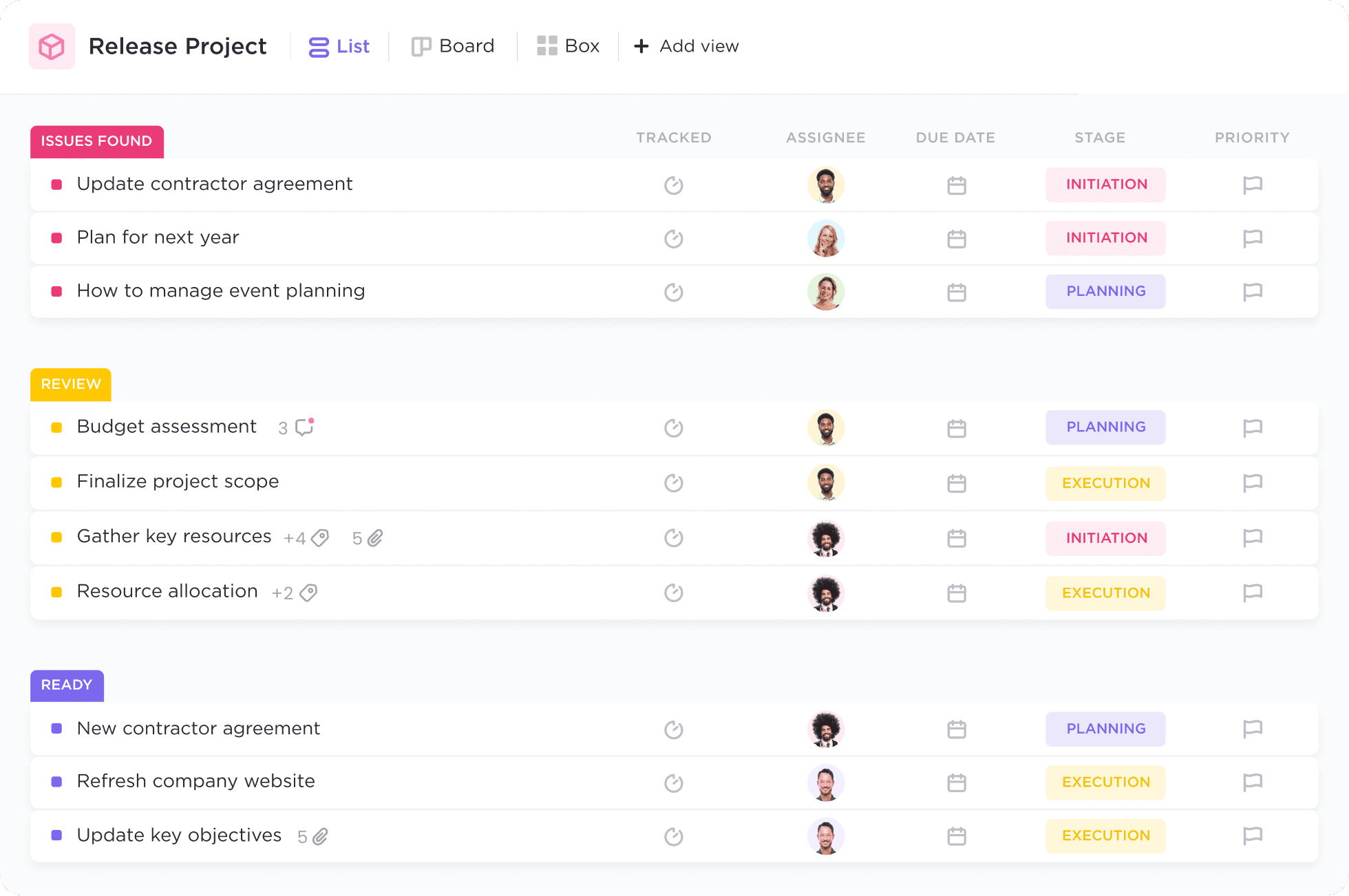
ClickUp is a project management software for nonprofits that will help them create tasks, assign them to team members, and track their progress. You can organize tasks into projects and use different views, such as lists, boards, or Gantt charts, to visualize and manage their projects effectively using ClickUp.
ClickUp makes it easy for nonprofits to set goals and track their progress. The platform allows organizations to create custom goal templates, define key performance indicators (KPIs), and then monitor the status of projects throughout all stages of a campaign or initiative.
Pros
- Robust dashboard
- Constant updates
- Affordable pricing
Cons
- Hard-to-navigate
- Limited chat option
- Poor customer service
Pricing: Starting from $5 per user/month
FAQ
What is the best accounting software for nonprofits?
There are lots of accounting software for nonprofits in the market, but some of the best choices are Quickbooks, Sage Intacct, and Xero Nonprofit. When choosing the best accounting software for your nonprofit, we recommend considering factors such as your organization’s size, budget, specific accounting needs, integration requirements, and user-friendliness. It’s also helpful to read reviews, compare features, and even request demos or trials to see which software aligns best with your organization’s requirements.
What software is good for nonprofits to manage people?
The best nonprofit management software we can recommend is Teamflect. With its intuitive interface, wide array of features and special discount for nonprofit organizations, Teamflect is the best choice for your nonprofit. If you’re interested in Teamflect, why don’t you:




