One-on-one meetings are the heart and soul of the relationship between managers and direct reports. Since they are so important, we took the time to put together a list of some of the best one on one software available to professionals around the world.
Picking the right 1:1 meeting tool can truly help your organization boost the efficiency of your one on one meetings. While there are plenty of one-on-one apps out there but only a handful of them can count as the best one on one software.
So what is the difference between a regular, run-of-the-mill one-on-one meeting tool and the best one on one software? Well…
Table of Contents
What To Look For In The Best One On One Software?
When you are looking for the best one on one software there are three factors that you need to be on the lookout for:
Intuitive Design
The best one on one software is the one that doesn’t put your employees through multiple hoops. One-on-one meetings should be simple, daily, routine events in your day-to-day operations. The tool you use for 1-to-1 meetings should have an intuitive design that your employees can navigate without needing to resort to tutorials.
Goal Setting & Task Management
More often than not, goals and tasks make up a massive part of one-on-one meetings. That is why the best one on one software usually come with goal-setting and task-management features. That is why you can find some of the best one on one software as a part of other software solutions such as task software. OKR software, or performance management systems.
Integrations
As stated in the previous entry, when we are talking of the cream of the crop in terms of one on one software, the best often come with additional features or integrations. Your one on one software should be a part of the tools you use on a daily basis. If you are an organization that takes advantage of Office 365 tools, then you need to make sure that the one on one software you invest in integrates with them fully!
| Tool name | Best for | Price |
|---|---|---|
| Teamflect | Microsoft Teams Users | $5 per user/month |
| ClickUp | Templates | $12 per user/month |
| Fellow | Video Conferences | $5 per user/month |
| Lattice | Productivity | $11 per user/month |
| 15Five | Performance tracking | $10 per user/month |
| GoTo Meeting | Video Conferences | €10.75 per user/month |
| Google Meet | Instant Meetings | – |
| Friday | Flexibility | $8 per user/month |
| Whereby | Simplicity | $6.99 per month |
| Office Vibe | Feedback | $5 per user/month |
10 Best One-On-One Software of 2024:
1. Teamflect
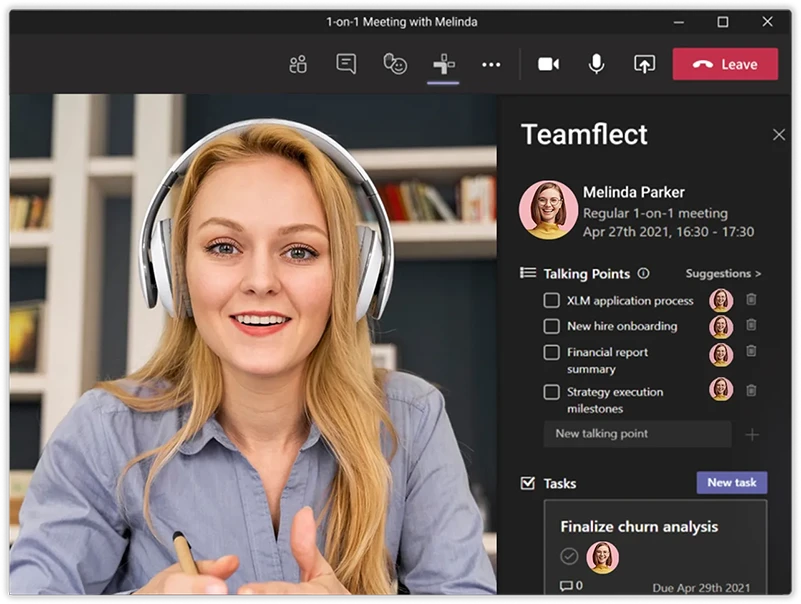
Teamflect, simply put is the best performance management / one on one software for Microsoft Teams. While Microsoft Teams is already one of the best one on one software out there, integrating Teamflect into it makes it the ultimate platform for productivity. As a one on one meeting tool designed with complete Microsoft Teams integration in mind, Teamflect lets users create custom Microsoft Teams meeting agendas that they can access before, after, and during their meetings.
Teamflect users can use these meeting agendas to access goals and OKRs, create and track tasks, take shared or private meeting notes, and exchange recognition badges inside Teams meetings. Teamflect accesses your meeting data from Outlook in order to create a seamless experience across Microsoft 365.
Teamflect isn’t just the best one on one software out there. It also is an all-in-one performance management system. That means, Teamflect users can conduct performance reviews, manage tasks, exchange feedback, manage goals, and do so much more without ever having to leave Microsoft Teams once!
Teamflect is one of the only one-on-one meeting software free of charge. Teamflect’s free plan really sets it apart from the rest of the competition. It is completely free with full functionality for up to 10 users. That means you can demo it out for as long as you want with 10 users and then if the feedback is positive, then you can invest in it.
Key features:
- Customizable Microsoft Teams meeting agendas.
- Best performance management system for Microsoft Teams.
- Advanced goal-setting features.
- Tasks and goals integrated into one on one meetings.
- Automate meetings at any cadence you wish.
- Free plan with full functionality.
Pros
- An all-in-one software solution.
- Complete Microsoft Teams integration.
- Custom meeting agendas.
- Customizable feedback template gallery.
- You can conduct entire performance review cycles inside Teams.
Cons
- Best suited for Microsoft Teams.
Pricing: $5 per user/month
2. ClickUp
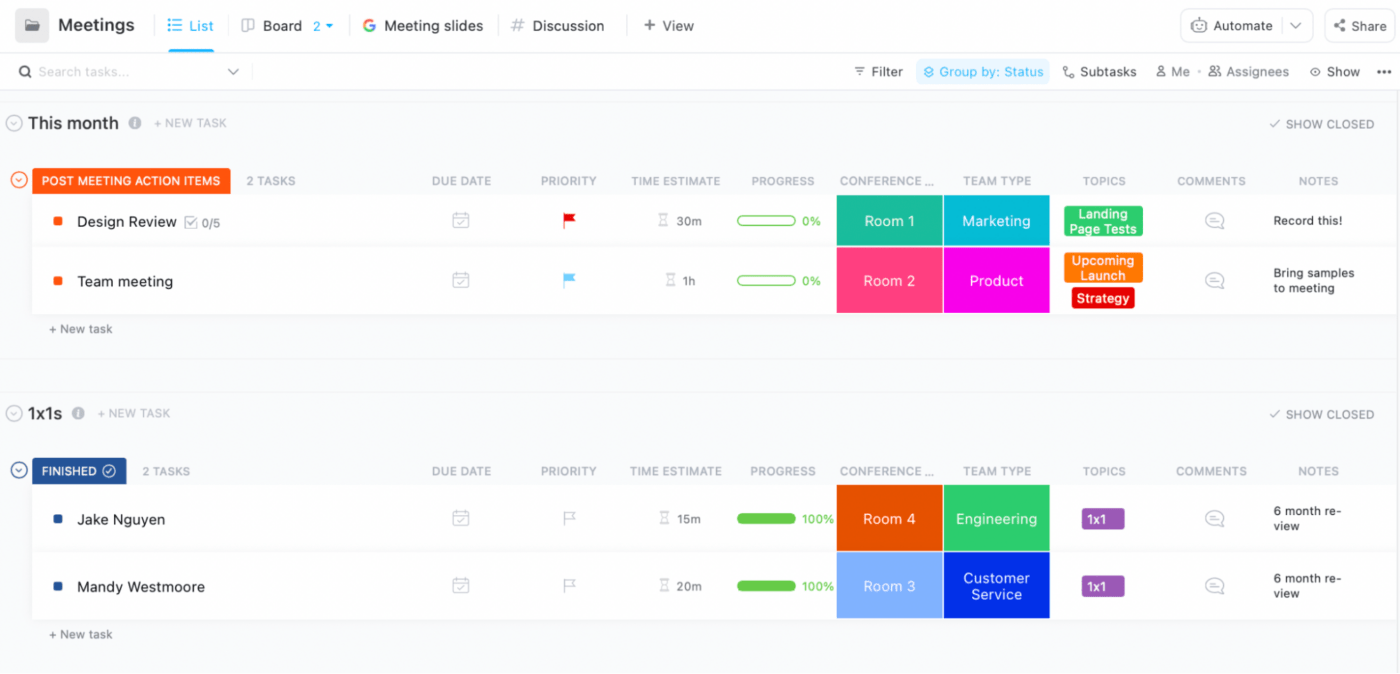
ClickUp sets itself apart as a comprehensive task and project management solution, offering more than just a meeting space. It integrates team management, task tracking, and performance review capabilities, providing a robust platform for streamlined operations.
ClickUp offers a very simple user adoption process, thanks to its 1:1 meeting templates and Notepad feature that assist in setting agendas for productive conversations. The software boasts a rich feature set, allowing users to take notes, manage agendas, assign tasks, and leverage various orther features to enhance collaboration and productivity.
Key features:
- Note-taking, agenda management, and task assignment.
- Seamless integration with popular mobile apps.
- Checklists for organizing meeting topics or tasks.
- Recurring Tasks for easy scheduling.
Pros
- Comprehensive task and project management.
- Customizable features and workflow.
- Efficient note-taking and task assignment.
- Meeting agenda templates.
Cons
- Occasional slow load times.
- Initial complexity in customization.
Pricing: $12 per user/month
3. Fellow
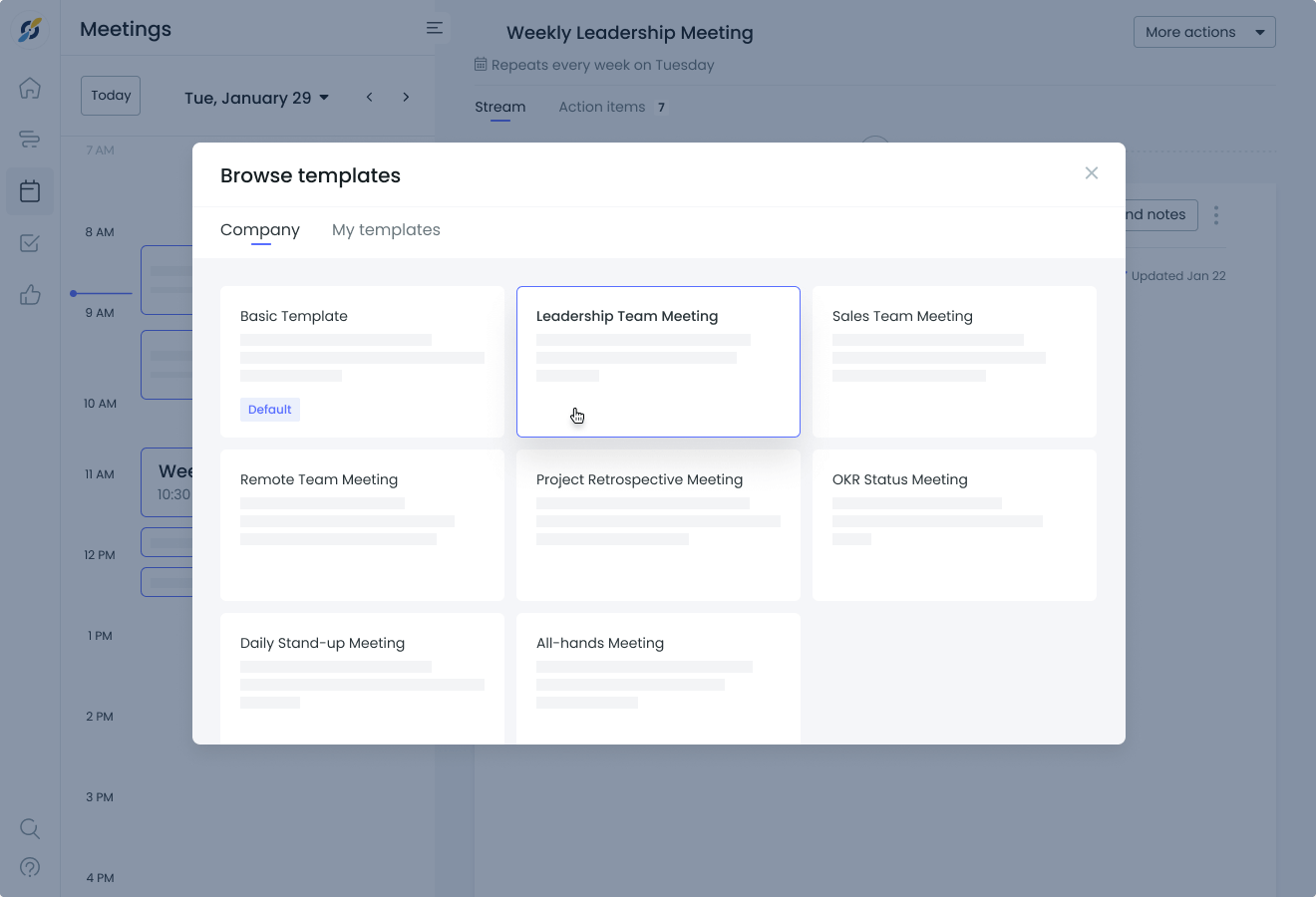
Fellow is another one of the best one on one software tools, designed to create a positive and productive environment for team video conference meetings. It enables you to streamline different meeting types and improve their effectiveness. With Fellow, you can easily establish clear meeting agendas to keep discussions focused and achieve objectives.
Fellow also lets users create action items, track them, set deadlines and increase accountability across remote meetings. This truly sets Fellow apart as one of the top one-on-one tools available to consumers.
Fellow offers more than just organization and task management. Fellow also has some incredible employee engagement features. Through interactive note-taking and collaborative features, you can capture participants’ insights, decisions, and discussions in real time, encouraging active participation and contributions from all team members.
Key features:
- Automate reminders and action items before and after meetings with streamlined meeting workflows
- Share, collaborate, and sync meeting notes across teams
- Offers pre-designed templates for effective meetings
- Built-in feature for peer recognition and feedback
Pros
- Automated action items.
- Collaboration features such as note sharing.
- Preset meeting templates.
- Recognition and feedback features.
Pricing: $5 per user/month
Cons
- Confusing interface.
- Lack of integrations.
- Note syncing has been known to lag.
4. Lattice
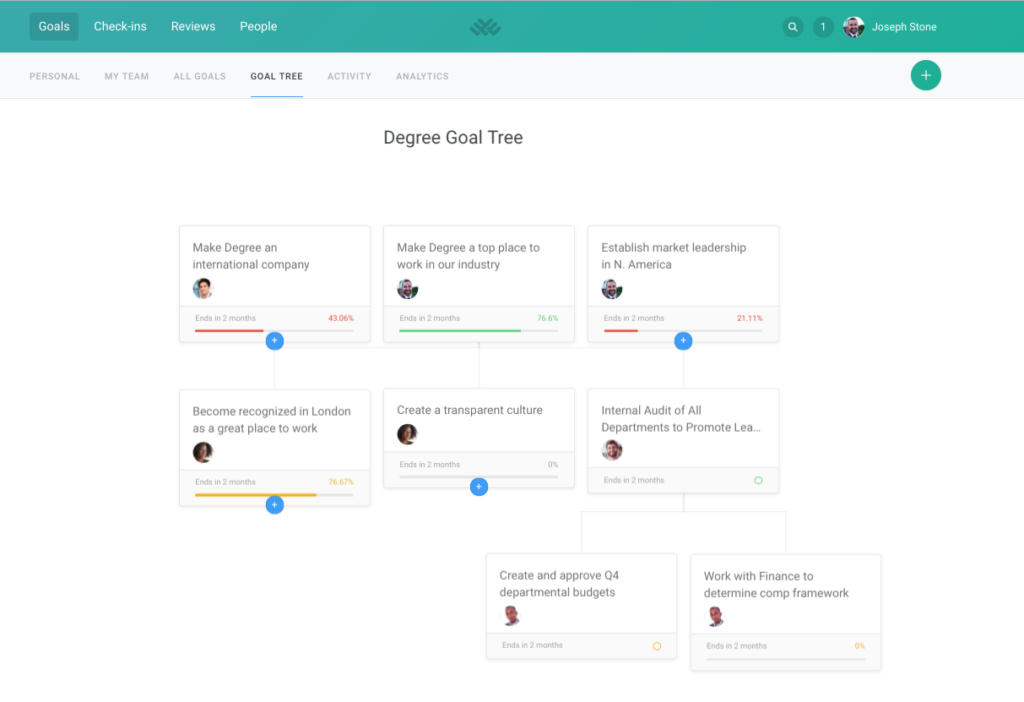
Lattice is one of the largest names on this list and that is not because of the fact that they have an incredible podcast. Lattice provides users with one of the best one on one software options out there. When it comes to Lattice as one of the top one on one tools, the focus is on optimizing your one-on-one meetings, simplifying the feedback procedure, and making goal setting effortless. With a strong emphasis on team engagement and overall performance, it transforms ordinary meetings into targeted sessions aimed at personal growth.
Setting and monitoring goals is uncomplicated, providing a clear view of progress and future direction. The feedback functionalities in Lattice foster a culture of continuous improvement. While Lattice can be used as a helpful one on one meeting tool, it should be remembered that their core focus is more on being a performance management software then being the best one on one software.
Key features:
- A streamlined performance review experience for users.
- Set, track, and manage goals across teams
- Get insights into employee satisfaction
- Peer-to-peer feedback and public recognition feature
Pros
- A well-established performance management system.
- Goal and task tracking.
- Employee satisfaction insights.
- Useful recognition and feedback features.
Pricing: $11 per user/month
Cons
- More of an emphasis on performance management features.
- A difficult to navigate interface.
- One of the more expensive options out there.
5. 15Five
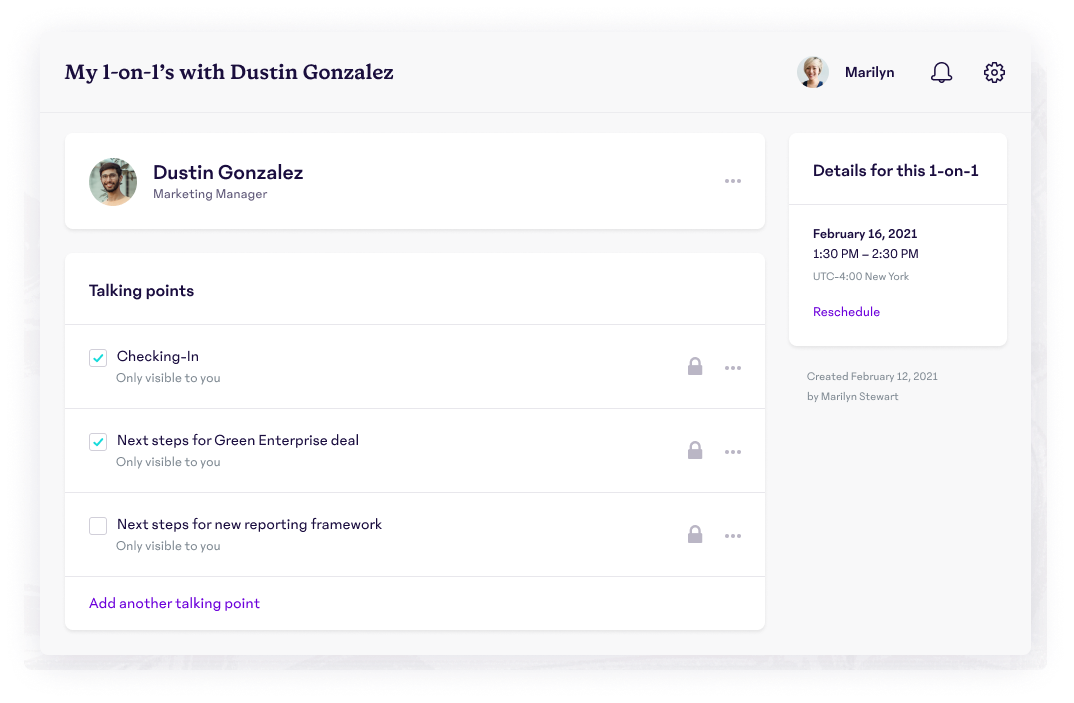
15Five is one of the leading software solutions when it comes to performance management and one one one meetings. When you integrate 15Five into your one-on-one meetings as a one to one meeting software, you gain access to a plethora of helpful features.
15Five is one of the best one on one software options for managers who want to keep track of goals and tasks in as well as exchange feedback. This platform simplifies the process of conducting productive and meaningful one-on-one meetings, allowing for effective feedback, goal-setting, and performance tracking. 15Five facilitates regular check-ins that promote engagement, growth, and alignment within teams.
Key features:
- Enables regular, structured one-on-one meetings between managers and employees.
- Allows for setting, tracking, and aligning individual and team goals.
- Provides a platform for continuous feedback and employee recognition.
Pros
- Enhanced Communication
- Goal Alignment
- Performance Tracking
- Employee Engagement
- Data-Driven Insights
Pricing: $10 per user/month
Cons
- Just like Lattice, more of its features are focused on overall management than meetings.
- A difficult-to-navigate interface.
- Joins Lattice in the “Expensive Software Club”.
6. GoTo Meeting
GoTo Meeting stands out as an exceptional choice among video conferencing solutions for businesses in search of a streamlined and effective online meeting tool. Its user-friendly nature empowers you to seamlessly conduct and oversee virtual meetings, enabling your team to collaborate efficiently, regardless of their geographical location.
It sets a high standard for virtual meetings and offers a comprehensive set of advanced features. GoTo Meeting, thanks to its incredibly simple interface, makes it one of the simplest tools to manage one on one or group meetings.
Key features:
- Crystal-clear audio and HD video conferencing.
- Accessibility to conduct and join video conferences from any mobile device.
- Robust security features, including risk-based authentication and AES-128-bit encryption.
- Ability for participants to highlight key points during presentations.
Pros
- High-quality audio and HD video conferencing experience.
- Mobile accessibility for conducting and joining video conferences on the go.
- Strong security measures, ensuring data protection with encryption.
- Feature to highlight key points during presentations, enhancing engagement and understanding.
Pricing: €10.75/organizer /month, billed annually
Cons
- Absence of a free tier, requiring a subscription for usage.
- Costly for small businesses, potentially posing budget constraints.
- Occasional reported connectivity issues for mobile users.
7. Google Meet
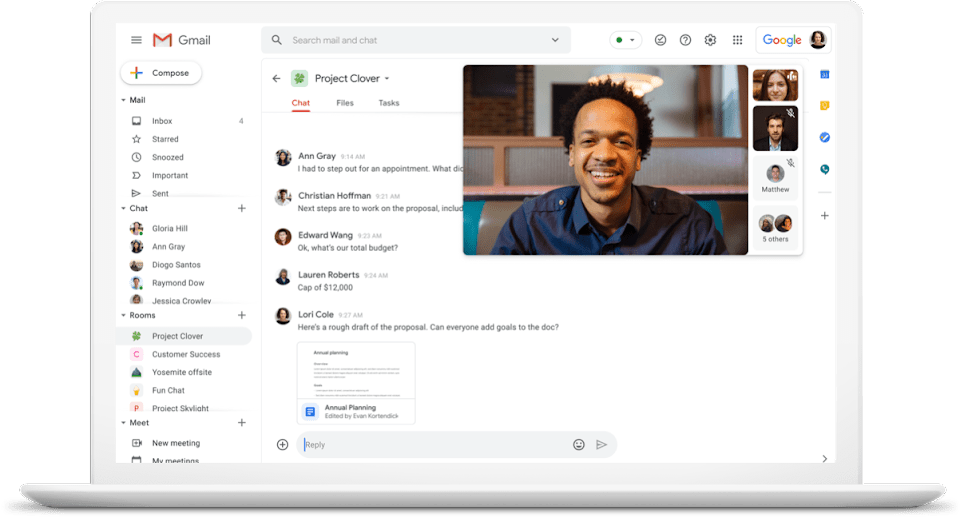
The “Water is wet.” of 1 on 1 meeting software suggestions, Google Meet offers users one thing that non of the other tools in this list does: Creating spontaneous one on one meeting links from inside one’s browser with no commitment whatsoever. The extremely intuitive nature of Google Meet makes it one of the best options for someone looking to create a quick one on one meeting on the fly with a party who isn’t in their organization.
Google Meet offers seamless integration with various Google apps, presenting a significant advantage for individuals deeply entrenched in the Google ecosystem. Whether it involves synchronizing with your Google Calendar or effortlessly establishing connections with colleagues via Gmail, Google Meet enhances your productivity by seamlessly merging with your current set of tools, ensuring a smooth and uninterrupted workflow.
Key features:
- Seamless integration with Google Calendar and Gmail
- Support for meetings with up to 100 participants
- Real-time captions for video calls and conferences
- Screen sharing capability for presentations
Pros
- Smooth integration with Google apps and ecosystem
- Stable and reliable video conferencing infrastructure
- Consistent audio and video quality
- Real-time captions for enhanced accessibility
Pricing: On Request
Cons
- Limited flexibility and customization compared to other platforms
- Occasional sound and video quality issues reported by users
- Some standout features require a paid version of the service
8. Friday
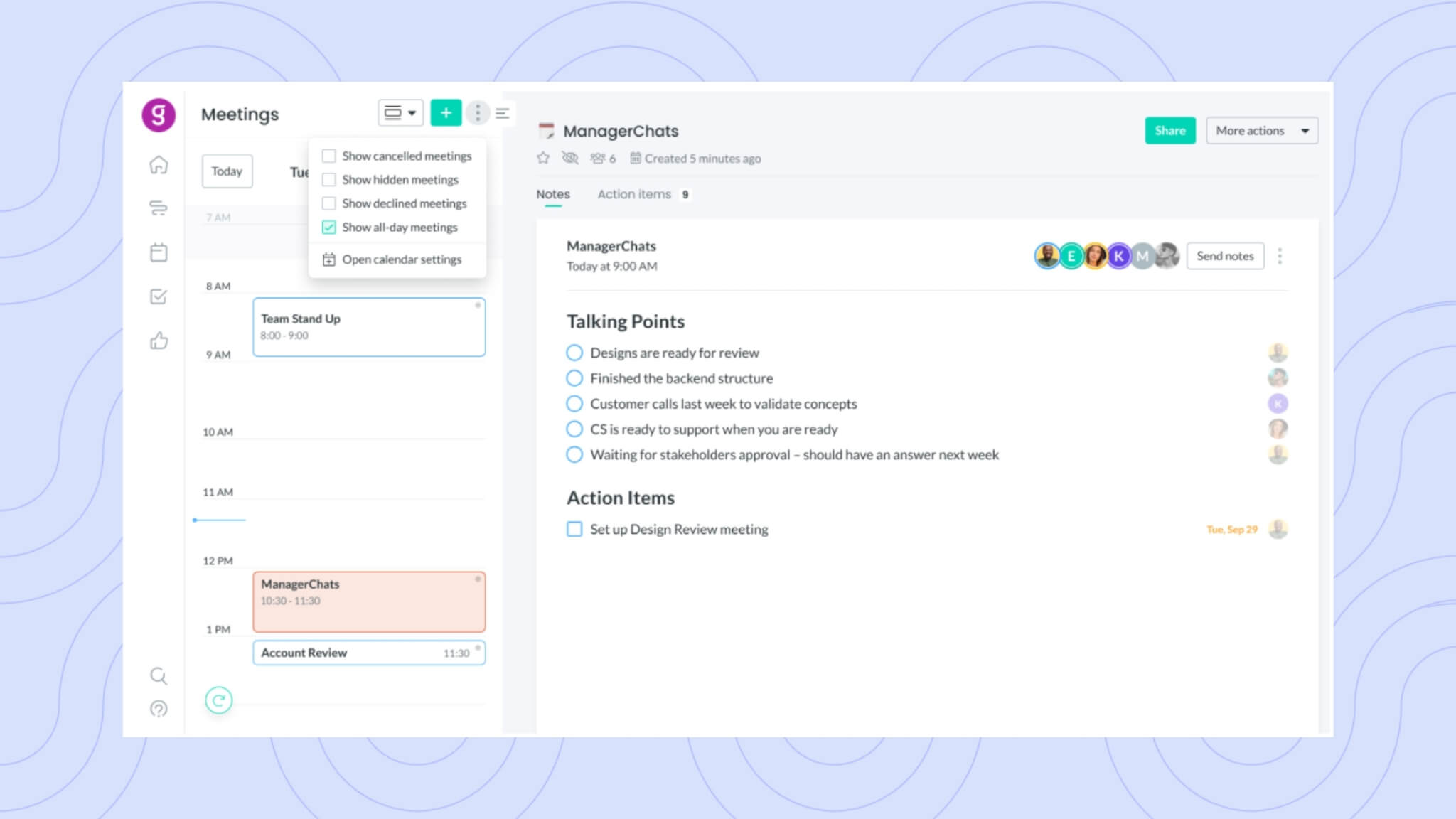
Friday is another one of the best one on one software you can find. As one of the best one on one software, Friday excels in the realm of asynchronous communication, making it an ideal choice for crafting comprehensive agendas for one-on-one meetings and efficiently tracking tasks and decisions post-meeting. With Friday’s one-to-one meeting software, you gain the advantage of consolidating meetings, agendas, and tasks into a single unified platform.
When you are using Friday, one of the best one on one software out there, you have the flexibility to integrate your one-on-one meetings seamlessly into routines, ensuring alignment with broader business objectives as well as personal and professional development goals.
Key features:
- Asynchronous communication
- Comprehensive agenda creation
- Task and decision tracking
- Centralized view of meetings, agendas, and tasks
- Integration with routines
Pros
- Asynchronous communication
- Meeting Agendas
- Task management software
- Centralized view
- Integration with routines
- Goal alignment
Pricing: $8 per user/month
Cons
- Learning curve
- Dependency on user adoption.
- The user interface has been described as confusing by many users.
9. Whereby
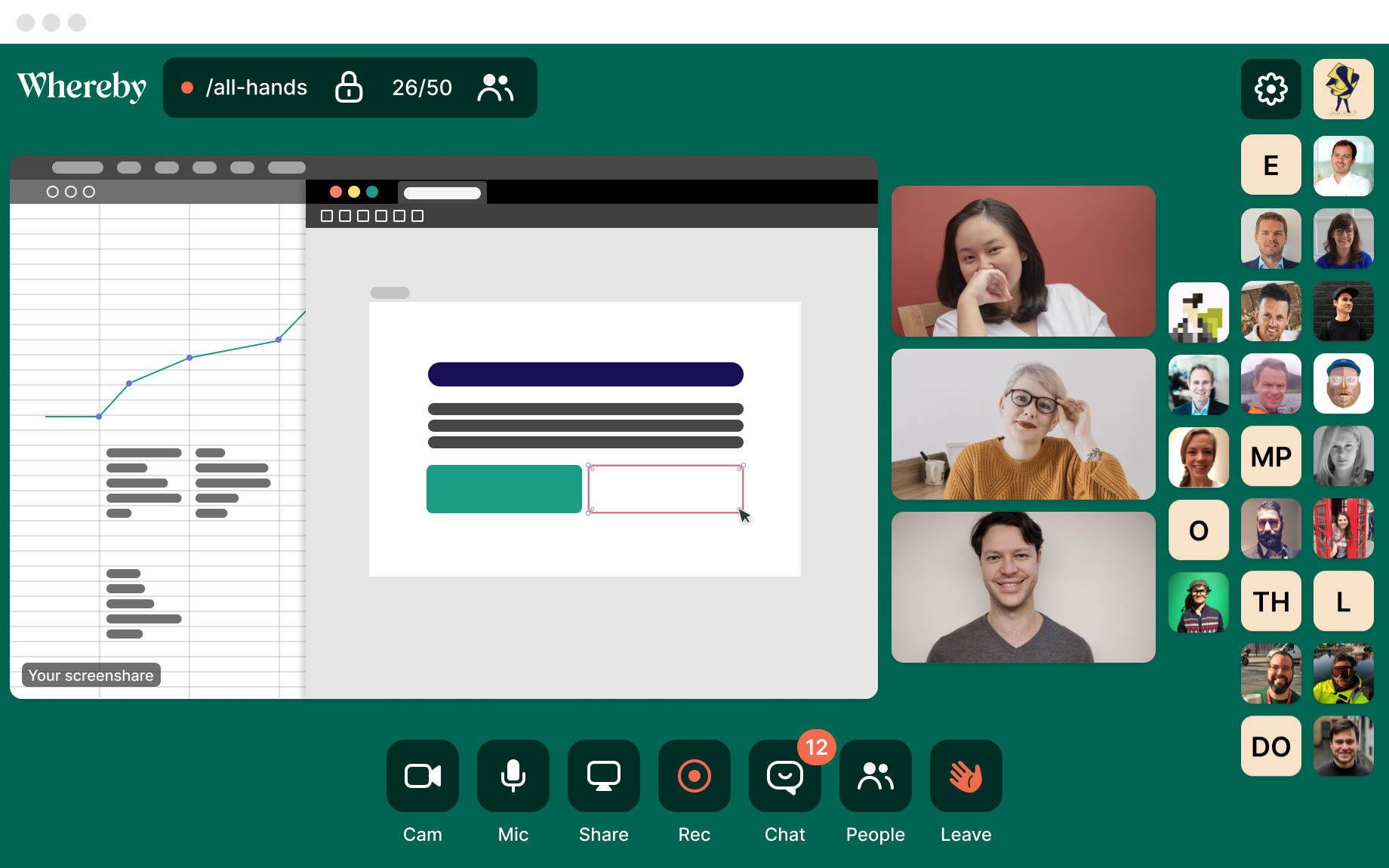
When it comes to integrations and simplicity, Whereby is one of the best one on one software out there. Whereby’s intuitive one to one meeting tool integrates with productivity platforms such as Google Docs, Miro, Trello, Slack, and more!
Whereby is a powerful 1 to 1 tool that specializes in optimizing individual meetings, simplifying feedback processes, and facilitating seamless goal setting. With a strong emphasis on team engagement and performance, it transforms regular meetings into focused sessions that promote growth and development.
Key features:
- Streamlined one-on-one meetings
- Simplified feedback process
- Effortless goal setting
- User-friendly interface
Pros
- Enhanced team engagement
- Improved individual performance
- Seamless goal tracking
- Easy-to-use platform
- No downloads or installations required
- Integrates with other productivity tools
Pricing: $6.99 per user/month
Cons
- Limited features compared to more comprehensive meeting tools
- Restricted participant limits in free version
- Some advanced functionalities require a paid subscription
10. Office Vibe
Officevibe is an intuitive and user-friendly solution for enhancing employee engagement. This app assists businesses in addressing team challenges and amplifying the strengths of both employees and managers. It provides a range of tools for managers to effectively manage their relationships with employees, including features such as anonymous feedback, pulse surveys, real-time insights, tracking team progress, action items for one-on-one meetings, and more.
While not fully a one on one meeting software, it still has plenty of features in the employee engagement and performance management categories that allow this app to find its way into this list of best one on one software.
Key features:
- Quantifiable employee performance metrics
- Anonymous feedback for open communication.
- Weekly reminders for participation.
Pros
- Measurable team metrics.
- Anonymous feedback for honesty.
- Slack integration.
- User-friendly interface.
Pricing: $5 per user/month for the pro plan
Cons
- Limited customization options.
- Inactive users get lost in the shuffle.
- Repetitive question sets in surveys.
Frequently Asked Questions
What is the best use of 1 : 1 meetings?
One-on-one meetings are best used when checking progress on a set frequency. They can be used as check-in points for monthly, weekly, or even daily tasks. They can also be used to form a strong connection between managers and their direct reports.
What should I ask my manager in 1 1?
While that depends heavily on the nature of your one on one meeting, here are some potential questions:
- What are the top priorities for our team or department right now?”
- “Are there any specific areas where you feel I can improve or develop my skills?”
- “Is there any feedback or guidance you can provide on my recent work or projects?”
- “Are there any upcoming opportunities for growth or advancement within the company?”
- “How can I better support our team’s goals and objectives?”




