What is a 9 Box Grid? Complete Guide + FREE Templates in Excel
.svg)

.svg)

SHRM defines the 9-box grid as a widely used succession planning tool for assessing performance and potential in a 3×3 matrix. This guide breaks it down simply with free 9-box templates.
“What exactly is the 9 Box Grid?” The 9 Box Grid is a tool used for evaluating an employee’s potential and performance in a given role. It’s like a superhero evaluation machine you would come across in the Invincible comic book universe!
It helps organizations determine which employees have the potential to take on higher roles within the company and which ones might need some extra training and development to reach their full potential.
How does the 9 Box Grid work for Succession Planning? Think of it as a map, a map to the future of your organization. It helps you navigate and plan for the future by identifying key positions and employees who may be ready to step up.
With the way the 9-box grid is set up, it lets organizations clearly visualize where employee performance and employee potential overlap. Let us take a look at the grid itself to get a better understanding of 9-box grid succession planning:

Looking at each component of the 9-box grid, we can see that the x-axis represents an employee’s performance, and the y-axis represents their potential.
The top right square is the “Superstar” square – these are the employees who consistently perform at a high level and have the potential to take on even greater responsibilities. The bottom left square is the “Underperformer” square – these employees may need some extra support to improve their performance.
That’s not it. All the other boxes allow leaders to gain a new perspective on their employees’ performance and potential. A team can’t be made up entirely of superstars. Can you imagine an all Mick Jagger Rolling Stones?
Can you picture five Kylian Mbappes in a single room? No thanks! Unless an employee fits in the bottom left side of the grid, they are all useful assets to the organization. Seeing where an employee fits in the 9-box grid lets leaders map out strategies much easier. That is why 9-box grid succession planning is a very effective method.

We’ve established a clear understanding of what the 9-box grid is. Good for us! Now let’s see how 9 box grid succession planning actually works!
It is essential to involve multiple stakeholders in the evaluation process when using the 9 Box Grid for Succession Planning. Taking into account different perspectives and experiences will help ensure that the results are as accurate as possible.
A well-rounded view of an employee’s performance and potential can be provided by managers, HR professionals, and other key decision-makers.
Are there any disadvantages to using a nine-box grid for succession planning? Sure. The 9 Box Grid also has some limitations that must be kept in mind. As a subjective evaluation, the 9 Box Grid results can vary depending on what biases and perspectives the evaluator brings to the table.
More than half of employees (51%) say their annual performance reviews are biased or inaccurate, and 87% report that unfair ratings reduce their engagement, which shows why any 9‑box discussion should be grounded in clear criteria and multiple data sources.
Even though it’s valuable, it should be used along with other tools and strategies as part of a succession planning process. Who would’ve guessed that a strategy based on literally putting people in boxes would have few hiccups?
Once the evaluation process is complete, a business can use the results of the 9 Box Grid to make educated decisions about personnel management and development. They can identify critical roles and workers who are prepared to take the lead, as well as those who need additional support to realize their full potential.
Organizations can then use this data to create a personalized growth plan and pinpoint any possible difficulties with succession planning.
As is the case with every strategy that includes putting your employees in certain boxes or predetermined categories, 9 box grid succession planning has its limitations and weaknesses. That is why we recommend taking the following steps when implementing 9 box grid succession planning strategies:
The 9 box grid is a handy tool for succession planning. That being said, it is far from being the only tool for succession planning. In fact, the results you get from using 9 box grid succession planning are much more effective when you use them in conjunction with other helpful succession planning tools. Examples? Sure! Let’s do some call and response.
What is the largest problem with 9 box grid succession planning? Performance review biases! The best tool for eliminating these biases is a reliable feedback platform for employees using 360-degree feedback!
Using the data and insight you gain through 360-feedback to make educated decisions in filling the 9 box grid can take out most of the biases from your succession planning process.
Another method you can use to accompany your 9-box grid succession planning is to have access to a comprehensive performance appraisal software that has access to data from various different aspects of an employee performance.
Keep in mind that performance as a whole is far too complicated to be simplified into a simple row in the 9-box grid. There are many employee performance metrics to keep in mind when measuring performance. That is why you need something comprehensive. Don’t worry, we have you covered.

Teamflect is an all-in-one performance management software that has some of the best performance review capabilities in the Microsoft Teams ecosystem.
When you use Teamflect to conduct your performance reviews, the reviewers gain access to key information and insight into all the unique aspects that go into employee performance such as:
Task completion rates, employee recognition, 360 feedback, and goal completion rates. Teamflect also has built-in 9-box grid succession planning capabilities so you can use all of these features in unison!
Furthermore, to boost employee motivation and appreciation as part of your performance strategy, Teamflect also offers a robust employee rewards software that integrates seamlessly within the flow of work.
While we covered how an organization can use the nine box grid for succession planning and some of the limitations that come with this method, we should also discuss some of the benefits and potential use cases of the 9 box grid talent review method.
Can nine simple boxes be an effective talent assessment method? The answer is a resounding yes. 9-box grid talent assessment has plenty of benefits. Here are some of the most common applications of the 9-box grid talent review template:
Building cross-functional teams isn’t the easiest of tasks, especially in a large organization. If you are dealing with a large talent pool, then you might need to evaluate their performance on multiple scales to achieve a certain level of clarity.
The 9-box grid provides that much-needed clarity, allowing you to discern the high flyers, the average achievers, and the ones in need of a gentle nudge. With this distinct classification, organizations can allocate resources wisely, directing their attention precisely where it is most needed.
We can’t stress how effective the nine-box grid is when it comes to succession planning. The battle for the corner office is a perpetual struggle, where organizations seek the chosen few who possess the spark of leadership. Enter the 9-box grid, a crystal ball that reveals the rising stars destined for greatness.
Well, not necessarily a crystal ball, but still a helpful method to analyze which members of your team are best fit for leadership roles. By assessing employees’ performance and potential, organizations can unearth those rare talents and craft tailored development plans, ensuring the leadership baton is passed with finesse.
In the realm of talent management, the power lies in nurturing potential. The 9-box grid acts as the potter’s wheel, helping shape raw talent into formidable forces of the future.
Armed with this visual representation of which employee stands where, organizations can pinpoint individuals bursting with potential, bestowing them with targeted training and coaching. It’s all about creating the perfect recipe for growth and development.
Picture a radar that detects the blips of employees ready to spread their wings and soar elsewhere. The 9-box grid acts as that very radar, identifying flight risks within the organization.
By evaluating performance and potential, organizations can proactively engage with these individuals, addressing their concerns and deploying retention strategies. It’s about ensuring the brightest stars remain within the constellation.
The 9-box talent grid is an incredible tool for effective performance management and succession planning. The results from the 9 box talent grid can help organizations map out their talent effectively.
In order to use the 9 box talent grid effectively, leaders need to understand what each slot on the 9-box talent management matrix stands for. So now, we will explore what an employee’s position on the 9-box employee assessment needs and what a leader can do to improve that employee’s standing.
You didn’t think that we would go on and on about the benefits of using 9-box grid templates without providing you with some, did you?
We scoured the endless reaches of the internet to find you some of the best free Excel 9 box grid templates available! Here are some of free 9 box grid templates for you to enjoy!
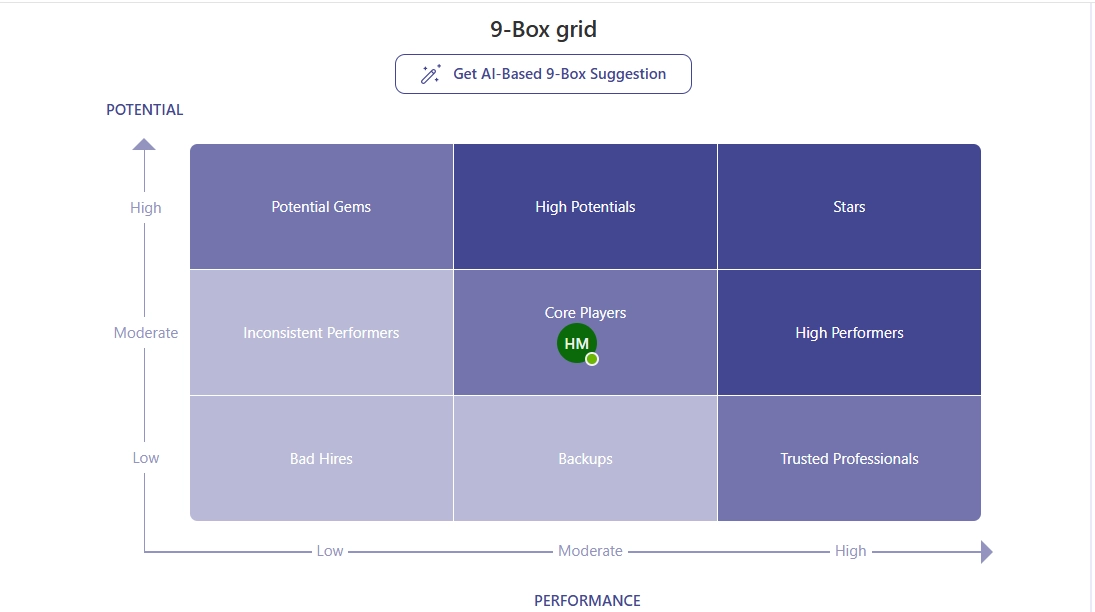
Best for
Teams that don’t want to work with static Excel files and prefer an interactive 9-box grid that lives inside their existing performance review process in Microsoft Teams.
Key features
Why choose this template
Unlike the other templates on this list, Teamflect’s 9-box grid isn’t a standalone Excel document. Because it’s part of Teamflect’s performance review templates, all the relevant employee data is already there when you open the grid. This removes the need for repetitive data entry and lets you focus on analyzing results and planning next steps instead of managing spreadsheets.

Best for
Teams that are comfortable working in Excel and don’t mind a more basic-looking 9 box grid as long as it’s functional and ready to use.
Key features
Why choose this template
This template may not be the most visually polished option on the list, but it does what it promises. With formulas already set up and usage instructions included, it’s a good choice if you’re willing to spend some time working in Excel and care more about functionality than design.

Best for
Teams that want a more polished and colorful Excel-based 9 box grid and don’t mind entering data manually, especially for smaller groups.
Key features
Why choose this template
If presentation matters to you, this template stands out from more basic Excel options. It’s especially easy to use for smaller teams where manual data entry isn’t too time-consuming, while still offering a clear way to assess and visualize performance and potential across the 9-box grid.

Best for
Excel users who want to both use a ready-made 9 box grid template and learn how to build one themselves for future use.
Key features
Why choose this template
This template is a great option if you’re looking for more than just a quick download. Along with a polished, interactive 9 box grid, Chandoo.org also provides a step-by-step tutorial that helps you understand how the framework works and how to recreate or customize it yourself.

Best for
Teams that prefer working in PowerPoint or Google Slides instead of Excel when running 9 box grid talent assessments.
Key features
Why choose this template
If Excel isn’t your preferred tool, this template offers a simple alternative for evaluating performance and potential using slides. It’s especially useful for presenting 9 box grid results in meetings or reviews, making it a good fit for teams that value visual storytelling over spreadsheets.
Both Excel and Word are great tools that will help you design 9-box grids and it's flexibility will ease your process. Follow these steps to create your own!
9-box grids may be relatively straightforward but there are still several common mistakes that many make when using them. Here are a few examples of the misuse of 9 box grids;
If you successfully avoid these pitfalls, you'll be able to utilize the 9-box grid to the fullest.
9-box grids come in handy for in a variety of cases for HR professionals. By nature, the 9-box grid is associated with career development and HR professionals use them in crafting personalized growth plans, as well as succession planning.
Other ways HR professionals utilize the 9-box grid is in performance reviews and workforce planning, where they offer a structured way to assess contributions and highlight skill gaps to identify areas of improvement. Last but not least, the 9-box grid is an integral part of retention strategies as they allow HR professionals to ensure employees receive growth opportunities and keep them engaged.
To best make use of the 9-box grid method, make sure to implement the following in your strategy;
When implemented well, these strategies with the 9-box grid will help your workforce grow, engage them and retain top talent within your organization.
An all-in-one performance management tool for Microsoft Teams
