How To Create Your Perfect IDP inside Microsoft Teams: Step by Step!
.svg)

.svg)

Individual development plans are the perfect tool to support employee growth and when used right, they are highly effective in cultivating a culture of continuous development. They not only foster professional improvement, but they also help align career goals with business needs and boost retention.
Through this step by step guide, you'll be able to have a better understanding of IDP and get started on creating your own individual development plans, all without ever leaving Microsoft Teams. From setting goals to tracking progress and facilitating manager-employee check-ins, you’ll learn how to turn Microsoft Teams into a powerful tool for personal and professional development.
Before we get started let's get clear on what IDPs really are. Individual development plans, AKA IDPs, are personalized action plans that outline steps of improvement, designed to help employees grow in their roles and reach their career goals in the long term.
IDPs often highlight development areas, learning objectives and competencies, as well the necessary trainings and timelines to reach these goals, and are created collaboratively between the manager and their employee. Unlike performance evaluations, IDPs are a more forward-looking tool that focus on skill building and career progression in alignment with company needs and employee aspirations.
IDPs matter because they can be the difference between a directionless career and one that is focused, aligned, and goal-oriented. When employees have a structured plan for development, they're much more engaged and invested in their future with the company, which is not only a win for the employee themselves but for the company.
For that reason, IDPs not only cultivate growth but they also boost retention, playing a crucial role in reducing employee turnover in the long-term. In addition, this investment from the company in an employees career aspirations and professional development creates a sense of belonging to the organization as the company puts time, resources and care into their future. A true win-win concept that it's a no-brainer.
Microsoft Teams comes with a wide selection of apps but when it comes to performance management, what better one than Teamflect? Teamflect allows you to centralize and streamline all of your performance and talent management needs without ever having to leave Microsoft Teams.
This means you get everything you need in one place without hopping between different tools. One of the powerful features Teamflect offers is its individual development plan solution, which enables seamless creation and tracking of personalized growth plans directly within Teams.
So let's get started!

Once you're inside Teamflect, simply click on your profile picture on the right hand corner and you'll be met with your personal information. If you scroll down just a little, you'll see a feature titled "Ready To Grow?". Click on that and we'll begin to create our own IDP by following along each step.
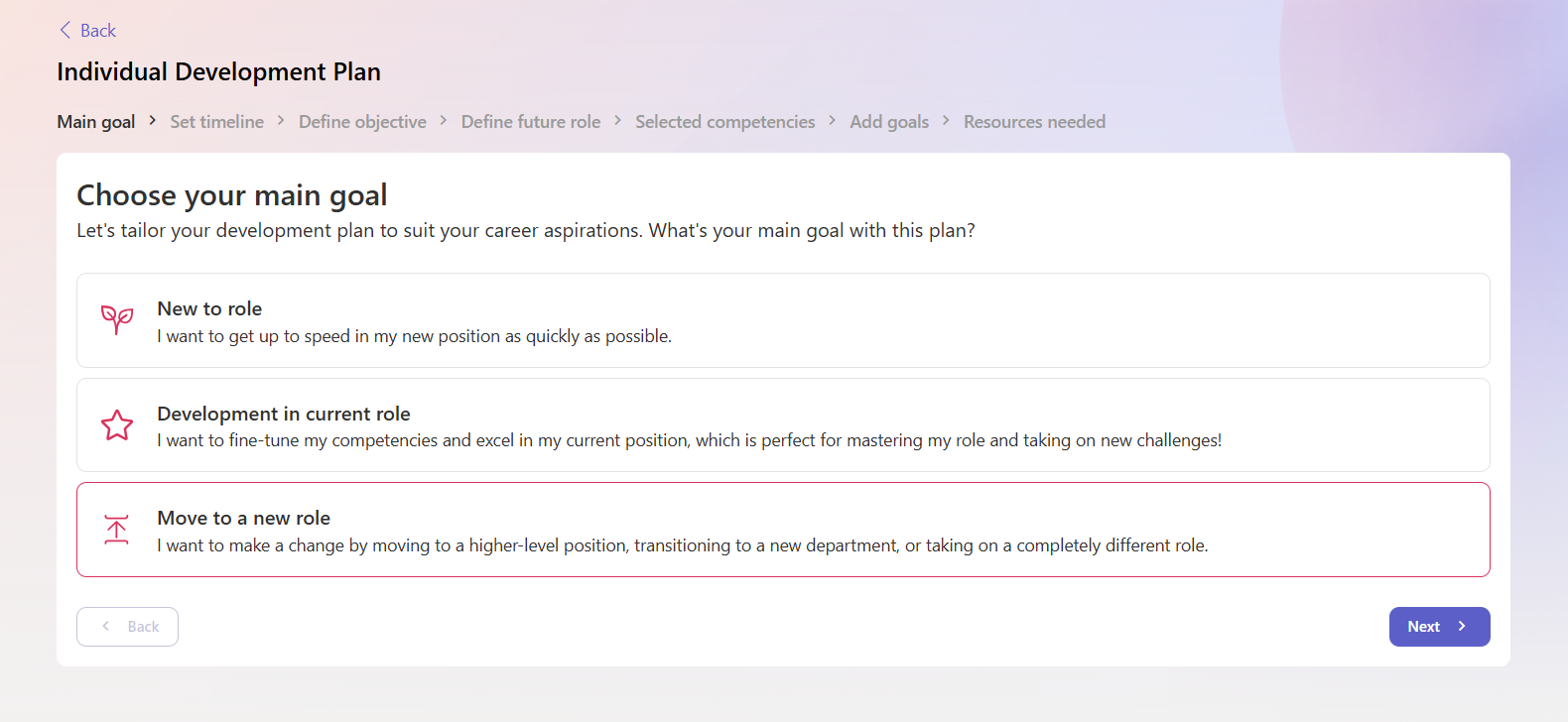
The first step of creating your IDP is choosing what you're creating it for. So let's decide if we're new to a role, are currently developing in it or want to move to an entirely different role. As you know, only by knowing your goals can you reach your objectives. So now that we have that selected, we can move onto the next step.

Once you know what you're looking to mainly achieve with this individual development plan, you can determine the timeline at which you're looking to get there. Whether it's a short-term burst, a medium-term journey, or a long-term evaluation, this is a crucial section in your IDP.

Now it's time to define your objectives with more detail. This part of your IDP provides;
All this information will help keep your details in mind and where you are in your career journey as you define details about your future role.

In this part of your individual development plan, you'll be able to define what your future role is through the roles catalog which will have been provided by your company. Here you can browse through all role types in your organization, determine which you're interested in.

Next up is selecting competencies competencies that you believe are relevant and intriguing for your career aspirations. Based on the information you've already provided with your objectives, main goal, and future roles in previous steps, Teamflect will suggest related competencies that best match your wants. You'll still have the ability to browse through the entire catalog of and choose from other competencies as well.

As you move towards finishing creating your very own IDP, one of the very last steps is to decide upon key objectives to reach your aspirations. While you can of course add multiple goals in this section, you can again get help from our built-in AI feature and as to see AI generated goals. That way, you can easily navigate this section with smart suggestions and determining goals for your IDP will be a breeze.

Lastly, you'll determine what resources are needed for you to reach your goals and achieve career aspirations. In this section of your individual development plan, you will;

Once you click on create, you're done! The pop-up will let you know you've successfully created your IDP and it will also suggest a one-on-one with your manager to keep track of your progress. Of course you can skip this part for now but IDPs are not a one and done concept. By nature, they only work if you keep up with it regularly and consistent one-on-ones will give you the right space to develop as a professional and monitor your progress. Periodically measuring performance review effectiveness can also help ensure your development plans truly contribute to long-term growth and organizational goals.
Create IDPs for your employees and yourself and you will set out on a path for professional growth that will be a win for you and your organization. Companies that prioritize employee growth and harness the power of IDP are bound to retain and attract top talent and not only that but create a workplace that actually thrives long-term!
An all-in-one performance management tool for Microsoft Teams
