The Pulse Survey Template makes it easy to check in with employees regularly without overwhelming them. Designed for quick, high-frequency feedback, it helps you keep a finger on the pulse of satisfaction, engagement, and support across your organization.
Fully integrated with Microsoft Teams and Outlook via Teamflect, this survey makes it easy for employees to respond quickly, keeping feedback consistent and in the flow of work.
.avif)
Open-Ended Productivity Feedback
Employees can suggest one thing the company could do to help them be more effective in their roles.
Quick Satisfaction Check
A multiple-choice question helps assess how employees currently feel about their job satisfaction.
Comfort with Leadership (Star Rating)
A 5-star rating gauges how approachable managers are when employees need to raise concerns or ask for help.
Support Agreement Scale
A Likert-scale statement checks whether employees feel they have the tools, resources, and support needed to succeed.
Priority Ranking for Job Satisfaction Drivers
Ranking question gives employees the chance to highlight what drives their job satisfaction.
Autosave & Confidentiality
Responses are saved automatically, and answers remain private until submitted—with anonymity settings available if needed.
Pulse surveys are most effective when sent regularly—every 2 to 8 weeks—to stay close to employee sentiment:
1. Customize for your current priorities
Edit the open question or ranking drivers to reflect seasonal focus (e.g., budget season, remote transitions, leadership changes).
2. Schedule recurring surveys
Set this template to repeat monthly or quarterly as part of your ongoing employee listening strategy.
3. Keep it in the flow of work
Employees can complete the survey in Teamflect without leaving Microsoft Teams or Outlook—no additional links needed.
4. Monitor sentiment shifts and engagement trends
Use Teamflect HR analytics tool to track responses over time and identify changes in morale, communication, or satisfaction.
5. Act quickly based on feedback
Identify recurring issues or common requests, then address them through manager coaching, team conversations, or thoughtful policy updates. Turn feedback into visible change.
This template is ideal for HR teams, people ops leaders, and department heads who want to stay connected to employee experience without waiting for formal review cycles.
Best for:
With the Pulse Survey Template, you can transform weekly feedback into a powerful engagement engine cultivating a culture that listens closely, learns continuously, and adapts quickly.
Weekly check-in best practices to complement pulse surveys
Employee satisfaction survey questions to track sentiment over time
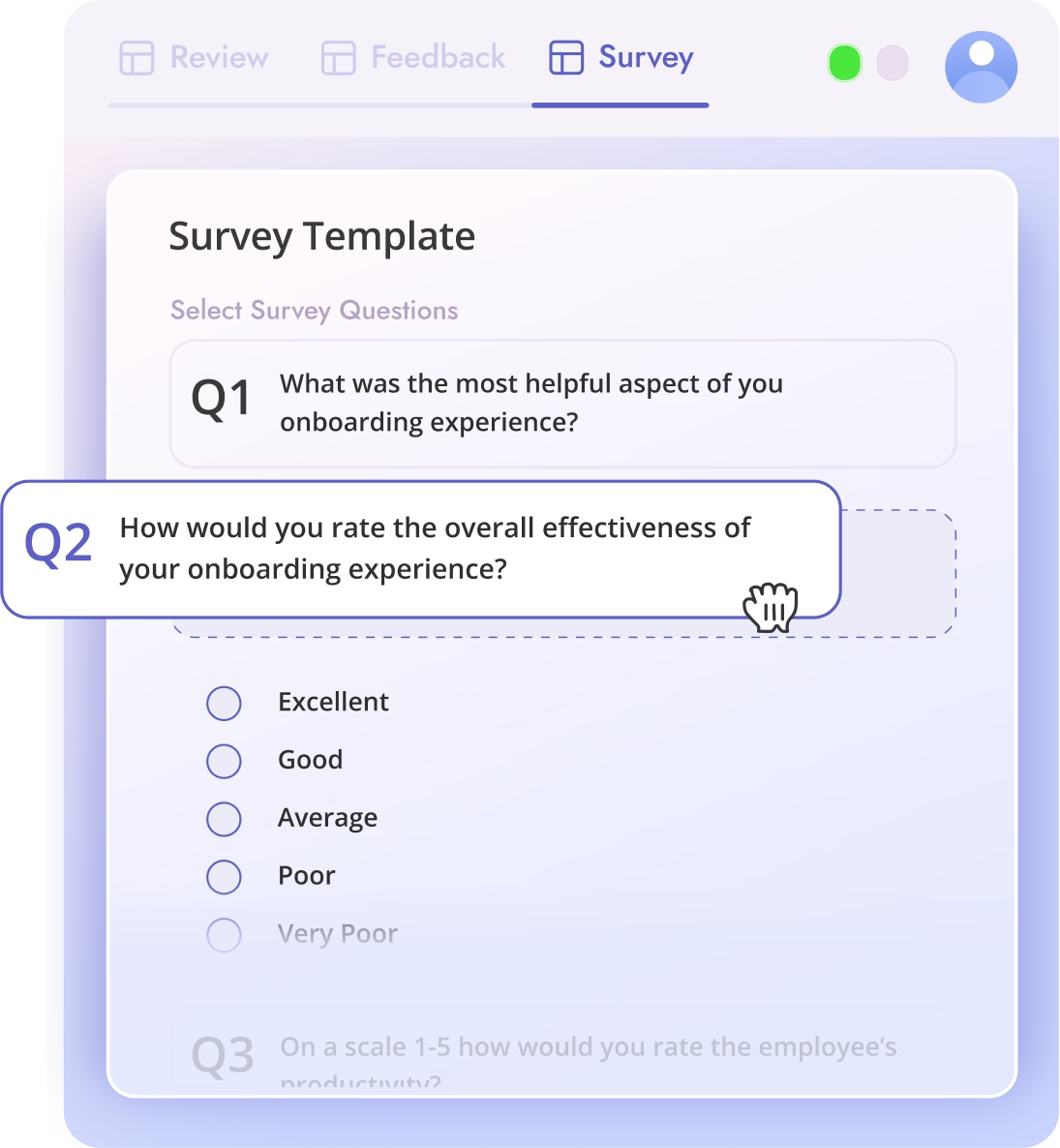
An employee pulse survey measures an employee's present mood, work satisfaction, engagement, and general well-being. It evaluates the views and input of employees on certain workplace topics including leadership, culture, communication, work-life balance, and job duties.
Employee pulse surveys can be conducted at any interval of an organization's choice, as long as they don't put too much pressure on the employees. Based on the content of the survey, the optimal frequency can range from weekly to monthly.
Pulse surveys provide organizations with real-time feedback, on the spot. By gathering data and feedback instantly, organizations can make quick pivots in their employee engagement strategies and action plans, making quick decisions in an educated way.
Pulse surveys help identify trends and patterns, enabling organizations to make data-driven decisions to improve their overall culture and work environment.
A pulse survey typically includes a set of short, focused, and frequent questions designed to gauge the sentiment, engagement, and well-being of employees within an organization.
They may include questions related to overall employee satisfaction and engagement.
While there are plenty of pulse survey questions that belong on an employee pulse survey template, here are 10 sample employee pulse survey questions:
Pulse surveys typically consist of a small number of questions aimed at gathering quick and focused feedback from employees or individuals. While the specific questions may vary depending on the organization and the goals of the survey.