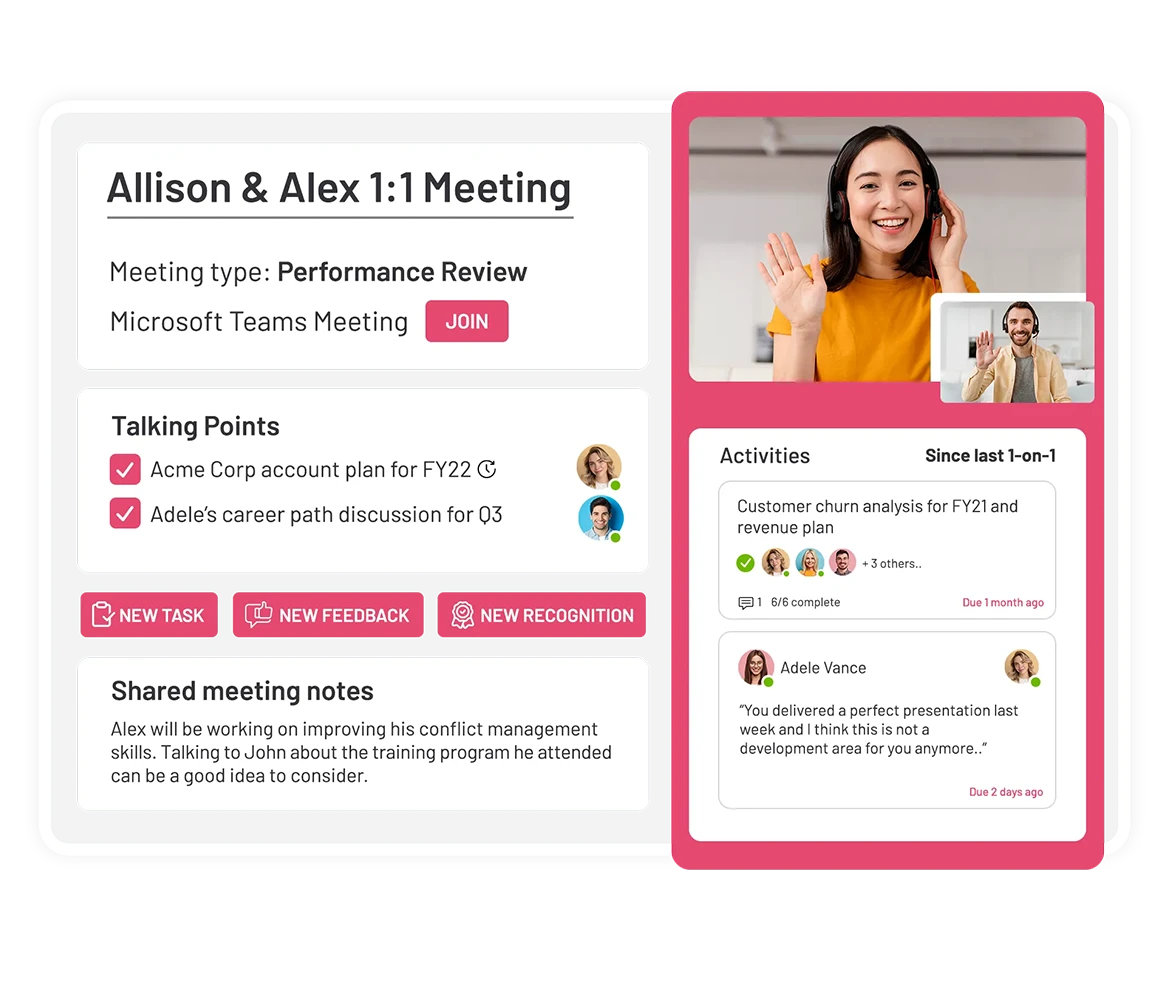Thousands of companies don’t have dedicated HR teams because they believe that the hiring and firing processes are too time-consuming or their core business – but this couldn’t be further from the truth.
An effective HR team can save time, money, and effort in the long run, as well as ensure that the company retains high morale and productivity levels.
Therefore, understanding Microsoft Teams tips and tricks is very important. We are going to learn Microsoft Teams tips and tricks 2024 in this article. Let’s dive in!
Table of Contents
How Can We Understand The Core Role Of HR Teams?
The core of the company is its employees, and they all come under the purview of HR teams in various ways. HR is considered the umbrella term that has an inextricable connection with performance evaluation.
This term is used to depict the administration and improvement of workers in an organization. At last, everything without a doubt revolves around employee performance evaluation.
The main responsibilities of HR, still remain focused on annual pay review, terminating, and recruiting. Yet, more as of late HR has been emphatically rethought and presently covers a lot more extensive dispatch such as recruitment, onboarding, employee benefits, and so on.
HR teas also assume a critical part in creating a positive business culture and further developing employee productivity. HR also works on personal development and employee wellness.
Microsoft Teams For HR Professionals: How It Works?
HR experts worldwide are continually endeavoring to develop employee productivity and engagement further. With the advancement of the digital era, many companies are moving to a completely remote working model and Microsoft Teams plays a crucial role in this constantly advancing universe. But how is that actually working? What are some Microsoft Teams tips and tricks to ease our jobs?
Facilitating Communication And Productivity:
Facilitating communication and productivity is one of the critical roles of HR officials. This is part and parcel of HR training. Anyway, Microsoft Teams can assist an HR division with making both the HR office and the association, in general, more proficient and valuable.
On the off chance that your association utilizes Microsoft Teams, your HR division has a fabulous opportunity in front of them. They can use MS Teams tips and tricks for correspondence and coordination with colleagues.
As a result, everybody can stay on the most recent HR events and activities through a committed channel. In addition, by adding different documents and applications to the track, colleagues can monitor and cooperate with others’ actions.
Enhance Employee Communication:
Enhancing employee communication is an integral part of the performance management process. Correspondence between the employees of different departments can be enjoyable and tricky, especially in a significant association.
In this regard, Microsoft Teams tips can be helpful. However, working with remote teams can create additional challenges for associations, such as the absence of casual correspondence. It might not affect productivity; however, it can diminish the development of groundbreaking thoughts.
Creative HR officials are using MS Teams tips and tricks to solve this problem. With the help of this tool, they have created channels to share industry trends and innovative ideas. Well, the Yammer app is also helpful for similar purposes.
Beneficial For Training Remote Employees:
If you want to learn about Microsoft Teams tips for training remote employees, you need to pair your organization with Microsoft Teams. For example, you can have workers from across the world sign in to Microsoft Teams while working with you from a distance.
Then, if you want to train them remotely, the tips for Microsoft Teams will help you infuse them with vital preparation assets. It will, in addition, assist the workers with preparing themselves.
Microsoft Teams Tips And Tricks
We are providing you with useful Microsoft Teams tips and tricks below. But if you want to learn about how to use Microsoft Teams chat effectively you can also watch our engaging YouTube video!
1. Keyboard Shortcuts
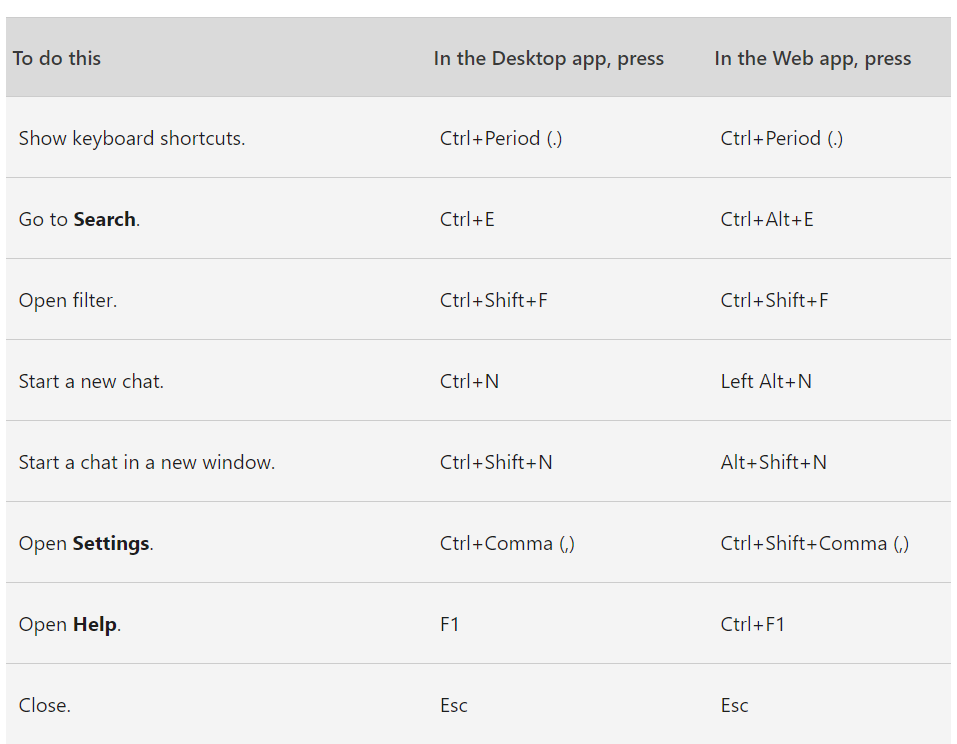
Keyboard shortcuts are a powerful tool for accelerating the most routine tasks. It may take some time until you feel comfortable using these, but after you do, typing in a command rather than hunting through a menu takes just a fraction of a second.
To get started, consider the following significant keyboard shortcuts:
- Search: Ctrl+E
- Turn off camera: Ctrl+Shift+O
- Mute: Ctrl+Shift+M
- Background blurring: Ctrl+Shift+P
- Open a file: Ctrl+6
For a complete list of all keyboard shortcuts visit here: Microsoft Teams Keyboard Shortcuts
2. Using @mention
Here is a time-saving shortcut that is useful. The name of the fellow employee you’ve been searching for will appear when you type the @ symbol into the search bar at the top, and you can shoot them a direct message right away.
@mentions are also useful to filter messages and notifications that are sent to you. When you’re in the Activity feed, click Filter and select it from the menu that appears to find @mentions.
3. Minimize Interruptions
Sometimes you might just want to block out distractions so that you can concentrate entirely on your current chat without being concerned about being interrupted by notifications.
Simply click on your profile image in the top right corner to access the Notifications tab, where you may modify both the type and frequency of the notifications.
4. Make Your Conversations Searchable
Nobody wants to search through countless chats trying to find the one message they need. Teams eliminate this annoyance by enabling complete personalization of your conversation titles so you can locate them afterward. Just click the pencil in the top right corner of your chat to give it a new name!
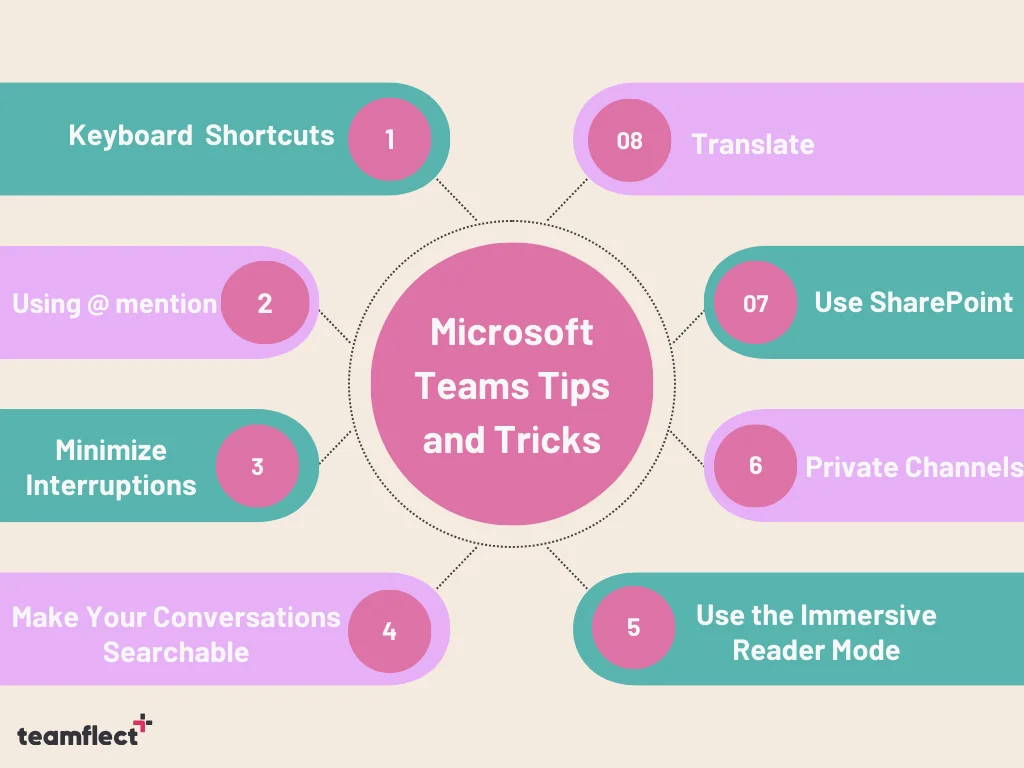
5. Use the Immersive Reader Mode
You can read texts in Microsoft Teams’ immersive reading mode without being interrupted. Colors and spacing can all be changed to create your ideal reader experience. By selecting the ellipsis, you may access the Immersive Reader feature.
Your messages can also be read aloud using this function. If you simply click “play,” reading will start from the top of your message until you choose a different starting point.
6. Private Channels
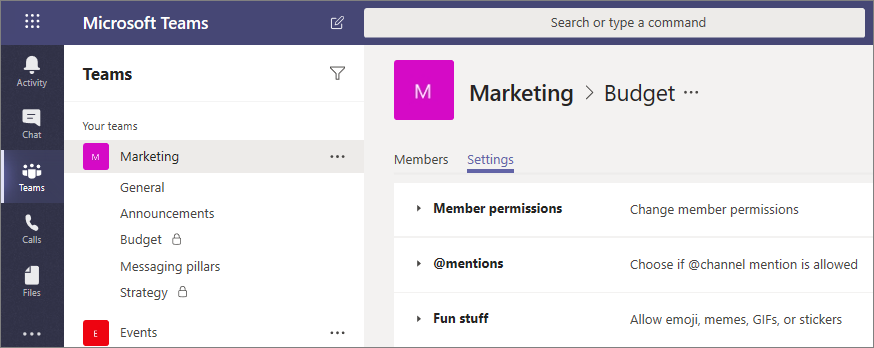
This function enables you to set up new channels within an existing team for private interaction or discussions because there are some things that are better discussed privately. To determine whether a channel is private or not, search for the lock icon.
7. Use SharePoint for Sharing and Securing Files
Microsoft Teams incorporates the file-sharing and security platform SharePoint from Microsoft.
You can use SharePoint for sharing files with your colleagues by selecting the Files tab. Your team members can use Office Online or one of the Teams desktop apps to communicate on a task that has been shared on a Channel.
8. Translate
Any message can be translated into a foreign language with only one click. To translate a text, hover over it, select the three-dot ellipsis (…), and then click Translate.
Teams offers video call translation, however, it isn’t always perfect. Participants can enable subtitles by selecting “Subtitles On” on the screen’s right side, and you can include captions in a variety of languages via the Translate option.
Benefits Of Using Microsoft Teams
Currently, HR officials worldwide are enjoying Microsoft Teams HR best practices in their companies to smooth out the communications.
1. Automatization of the Processes
When you manage an organization’s human resources, having too many paper forms to fill out can be detrimental to your day-to-day operations, but what if those forms could all be done automatically behind the scenes?
In addition to saving time, automating HR processes can free up employees’ time to focus on their jobs instead of these HR tasks that take up valuable working hours.
HR automation is the most common way of upgrading the proficiency of the HR office by liberating the employees from drawn-out manual errands and permitting them to focus on more complicated assignments such as strategizing and decision-making.
Through automating HR activities, an organization can mitigate the cost and time they spend on manual HR processing and planning.
Save Time:
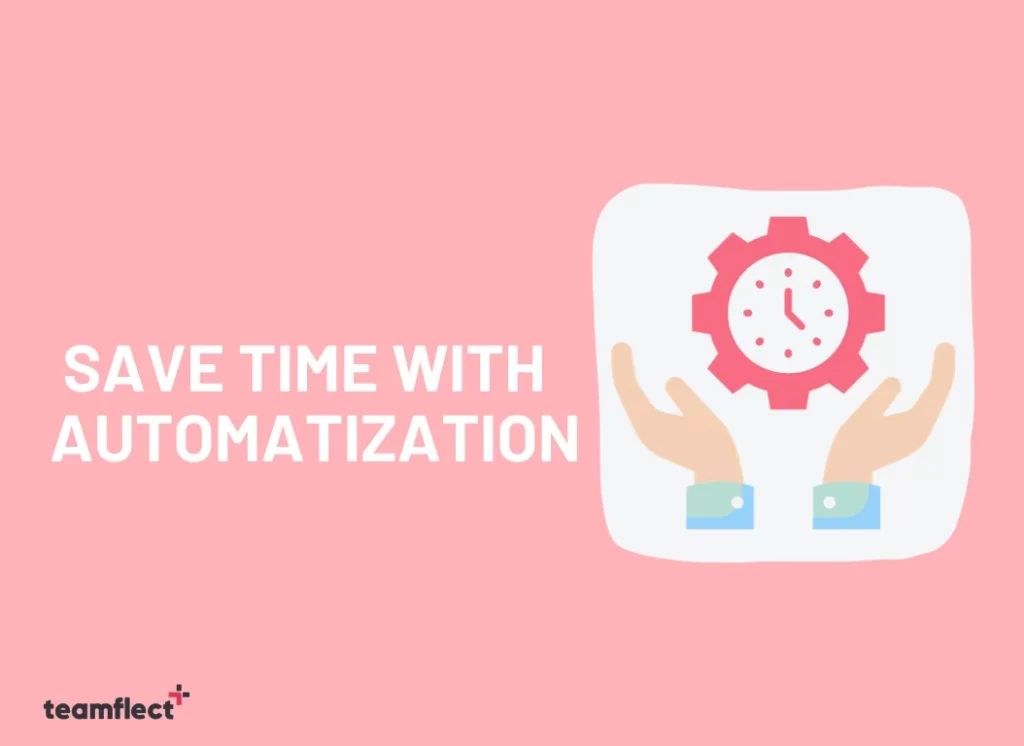
The HR process can be a hassle, but automation is an excellent way to streamline things. Not only does it save time, but it also ensures that everything is handled in an organized and efficient manner.
In addition, with automated HR processes, employees can focus on tasks that need more attention – which means you will have happier employees who are more motivated to go beyond for your business. It’s a solution where everyone benefits!
Reduce Errors:
HR processes can sometimes be fraught with errors. Whether you are dealing with employee forms, taxes, or payroll—or all three—there are many opportunities for mistakes to happen.
So it makes sense to think about how automation could help reduce human error with that in mind.
For example, a software-as-service program that streamlines tax preparation could help save your company time and money—and your employees from stress and headaches. Using a web-based HR process management system such as Karmabot software, companies can reduce time spent on paperwork, minimize errors, and get everything done right and on time.
Automated HR processes are more efficient than manual systems; they are also less costly because they require fewer resources (like workforce) to maintain them.
Enhanced Adaptability to Remote Work:
Organizations that work in various nations or recruit remote employees can gain an incredible advantage from HR automation. The automated process makes everything more effective when you are not managing employees at your office.
Improve Brand Experience:
Automating the HR process is one of the best HR hacks. It makes the performance management system more efficient and effective. Whether recruiting or not, using software to streamline a process should be high on your priority list.
Not only does it save time and money, but it also makes it easier for potential candidates to get through your application process and into an interview—and that helps you fill jobs faster.
Unfortunately, you do not have access to the right tool if you struggle to improve the brand experience through an automated HR process. In this regard, you can pair your association with Karmabot software.
2. Facilitating Performance Management And Performance Evaluation
Facilitating performance management and evaluation is how associations draw in with their representatives to assess their endeavors and commitment to the organization.
It is an approach to evaluating their assets and distinguishing any shortcomings; however, more significantly, tracking down ways of chipping away at these areas to permit workers to develop and create.
The conventional performance management model is all about the annual performance appraisal where the manager and employee would plunk down to audit the overall performance once a year. However, things have changed and improved since 1970. Now, performance management includes the following items:
- Identifying different opportunities for development and learning
- Continual survey of progress
- Regular feedback
- Monthly or weekly catch-ups
Monitoring employee performance and evaluation is very important to get the most out of your workers. There is no doubt that your workers are the most significant resource.
Your business will never reach its maximum capacity without engaged and motivated staff. Therefore, here, we will be covering the critical benefits of facilitating performance management and evaluation.
- Improve Employee Engagement And Motivation: Adopting a persistent strategy for performance management implies that you get to invest important energy in guaranteeing that your employees are working towards objectives and goals that will allow them to take advantage of their jobs and abilities.This offers more chances for job satisfaction and arriving at accomplishments. Well, if you’re a Microsoft Teams user, the OKR software module by Teamflect can help in this regard. It can make the one-on-one meeting a regular activity easily and thus, it improves employee engagement and motivation.
- Better Talent Retention: Without having proper employees, your organization cannot flourish. Therefore, it is particularly important to track down ways of retaining your stuff. Facilitating performance management and evaluation provides the workers with more ability and autonomy to feature areas where they are comfortable working. It gives them a proper reason to stay close by.
3. Aligning Individual Goals With Organizational Goals
Setting specific goals is vital for every organization. However, this is not enough to achieve the desired outcome as you need to align individual goals with organizational goals.
In addition, organizational alignment can set a differentiator between low-performing and high-performing companies. Here, we have added why aligning personal goals with organizational goals matters the most.
- Goals Help To Make Organizational Strategy: Organizational goals impart what is significant, workers plan and execute their plan in view of those benchmarks. It helps to break down the entire strategy into manageable and reasonable chunks.
- Focus On Organizational Goal: To successfully execute this HR hack, the HR teams can go with OKR software. This software allows them to make organizational goals an integral part of the daily one-on-one meeting. With the help of this AI tool, the HR team can keep the employees aligned with the organizational goals.
- Priorities Are Clarified: Employees have many errands on their plan every day, and they are trusted to pick what should be achieved first to push the association forward. Whenever they see what each chore means for the group and hierarchical objectives, it is more straightforward for them to pick the work that needs their consideration.
- Aligned Goals Help To Connect The Employees and Teams: Well, aligned goals link the employees and teams to the organization and bring everyone on the same page. Workers become separated when they feel they are a one-man group. Regardless, when everybody sees how their work is adding to the association’s fundamental objectives, they start working together towards the shared objectives.
4. Increasing Productivity
One of the foremost tasks of HR teams is to increase productivity within the organization. It is a part of the performance management process. However, there are certain benefits that organizations will get after focusing on increasing productivity. These are as follows:
- Expands productivity
- Brings down functional expenses
- Advances assets
- Helps the association for the development
- Further develops seriousness
- Decreases representative burnout
- Improves wedges
- Further develops spirit
- Expands commitment
In this regard, HR teams and employees can use various productivity tools such as MailClark. It is an AI-based tool that helps in increasing productivity in multiple ways.
Using this tool, you can easily manage the multi-channel inbox anytime and anywhere. Apart from this, you can quickly make decisions with the help of AI-fueled features. In the end, it will save energy and time on your daily tasks.
5. Monitoring Work Overtime
Monitoring the work of the employees’ overtime is an essential job of the HR teams. In today’s corporate world, many companies have adopted policies allowing their employees to work as much overtime as they like if it gets done within a specific period.
While it’s true that if this is monitored closely and strictly enforced, there will be little to no opportunity for your employees to abuse the system. Anyway, if you are Microsoft Teams, pairing your system with Clockify can help you in this regard.
It enables the employees to track their time and allows them to fill the timesheets. They can even export the time tracking data in different formats such as CSV, Excel, and PDF.
Closing Words
Today we discussed the benefits of using Microsoft Teams, as well as the best Microsoft Teams tips and tricks for 2024!
The best Microsoft Teams tip we could possibly give you would be to invite you to use our performance management software Teamflect, which will allow you to keep all your performance management needs, inside Microsoft Teams.
The great thing is, you can try it for free by clicking the button below!