10 Best WorkBoard Alternatives in 2026: Compare Features & Pricing
.svg)

.svg)

The acquisition of Quantive by WorkBoard in 2025 is mostly good news for current WorkBoard users. It promises consolidated expertise and faster innovation through the integration of their leading OKR platforms and AI features.
While this move expands WorkBoard’s features and reach, users should expect some transitional adjustments as the technology and customer bases merge. This may involve changes to product features and user interface updates as the company unifies the platforms.
For organizations seeking to avoid this transition, or those simply looking for a better fit, seeking alternatives is a viable option.
This guide provides the top 10 alternatives to WorkBoard, comparing features, pricing, and use cases. For example, if you need better Microsoft 365 integration, more affordable pricing, or a simpler user experience, we have you covered.
Teamflect is the best alternative for organizations using Microsoft 365. It offers an intuitive interface and complete performance management, working directly inside your existing Teams and 365 tools.
The shift in the OKR software landscape following the 2025 Quantive acquisition has many leadership teams re-evaluating their tech stacks. While consolidation can bring innovation, it often brings "feature bloat" and platform instability that disrupts daily workflows. According to a recent Harvard Business Review analysis, while 82% of executives believe they are aligned with their company's strategy, the actual alignment in the workforce measures at just 23%. This massive "alignment gap" is often exacerbated by complex tools that employees find too cumbersome to use daily.
By exploring WorkBoard alternatives, organizations can find solutions that prioritize agility over complexity. Here is why teams are making the switch in 2026:
Workboard is an OKR and business results platform built to help companies define and execute their strategies with precision. The platform offers detailed OKR alignment, real-time tracking, and performance dashboards to keep teams focused on outcomes.
While Workboard excels at helping organizations drive results, it comes with notable limitations that lead many teams to seek alternatives.
Key Features:
Pros:
"Using Workboard improved the project management for non software projects, like finance, HR or supply chain." - TrustRadius Review
Cons:
"Our users found Workboard a little difficult to use and the interface a bit slow." - Capterra Review
Organizations often look for Workboard competitors due to several common pain points:
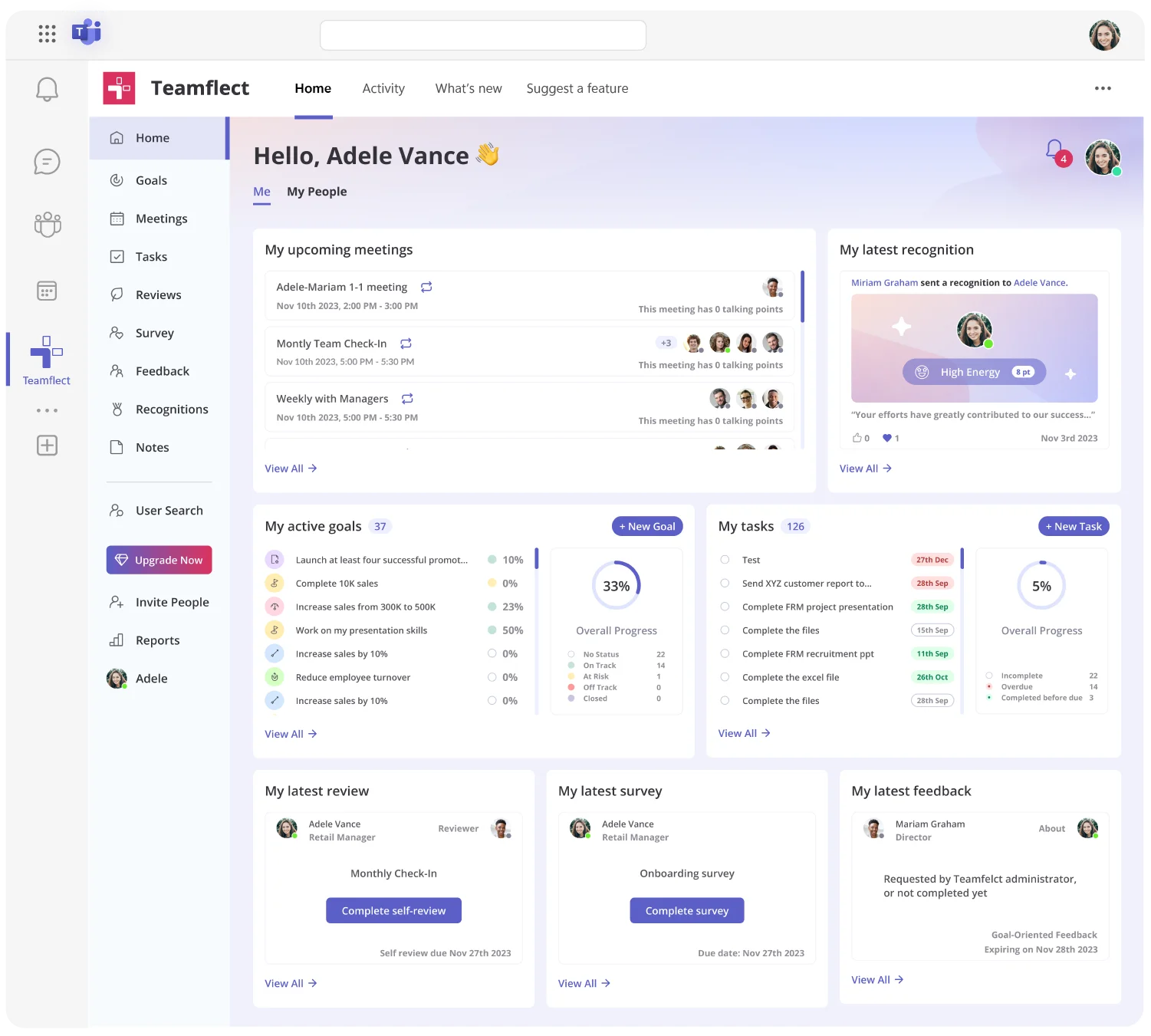
Teamflect is the leading OKR software and performance management platform specifically designed for organizations using Microsoft 365. Built natively for Microsoft Teams and Outlook, Teamflect provides comprehensive performance tracking capabilities without requiring users to switch between applications.
Organizations in the Microsoft ecosystem are increasingly switching from Workboard to Teamflect because of its native integration and intuitive interface. Unlike Workboard, which treats Microsoft Teams as an add-on, Teamflect was built with Teams at its core. This creates a more natural workflow where employees can set goals, track OKRs, and manage performance reviews directly inside the tools they use every day.
As a complete performance management solution, Teamflect goes beyond basic OKR tracking. The platform combines goal management with performance reviews, 360-degree feedback, employee engagement surveys, and one-on-one meetings in a single, integrated system.
Key Features:
Why Teams Switch from Workboard to Teamflect:
Pros:
"Managers benefit from the fact that Teamflect’s top features coordinate to support structured oversight and feedback. The combination of goal tracking, performance reviews, and progress monitoring helps teams stay aligned and act on feedback quickly." - Capterra Review
Cons:
Pricing:

Mooncamp is a European-based OKR platform that focuses on simplicity and ease of use. The platform provides comprehensive goal-setting and tracking capabilities while maintaining European data compliance standards.
What sets Mooncamp apart is its visual planning approach and collaborative whiteboard functionality. Teams can map out their strategy visually before breaking it down into actionable OKRs.
Key Features:
Pros: "A smart tool for modern goal setting with a focus on clarity and simplicity." - G2 Review
Cons: "Little Costly as compared to the similar product." - Gartner Peer Insights
Pricing:
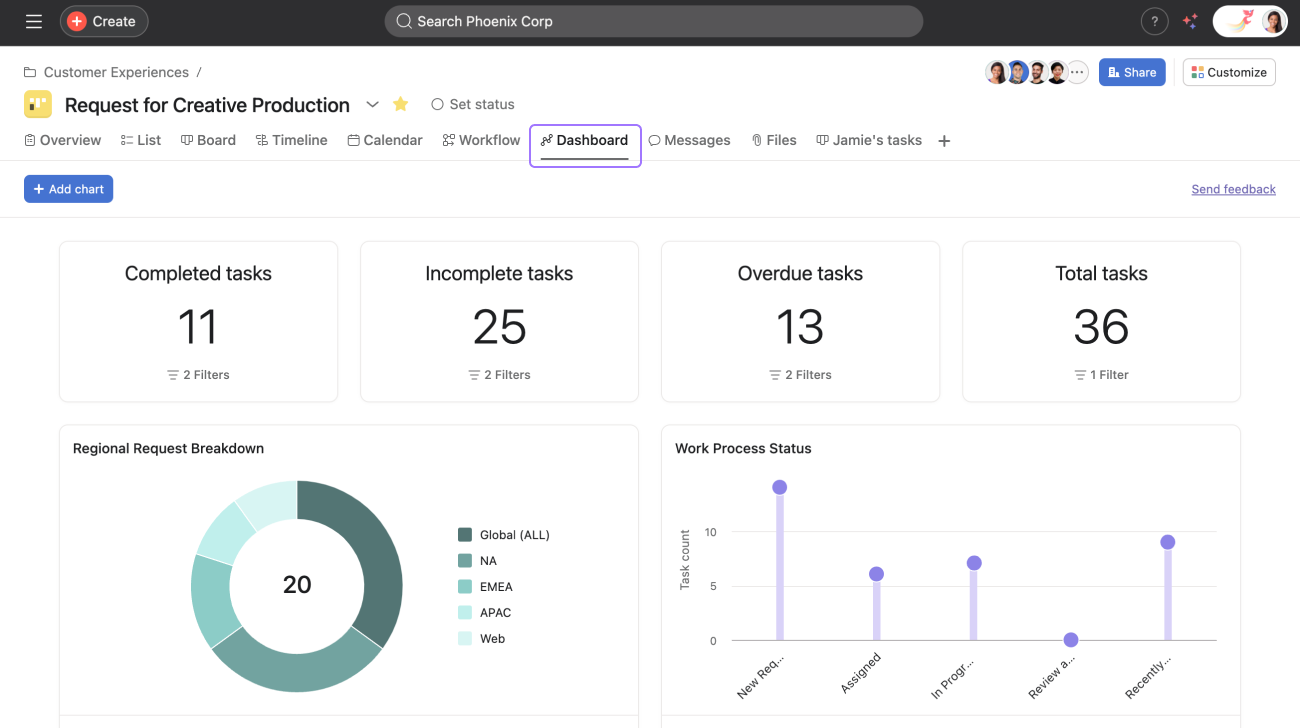
Asana is a cloud-based project management software that also offers goal-setting capabilities. While not primarily an OKR tool, Asana's comprehensive task and project management features make it a viable Workboard replacement for teams that need both project tracking and goal alignment.
Asana works best for large organizations that need to manage numerous tasks and projects simultaneously. However, it's better suited for project management than dedicated OKR management.
Key Features:
Pros: "Asana is a powerful project and task management platform designed to help teams organize work, streamline communication, and improve overall productivity." - G2 Review
Cons: "Asana is a great tool, but a nightmare to deploy to an enterprise environment and administer." - Gartner Peer Insights
Pricing:
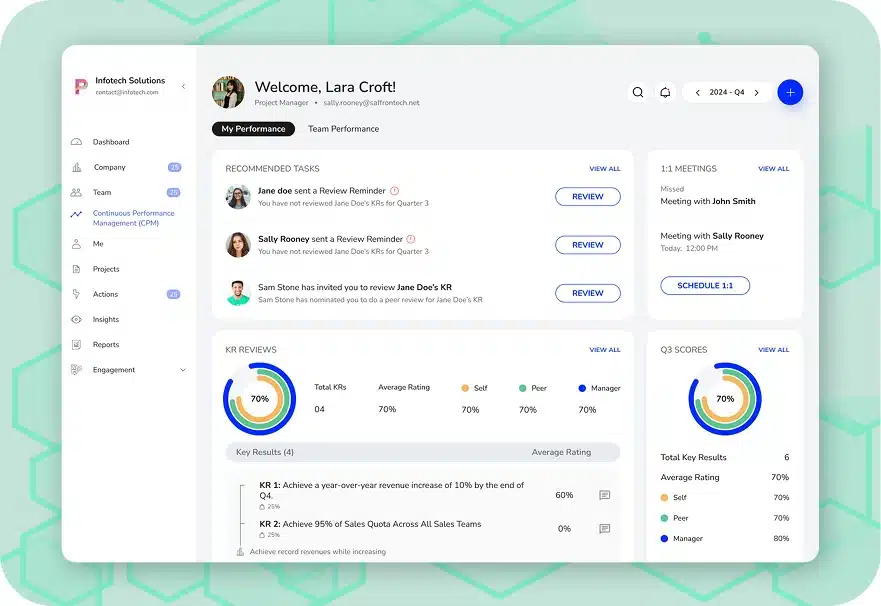
JOP (Joy of Performing) is a performance management and OKR platform that emphasizes employee engagement, continuous feedback, and recognition. The platform combines goal management with real-time feedback tools to create a culture of continuous improvement and appreciation.
What sets JOP apart from traditional OKR platforms is its focus on the human side of performance management. The platform integrates goal tracking with employee recognition, pulse surveys, and continuous feedback to keep teams motivated and engaged.
Key Features:
Pros: "I like the intuitive interface, ease of managing OKRs, updating progress weekly, etc. on the platform." - G2 Review
Cons: "It is good but can be better with more user friendly." - Capterra Review
Pricing:
When comparing these platforms, the focus differs significantly:

Profit.co is a comprehensive OKR software platform that provides strategy, task management, performance management, and employee engagement tools. The platform enables businesses to align objectives across all levels while maintaining transparency and accountability.
Profit.co has received strong praise for its OKR capabilities over the years. However, these extensive features have resulted in a slightly complicated UI. It's better suited for organizations in the Google Workspace ecosystem.
Key Features:
Pros: "The user interface is clean and well-organized, making the process of setting up OKRs, understanding cascades, and performing check-ins surprisingly straightforward." - G2 Review
Cons: "OKR management needs not only the software, it is tied to an organizational culture, and this is hard to connect between the systems." - Capterra Review
Pricing:

Perdoo is a dedicated OKR software that helps organizations set, track, and align their goals effectively. Unlike broader HR platforms, Perdoo is specifically built around strategy execution, making it a straightforward OKR tool.
The platform offers a clean UI, a visual Strategy Map, and a solid KPI tracking system. While its features are well-structured, some users find the initial setup time-consuming.
Key Features:
Pros: "Perdoo provides a clear and structured platform for setting, tracking, and aligning objectives and key results across teams." - G2 Review
Cons: "It glitches or bugs, such as updates not saving or data being overwritten and also has limitations in customizing certain aspects like filtered views." - Software Advice Review
Pricing:
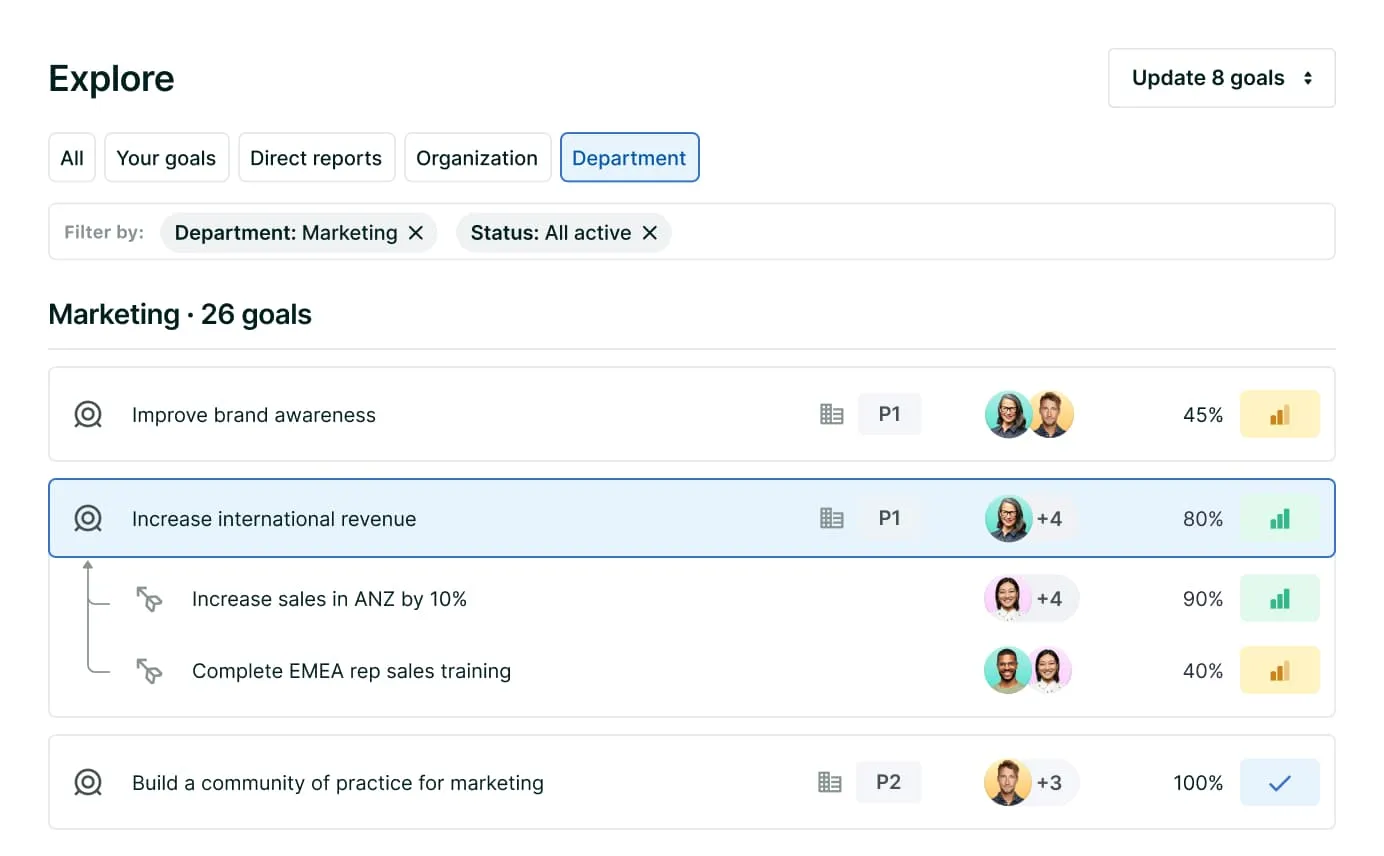
Lattice combines performance management, OKR tracking, and employee development into a single platform. It's particularly well-suited for growing companies that need comprehensive people management capabilities beyond just goal tracking.
While Lattice's OKR module is solid, it isn't the core focus of the platform. This makes Lattice a strong choice for companies that want to replace Workboard with a solution that emphasizes employee growth and feedback alongside goal management.
Key Features:
Pros: "Lattice's highly flexible review cycle system is unique in its ability to adapt to various organizational structures and needs." - People Managing People
Cons: "The platform’s comprehensive features are great, but more seamless integration would enhance our ability to get a holistic view of each employee." - Software Advice Review
Pricing:

Betterworks provides enterprise-level performance management with advanced OKR capabilities. The platform is suitable for large organizations with complex performance management needs and extensive customization requirements.
Betterworks offers robust features for goal alignment, performance calibration, and talent management integration. However, this comprehensive approach comes with complexity and higher costs.
Key Features:
Pros: "The platform is intuitive, collaborative, and makes it easy to align individual goals with broader organizational priorities." - G2 Review
Cons: "Betterworks's mobile interface is not that great compared to its web version." - Gartner Peer Insights
Pricing:
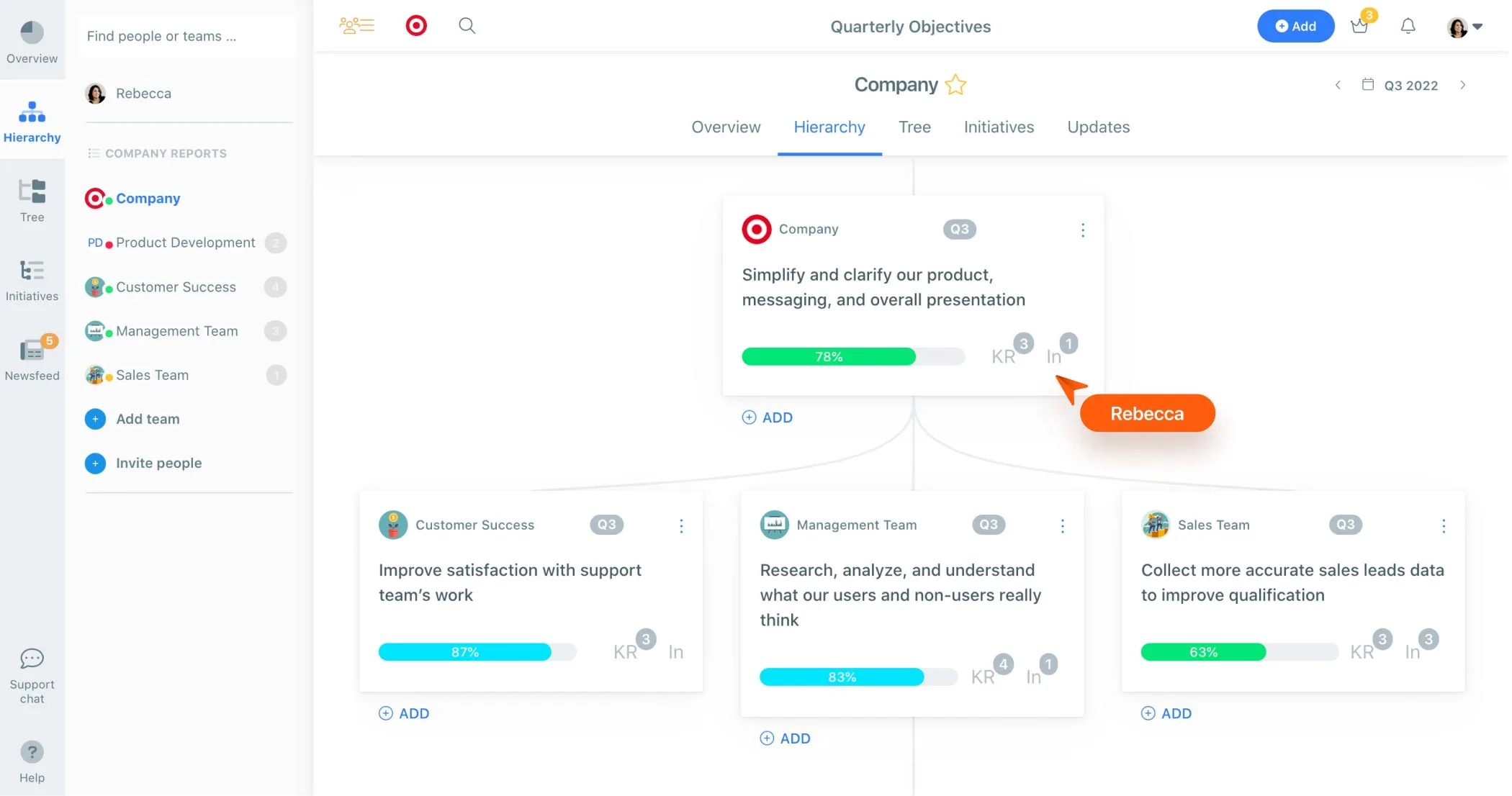
Weekdone is a simple yet effective OKR and team productivity software designed for small to mid-sized teams. The platform focuses on weekly planning, progress tracking, and team alignment without overwhelming users with complex features.
Weekdone's strength lies in its simplicity and focus on weekly rhythms. Teams can set quarterly OKRs and track weekly progress through simple check-ins and status updates.
Key Features:
Pros: "It connects daily work to personal, team, department and organizational long-term goals." - TrustRadius Review
Cons: "Most of the interface is tailored for obvious action items, and it would be great to have better support for other types of businesses, particularly small businesses and individual users." - Software Finder Review
Pricing:
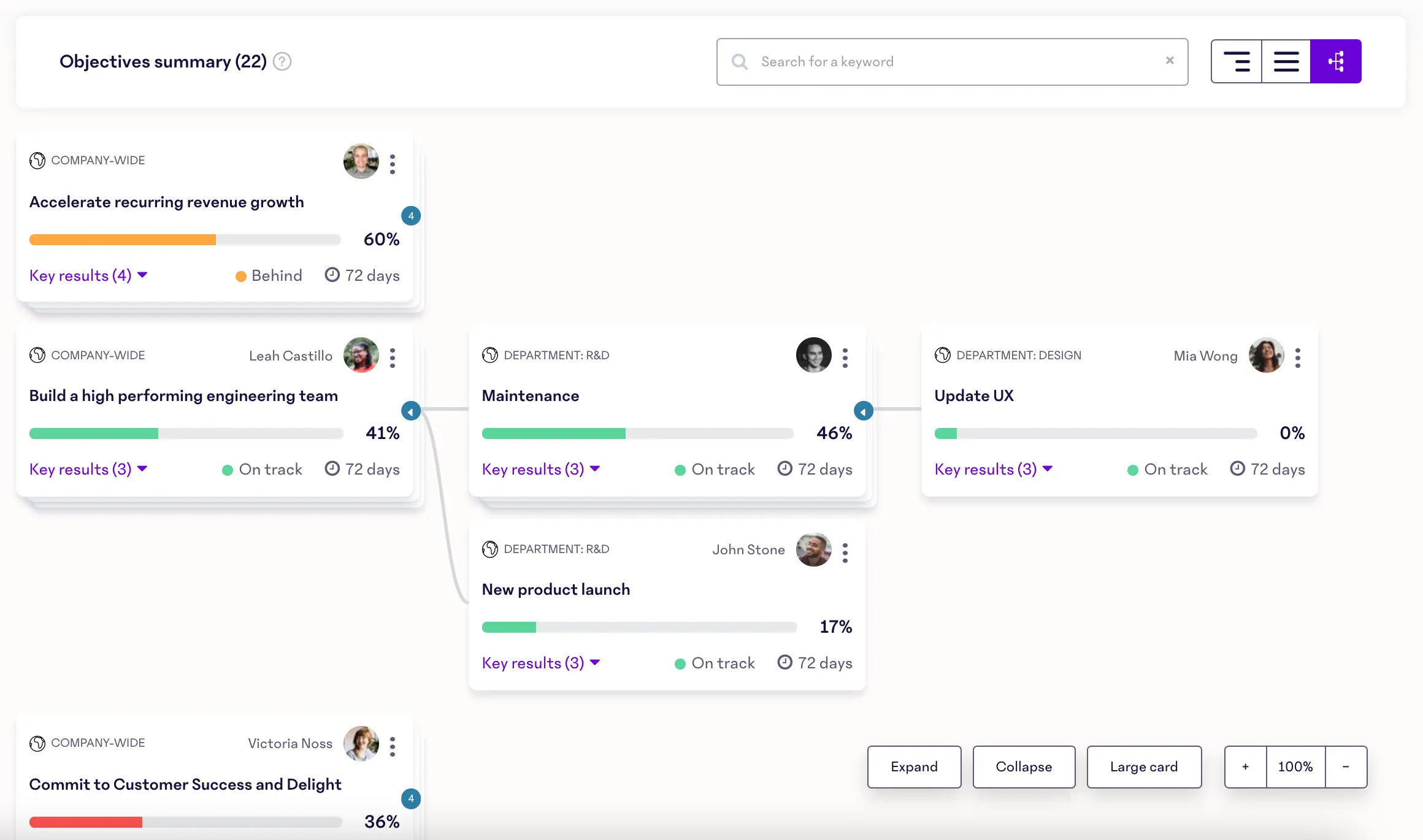
15Five focuses on continuous performance management through regular check-ins, OKRs, and peer feedback. The platform is particularly effective for remote and distributed teams that need to maintain connection and alignment.
While OKRs aren't the main focal point of 15Five, the platform offers solid goal-setting capabilities alongside its comprehensive continuous feedback and engagement tools.
Key Features:
Pros: "From the initial setup to exploring key features like feedback and check-ins, the implementation felt smooth and well-guided.." - G2 Review
Cons: "Feel like the data works great for larger departments, but harder to get reliable conclusions from smaller departments in our business." - Software Advice Review
Pricing:
Selecting the best Workboard replacement requires careful consideration of your organization's specific needs and circumstances. Here's a systematic approach to making the right choice.
Evaluate your current team size and expected growth over 2 to 3 years. Some tools fit small teams better, others scale for enterprises. Choose a solution that can grow with you or plan to switch as needed.
For example, Teamflect and Weekdone provide free tiers for small teams, while Betterworks and Quantive serve enterprises.
List essential features first. Decide if you need basic OKR tracking or full performance management with advanced analytics and integrations. Simple tools like Perdoo or Weekdone suit goal tracking, while Teamflect or Lattice offer broader capabilities.
Look beyond monthly/user costs to overall value including implementation and support. The right software often pays off through better engagement and productivity.
Ensure compatibility with your existing tools, especially Microsoft 365 or HRIS platforms. Strong integration reduces siloed data and boosts adoption.
Match the tool to your team’s tech comfort and training capacity. Tools integrated into familiar apps like Teams or Slack tend to have higher adoption. Also, check if advanced AI features align with your team’s readiness.
Making the transition from Workboard to a new platform requires careful planning and execution. Here's a step-by-step approach to ensure a smooth migration.
Begin by extracting all your existing data from Workboard, including OKRs, performance reviews, user information, and historical data. Contact Workboard support to understand the available export formats and ensure you capture all necessary information.
Most platforms allow you to export data in CSV or Excel format. Make sure you get complete data exports before your Workboard subscription ends.
Develop a realistic timeline that accounts for data migration, system setup, and team training. Plan for a gradual rollout rather than an immediate switch to minimize disruption to ongoing performance cycles.
Consider your current OKR cycle and plan the transition during a natural break point if possible. Switching mid-cycle can cause confusion and data loss.
Configure your new platform with your organizational structure, performance review cycles, and OKR frameworks before migrating data. Test all integrations and workflows with a small group before rolling out to the entire organization.
Many platforms, including Teamflect, offer migration support to help with this process. Take advantage of implementation assistance and training resources to ensure a smooth transition.
Workboard has served many organizations well, but if you're experiencing interface complexity, slow performance, or integration limitations, it's time to consider alternatives. Whether your priority is cost-effectiveness, simplicity, or deep integration with your current tools, the right solution exists for your team.
For any organization using Microsoft 365, Teamflect offers a powerful, user-friendly, and more affordable alternative that can enhance your workflows without the complexity and app-switching required by other platforms.
Workboard suits large enterprises needing detailed OKR analytics and strategic planning. However, alternatives like Teamflect offer better value, especially for Microsoft 365 users. If Workboard feels complex or slow, a simpler option may be preferable.
Teamflect is the best free alternative, offering full features for up to 10 users with no time limits. It includes OKR management, performance reviews, and full Microsoft Teams integration, ideal for small teams or pilots.
Yes, data export from Workboard (usually CSV/Excel) is possible. Many providers, including Teamflect, offer migration support to ensure a smooth transition without losing historical data or disrupting OKR cycles.
An all-in-one performance management tool for Microsoft Teams
