How to Choose HR Software: Key Features & Evaluation Steps
.svg)

.svg)

Selecting HR software determines how effectively an organization manages its most valuable asset, its people. The right platform streamlines operations, boosts engagement, and delivers actionable insights. The wrong choice brings adoption resistance, data silos, and wasted resources.
With hundreds of HR technology solutions available, finding the best fit depends on factors like company size, growth plans, pain points, and technical infrastructure. Importantly, according to Gallup, involving employees in technology decisions increases satisfaction and eases adoption; 58% of those with a lot of influence report high job satisfaction, compared to just 24% with none.
This article guides you through a practical evaluation process for choosing HR software that meets your organization’s current needs and scales with its growth.
HR software has grown beyond basic employee databases. Modern HR platforms function as complete people management solutions that cover the full employee lifecycle, from recruitment and onboarding through performance management, engagement, and offboarding.
These systems centralize employee data while providing tools for strategic workforce management. They automate administrative tasks, enable continuous feedback, track goal progress, and generate insights that inform business decisions.
Understanding the differences among the types of HRIS systems and other modern HR software can help organizations pinpoint the right solution based on their size, complexity, and strategic goals.
Today's HR tech solutions handle a wide range of functions:
The wrong HR system creates more problems than it solves.
These operational headaches translate directly into business impact.
The right platform does the opposite. It:
Your HR software choice affects every employee interaction with your organization. It shapes:
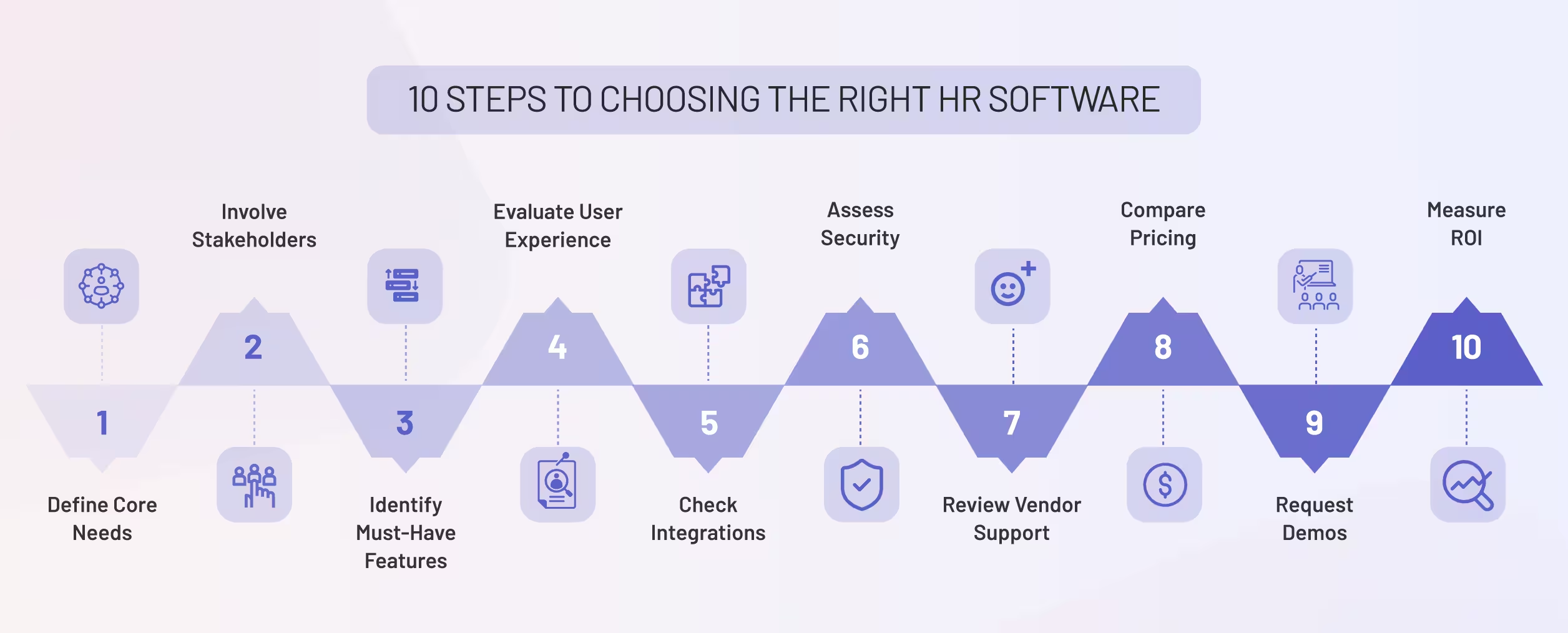
Selecting the right HR system requires a structured approach. These ten steps guide you through evaluation, comparison, and implementation planning.
Start by identifying which HR processes currently cause the most friction in your organization.
List your top pain points in order of severity. This prioritization helps you focus on must-have features rather than getting distracted by nice-to-have capabilities. Talk to the people who will use the system daily: HR admins, managers, and employees. Their input reveals practical needs that leadership might not see.
Document your current workflows and note where manual processes slow things down. These bottlenecks indicate where automation will deliver the most value. Your needs assessment should cover both administrative efficiency and strategic capabilities like talent management functions.
Selecting HR software isn't an HR-only decision. Successful implementations require buy-in from multiple departments, each bringing different perspectives and requirements.
They can assess whether the system will actually fit into daily workflows. Their early involvement also builds ownership, improving adoption rates after launch.
Include representatives from each group in your evaluation team. This cross-functional approach prevents surprises during implementation and ensures the chosen platform meets organization-wide needs.
Not every organization needs every feature. Focus on capabilities that address your specific challenges and support your HR strategy.
The most powerful HR system fails if people won't use it. User experience determines adoption rates, and adoption determines your return on investment.
During vendor demos, watch for intuitive navigation that requires minimal training.
Mobile access matters increasingly as remote and hybrid work becomes standard. Employees should be able to:
From their phones without frustration.
Consider where people spend their workday. If your organization lives in Microsoft Teams, an HR platform that requires constant tab-switching won't see strong adoption. Teamflect's Microsoft Teams integration addresses this by bringing performance management directly into the collaboration platform employees already use.
Test the system yourself before making decisions. Request trial access and have team members from different roles complete realistic tasks. Their feedback reveals usability issues that might not appear in scripted demos.
Ensure the software connects smoothly with your existing systems to avoid duplicate entry and errors. Look for:
HR systems store your organization's most sensitive information: personal employee data, compensation details, performance records, and health information. Security failures can result in regulatory fines, legal liability, and damaged trust.
Ask vendors about:
The weeks following purchase determine whether your new HR software succeeds or stalls. Implementation support, training resources, and ongoing customer service directly impact this outcome. Check:
HR software pricing varies widely based on features, company size, and contract terms. Understanding cost structures helps you compare vendors accurately and avoid budget surprises.
Live demonstrations reveal how platforms actually work, not just what marketing materials promise. Schedule demos with your top three vendors and bring your evaluation team.
Watch for ease of navigation during the demo. Can the presenter quickly jump between different functions, or do they struggle to find features? This indicates how intuitive the system will be for your team.
Ask the vendor to demonstrate your specific use cases. For example, if you need to run quarterly performance reviews for different departments, ask them to show exactly how you would set that up. Generic demos often gloss over practical complications.
Questions to Ask Vendors:
Request a trial or sandbox environment after the demo. Hands-on testing reveals usability issues that aren't apparent when watching someone else navigate the system. Have team members with different technical skill levels test the platform and gather their feedback.
Implementation doesn't end when the system goes live. Tracking adoption rates and measuring return on investment helps you optimize usage and justify the investment to leadership.
Monitor login frequency and feature utilization in the first 90 days. Low adoption signals that additional training or change management is needed. Identify which features see heavy use and which remain ignored.
ROI indicators vary by your original goals:
Use your platform's analytics dashboards to create regular reports showing these metrics. Sharing wins with stakeholders maintains support for the system and encourages continued adoption.
While your specific needs vary, certain capabilities separate effective HR platforms from limited solutions.
Core HR forms the foundation of any HR system, ensuring accurate records and reducing manual work. It covers:
Strong performance management requires more than annual review templates. Look for platforms that connect goals, continuous feedback, and formal evaluations into a cohesive process.
Platforms like Teamflect link OKRs with performance reviews, so managers can reference actual goal progress during evaluations. When performance management and goal-setting share the same system, reviews become more objective and actionable.
Measuring and improving engagement requires consistent mechanisms for gathering feedback and recognizing contributions. Look for:
Supporting employee growth reduces turnover and builds internal talent pipelines. Development features should include:
Data visibility transforms HR from a purely operational function into a strategic business partner. Platforms should offer:
AI in HR software like Teamflect ranges from simple automation to sophisticated predictions. An AI agent can automate routine HR tasks and boost manager effectiveness, such as:

Even thorough evaluation processes can stumble on predictable pitfalls. Awareness of these common errors helps you avoid them.
HR leaders sometimes select systems based on feature lists without considering whether employees will actually use them. A system that requires extensive training or feels outdated will see low adoption regardless of capabilities. Prioritize user experience alongside functionality.
Long feature lists impress during demos but often include capabilities most organizations never use. A platform with 200 features but poor usability delivers less value than one with 50 well-designed features. Focus on features you'll actually use rather than collecting capabilities "just in case."
Point solutions for performance reviews, engagement surveys, and goal tracking might each excel individually but create data silos and fragmented user experiences. Employees and managers resist juggling multiple platforms. Integrated HR tools and systems reduce this friction.
Security breaches involving employee data carry serious consequences. Assuming a vendor is secure without verification puts your organization at risk. Always verify certifications and compliance standards before purchasing.
Vendors often quote best-case implementation timelines based on simple deployments. Complex organizations with multiple locations, varied employment types, or extensive historical data need longer implementations. Build buffer time into your launch schedule.
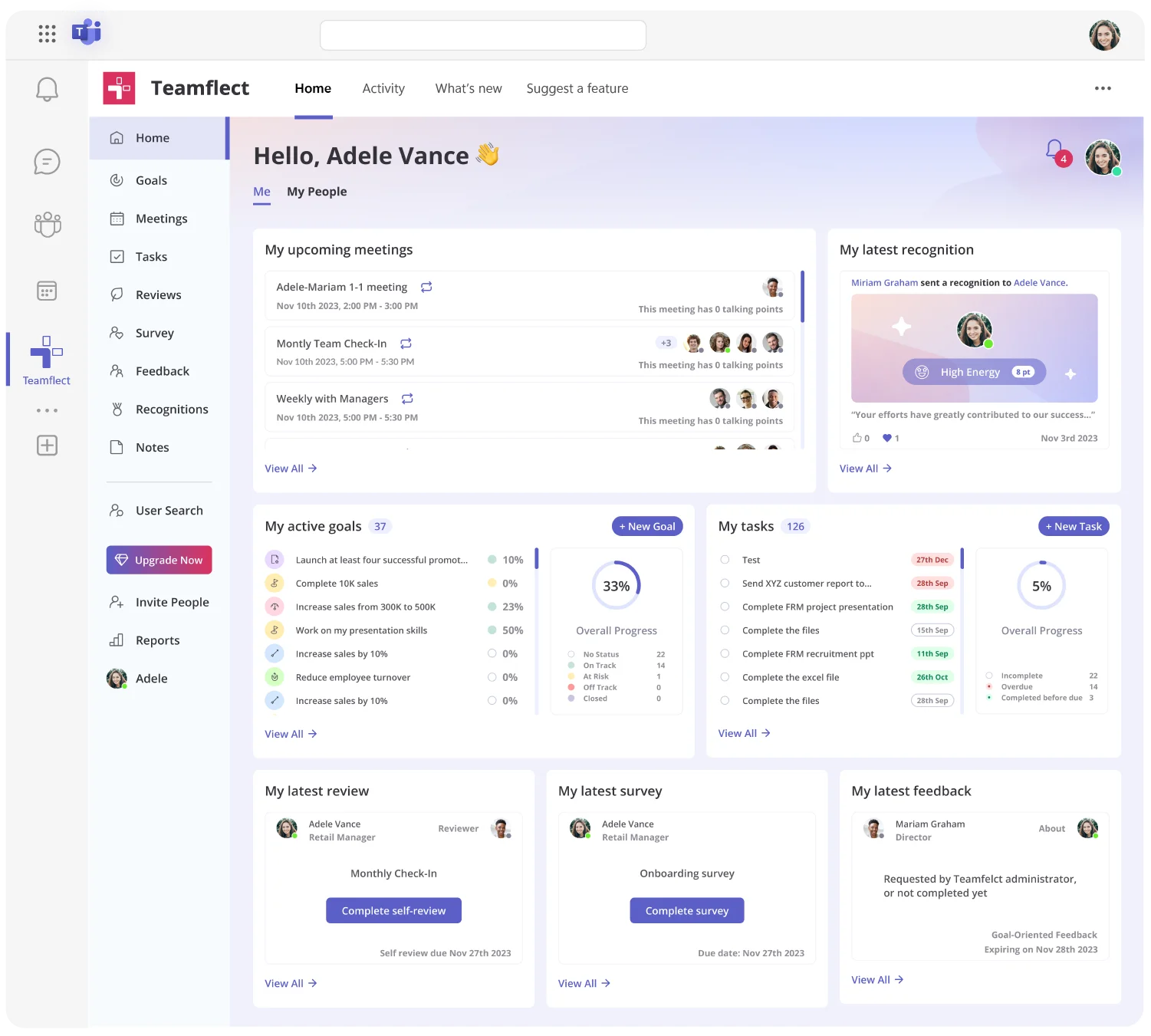
The best HR software grows with your organization, adapting to changing needs while maintaining the ease of use that drives adoption. When choosing HR software, look for vendors who understand your industry, support your growth plans, and deliver measurable value throughout your relationship.
Teamflect brings together performance management, employee engagement, goal tracking, and core HR functions in a platform designed for how people actually work. With native Microsoft Teams integration, customizable workflows, and AI-powered insights, Teamflect helps organizations of all sizes build stronger, more engaged teams.
Calculate ROI by comparing total costs, such as subscription fees, implementation, training, and maintenance, against measurable benefits like time saved on admin tasks, reduced turnover costs, better compliance, and productivity gains.
Convert time savings into dollar value using average hourly rates and compare to your software investment to determine payback period and ROI.
Small businesses should prioritize easy-to-use, cloud-based HR software that covers core HR functions and scales with growth, offers flexible pricing by headcount, integrates with tools like Microsoft 365, and includes strong vendor support to minimize the need for IT expertise.
Enterprises need scalable software with advanced analytics, strong security and compliance certifications, customization options, robust integration with complex tech stacks, and dedicated implementation support to manage multiple locations, employment types, and regulatory needs.
Implementation can take from 2 weeks for small companies up to 6 months or more for large enterprises, depending on factors like data migration, customization, integrations, training, and phased rollout strategies to reduce disruption.
An all-in-one performance management tool for Microsoft Teams
