Switching from Spreadsheets to Performance Review Software is a MUST in 2025
.svg)

.svg)

Your performance review spreadsheet has 47 tabs, three different versions floating around, and someone just accidentally deleted column K. Sound familiar?
You're not alone. According to statistics by Select Software Reviews, 58% of HR professionals still manage performance reviews in Excel or Google Sheets.
The fact remains the same. Performance reviews conducted through spreadsheets aren't just inefficient. They're actively undermining your performance management goals.
As companies grow, these basic tools show their limits, hindering scalability and efficiency. It's time to consider modern performance review software.
While Excel was a revolutionary tool for the 90s, using it to manage your people in 2026 is like trying to navigate a city with a paper map—it’s slow, outdated, and likely to get you lost. According to this SHRM article, managers spend an average of 210 hours a year on performance management activities, yet 95% of managers report being dissatisfied with their organization’s traditional review process.
If your team is still clinging to cells and formulas, you’re hitting a ceiling that no amount of manual data entry can break through. Here is why forward-thinking HR leaders are making the move:
Making the switch from spreadsheets performance reviews isn't just about new software; it’s about liberating your HR team to focus on culture and strategy instead of spreadsheet troubleshooting.
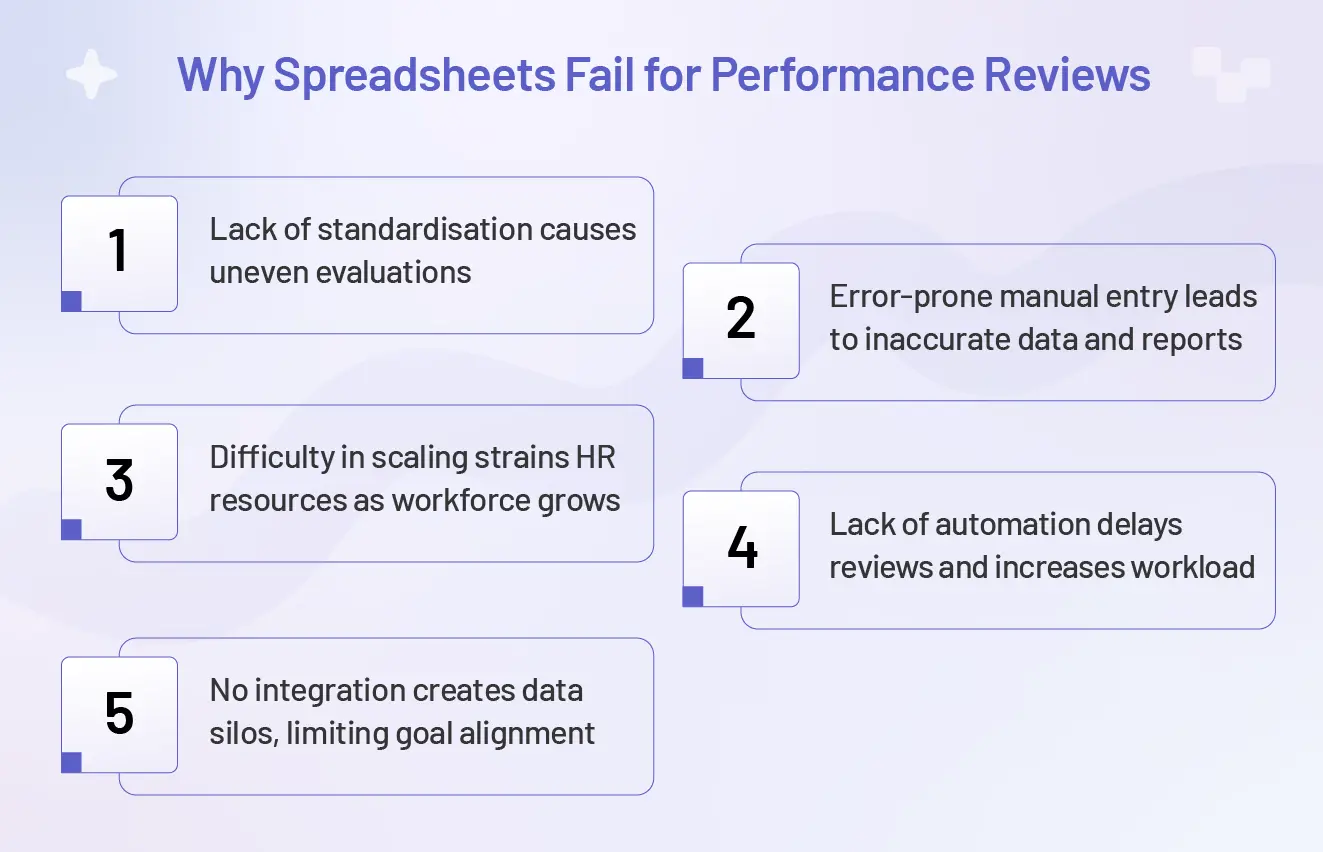
Spreadsheets are useful for simple tasks, but struggle with the dynamic, collaborative demands of employee performance reviews. They often lead to inconsistencies, errors, and challenges in managing performance reviews effectively. Below is a table outlining the key spreadsheet performance review problems:
Switching to performance review software transforms the performance review process by addressing spreadsheet limitations and introducing performance review automation. Evidence shows these tools enhance employee productivity and support continuous improvement. Below are the key performance review software benefits:
These advantages show how performance review software elevates the performance management process. Ongoing feedback is a powerful way to boost engagement, and adopting a continuous performance management approach can make reviews more dynamic and impactful.
Selecting the right employee performance management software is crucial for performance review process improvement.
Key features to prioritize include:
McKinsey predicts that in the very near future, generative AI will able to to automate work activities that absorb 60 to 70 percent of employees’ time. This puts AI features at the forefront of things you should be looking for in performance review software.

When choosing their next performance review software, HR teams consistently choose Teamflect for one critical reason: It works where your team already works.
If your team lives in Microsoft Teams and Outlook, why should performance reviews live somewhere else? Teamflect operates natively within your Microsoft ecosystem. No new logins, no separate platforms, no adoption hurdles. Reviews, feedback, and goals appear right in Teams channels and Outlook calendars where managers already spend their day.
Forget six-month implementations and IT project plans. Teamflect deploys in days, not months. No servers to configure, no complex integrations to build, no consultants required. Your IT team will thank you for choosing a solution that doesn't add to their backlog.
Whether you run 30-60-90 day reviews for new hires, quarterly check-ins for sales teams, or annual 360s for leadership, Teamflect adapts to your process, not the other way around. Start with proven templates or upload your existing forms. The system digitizes your current approach while eliminating its manual pain points.
Teamflect's built in AI performance review assistant transforms how you understand performance data. Instead of spending hours analyzing review responses, AI instantly surfaces patterns, identifies trends, and generates actionable summaries. Spot training needs, recognize top performers, and identify flight risks, all automatically flagged for HR attention.
IRE transformed their entire performance management process with Teamflect.
Previously juggling Excel spreadsheets for annual reviews across their workforce, they now run continuous performance management that touches every aspect of their people operations.
"Transformational would be the best word to describe the impact Teamflect has had on our organization."
Andrew Stratton, General Manager at IRE.
The results speak for themselves:
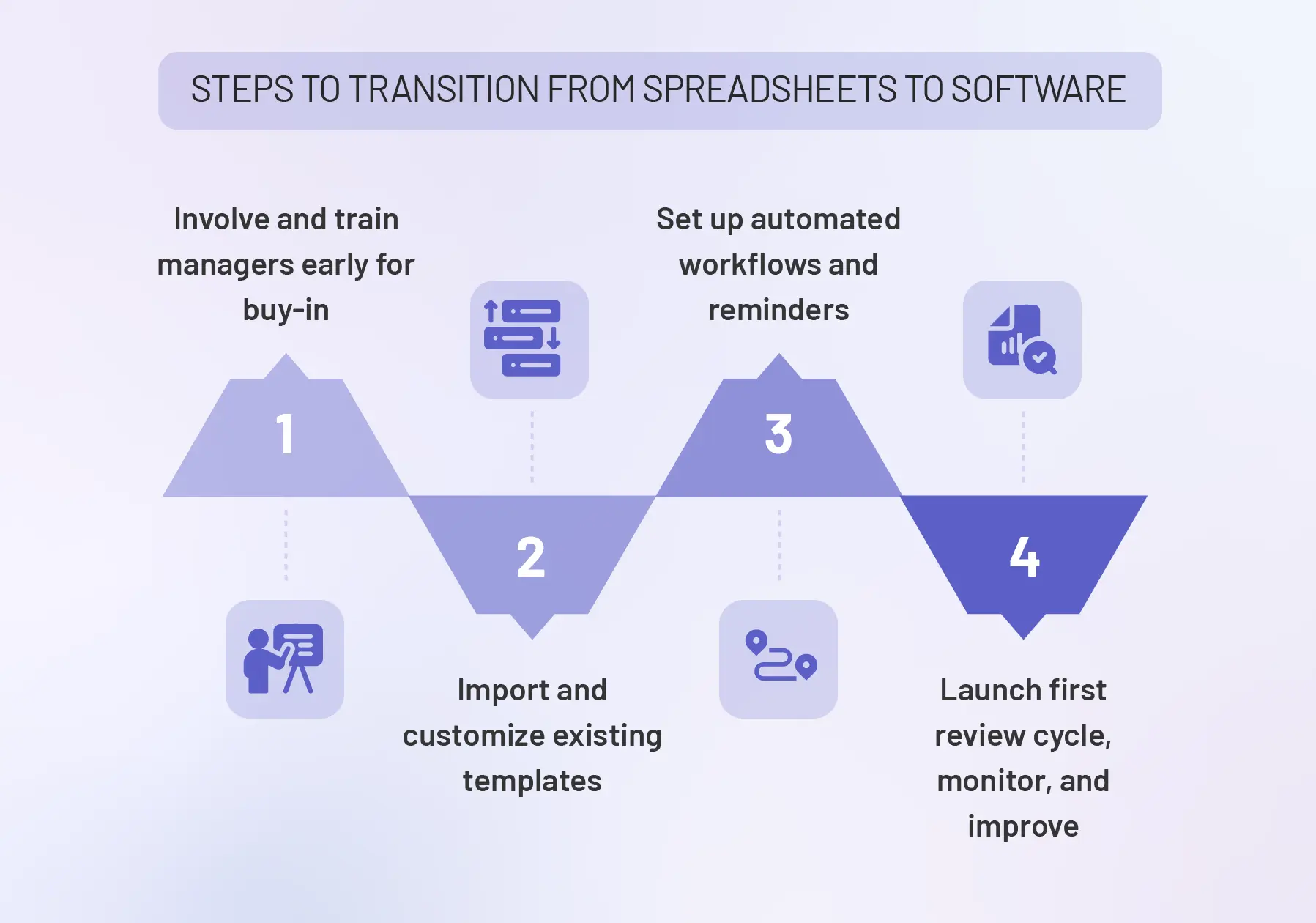
Transitioning from manual, spreadsheet-based performance reviews to dedicated performance review software requires thoughtful planning to ensure the process runs smoothly and brings meaningful improvements.
Here’s a step-by-step approach to minimize disruption and maximize adoption:
Managers are the primary users of your performance review system and their endorsement drives organizational adoption. Early engagement transforms potential skeptics into system champions who influence broader acceptance.
Implementation approach:
Teamflect advantage: Native Microsoft Teams integration eliminates the learning curve typically associated with new platforms, as managers operate within their existing workflow.
Maintaining continuity with familiar review formats reduces change resistance while introducing system benefits. This phased approach preserves institutional knowledge while enabling gradual enhancement.
Migration strategy:
Quick Tip: Resist the temptation to completely redesign templates initially. Teamflect as a performance review software has plenty an existing library of performance review templates that can instantly be applied to your organization in every possible situation.
Explore Teamflect's Performance Review Template Gallery
Now that you're using performance review software, it is time to take advantage of one of its perks. Automating performance appraisals at intervals of your choice is one of the best use-cases for performance review solutions.
When setting up your automations, start by mapping your current review ecosystem: Who reviews whom, when reviews occur, and how approvals flow through your organization.
Map these relationships carefully, as they'll form the backbone of your automated system. Then establish your not only your review but also your reminder cadence, typically setting notifications at 7, 3, and 1 day before deadlines to make sure reviews are carried out.
Essential workflow elements to configure:
During launch, communicate clearly about what's changing, what's staying the same, and where people can get help.
Monitor the review cycle closely. Don't just focus on review completion rates, but the quality of feedback being delivered and the time managers spend in the system.
Metrics to track during your first cycle:
Here is a detailed article on just how you can evaluate the success of performance review processes: Key Metrics to Measure Review Effectiveness
Ready to make the switch from Excel spreadsheets to performance review software?
Have a quick meeting with an expert to discuss your performance review needs:
Abandoning spreadsheet-based appraisals for purpose-built performance software removes operational drag and sparks authentic employee progress. Errors hiding in cells, formulas misfiring, feedback stagnating—these frustrations evaporate once Teamflect steps in, merging automation and commentary so HR groups accelerate check-ins, sculpt improvement plans, and lock targets to company culture without spreadsheet gymnastics.
Integrated directly inside Microsoft Teams, the system layers AI analytics atop customizable workflows, transforming isolated review cycles into an always-visible pulse of achievement. Top performers rise, trends surface early, and the organization accelerates.
An all-in-one performance management tool for Microsoft Teams
