12 FREE Goal Setting Templates (Download: Excel, Word, PDF)
.svg)

.svg)

Using goal setting templates is a great way to standardize the way goals are set in your organization. That is why we created 9 goal setting templates you can download for free. We also decided to supplement that list with 3 of our favorite goal setting templates made by other great sources, providing you with a total of 12 of the best goal and OKR templates you can find on the internet.
We also regularly update this article to make sure all the goal sheets on this list are still perfectly relevant and useful.
👇 Scroll Down for Free Goal Setting Templates for Word, Excel, and PDF!👇
How you set goals is important. However, let's not forget that the actual goals you set for your employees can be just as important as well. To help you make the most out of the goal setting templates we have prepared for you below, we built this AI-Powered Goal Generator for you. Select your goal-setting methodology, whether it is OKRs, KPIs, or SMART goals, choose the department you want to set goals for and start generating sample goals, which you can later add to your goal setting templates.
SMART goals are the gold standard for effective goal setting, ensuring your objectives are Specific, Measurable, Achievable, Relevant, and Time-bound. Our SMART goals templates are designed to guide you through each criterion systematically, addressing the critical need for structured goal development.
Why SMART Goals Templates Work?
Research consistently shows that SMART goals increase achievement rates by up to 90% compared to vague objectives. The framework forces clarity and creates accountability through measurable outcomes.

This particular SMART goals template for Excel doesn't just provide you with an easy goal setting template you can use in Excel but also comes fully loaded with built-in criteria for your goals. If this is your first time with the SMART goals methodology, this Excel goal-setting template is perfect for you!
Key Features:
Who is this SMART Goals Template for?

Arguably one of our favorites on this list, this goal setting template helps leaders not just determine goals but also include some key information about the goal, going beyond a description and a deadline.
This particular goal sheet has a lot of room for the goal owner as well as the goal setter to discuss both the purpose of the goals being set, as well as some challenges that may be encountered along the way.
Key Features:
Who is this SMART Goals Template for?

Going beyond being a regular goal setting template, this particular Excel template helps you set cascading goals, letting you align individual goals with larger-scale organizational ones.
What’s included in this goal template?
This goal setting template also has specific sections for you to explain how the goal you set is specific, measurable, achievable, relevant, and of course, time-bound. It is the perfect goal sheet to help align everyone's goals and objectives.
Who is this SMART Goals Template for?
Below you will find three Word goal-setting templates that follow the SMART goals method. While all three templates follow pretty similar structures, one is more focused on discussions, while the other two goal-setting templates for Word are focused on regular updates and revisiting of goals at later dates.
Word goal-setting templates, while not as detailed as their Excel counterparts, provide a simple goal-setting and tracking experience inside an easy-to-navigate layout.
Excel templates are better if you are setting goals in bulk, but Word goal-setting templates are better as individual goal-setting templates.
With a section devoted to checking-in on the goal in 6 months, this is the perfect Word goal setting template for setting goals at the beginning of the year and following up on them during mid-year reviews.
Relatively straightforward, this goal template for employees can easily be used as a yearly goals template for employees.

With a section devoted to checking-in on the goal in 6 months, this is the perfect Word goal setting template for setting goals at the beginning of the year and following up on them during mid-year reviews.
Relatively straightforward, this goal template for employees can easily be used as a yearly goals template for employees.
What’s included in this goal template?
Who is this Goal Template for?

While all the other goal-setting templates on this list were focused more heavily on goal setting for employees, this Word template is designed for personal goal setting purposes.
Setting career goals is an amazing way to visualize your career path and map out development areas for yourself.
This career goal-setting template for Microsoft Word has three core sections:
What’s included in this goal template?
Who is this Goal Template for?

The last goal setting template we have on our list was designed in a way to foster communication between goal setters and goal owners. With dedicated “Response” sections next to each action step for the goal, this goal sheet is perfect for collaborative use.
Using this goal template through Word Online would be a far better than using it as an offline goal-setting tool.
What’s included in this goal template?
Who is this Goal Template for?
Transform goal setting from a static exercise into an engaging, interactive process with these activity-focused templates, addressing the growing demand for goals activity sheets. These customizable PDF goal templates
Below you will find three printable goal setting worksheets you can download for free! As usual these templates follow the SMART criteria and even though they may not be as customizable as the templates above, they are perfect as handouts

This comprehensive goal planning activity sheet is designed for ongoing use and regular updates by the goal owner. Unlike static templates, this interactive worksheet includes multiple action items with both target dates and actual completion tracking.
Key Interactive Features:
Who is this Goal Activity Sheet for?

If there is one goal setting template that strictly enforces the SMART criteria, this is it. This coaching-focused worksheet uses a guided approach to ensure every goal meets professional standards.
Interactive Coaching Elements:
Who is this SMART Goals Worksheet for?
The standout feature is the single-sentence goal explanation requirement. This simplistic approach ensures goals are reasonable and understandable.

This specialized worksheet focuses on the critical distinction between goals and objectives while ensuring alignment with larger organizational priorities. The built-in self-assessment component makes it particularly valuable for ensuring strategic coherence.
Alignment-Focused Features:
Who is this Alignment Worksheet for?
The unique self-assessment section helps goal owners evaluate whether their individual objectives support broader organizational goals.
Believe it or not, we are not the only resource for goal setting templates on the internet! On top of our list of goal setting templates we wanted to include some personal goal tracking templates created by the amazing people over at Printsbery!
Unlike the templates we’ve listed above, these goal trackers are designed for personal goals. They can be incredibly helpful in ensuring you stick to the goals you set for yourself.
10. Personal Goal Tracker Template
11. Weekly Goal Tracker Template
12. Monthly Goal Tracker Template
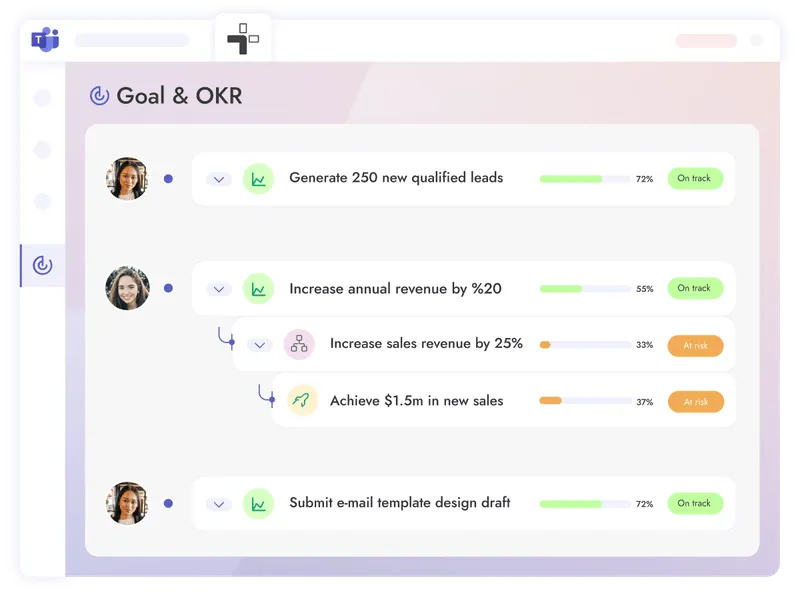
While all the templates we've provided you with in this article are perfect for most goal-setting scenarios, they can't take the place of an integrated OKR software. Having your goals integrated into your main communication platform boosts visibility and increases accountability.
The highest-rated OKR software in the Microsoft Ecosystem is Teamflect, built specifically to be integrated into Microsoft Teams and Outlook. With Teamflect, you can:
All of this and so much more are available to you if you try Teamflect. Ready to learn more?
One well‑known study on written, structured goals found that participants who wrote down their goals, created action commitments, and shared progress with a friend achieved their goals 76% of the time, compared with 43% for those with unwritten goals, underscoring the value of using proper goal‑setting templates instead of keeping goals informal. Each template format has distinct advantages depending on your needs:
They are ideal for data-driven goal tracking with built-in calculations and progress monitoring.
Advantages:
Limitations:
Word Templates excel at detailed documentation and structured planning with clear, professional presentation.
Advantages:
Limitations:
PDF Templates provide professional, consistent formatting across all devices and are perfect for workshops, training, or offline planning.
Advantages:
Limitations:
Choose Excel for team collaboration and data tracking, Word for individual reflection and detailed planning, and PDF for training sessions and consistent presentation needs.
If you want a reusable, goal-aligned template tailored to your organization, follow these steps:
Decide whether you’re using:
Select Excel, Word, or PDF depending on how the template will be used (see section above).
Make sure your goal template includes:
Use a clean layout with enough space for real input. In Excel, add dropdowns or color-coded columns. In Word, include tables or bullet fields.
Use it yourself or test it with a colleague. Then finalize the format and make it available as a shared file or a printable download.
SMART goals provide a clear, structured framework for setting and measuring goals. The acronym stands for:

We’ve been over the importance of setting SMART goals so now it is time to provide you with some SMART goal examples. We will first be going over the example itself, and then explaining just why that goal fits the SMART goal criteria.
Specific: The goal clearly states what needs to be achieved—increasing sales.
Measurable: The target is quantifiable—15% increase in monthly sales.
Achievable: The goal is realistic and attainable within a three-month period.
Relevant: Increasing sales is directly aligned with the overall business objective.
Time-bound: The goal has a specific time frame—within the next quarter.
Specific: The goal specifies what skill needs improvement—project management.
Measurable: Completion of the course is a clear, measurable outcome.
Achievable: It’s realistic to complete a professional development course in six months.
Relevant: Improved project management skills align with career and organizational objectives.
Time-bound: The goal has a defined time frame—within the next six months.
Specific: The goal clearly defines what needs improvement—customer support response time.
Measurable: The target is specific and measurable—24 hours or less.
Achievable: Implementing a new ticketing system is a concrete step toward achieving the goal.
Relevant: Faster response times contribute to customer satisfaction and retention.
Time-bound: The goal has a specific time frame—within the next month.
Specific: The goal identifies the approach for achieving it—SEO optimization and content marketing.
Measurable: The target is quantifiable—20% increase in website traffic.
Achievable: The methods chosen are realistic for improving website traffic in the given time frame.
Relevant: More website traffic aligns with the marketing and business growth objectives.
Time-bound: The goal has a specific time frame—within the next two months.
Whether you’re using an employee goal setting template, a goal setting template in Excel, or a goal setting worksheet, these resources can streamline the process and help you stay on track. However, it’s important to be aware of common mistakes that people often make when utilizing these templates/
An all-in-one performance management tool for Microsoft Teams
