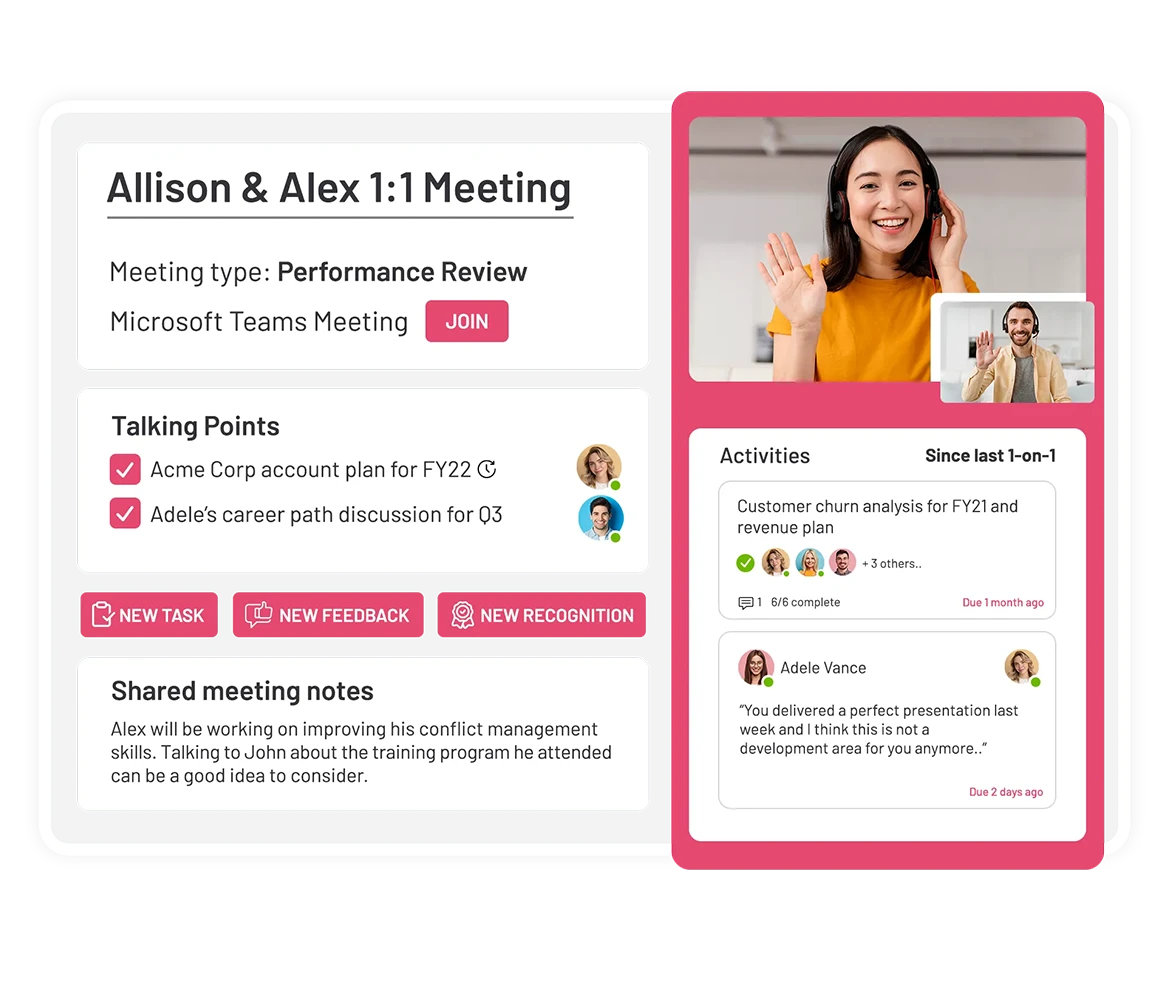Microsoft Teams has become an indispensable tool for remote work.
However, if you want to improve your work when managing multiple projects, you should try a task management software for Microsoft Teams.
In this article, we will introduce you to some of the Microsoft Teams task management tools and give you valuable insights on choosing the task management software that will perfectly meet the needs of your team.
Table of Contents
What Is Task Management?
Task management is the process of managing a task through its life cycle.
This includes planning, testing, tracking, and reporting.
Effective project task management can help either an individual achieve a goal or groups of people collaborate and share knowledge to achieve collective goals.
Effective task management requires managing all aspects of a task, including task status, priority, time, human and financial resource assignment, recurrence, dependencies, notifications, etc.
These can be summarized into basic task management activities.
Why Is Task Management Important?
Task management forms a part of project management and it is the basis for effective workflow in organizations.
Task management tools help to make workflow transparent, clear, and orderly. By using task management software managers can keep a finger on the pulse of each project, and employees can have a clear understanding of what they need to do.
Benefits of Using Task Management Software
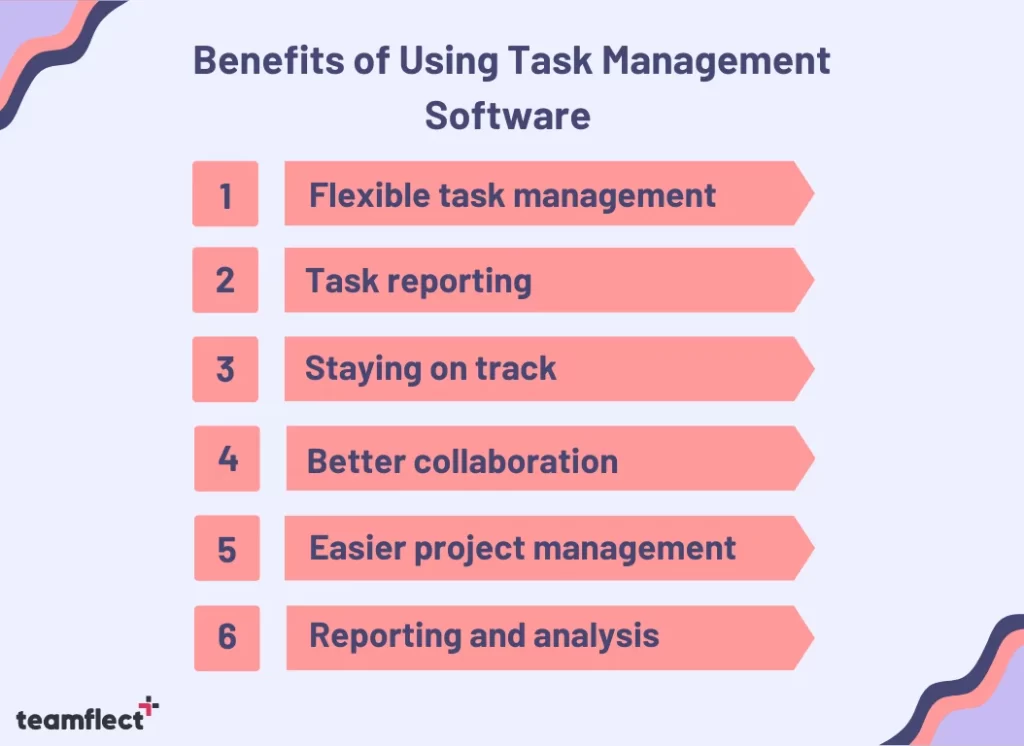
Now, we will cover the key features of the best software for task management and explain how these tools guarantee successful teamwork and give project managers and business executives complete control over tasks and project management.
Here are the benefits that we have identified from using task management software:
- Flexible task management platform: Without comprehensive task management software, your team loses valuable time due to poor performance.
- Task reporting: A detailed task report shows how each team member spent their time and which tasks were completed.
- Staying on track with the shared calendar and schedule: The best task management solutions always include a shared calendar. You can use the team calendar to plan team meetings and other team activities.
- Better collaboration and team communication: Every collaborative team and messaging tool should at least make it easy to communicate with your teammates and allow you to link and file sharing.
- Easier project management: Scheduling tools in task management software allows you to schedule all your team’s scheduled work hour by hour, and you can assign new tasks for free time slots.
- Reporting and analysis: Good task management software always includes a well-designed online dashboard that displays important metrics and graphs for an instant overview of your collaboration progress.
How To Find The Best Task Management Software?
There are critical criteria you need to consider when you ask the question “What is the best task management software?”
1. Low Entry Threshold and Broad Capabilities
- The task management software of your choice should be easy to get started with.
- Should offer a wide range of capabilities to address diverse task management needs.
2. Integration Potential
- Your task management software should have the ability to integrate with other solutions.
- Integration with corporate task management, CRM, communications, and routine automation is crucial.
3. Trial Period
- A trial period is essential for users to evaluate the task management software.
- This period allows users to determine if the solution aligns with company expectations and needs.
4. Streamlined Workflows
- Task management software, whether free or paid, should provide streamlined and intuitive workflows.
- This helps enhance overall efficiency and ensures tasks are managed effectively.
Top 10 Task Management Software for Microsoft Teams Users
1. Teamflect
Teamflect is an all-in-one performance management tool for Microsoft Teams users.
It directly integrates with Microsoft Teams and provides a handful of features that supports your project management and employee engagement purposes.
By using Teamflect, you can set regular one-on-one meetings, provide valuable feedback to your employees, and set measurable OKRs for your company. It is the best app for task management in Microsoft Teams.
The tool also functions as “Tasks Software“where you can;
- Easily create tasks from emails, and see their status right inside of Outlook and Microsoft Teams.
- Auto task reminders
- Group tasks and individually assigned tasks
- Commenting and status updates
- Creating tasks from emails
“Tasks” is not a module by itself but an integrated part of an employee engagement suite.
You can assign tasks while conducting 1-on-1 meetings, get reminded to recognize your colleagues who have completed the tasks assigned by you, or send feedback about completed tasks.