What to Look For in OKR Software: 10 Key OKR Software Features
.svg)

.svg)

Most OKR software looks similar at first, promising goal alignment and progress tracking. But the best platforms do more than store goals. They make goals actionable, visible, and integrated with how teams already work. They fit naturally into existing workflows, link to performance reviews, and actually get used beyond the first quarter.
What sets great OKR tools apart is their focus on clarity and employee involvement. Gallup research shows employees are 3.6 times more engaged when they help set goals, yet only half know what’s expected of them. The right OKR software helps leaders close that gap by enabling clear conversations about purpose, priorities, and progress.
So what separates great OKR tools from basic goal trackers? Let's break down exactly what to look for in OKR software that will actually move the needle for your organization.
Choosing OKR software isn't just about tracking objectives. It's about creating alignment across your entire organization. When done right, OKRs connect company objectives to team goals and individual contributions, giving everyone clarity on what matters most.
The numbers back this up.
According to McKinsey, common purpose strongly predicts organizational health. Organizations emphasizing a shared purpose are 2.4 times more likely to set a clear direction and 4.1 times more likely to be considered healthy compared to those that do not emphasize this practice. However, this alignment requires the right infrastructure to be effective.
A poor OKR software leads to:
Meanwhile, a good OKR software:
The difference comes down to choosing features that actually support how people work, not just how consultants think they should work.
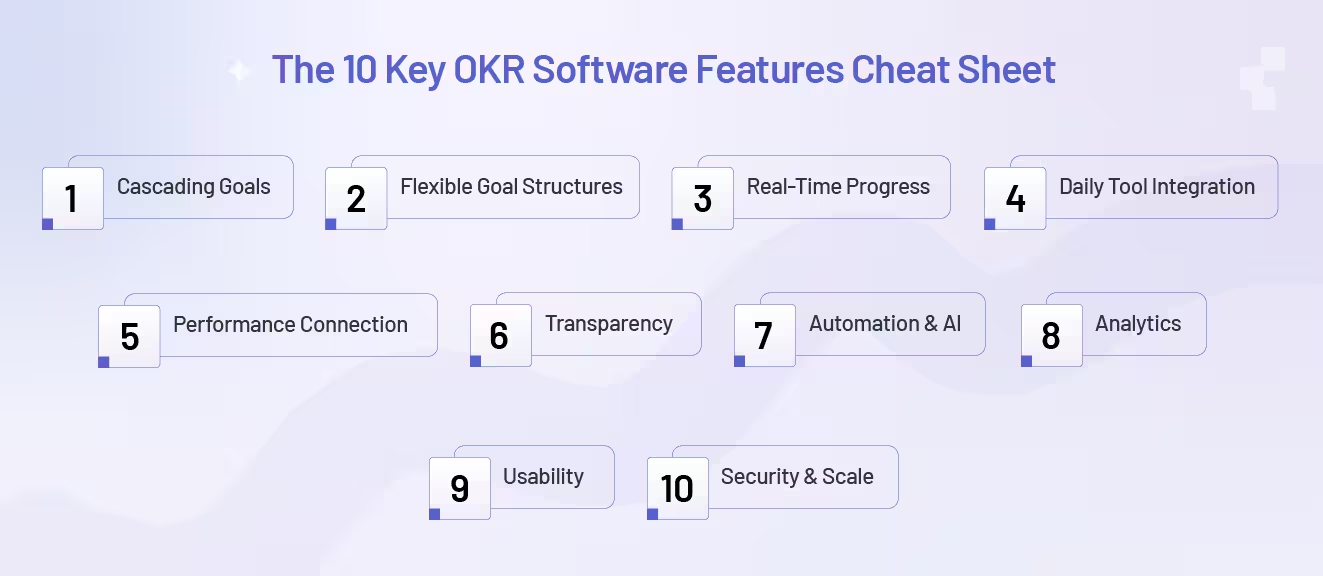
Not all OKR platforms are built the same. Here are the features that separate tools worth investing in from those that will frustrate your team.
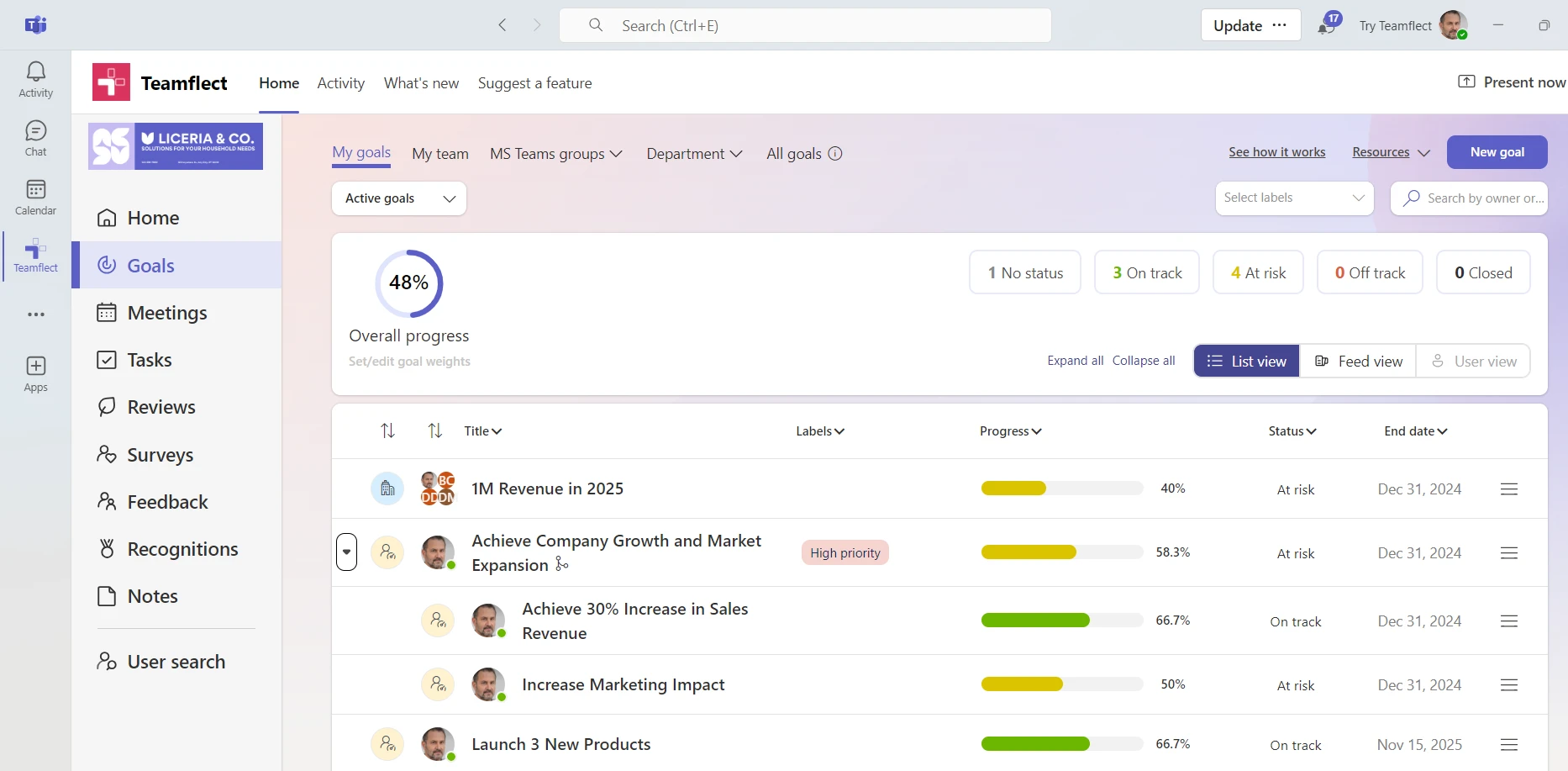
Look for OKR software that makes goal alignment visual and intuitive. Teamflect enables linking organizational goals to personal OKRs directly inside Microsoft Teams, so employees can see how their work connects to broader company objectives without switching platforms.
What this looks like in practice:
Your OKR software needs to accommodate different goal types and timeframes. Some objectives are quarterly sprints. Others are annual initiatives. Some goals belong to individuals, while others require cross-functional collaboration.
Key flexibility features:
Look for visual progress indicators like percentage bars, status updates, and check-in reminders. Automated check-ins are particularly valuable. They prompt goal owners to update their progress regularly without managers having to chase people down.
Essential tracking features:

Microsoft Teams integration is particularly powerful for companies already using Microsoft 365. When OKRs live inside Teams, employees can update goals, view progress, and track team objectives without opening another application.
Teamflect takes this further by embedding OKRs directly into Teams chat, meetings, and workflows.
Critical integrations to consider:

When goal data automatically flows into review templates and 1:1 meetings, managers have complete context. They can discuss not just whether someone hit their numbers, but how they got there and what support they need.
Teamflect automatically pulls goal data into performance review templates, creating a complete picture of employee performance without manual data entry.
What strong integration looks like:
Company objectives and team goals should be visible across the organization. When everyone can see what other departments are working toward, silos break down and collaboration improves.
Transparency features that matter:
Modern OKR software like Teamflect uses AI to suggest goal phrasing, predict progress based on historical data, and surface insights about goal health. Automation handles reminders, status updates, and progress summaries without manual intervention.
Useful automation features:
Look for exportable reports, visualization options, and integration with business intelligence tools like Power BI. Performance analytics should help you spot trends, identify blockers, and make data-driven decisions about goal strategy.
Analytics capabilities to prioritize:
Clean UX, simple setup, and minimal learning curve should be non-negotiable. Mobile accessibility matters too, especially for managers who review goals on the go. The interface should feel intuitive, not like software that requires training sessions to understand.
Adoption-friendly features:
As your organization grows, your OKR software needs to grow with you. Security and compliance aren't optional, especially if you're handling sensitive business objectives.
Security and scalability essentials:
When comparing OKR platforms, use this framework to make an informed decision.
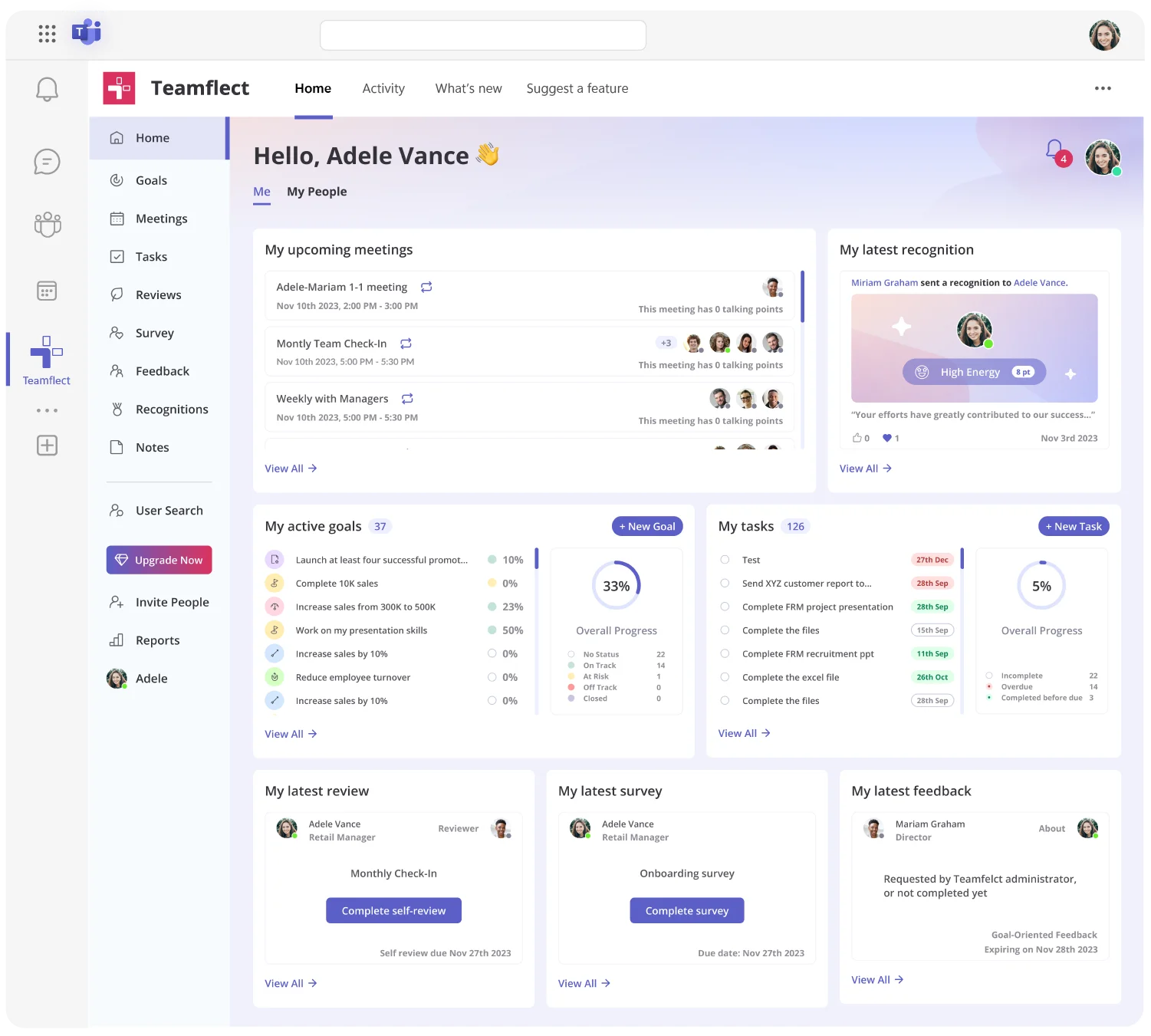
Choosing OKR software isn't about finding the tool with the most features. It's about finding the one that fits how your team actually works.
If you're already using Microsoft 365, consider OKR software that lives where your team already spends their day. Teamflect brings OKRs, performance reviews, and feedback into Microsoft Teams, creating a single hub for all performance management activities.
Good OKR software is easy to use, integrates with daily workflows, and connects to performance management. It lets you set cascading OKRs, track progress in real time, and link goals to reviews. Integration with tools like Microsoft Teams or Slack is essential for high adoption.
Choose software that fits your team’s workflow with an intuitive design and tool integrations. Use automated reminders and link OKRs to meetings and reviews. Leadership must actively and visibly use the system to encourage adoption.
Small teams launch in 1 to 2 weeks; mid-size companies need 2 to 4 weeks; enterprises may take 1 to 3 months. Delays are usually due to defining goals, training, and setting check-in schedules. Platforms with strong onboarding and Microsoft Teams integration like Teamflect speed up adoption.
Key integrations include Microsoft Teams or Slack, HRIS, calendars (Outlook/Google), performance management, project management (Jira, Asana), and single sign-on (SSO). The focus should be deep, useful integration with tools your team uses daily.
An all-in-one performance management tool for Microsoft Teams
